VMWare player uninstall error on Windows 2008 R2
Hi Experts. When one of our Windows 2008 R2 servers were delivered, I figured I would install VMWare player on it so I could run a couple of test Windows XP pc's on it. Well, after getting Hyper-V working on the other Win 2k8 R2 server, I decided to just uninstall the VMWare player. During the uninstall (using add/remove programs), here is the error message I get:
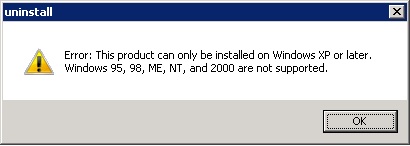
I tried installing vmware player again with no luck, tried uninstalling after a server restart and with the vmware services started and stopped (vmware agent service, vmware authorization service, vmware dhcp service, vmware nat service and vmware usb abt service).
Any idea how to remove this POS software (which I am sure is great when it works and acts like it was designed to)? Thanks!
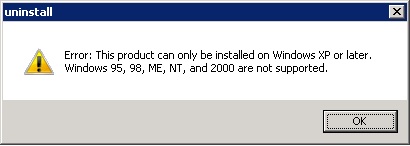
I tried installing vmware player again with no luck, tried uninstalling after a server restart and with the vmware services started and stopped (vmware agent service, vmware authorization service, vmware dhcp service, vmware nat service and vmware usb abt service).
Any idea how to remove this POS software (which I am sure is great when it works and acts like it was designed to)? Thanks!
VMware player is intended for a workstaion OS and will work fine with Windows 7, Vista, or XP.
Your best bet is to install the free ESXi directly onto the server hardware (make sure it is supported http://www.vmware.com/go/hcl) then if you need the 2008 R2 install it as a virtual machine under ESXi.
Good LUck
Your best bet is to install the free ESXi directly onto the server hardware (make sure it is supported http://www.vmware.com/go/hcl) then if you need the 2008 R2 install it as a virtual machine under ESXi.
Good LUck
Heh - after re-reading your question let me recommend the following articles:
http://kb.vmware.com/selfservice/microsites/search.do?language=en_US&cmd=displayKC&externalId=1308
http://www.vladan.fr/how-to-uninstall-completeley-a-vmware-product-if-the-uninstall-process-fails/
They get into some techniques for manual uininstall - sorry you had a bad experience with VMWare...
http://kb.vmware.com/selfservice/microsites/search.do?language=en_US&cmd=displayKC&externalId=1308
http://www.vladan.fr/how-to-uninstall-completeley-a-vmware-product-if-the-uninstall-process-fails/
They get into some techniques for manual uininstall - sorry you had a bad experience with VMWare...
Another thing to try is to right click and run the setup program as administrator...
ASKER
Thanks for the quick and informative responses. : )
Yes, somehow I used my magical touch to take the software in a direction it was never intended to go and that was down "Fork River". It installed without a problem and ran enough for me to get a Windows XP Pro virtual pc to run before I got Hyper-V running. Instead of actually spending the right amount of time researching and studying VMware player, I rushed through it and it bit me in the arse. Lesson learned.
Yes, somehow I used my magical touch to take the software in a direction it was never intended to go and that was down "Fork River". It installed without a problem and ran enough for me to get a Windows XP Pro virtual pc to run before I got Hyper-V running. Instead of actually spending the right amount of time researching and studying VMware player, I rushed through it and it bit me in the arse. Lesson learned.
Any luck with the uninstall?
ASKER
I am researching the information you provided me and should have some idea on what I am going to do next before the end of the day. Thanks again experts!
ASKER
As I am researching this a little more, could the uninstall be hanging up because the virtual pc I had running is in a "suspended" state?
ASKER
did you change the Compatibility List?
Compatibility Mode for the Setup file
ASKER
I was installing the vmware software from a network location so let me copy the file to the local drive and try compatibilty mode that way.
MSI installs of a network location might not be supported for uninstall.
ASKER
I tried Windows XP Sp3 and run as local admin which prompted the error message again.
I ran the "troubleshoot compatibility" option and it selected Win XP Sp2 which yielded an error of "Incompatible Application".
I ran the "troubleshoot compatibility" option and it selected Win XP Sp2 which yielded an error of "Incompatible Application".
Try running the installer program with the "/c" (no quotes) switch. That should clean up registry and services. At this point it should be possible to just delete the folders where player is installed.
of looks like you have to hack it out! as per manual uninstall suggestions by bgoering:, to be honst with you, if you've not done much with Windows 2008 R2 and Hyper-V setup, I would flatline the box and start again! (it won't take long, probably as long as mucking around with manual uninstal!)
Reformat the Server. Start again, if this VMware Player stuff hanging around bothers you.
ASKER
Oh man! Not a rebuild. : ) Now I am at a cross-roads as this server is running the LAnguard software being used to deploy XP SP3 and Office 2007 (gov agency so yes, we are a little behind). Well, looks like I learned my lesson. So short of flatlining the box (a term I am going to use now, thanks!), hacking the app out is the best bet? I found a Vmware install cleaner but haven't tried it yet. Guess I may need to now.
Careful you don't destroy the network stack!
SOLUTION
membership
This solution is only available to members.
To access this solution, you must be a member of Experts Exchange.
Note read thread all the way through as there are a few hoops to jump through to get hyper-v re-enabled on the box....
ASKER
Trying out bgoering solution now as it seems like a "go for broke" play at the moment. If the server comes down, I will have to rebuild it but I am hoping not to have to do that.
ASKER
What a d@mn good article that was. So let me ask this. Would it be better to uninstall hyper-v from the server now since I don't use it on this server before OR after I follow the steps outlined in the article?
ASKER CERTIFIED SOLUTION
membership
This solution is only available to members.
To access this solution, you must be a member of Experts Exchange.
The way I read the article is that if you reboot without hyper-v then the uninstall will work. All that it needs is for hyper-v not to be running- removing the role will accomplish that just as well as changing the boot options.
uninstall it!
ASKER
By "uninstall" I am believing that to mean "remove the role". I just ran through that and waiting for the server restart to complete. I will let you know if I can uninstall the vmware app next.
SOLUTION
membership
This solution is only available to members.
To access this solution, you must be a member of Experts Exchange.
Hopefully it's the Hyper-V role that's getting in the way of the installer.
ASKER
Well, had a brief moment of panic as the server wouldn't respond to my pings. I went to the server room and was able to login and remove the vmware software, finally! Just restarted the server again and the vmware software is gone. The vmware adapters are still listed in the Network Connections though and have 192.168 IP's when I run ipconfig but the vmware software is GONE! WAHO!!
Yes, quite likely the network connectors are there, just remove them manually, as per articles.
it never removes them porperly on Workstation!
Yes, just go to device manager and uninstall the virtual adapaters
SOLUTION
membership
This solution is only available to members.
To access this solution, you must be a member of Experts Exchange.
Glad you got it where you need it to be. Just for my curiosity did you remove the role than run the uninstall? Or did you use the boot options method as per the article I posted?
ASKER
All cleaned up! What a journey that was.
I removed the Hyper-V role first since I didn't need it anyways. It requested a restart immediately after removiing that service so I had to wait to remove the vmware software until the server came back up. Here is a major gotcha! The server was unresponsive to ping and mstsc requests sent from my pc and laptop. I had to physically visit the server and log in before the network connection was re-established. I am not sure if this behavior is indicative of the vmware and hyper-v war that was raging on the server but I would have been screwed if I had tried that procedure remotely with no access to the server (just a heads-up in case one of you mega-super-EE-monsters try to troubleshoot a similar issue someone else reports on here or elsewhere). After the vmware uninstall via add/remove programs and a restart, I had to manually remove the virtual adapters from "device manager".
I obviously couldn't have done this without you two and can't thank you enough for being patient and walking me through this step by step. I am going to do my best to award points as I really appreciate your effort and time.
I removed the Hyper-V role first since I didn't need it anyways. It requested a restart immediately after removiing that service so I had to wait to remove the vmware software until the server came back up. Here is a major gotcha! The server was unresponsive to ping and mstsc requests sent from my pc and laptop. I had to physically visit the server and log in before the network connection was re-established. I am not sure if this behavior is indicative of the vmware and hyper-v war that was raging on the server but I would have been screwed if I had tried that procedure remotely with no access to the server (just a heads-up in case one of you mega-super-EE-monsters try to troubleshoot a similar issue someone else reports on here or elsewhere). After the vmware uninstall via add/remove programs and a restart, I had to manually remove the virtual adapters from "device manager".
I obviously couldn't have done this without you two and can't thank you enough for being patient and walking me through this step by step. I am going to do my best to award points as I really appreciate your effort and time.
Thanks for the update
Thanks glad to help. Good Luck with HyperV
ASKER
I look forward to working with you guys again! It's been a pleasure. Take care.
-Aaron
-Aaron
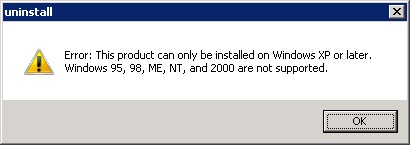
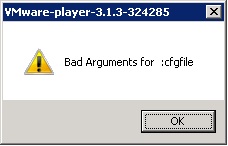
How you managed to install it, in the first place on WIndows 2008 Server, is a mystery, I would have though you would have had an error message!