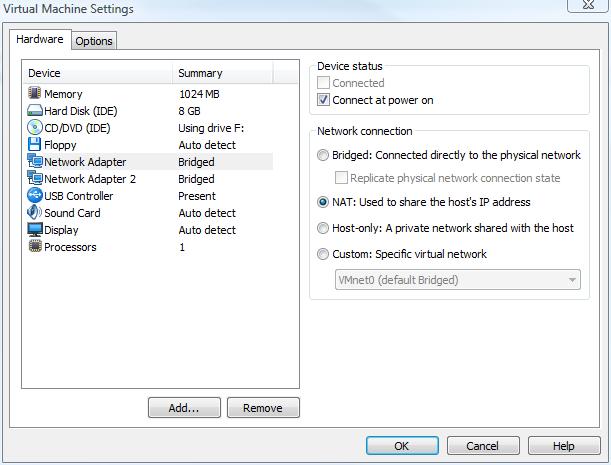gmwindows
asked on
VMWare networking
Hello Experts,
I have a company network.
The network IP address is: 172.16.0.1-255.
In the network mentioned above I have everything a company network needs.
A DNS, DHCP, AD, Exchange server.
I have on computer (mine) 172.16.0.55, that is hosting 4 virtual machines.
One of the Virtual machines is a Server that is running DNS, DHCP, etc.
The networking for the virtual machines are set up to run HOST ONLY.
I do not want the Virtual (test) Server to interfere with my live network.
Now that you know what I have, here is the problem:
I want the Virtual machines on my virtual network, that is located on my machine (172.16.1.55), to be able to access the internet on an entirely different IP address (192.168.0.1-255).
Is this possible?
If so, how?
Feel free to ask questions if you require additional information.
Thank you,
gmWindows
I have a company network.
The network IP address is: 172.16.0.1-255.
In the network mentioned above I have everything a company network needs.
A DNS, DHCP, AD, Exchange server.
I have on computer (mine) 172.16.0.55, that is hosting 4 virtual machines.
One of the Virtual machines is a Server that is running DNS, DHCP, etc.
The networking for the virtual machines are set up to run HOST ONLY.
I do not want the Virtual (test) Server to interfere with my live network.
Now that you know what I have, here is the problem:
I want the Virtual machines on my virtual network, that is located on my machine (172.16.1.55), to be able to access the internet on an entirely different IP address (192.168.0.1-255).
Is this possible?
If so, how?
Feel free to ask questions if you require additional information.
Thank you,
gmWindows
Change the Network Interface of the Virtual Machine from HOST only to NAT.
What VMware Product are you using VMware Server or Workstation?
ASKER
Workstation 7.1.3
ah, sorry you want ALL the virtual machines to be able to access the Internet.
Okay, you need to change the Network Mode to NAT, rather than HOST.
see here
http://www.vmware.com/support/ws55/doc/ws_net_configurations_changing_vadapters.html
Okay, you need to change the Network Mode to NAT, rather than HOST.
see here
http://www.vmware.com/support/ws55/doc/ws_net_configurations_changing_vadapters.html
Okay, change the Virtual Machines to Networking to NAT
if you look at Page 268 in the Workstatoon 7.1 Uer Guide
http://www.vmware.com/pdf/ws71_manual.pdf
Common Networking Configurations
Network Address Translation (NAT)
is on Page 289
http://www.vmware.com/pdf/ws71_manual.pdf
Common Networking Configurations
Network Address Translation (NAT)
is on Page 289
Modify Existing Virtual Network Adapters
To modify existing virtual network adapters
1 Select the virtual machine.
2 Choose VM > Settings.
3 On the Hardware tab, select the adapter to modify.
4 Select the network type to use.
5 Select NAT
6 Click OK.
To modify existing virtual network adapters
1 Select the virtual machine.
2 Choose VM > Settings.
3 On the Hardware tab, select the adapter to modify.
4 Select the network type to use.
5 Select NAT
6 Click OK.
I would also recommend as the simplest solution to shift to NAT networking. Be sure to turn off the built in DHCP features on the NAT network (this can be done with the virtual network editor) so that your virtual machine that provides DHCP service can continue to do so. You will need to reconfigure your scope to reflect the addressing of your NAT network rather than the host-only network you are presently using.
Alternate solution - install a virtual firewall such as Monowall (http://m0n0.ch) where its "LAN" interface is on the current host-only network, and its outside interface will be bridged and obtain an IP address via DHCP from you company network. Conceptually this would be like placing a broadband router (like linksys) into your virtual environment where the router's "Internet" side will be your corporate network, and its LAN side would be your host-only area. This gives you some flexibility to set up and route alternate networks on host-only adapters if, for instance, you wanted to add a DMZ zone to your virtual world.
Good Luck
Alternate solution - install a virtual firewall such as Monowall (http://m0n0.ch) where its "LAN" interface is on the current host-only network, and its outside interface will be bridged and obtain an IP address via DHCP from you company network. Conceptually this would be like placing a broadband router (like linksys) into your virtual environment where the router's "Internet" side will be your corporate network, and its LAN side would be your host-only area. This gives you some flexibility to set up and route alternate networks on host-only adapters if, for instance, you wanted to add a DMZ zone to your virtual world.
Good Luck
ASKER CERTIFIED SOLUTION
membership
This solution is only available to members.
To access this solution, you must be a member of Experts Exchange.
Be careful!
When using HOST or NAT networks, VMWare uses its own dedicated DHCP server to provide IP addresses to guests. It will interfere with your "internal" dhcp server which runs in one of your VMs.
If you do not need to run a specific DHCP server in your "private virtual network", just disable the DHCP service on the corresponding guest.
If you need your own DHCP server, configure it so that it has a similar configuration as VMWare's WS one:
Check the configuration in a file named
C:\Documents and Settings\All Users\Application Data\VMware\vmnetdhcp.conf
On Vista/7 it's somewhere else, and on linux too, but the file name should be the same.
You must then assign a static IP address (in the correct subnet) to the guest that runs the DHCP service.
And of course, you have to disable VMWare internal dhcp service by stopping the related service which is named "VMware DHCP Service" in Windows (vmnetdhcp). You can use a service manager (services.msc for instance) to make sure this service will not start automatically if you don't want it to.
When using HOST or NAT networks, VMWare uses its own dedicated DHCP server to provide IP addresses to guests. It will interfere with your "internal" dhcp server which runs in one of your VMs.
If you do not need to run a specific DHCP server in your "private virtual network", just disable the DHCP service on the corresponding guest.
If you need your own DHCP server, configure it so that it has a similar configuration as VMWare's WS one:
Check the configuration in a file named
C:\Documents and Settings\All Users\Application Data\VMware\vmnetdhcp.conf
On Vista/7 it's somewhere else, and on linux too, but the file name should be the same.
You must then assign a static IP address (in the correct subnet) to the guest that runs the DHCP service.
And of course, you have to disable VMWare internal dhcp service by stopping the related service which is named "VMware DHCP Service" in Windows (vmnetdhcp). You can use a service manager (services.msc for instance) to make sure this service will not start automatically if you don't want it to.