YellowbusTeam
asked on
Printer problems with windows 7 on a 2008 domain using GPP and scripts
Hi all,
this problem https://www.experts-exchange.com/questions/26967263/Printer-problems-with-windows-7-on-a-2008-domain-using-GPP-and-scripts.html appears to have not been resolved.
At first we disabled the point to print Group policy as it was set to unconfigured and we thought this would resolve the issue it did not
This happens only when you try to print a document.
Given users the correct permissions on the printers.
Works fine if you log on as domain admins or local admin or if you are using xp, however this problem is only happening to win7 users.
This problem is sporadic and has no set pattern and we cant recreate this problem i have however managed to get a screen shot of the dialog box that appears
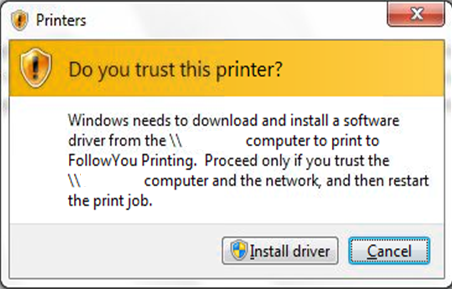
So any info you can give me or suggestion would be greatly appreciated
Regards
Matt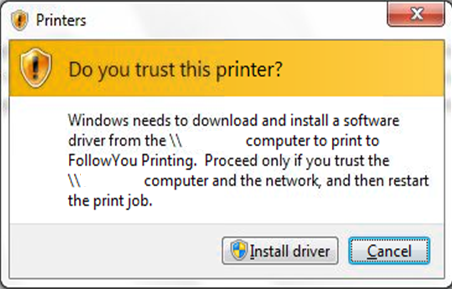
this problem https://www.experts-exchange.com/questions/26967263/Printer-problems-with-windows-7-on-a-2008-domain-using-GPP-and-scripts.html appears to have not been resolved.
At first we disabled the point to print Group policy as it was set to unconfigured and we thought this would resolve the issue it did not
This happens only when you try to print a document.
Given users the correct permissions on the printers.
Works fine if you log on as domain admins or local admin or if you are using xp, however this problem is only happening to win7 users.
This problem is sporadic and has no set pattern and we cant recreate this problem i have however managed to get a screen shot of the dialog box that appears
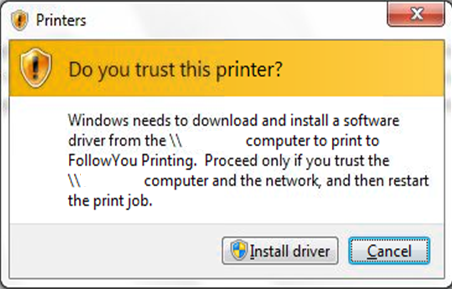
So any info you can give me or suggestion would be greatly appreciated
Regards
Matt
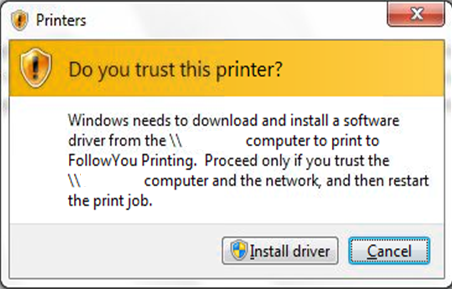
ASKER
Yes there are drivers on the server for both of the 32 and 64bit OS's as far as sharing the drivers i dont think that is needed??
Matt
Matt
it looks like you don have premissions to download driver from server servera name \\ is empty on you pictures - try reinstalling printer - and when it asks for driver install it from local hard drive ( make sure you copy it ther first:))
First Solution Alex Koller:
The Userbased GPO did also not work on Win 7 but the GPO fixed the problem on Vista.
(User Configuration > Policies > Administrative Templates > Control Panel/Printers > Point and Print Restrictions)
This settings applies to: Windows Vista and later (or should apply)
Now I found annother policy which is in computer-based:
(Computer Configuration > Policies > Administrative Templates > Printers > Point and Print Restrictions)
I made some test with the local (gpedit.msc) policy. And it worked!
The strange thing was: I did not find this policy on Vista :-/
But this policy also applies to Vista and later...
I configured a GPO for our Forest:
User can only P&P to these servers => Disabled
User can only P&P to machines in ther forest => Enabled
When installing drivers for a new connection => Do not show warning or elevation prompt
When installing drivers for an existing connection => Do not show warning or elevation prompt
I hope this will fix your problem.
PS: The policy works fine with UAC enabled
Second Solution from matambanadzo:
In the computer's Group Policy Object:
Find: Computer Configuration > Policies > Adminstrative Templates > Printers > Point and Print Restrictions
> Change it to Enabled
> Change the following settings:
Users can only point and print to these servers > Unticked (Disabled)
Users can only point and print to machines in their forest > Enabled
When installing drivers for a new connection > Do not show warning or elevation prompt
When updating drivers for an existing connection > Do not show warning or elevation prompt
If the computer is on during this process, run "gpupdate /force /boot" in the command line. (without quotes)
After the restart it should add the printers in the login script that apply to the user logging in without prompting to install any drivers.
Source: http://social.technet.microsoft.com/Forums/en-US/w7itprogeneral/thread/ff0971b5-cd26-40cc-bebe-346137cbce89
The Userbased GPO did also not work on Win 7 but the GPO fixed the problem on Vista.
(User Configuration > Policies > Administrative Templates > Control Panel/Printers > Point and Print Restrictions)
This settings applies to: Windows Vista and later (or should apply)
Now I found annother policy which is in computer-based:
(Computer Configuration > Policies > Administrative Templates > Printers > Point and Print Restrictions)
I made some test with the local (gpedit.msc) policy. And it worked!
The strange thing was: I did not find this policy on Vista :-/
But this policy also applies to Vista and later...
I configured a GPO for our Forest:
User can only P&P to these servers => Disabled
User can only P&P to machines in ther forest => Enabled
When installing drivers for a new connection => Do not show warning or elevation prompt
When installing drivers for an existing connection => Do not show warning or elevation prompt
I hope this will fix your problem.
PS: The policy works fine with UAC enabled
Second Solution from matambanadzo:
In the computer's Group Policy Object:
Find: Computer Configuration > Policies > Adminstrative Templates > Printers > Point and Print Restrictions
> Change it to Enabled
> Change the following settings:
Users can only point and print to these servers > Unticked (Disabled)
Users can only point and print to machines in their forest > Enabled
When installing drivers for a new connection > Do not show warning or elevation prompt
When updating drivers for an existing connection > Do not show warning or elevation prompt
If the computer is on during this process, run "gpupdate /force /boot" in the command line. (without quotes)
After the restart it should add the printers in the login script that apply to the user logging in without prompting to install any drivers.
Source: http://social.technet.microsoft.com/Forums/en-US/w7itprogeneral/thread/ff0971b5-cd26-40cc-bebe-346137cbce89
ASKER
@janpakula we have blanked out the server name for security reasons and we are aware that users dont have permissions to install the driver that is the problem we are trying to get around using GP.
and if we install the driver using a admin user and password it works the once but asks for permission each time.
jackieman thanks for the advice i will try this and see if it works.
Cheers
Matt
and if we install the driver using a admin user and password it works the once but asks for permission each time.
jackieman thanks for the advice i will try this and see if it works.
Cheers
Matt
I have th same problem too.
It can be a big problem if the pop-up does not get solved.
I have users that the print spooler got crashed (as I did not aware of the pop-up) and no printing can be made afterwards. Finally, I need to do a system restore before the crash and install the printer (which should be auto-install via GP script) manually... It spent me half an hour to fix the pop-up issue for the manual install.
It can be a big problem if the pop-up does not get solved.
I have users that the print spooler got crashed (as I did not aware of the pop-up) and no printing can be made afterwards. Finally, I need to do a system restore before the crash and install the printer (which should be auto-install via GP script) manually... It spent me half an hour to fix the pop-up issue for the manual install.
ASKER
Hi Jackie i have tried to do the solution as above and unable to find the Point to print under Computer Configuration > Policies > Administrative Templates > Printers ??
Do you know of any reason why, would i have to create the Point to print policy from scratch? and if so how?
And how do i disable the UAC via GP?
Cheers
Do you know of any reason why, would i have to create the Point to print policy from scratch? and if so how?
And how do i disable the UAC via GP?
Cheers
It should be
Computer configuration -> Administrative templates-> Printers -> point and printer restrictions
Computer configuration -> Administrative templates-> Printers -> point and printer restrictions
ASKER CERTIFIED SOLUTION
membership
This solution is only available to members.
To access this solution, you must be a member of Experts Exchange.
ASKER
It is possible to disable UAC by group polcy.
http://www.petri.co.il/disable-uac-in-windows-7.htm
But, I do not recommend that you shall disable UAC. UAC can help you to prevent accidential change of the system files, settings and config.
My server OS is server 2008 R2 and there should have been changed on GPO.
So, I think you need to set local group policy of win 7 to make the change for Point and Print Restrictions.
http://www.petri.co.il/disable-uac-in-windows-7.htm
But, I do not recommend that you shall disable UAC. UAC can help you to prevent accidential change of the system files, settings and config.
My server OS is server 2008 R2 and there should have been changed on GPO.
So, I think you need to set local group policy of win 7 to make the change for Point and Print Restrictions.
ASKER
We have been informed by Microsoft that the Point and Print option we are looking for is not present on version Windwos Server 2008 pre R2 for the Computer side of the GP.
So yes you are correct "I think you need to set local group policy of win 7 to make the change for Point and Print Restrictions".
Pain really but oh well if it fixes the issue then that is good enough for me.
So yes you are correct "I think you need to set local group policy of win 7 to make the change for Point and Print Restrictions".
Pain really but oh well if it fixes the issue then that is good enough for me.
Agreed.
Just make it your routine to change the local policy for every new machine to get rid of the problem.
Just make it your routine to change the local policy for every new machine to get rid of the problem.
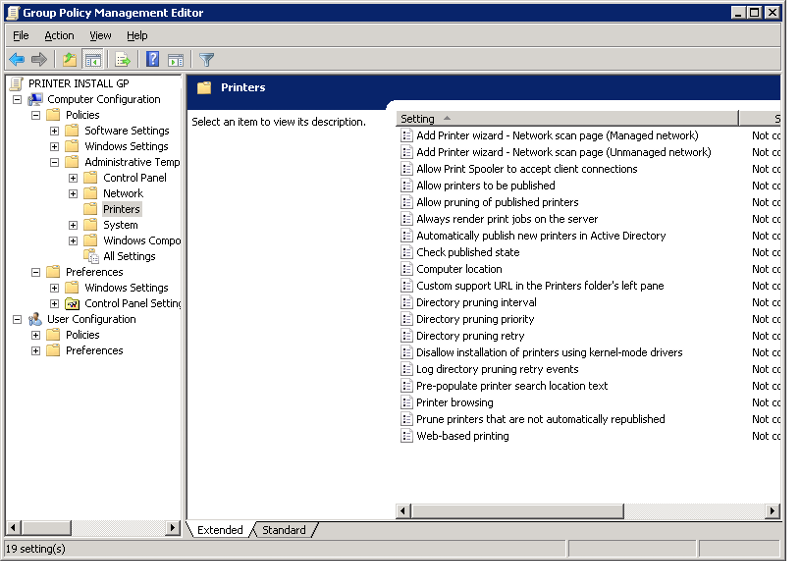
JAN MA CCNA