Exchange 2010 GAL, OAB, OWA and other issues. Please read!
Hi All,
I am experiencing some Exchange 2010 issues. A little background, we used to have a Windows 2003 SBS with Exchange 2003. We moved to two Windows 2008 R2 server with Exchange 2010 more than a year ago. On the surface everything seems to be working fine, behind the scenes I am afraid its a different story.
1. I spent 3 hours today trying to figure out why emails sent from OWA to a supposedly outside email address result in:
#550 5.1.1 RESOLVER.ADR.ExRecipNotFou
Only to find that it is not the OAB but rather some cached entry on the client/OWA itself. When I clicked Ctrl+K it resolved to the right address and email went through fine. This is happening on some Outlook 2010 clients as well even with Ctrl+K pushed. I followed numerous articles, but with no luck. How can I clear the OWA cache or Outlook 2010 cache for bad stored emails?
2. When I am running MS Exchange Best Practice Analyzer, I am seeing what I believe to be the old "first administrative group" along side the current exchange admin group. Why is it there? Can it be removed?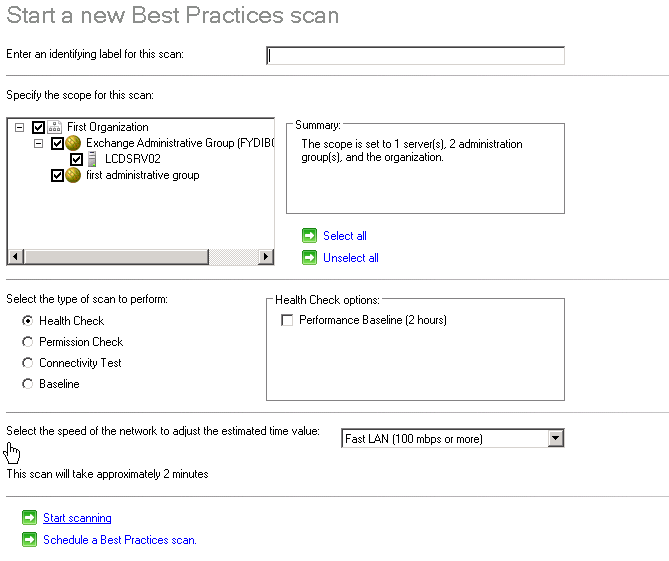
3. I cannot find Free/Busy in Exchange 2010 EMC. Was it removed in Exchange 2010?
4. In my attempts to update the Global Address List with:
>Update-GlobalAddressList -Identity "Default Global Address List"
I received:
WARNING: The recipient "domain.local/Microsoft Exchange System Objects/Offline Address Book - first
administrative group" is invalid and couldn't be updated.
WARNING: The recipient "domain.local/Microsoft Exchange System Objects/Schedule+ Free Busy Information - first
administrative group" is invalid and couldn't be updated.
5. In EMC, when I go to Org Config - Mailbox - Address Lists (tab), and trying to edit All contacts or All groups I am getting:
The address list could not be edited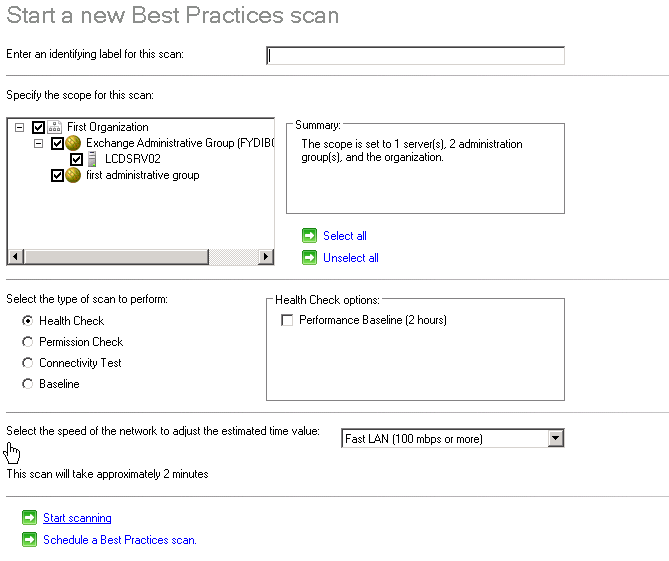
6. Is there a way to edit or update the Default Global Address List? I tried :
Update-GlobalAddressList -Identity <GlobalAddressListIdParame
But it did not work.
Any help on these issues will be greatly appreciated!
Cheers.
Screen-shot-2011-05-11-at-12.02..png
I am experiencing some Exchange 2010 issues. A little background, we used to have a Windows 2003 SBS with Exchange 2003. We moved to two Windows 2008 R2 server with Exchange 2010 more than a year ago. On the surface everything seems to be working fine, behind the scenes I am afraid its a different story.
1. I spent 3 hours today trying to figure out why emails sent from OWA to a supposedly outside email address result in:
#550 5.1.1 RESOLVER.ADR.ExRecipNotFou
Only to find that it is not the OAB but rather some cached entry on the client/OWA itself. When I clicked Ctrl+K it resolved to the right address and email went through fine. This is happening on some Outlook 2010 clients as well even with Ctrl+K pushed. I followed numerous articles, but with no luck. How can I clear the OWA cache or Outlook 2010 cache for bad stored emails?
2. When I am running MS Exchange Best Practice Analyzer, I am seeing what I believe to be the old "first administrative group" along side the current exchange admin group. Why is it there? Can it be removed?
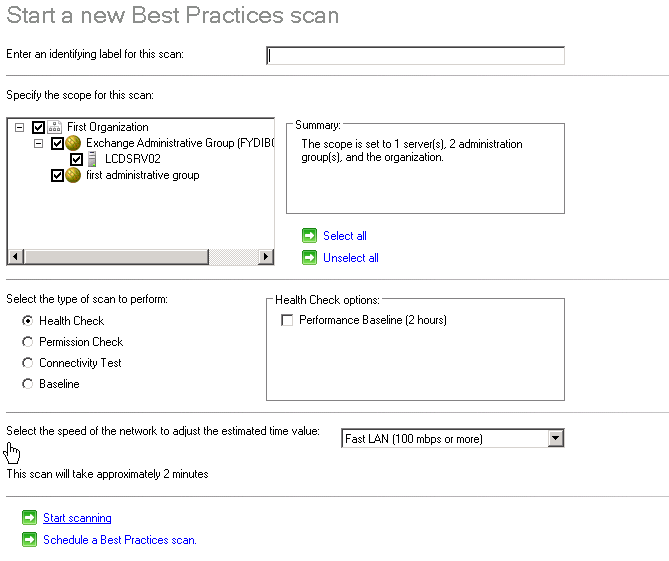
3. I cannot find Free/Busy in Exchange 2010 EMC. Was it removed in Exchange 2010?
4. In my attempts to update the Global Address List with:
>Update-GlobalAddressList -Identity "Default Global Address List"
I received:
WARNING: The recipient "domain.local/Microsoft Exchange System Objects/Offline Address Book - first
administrative group" is invalid and couldn't be updated.
WARNING: The recipient "domain.local/Microsoft Exchange System Objects/Schedule+ Free Busy Information - first
administrative group" is invalid and couldn't be updated.
5. In EMC, when I go to Org Config - Mailbox - Address Lists (tab), and trying to edit All contacts or All groups I am getting:
The address list could not be edited
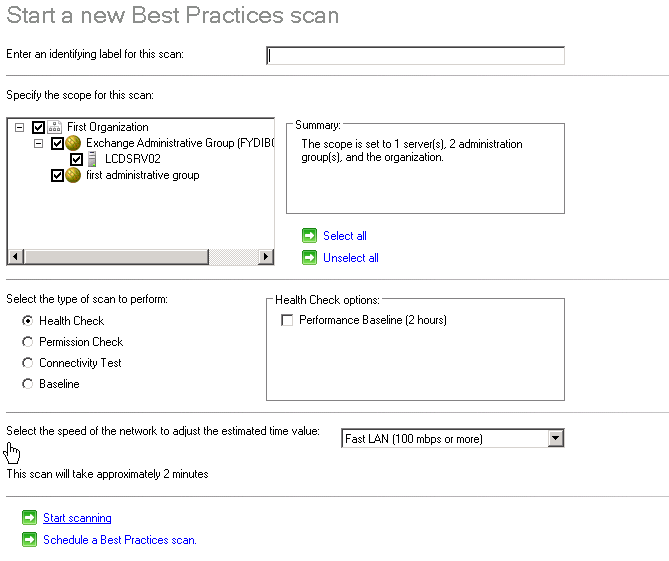
6. Is there a way to edit or update the Default Global Address List? I tried :
Update-GlobalAddressList -Identity <GlobalAddressListIdParame
But it did not work.
Any help on these issues will be greatly appreciated!
Cheers.
Screen-shot-2011-05-11-at-12.02..png
ASKER CERTIFIED SOLUTION
membership
This solution is only available to members.
To access this solution, you must be a member of Experts Exchange.
Great to hear that you were able to clear up some errors. Is there anything showing up in the event viewer that matches some of these other errors?
ASKER
Nope, nothing out of the ordinary.
SOLUTION
membership
This solution is only available to members.
To access this solution, you must be a member of Experts Exchange.
ASKER
I think its working since I was able to sent myself an email to the bad address and it went through... I created a new address list and went to the OAB, removed all association to other address list except the global address list, updated, download address book on clients, and it looks good.
I am still getting free/busy info not avail or not correct. Not sure where to go and check it. Remember I am on Exchange 2010. I have the feeling they changed something with EMS. Do you think I am still using the first admi group? Or that's something I got from my old Exchange 2003?
I am still getting free/busy info not avail or not correct. Not sure where to go and check it. Remember I am on Exchange 2010. I have the feeling they changed something with EMS. Do you think I am still using the first admi group? Or that's something I got from my old Exchange 2003?
ASKER
Thanks guys. Still having issues finding the free/busy, and not sure if I should see the "first group" in there, which I assume is old, but for now these immidiate issues resolved.
If you are not using the legacy server then you have to remove the old entries
and if the legacy exchange is still in use then let the entries as it is as it is required for replication in public folders
and if the legacy exchange is still in use then let the entries as it is as it is required for replication in public folders
ASKER
Yeah I did remove it, how come I still see the first administrative group then? Is that a default group that cannot be removed perhaps?
You need to remove it from the ADSIEDIT.MSC so that it will not showup the next time
Sorry Mispelled it actually ADSIEDIT.MSC
ASKER
Where can I find it in the ADSIEDIT? Are you sure its safe? I saw an article once warnning from removing this group.
ASKER
Your link solved item no.5! Awesome, thank you very much. Now I need to figure out the rest... :)
Thanks.