WDS XP the network location cannot be reached
I have an XP VM inside ESXi hosted on a Hp dl380 g4. The WDS server is on a physical hp dl380 g4
I have successfully uploaded an install image with win7 but now with XP I receive the message
"the network location cannot be reached....
Based on some brief research, the message may be related to a driver missing?(which I didn't have to install on the win 7 reference client)
Any suggestions ?
Thanks and regards,
tobe
I have successfully uploaded an install image with win7 but now with XP I receive the message
"the network location cannot be reached....
Based on some brief research, the message may be related to a driver missing?(which I didn't have to install on the win 7 reference client)
Any suggestions ?
Thanks and regards,
tobe
ASKER
On the same ESXi server I have a windows 7 machine that doesn't have an issue uploading the image to the wds box. I think we are clear of networking issues regarding the vm nics.
I've read that xp is HAL independent and vista and newer isn't.
Does that mean I have to do something additionally when capturing the image or sysprepping the xp client?
Thanks,
Tobe
I've read that xp is HAL independent and vista and newer isn't.
Does that mean I have to do something additionally when capturing the image or sysprepping the xp client?
Thanks,
Tobe
ASKER
I can obtain an ip through pxe but there seems to be a networking error message while trying to upload the image to the wds server.
Need help.
Thank and regards,
T
Need help.
Thank and regards,
T
You are facing problem to upload files only other networking part is working fine right ?
ASKER CERTIFIED SOLUTION
membership
This solution is only available to members.
To access this solution, you must be a member of Experts Exchange.
ASKER
Also had to install driver on VM XP
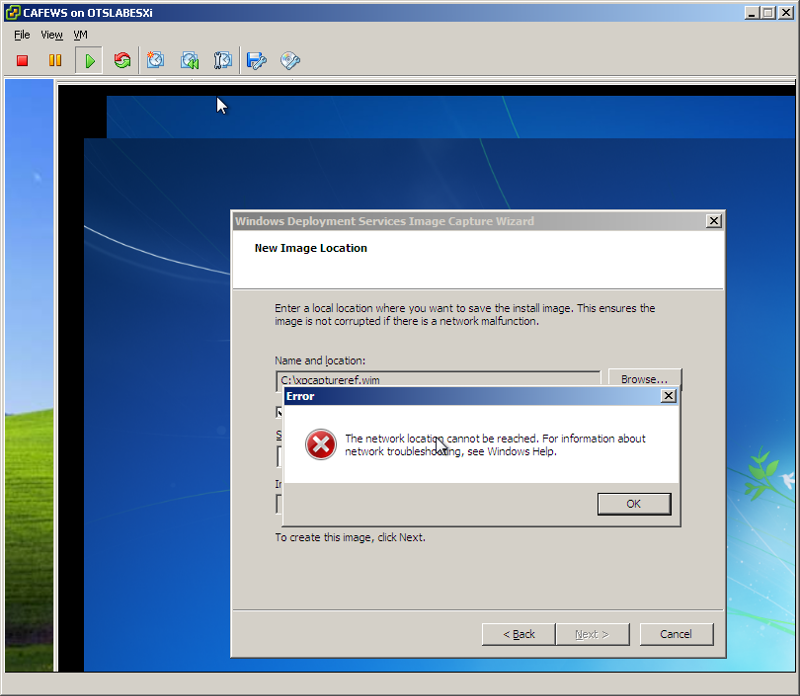
Run the below command
tracert (IP of the server)
check whether you are able to et out of the XP machine or not.
If you are able to get out of the XP machine then check that IP from where you are not getting reply.
Let me know the network configuration of your ESX and server means how ESX VM's are communicating with the server ( Physical server)