Combine Unique Text Records from a Single Row into One Record Access 2007
I've got a query in Access 2007 that pulls a list of Projects that in some cases have multiple Bill Methods. I want to be able to combine the text of these Records into one record.
I've attached a Screenshot of the Access Data that I have.
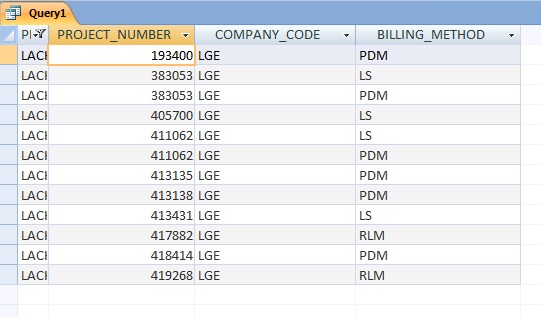
I pasted the Data in Excel and manually combined the records to show what I'm looking for.
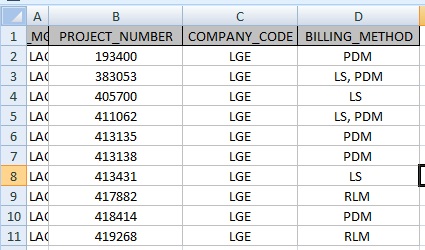
As you can see Project Numbers 383053 and 411062 have 2 different Bill Methods and I want to create a Function in access that combines them into one record much like the "Concatenate" Function in Excel.
I've attached a Screenshot of the Access Data that I have.
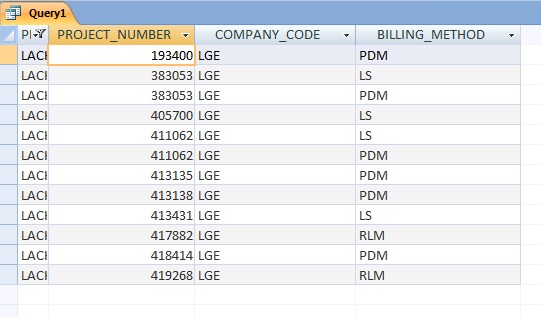
I pasted the Data in Excel and manually combined the records to show what I'm looking for.
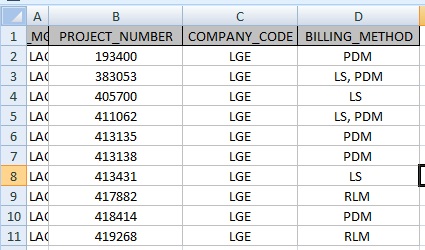
As you can see Project Numbers 383053 and 411062 have 2 different Bill Methods and I want to create a Function in access that combines them into one record much like the "Concatenate" Function in Excel.
I suggest you create a differnt table, say PaymentMethod (ProjectNumber, Billing_Method) and cleanup this table by removing the billing_method and duplicate data and insert those records into new table...
create a function like this
and call it in your query like this
select distinct project_number, companycode, getBillingMethods(project_
from myTable
and call it in your query like this
select distinct project_number, companycode, getBillingMethods(project_
from myTable
Public Function getBillingMethods(project_number As Integer)
Dim result As String
Dim strSQL As String
strSQL = "select * from myTable where project_number=" & project_number
Dim rs As Recordset
Set rs = CurrentDb.OpenRecordset(strSQL)
While Not rs.EOF
result = IIf(result = "", rs("Billing_Method"), result & ", " & rs("name"))
rs.MoveNext
Wend
getBillingMethods = result
Set rs = Nothing
End FunctionSOLUTION
membership
This solution is only available to members.
To access this solution, you must be a member of Experts Exchange.
ASKER CERTIFIED SOLUTION
membership
This solution is only available to members.
To access this solution, you must be a member of Experts Exchange.
put above code in Access, press Alt+F11 and copy paste code into Modules (create a new module if you dont have one)
ASKER
I want to accept HainKurt's Solution as well as mine for assisting me.
ASKER
I'll use both the Excel Version and Access in my Query.