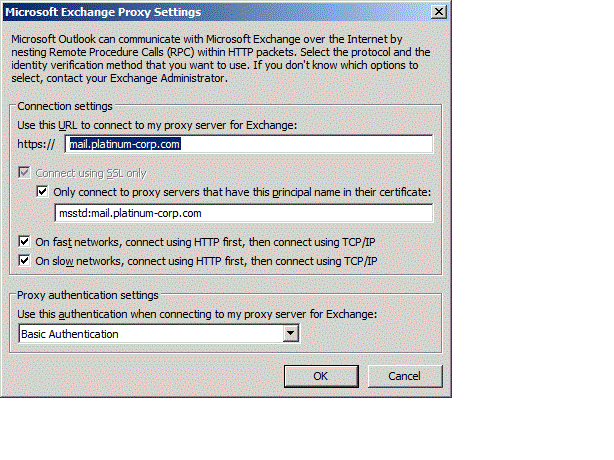grahamwm
asked on
outlook anywhere problem
HI experts,
I have been trawling the net for days to try and solve my outlook anywhere problem with no luck so need your help.
I have an exchange 2007 mailbox server with a single cas server. The cas server is fully configured. I have a 3rd party cert with 4 alt subject names on it to match all areas of the clients network.
When i connect to OWA all is fine, the cert is correct.
Wehn i run, test-outlookwebservices all comes back 100% no problems.
So you would expect all is working, however, when i open outlook without being connected to the company network i get the following:
"There is a problem with the proxy server's security certificate. The name on the security certificate is invalid or does not match the name of the target site. Outlook is unable to connect to the proxy server. (error code 0)"
I find this all a bit weird really. If i got to the URL of the autodiscover service i get an XML page with 600 invalid.
From there i tried test Email auto configuration from Outlook 2010. Entered my email adress and password and ran the test. It comes back 100% succesfull. So why is outlook, when starting not accepting the cert and getting blocked.
Please help.
I have been trawling the net for days to try and solve my outlook anywhere problem with no luck so need your help.
I have an exchange 2007 mailbox server with a single cas server. The cas server is fully configured. I have a 3rd party cert with 4 alt subject names on it to match all areas of the clients network.
When i connect to OWA all is fine, the cert is correct.
Wehn i run, test-outlookwebservices all comes back 100% no problems.
So you would expect all is working, however, when i open outlook without being connected to the company network i get the following:
"There is a problem with the proxy server's security certificate. The name on the security certificate is invalid or does not match the name of the target site. Outlook is unable to connect to the proxy server. (error code 0)"
I find this all a bit weird really. If i got to the URL of the autodiscover service i get an XML page with 600 invalid.
From there i tried test Email auto configuration from Outlook 2010. Entered my email adress and password and ran the test. It comes back 100% succesfull. So why is outlook, when starting not accepting the cert and getting blocked.
Please help.
Does your externally registered (dns) mail server name exist on the cert?
Can you post what your exchange proxy settings look like in the outlook client?
ASKER
my proxy settings are what setup like the way you show in the screen shot the only difference i dont i dont have the box ticked for on fast networks.
My cert has my external DNS name in it. It is the principle.
My cert has my external DNS name in it. It is the principle.
make sure that your exchange services are correctly bound to the certificate. Ie iis, pop, imap and so on here is a link
http://www.digicert.com/ssl-certificate-installation-microsoft-unified-communications.htm
http://www.digicert.com/ssl-certificate-installation-microsoft-unified-communications.htm
ASKER
When you do get-outlookprovider, should the certprincipalname be the following: msstd:certificatename
it should be "msstd:CAS.site.com"
ASKER CERTIFIED SOLUTION
membership
This solution is only available to members.
To access this solution, you must be a member of Experts Exchange.
ASKER
have done that and still not working
ASKER
ok just re-tested and all is working now. seems it was a mix of old owa directories lurking around and msstd being spelt msttd.
Thanks for the help.
Thanks for the help.