teelamaria2
asked on
Connect Airport Extreme with SonicWall TZ100
My company is trying to get us setup to work from home and our "IT Dept" is somewhat lacking. My current setup at home was a Airport base station connected to a Time Warner router. This setu provided WIFI throughout the house. My company had me setup a SonicWall TZ100 for use with "VPN" ?!
Issue is our wifi does not work. Tech guy said I need to reassign my airport's IP address from 10.0.1.1 to 10.0.2.1 becuase now the sonic wall is using 10.0.1.1.
I cannot find a way to do this. I also cannot plug the airport into the LAN or WAN ports becuase they are being used (WAN is connected to Time Warner router and LAN is connected to my laptop via ethernet cable which is the only way I am getting internet access currrently)
I work on a Macbook but running Bootcamp access company servers etc.
I am obviously a rookie when it comes to home networking, so simple Mickey Mouse type answers are most appreciated!
Issue is our wifi does not work. Tech guy said I need to reassign my airport's IP address from 10.0.1.1 to 10.0.2.1 becuase now the sonic wall is using 10.0.1.1.
I cannot find a way to do this. I also cannot plug the airport into the LAN or WAN ports becuase they are being used (WAN is connected to Time Warner router and LAN is connected to my laptop via ethernet cable which is the only way I am getting internet access currrently)
I work on a Macbook but running Bootcamp access company servers etc.
I am obviously a rookie when it comes to home networking, so simple Mickey Mouse type answers are most appreciated!
ASKER
I can access the Airport Utility through my husband's Macbook Pro. When I get to manual setup where do I go? There are 4 tabs, Summary, Base Station, Wireless, Access Control. Not sure which field to in which tab would change Airports's IP address.
I am going to be connecting Airport via ethernet to the Sonic Wall.
If my laptop needs to hardwired into the Sonic Wall to use the VPN, I can live with that. But would like to be able to get WIFI when not using the VPN. And my house needs WIFI as well.
Thank you!
I am going to be connecting Airport via ethernet to the Sonic Wall.
If my laptop needs to hardwired into the Sonic Wall to use the VPN, I can live with that. But would like to be able to get WIFI when not using the VPN. And my house needs WIFI as well.
Thank you!
Dear if i understand right "(WAN is connected to Time Warner router and LAN is connected to my laptop via ethernet cable which is the only way I am getting internet access currrently)"
if its correct than there is a solution, but you may have to buy a small wireless router for your home, what you have to do is
the cable which is coming from main roter connected to your laptop, connect this cable to a new router (the router must have wan port + lan port ie linksys router), in this case your router ip will be 192.168.1.1/24 and you will be able to modify anything you want and will not cost you more.
once you setup things in router enable wireless for your home. reuest your Copany IT team to enable Global VPN client for you. please see below how to setup Sonicwall GVC
http://www.techrepublic.com/article/how-do-i-configure-sonicwall-vpn-connections/6131503
or atatched
SonicWALL-Global-VPN-Client-4.2-.pdf
if its correct than there is a solution, but you may have to buy a small wireless router for your home, what you have to do is
the cable which is coming from main roter connected to your laptop, connect this cable to a new router (the router must have wan port + lan port ie linksys router), in this case your router ip will be 192.168.1.1/24 and you will be able to modify anything you want and will not cost you more.
once you setup things in router enable wireless for your home. reuest your Copany IT team to enable Global VPN client for you. please see below how to setup Sonicwall GVC
http://www.techrepublic.com/article/how-do-i-configure-sonicwall-vpn-connections/6131503
or atatched
SonicWALL-Global-VPN-Client-4.2-.pdf
ASKER
The LAN cable connecting to my laptop is connected to Sonic Wall....
So Time Warner Router > connected via WAN > Sonic Wall > connected via LAN ethernet cable > my latop = hardwired internet connection.
IT guy advised me to connect Airport to X2 of SonicWall and just chage the IP Address of Airport to get my WIFI back and running.
So Time Warner Router > connected via WAN > Sonic Wall > connected via LAN ethernet cable > my latop = hardwired internet connection.
IT guy advised me to connect Airport to X2 of SonicWall and just chage the IP Address of Airport to get my WIFI back and running.
sorry i miss understand completly,
what you said now i correct. what the model of your AP i mean pert# and moel number. since AP is with you awhy dont you reset AP. normally all WAP's has reset button on the back on ap.after reseting you can try.
what you said now i correct. what the model of your AP i mean pert# and moel number. since AP is with you awhy dont you reset AP. normally all WAP's has reset button on the back on ap.after reseting you can try.
ASKER CERTIFIED SOLUTION
membership
This solution is only available to members.
To access this solution, you must be a member of Experts Exchange.
ASKER
Nappy...
Love the clarity of your solution, going to try as soon as I get home.
One question...the TZ100 has several ports
- Console
-Wan (XO)
-Lan (X1)
-Ethernet In (X2)
-Ethernet In (X3)
-Ethernet In (X4)

 airportextreme.jpg
airportextreme.jpg
Love the clarity of your solution, going to try as soon as I get home.
One question...the TZ100 has several ports
- Console
-Wan (XO)
-Lan (X1)
-Ethernet In (X2)
-Ethernet In (X3)
-Ethernet In (X4)

 airportextreme.jpg
airportextreme.jpg
ASKER
sorry, posted before I finished my comments. My question is what ports are you referring to as Port 1 on each console?
Thanks again!
Thanks again!
LAN x1, 2, 3 and 4 are LAN ports on the TZ100. Connect to any of the 3 ports with the "<->" symbol.
If you wish, you might consider configuring the WLAN and LAN to be on the same subnet with the article below. You'll still be able to control traffic with firewall rules WLAN <> LAN since you've assigned a separate zone to the interface where your AE AP is connected.
https://www.fuzeqna.com/sonicwallkb/consumer/kbdetail.asp?kbid=7081
https://www.fuzeqna.com/sonicwallkb/consumer/kbdetail.asp?kbid=7081
Correction, I mean't to write that the Airport should use the IP of 10.0.1.2 and NOT 10.0.2.2
ASKER
Nothing I do seems to change the base stations IP address...So I cant test this. Sorry for lag but have been trying everything for past few days just to change the base stations IP address.
So change your sonicwall's IP and change the gateway IP
ASKER
The disconnecting the Airport WAN was the key. Connecting via ethernet from Airport Port 1 to Sonci Wall Port 1 worked like a charm, and we didnt have to change IP addresses or anything!
WOO HOO!! THANK YOU NAPPY!
WOO HOO!! THANK YOU NAPPY!

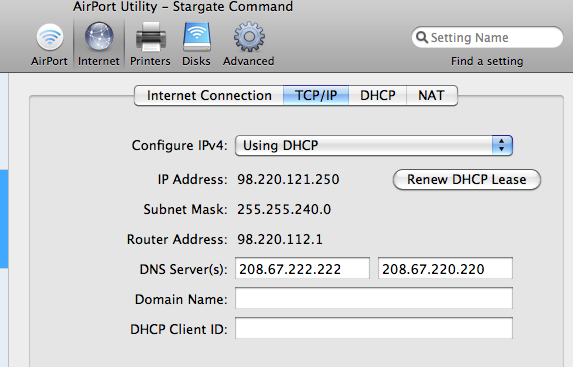
Select your airport and choose manual setup. I'm not in front of mine right now, but I think you can change the IP and any DHCP addresses that it hands out from the Internet icon in the utility.
The TZ100 probably needs to go between the airport and the modem as long as it allows traffic to flow through it to the Internet without the VPN running. Otherwise, it may have to set wired between your computer and the airport or you may have to put in a switch. I'm not familiar enough with that product to know.