poonkm
asked on
Cannot open the port at windows server 2008
I have a Windows server 2008 where I am trying to open port 8000 for TCP connection from outside. I follow those steps:
Server Manager -> Windows Firewall with Advanced Security -> Inbound Rules -> New Rule ->
Port -> TCP - Specific local ports: 8000 -> Allow the connection -> Public ->
Name: abc - Description(optional): abc123
I test the port throught the telnet from outside, but it does not work.
Some additional information:
1. Control Panel -> Windows Firewall -> Windows Firewall is on.
2. No antivirus/network application are installed.
Server Manager -> Windows Firewall with Advanced Security -> Inbound Rules -> New Rule ->
Port -> TCP - Specific local ports: 8000 -> Allow the connection -> Public ->
Name: abc - Description(optional): abc123
I test the port throught the telnet from outside, but it does not work.
Some additional information:
1. Control Panel -> Windows Firewall -> Windows Firewall is on.
2. No antivirus/network application are installed.
ASKER
I turn off the firewall
Control Panel -> Windows Firewall -> Change setting -> Off
but still don't work.
Control Panel -> Windows Firewall -> Change setting -> Off
but still don't work.
ASKER
After i install the IIS then open the port 80
Server Manager -> Windows Firewall with Advanced Security -> Inbound Rules -> New Rule ->
Predefined -> World wide web service -> Allow the connection
Port 80 work but port 8000 still don't work!!
Server Manager -> Windows Firewall with Advanced Security -> Inbound Rules -> New Rule ->
Predefined -> World wide web service -> Allow the connection
Port 80 work but port 8000 still don't work!!
ASKER CERTIFIED SOLUTION
membership
This solution is only available to members.
To access this solution, you must be a member of Experts Exchange.
ASKER
The problem is I don't open the program to listen the port. Thank you!
ASKER
The problem is I don't open the program to listen the port. Thank you!
You're welcome. Thanks for the points.

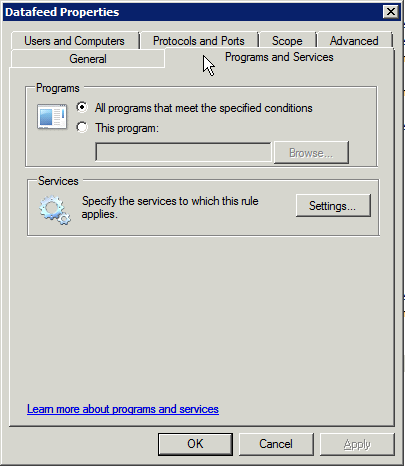




Steps to config http://www.windowsnetworking.com/articles_tutorials/configure-Windows-Server-2008-advanced-firewall-MMC-snap-in.html