DatabaseDuane
asked on
Sorting a table of contents in Word 2007
I have a Word 2007 document that is made of groups of headings (bold text) follwed by a table. LIke this:
Heading 1
Chart
Heading 2
Chart
Heading 3
Chart
I have created a table of contents also. What I want to do is have it alphabetize the document (or at least the table of contents). The trick is keeping the heading with its chart. Thanks.
Heading 1
Chart
Heading 2
Chart
Heading 3
Chart
I have created a table of contents also. What I want to do is have it alphabetize the document (or at least the table of contents). The trick is keeping the heading with its chart. Thanks.
ASKER CERTIFIED SOLUTION
membership
This solution is only available to members.
To access this solution, you must be a member of Experts Exchange.
Glad to be of help! PaulS
ASKER
As a follow up, is there any way that I can have all the headings automatically marked (they are all the same style). Or do I need to simply go through each one and hit mark?
ASKER
Thanks, again.
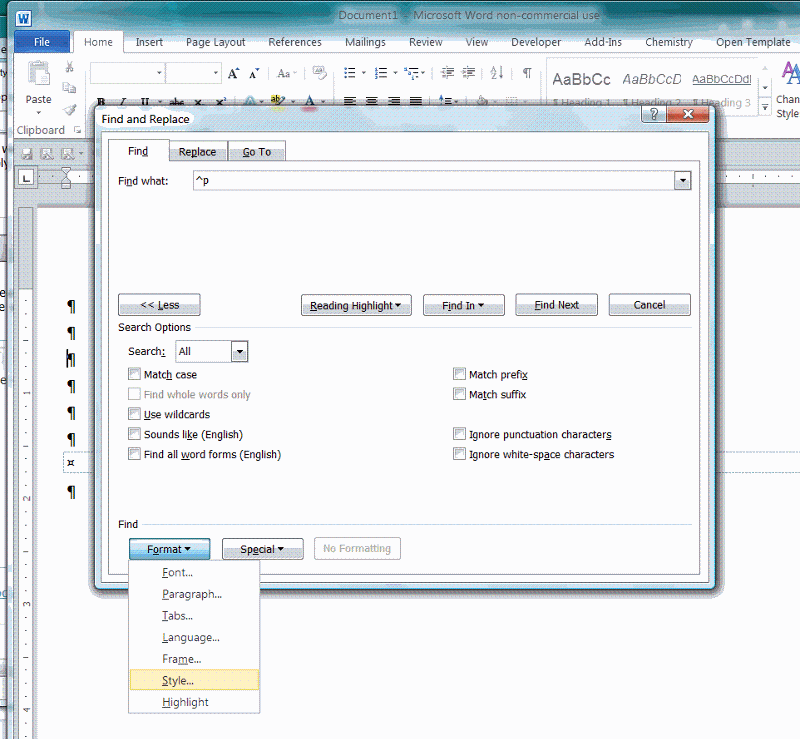
ASKER