avirocks12345
asked on
WIA driving me a little crazy. Can only transfer one file from common dialog box with Access/VBA
Lately I've been looking for a good solution for integrating Camera Stills into an Access 2007 database. Right now I'm settling on taking pictures with a Digital Camera and grabbing them with WIA. The problem I'm having is that I can only get the WIA generated common dialog box to give my one picture at a time, rather than allowing me to grab multiple pictures at once.
This is the common dialog box that I'm looking for, note that it says to grab more than one image hold shift or ctrl:
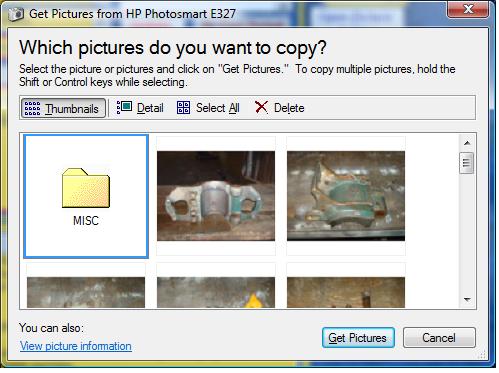
This is what mine looks like, it only allows one picture at a time:

I'm using windows 7 64 bit and access 2007, but tested the code on windows XP 32bit just to make sure. Also same result with 2 different cameras
I've tried this code:
And this code:
This is the common dialog box that I'm looking for, note that it says to grab more than one image hold shift or ctrl:
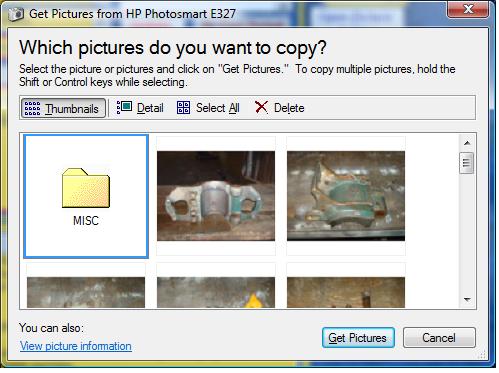
This is what mine looks like, it only allows one picture at a time:
I'm using windows 7 64 bit and access 2007, but tested the code on windows XP 32bit just to make sure. Also same result with 2 different cameras
I've tried this code:
Dim Commondialog1 As WIA.CommonDialog
Dim wiadevice As Object
Dim wiadevice1 As Object
Set Commondialog1 = New CommonDialog
Set wiadevice = Commondialog1.ShowSelectDevice
Set wiadevice1 = Commondialog1.ShowSelectItems(wiadevice)And this code:
Dim imfile As WIA.ImageFile
Dim Commondialog1 As WIA.CommonDialog
Set Commondialog1 = New CommonDialog
Set imfile = Commondialog1.ShowAcquireImageASKER CERTIFIED SOLUTION
membership
This solution is only available to members.
To access this solution, you must be a member of Experts Exchange.
ASKER