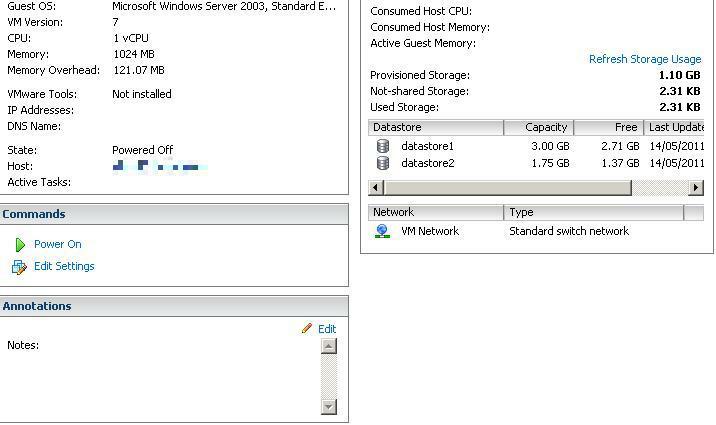Connected Datastores not showing in Summary
I've noticed some strange things in VMWare.
Most of my VM's have more than 1 disk. For example, Exchange VM has a disk for OS, a disk for Logs and a disk for Mailboxes.
Physcially, these represent different targets on my iSCSI SAN, which reside on different speed/capacity arrays.
In the VM Summary View, some VM's show only the OS datastore connected, However, if you go to Edit Settings, you can see the other disks on the other Datastores connected, If you go into Datastore view you can also select the Datastore and it shows its connected to the VM there.
Most of my VM's have more than 1 disk. For example, Exchange VM has a disk for OS, a disk for Logs and a disk for Mailboxes.
Physcially, these represent different targets on my iSCSI SAN, which reside on different speed/capacity arrays.
In the VM Summary View, some VM's show only the OS datastore connected, However, if you go to Edit Settings, you can see the other disks on the other Datastores connected, If you go into Datastore view you can also select the Datastore and it shows its connected to the VM there.
if you select inventory, datastores do you see all datastores?
if you connect direct to esx host server do see in the summary?
I dont think the summary view shows all the stores, only storage view?
I dont think the summary view shows all the stores, only storage view?
check storage view maps and reports to check datastore association to luns and vms.
ASKER
If I select Inventory > Datastores, I see all Datastores.
If I connect direct to the ESX Host, it looks the same as vCenter.
Storage Maps look as they should, everything shows connected as it should be.
Reason I find this strange is because other VM's with muliple disks show all connected Datastores, this one VM doesnt.
I said in the OP some VM's do this - it is in fact only 1 that is doing this. It has 3 disks, only 1 is showing.
Other VM's with multiple disks show all.
If I connect direct to the ESX Host, it looks the same as vCenter.
Storage Maps look as they should, everything shows connected as it should be.
Reason I find this strange is because other VM's with muliple disks show all connected Datastores, this one VM doesnt.
I said in the OP some VM's do this - it is in fact only 1 that is doing this. It has 3 disks, only 1 is showing.
Other VM's with multiple disks show all.
vCenter 4.1 U1 and ESX 4.1 U1 ?
ASKER
How do I double check
ASKER
Never mind, yes, both 4.1 u1
Check help in vCenter, it will give you the build of vCenter Server and vCenter Client.
and if you look at the host server, if will give you a build number?
and if you look at the host server, if will give you a build number?
ok.
do all the datastores exist under the Host Summary?
ASKER
Yep!
okay, so it's just the VM Summary?
it might just be worth, removing from VM (but not disk, and adding back!)
I cannot reproduce here, on ESX 4.0, 4.0 U1, 4.0 U2, 4.1 and 4.1 U1.
it might just be worth, removing from VM (but not disk, and adding back!)
I cannot reproduce here, on ESX 4.0, 4.0 U1, 4.0 U2, 4.1 and 4.1 U1.
ASKER
If I remove the VM, will it stop running?
And yes, just like your picture, but missing in summary.
And yes, just like your picture, but missing in summary.
ASKER
I just checked and in Datastore view, the missing Datastores also say they are not connected to any VM.
But they are!
But they are!
ASKER CERTIFIED SOLUTION
membership
This solution is only available to members.
To access this solution, you must be a member of Experts Exchange.
and these disks are in use Inside the VM?
ASKER
...F*CK.
I shut down the VM and removed the 2 disks from the VM. I clicked remove and ok.
I went to re-add and the vmdk's are now gone?!!??!?!
I shut down the VM and removed the 2 disks from the VM. I clicked remove and ok.
I went to re-add and the vmdk's are now gone?!!??!?!
Are they definately gone?
I did mention DO NOT DELETE FROM the DATSTORE.
I did mention DO NOT DELETE FROM the DATSTORE.
Did you select Remove from Virtual Machine and Delete from Disk?
Because the Default option for Remove (delete) is Remove from Virtual Machine?
Because the Default option for Remove (delete) is Remove from Virtual Machine?
ASKER
I left it on default which was remove from VM only, 10000%.
Definately gone. Datastores are empty, SAN shows targets are 1KB.
There goes all my Exchange Logs and Mailboxes...
Definately gone. Datastores are empty, SAN shows targets are 1KB.
There goes all my Exchange Logs and Mailboxes...
if you check the vmfs from the console, are they any files?
ASKER
zero
There is no reason why, if the option Remove from Virtual Machine, it should have deleted the virtual disks from the SAN.
Do you have a backup to restore?
Do you have a backup to restore?
ASKER
As it happens I tested VDR on this VM earlier. Its now restoring, which is great as my online backups (which is what I went to first) is causing me issues which I will taking up with the supplier Monday morning.
Glad vDR is saving the day for you as well.
ASKER
Its been stuck at 0% for a time, I hope this works.
My original backup job was to backup all VM's, and it managed to backup only 2 before the test datastore I had mounted filled up, so the rest failed.
Exchange was one of the ones that completed.
However when I booted the VDR back up it started trying to run the backups again and failing constantly, so I edited the job to backup NO VM's, as each time I stopped the backup job it started it again and wouldnt allow the restore to run.
Now the restore is apparently running, fingers and toes crossed it works.
My original backup job was to backup all VM's, and it managed to backup only 2 before the test datastore I had mounted filled up, so the rest failed.
Exchange was one of the ones that completed.
However when I booted the VDR back up it started trying to run the backups again and failing constantly, so I edited the job to backup NO VM's, as each time I stopped the backup job it started it again and wouldnt allow the restore to run.
Now the restore is apparently running, fingers and toes crossed it works.
ASKER
Well, update.
I left it overnight and its now at 70%. According to the SAN Task Manager its still going...
Perhaps for another question, but this speed of restore is nowhere near fast enough. I'm not sure if its the disk or the network, or both.
However, both disks now show in summary lol.
I left it overnight and its now at 70%. According to the SAN Task Manager its still going...
Perhaps for another question, but this speed of restore is nowhere near fast enough. I'm not sure if its the disk or the network, or both.
However, both disks now show in summary lol.