williamit
asked on
Problems to Put Windows 7 in Windows Server Small Business STD2011 Domain
Hello
I have problems to Put Windows 7 in Windows Server Small Business STD2011.
In Attach i send the error. When i try to put one machine with windows xp in Windows server 2011 domain accept without any problem.
Why appear this error when i try to put windows 7 machines? I try to put 2 different machines with windows 7.
Server IP: 192.168.0.146
Have a Nice Day
Thanks
Regards
William
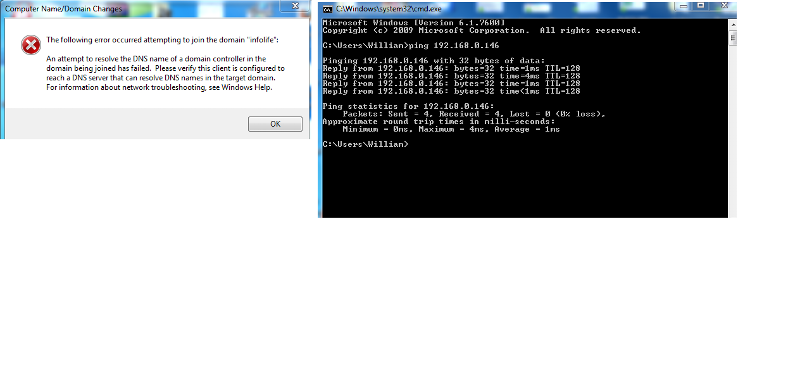
I have problems to Put Windows 7 in Windows Server Small Business STD2011.
In Attach i send the error. When i try to put one machine with windows xp in Windows server 2011 domain accept without any problem.
Why appear this error when i try to put windows 7 machines? I try to put 2 different machines with windows 7.
Server IP: 192.168.0.146
Have a Nice Day
Thanks
Regards
William
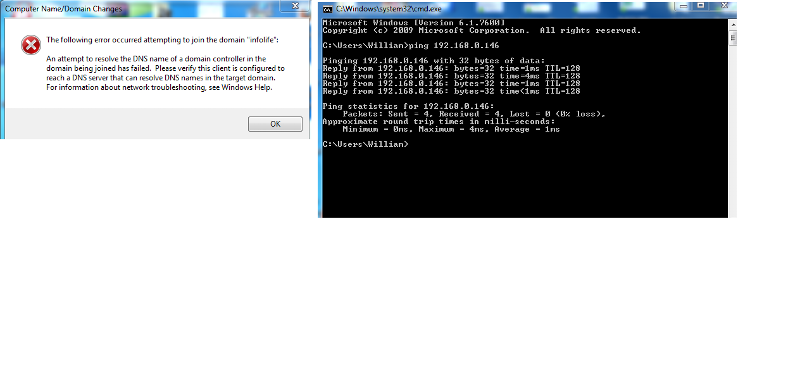
ASKER CERTIFIED SOLUTION
membership
This solution is only available to members.
To access this solution, you must be a member of Experts Exchange.
The SBS wizards are built around several assumptions, one of which is that SBS handles DHCP. by trying to keep it elsewhere, you are actually increasing complexity.
http://technet.microsoft.com/en-us/library/gg637864.aspx
Note bullet point 2. one of the SBS wizards, the connect to Internet wizard, actually expects you to move DHCP. either this wizard was skipped during setup, or an unsupported workaround was used to temporarily bypass the wizard.
-Cliff
http://technet.microsoft.com/en-us/library/gg637864.aspx
Note bullet point 2. one of the SBS wizards, the connect to Internet wizard, actually expects you to move DHCP. either this wizard was skipped during setup, or an unsupported workaround was used to temporarily bypass the wizard.
-Cliff
SOLUTION
membership
This solution is only available to members.
To access this solution, you must be a member of Experts Exchange.
While manually setting the dns server will work, this would need to ge done for EVERY PC, even the XP machines. Increasingly services that rely on AD will not work with NetBIOS so applications such as outlook will have issues. And while manually setting DNS sidesteps those issues, it increases management and defeats much of the reason to even use DHCP. after all, if you are setting the dns setting, why jot assign a static IP address as well.
There are many benefits to using SBS as intended. While there are workarounds, unexpected behavior can result and tend to prove more costly down the road. Moving DHCP is trivial and there is usually no compelling reason to keep it on a firewall/router.
-Cliff
There are many benefits to using SBS as intended. While there are workarounds, unexpected behavior can result and tend to prove more costly down the road. Moving DHCP is trivial and there is usually no compelling reason to keep it on a firewall/router.
-Cliff
SOLUTION
membership
This solution is only available to members.
To access this solution, you must be a member of Experts Exchange.
ASKER
Hello Cliff, Harry and Flyfishing
Attached i sent my network diagram. I have 2 internet connections configurated in failover. See what firewall are doing. When i using windows server 2003 everyting are working correctly.
I need to solve this problem. More ideas are welcome :)
Thanks for all Help
Have a Nice Day
Cheers
William Network-Diagram.pdf
Your network diagram does not change my advice. Windows 2003, like XP, is based on older technologies that are being phased out. Simply moving DHCP to the SBS server as it is designed to be used will resolve your issue and will not conflict with your network topology.
-Cliff
-Cliff
ASKER
As I have previously posted SBS Should be the ONLY DNS server. The snapshot you posted shows that the gateway is also acting as one, and your gateway cannot resolve AD queries.
Secondly, use the SBS wizard to join to the domain. Don't join manually.
-Cliff
Secondly, use the SBS wizard to join to the domain. Don't join manually.
-Cliff
ASKER
Hello Cliff
Now works, Thanks a lot :)
Have a Nice Day
Cheers
William
Now works, Thanks a lot :)
Have a Nice Day
Cheers
William
ASKER
Thanks
ASKER
In this network i have one Firewall that makes DHCP. In SBS 2008/2011 i need to make DHCP in server? I cannot contining usuing my firewall to make DHCP? You can send this SBS documentation to read?
Thanks A lot
Have a Nice Day
Regards
William