Baffling- Drive Suddenly Shows Up As 10.5 PETABYTES ???
Summary:
I'm doing some data recovery on a disk which is partially failing. The disk is audibly making that famous Maxtor chirping. Disk management on Windows 7 cannot initialize the disk because of a CRC redundancy error. What is baffling is that when I run data recovery software, it appears the disk (which is only a 160GB SATA drive) is showing up as 10.5 PB!
So the key facts:
1. I would like to image the RAW data - if I can get to that point
2. I need to first know how to get passed- or how to ignore- the CRC redundancy error
3. I need to know why the drive is showing up as 10.5 PB- as this appears to be related to the CRC Redundancy Error
4. The disk is a 160GB Maxtor. The client accidentally formatted the disk, and needs me to recover the .JPG files from before the format.
5. I enjoyed initial success with RECUVA, but there were more than 70,000 "image" type files, so rather than go straight to recovering them, I made the mistake of switching software to attempt to completely reconstruct the entire disk.
6. Towards the very end of recovery, the recovery failed.
7. Disk now appears only in Disk Management, but without initialization.
8. Data associated with this failing disk appears to be corrupted to the point where Windows 7 sees this disk as containing 10.5 PB of data rather than the actual 160GB it should be.
To be honest when I ran the data recovery software (Get Data Back for FAT), I thought perhaps I was detecting some kind of network drive which I had not been previously aware of (which should be impossible since I am not attached to any network that I am aware of.)
So, rather than making a 10,000 word post, please look at this (and the attached screen capture) and just let me know what you think?
* I will be very prompt in answering any questions you might have.
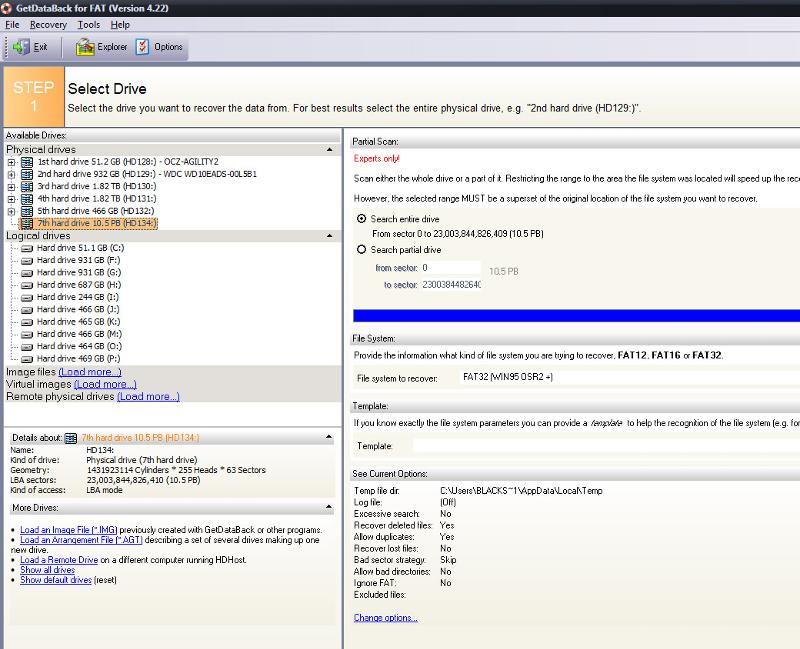
I'm doing some data recovery on a disk which is partially failing. The disk is audibly making that famous Maxtor chirping. Disk management on Windows 7 cannot initialize the disk because of a CRC redundancy error. What is baffling is that when I run data recovery software, it appears the disk (which is only a 160GB SATA drive) is showing up as 10.5 PB!
So the key facts:
1. I would like to image the RAW data - if I can get to that point
2. I need to first know how to get passed- or how to ignore- the CRC redundancy error
3. I need to know why the drive is showing up as 10.5 PB- as this appears to be related to the CRC Redundancy Error
4. The disk is a 160GB Maxtor. The client accidentally formatted the disk, and needs me to recover the .JPG files from before the format.
5. I enjoyed initial success with RECUVA, but there were more than 70,000 "image" type files, so rather than go straight to recovering them, I made the mistake of switching software to attempt to completely reconstruct the entire disk.
6. Towards the very end of recovery, the recovery failed.
7. Disk now appears only in Disk Management, but without initialization.
8. Data associated with this failing disk appears to be corrupted to the point where Windows 7 sees this disk as containing 10.5 PB of data rather than the actual 160GB it should be.
To be honest when I ran the data recovery software (Get Data Back for FAT), I thought perhaps I was detecting some kind of network drive which I had not been previously aware of (which should be impossible since I am not attached to any network that I am aware of.)
So, rather than making a 10,000 word post, please look at this (and the attached screen capture) and just let me know what you think?
* I will be very prompt in answering any questions you might have.
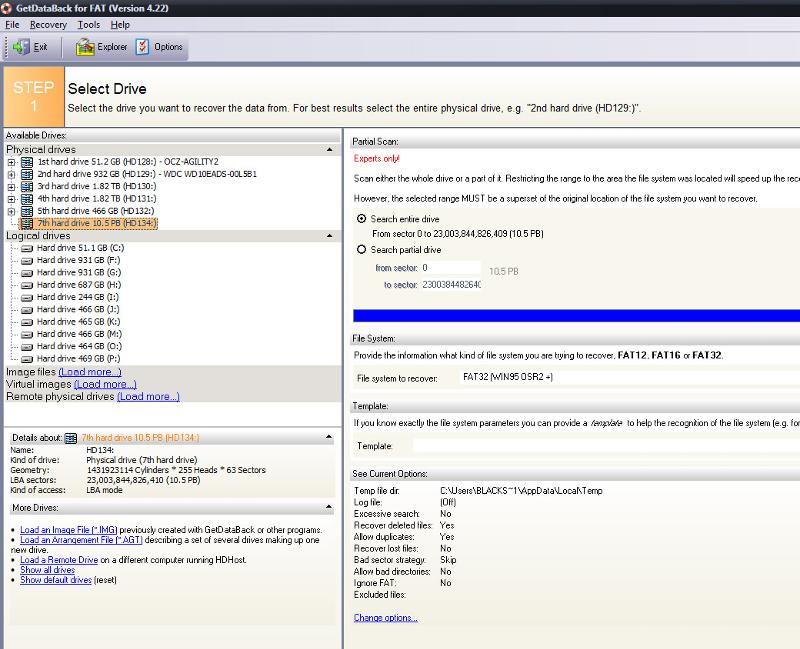
SOLUTION
membership
This solution is only available to members.
To access this solution, you must be a member of Experts Exchange.
ASKER
GetDataBack http://www.runtime.org/
This is the link to the product that tbarkdull recommended above.
Free to try. If it sees your files pay the money for the product and use it.
This is the link to the product that tbarkdull recommended above.
Free to try. If it sees your files pay the money for the product and use it.
ASKER
Get DataBack will only allow recovery from a disk which has been initialized by Windows.
When initializing a disk, Windows will run a CRC check. If the check fails because of a tampered or damaged partition tables (as is the case with this disk) then Windows will never recognize the contents of the disk.
I need a data recovery program that ignores CRC errors.
I have tried LINUX, and of course LINUX can see the disk, labeling it "MAXTOR".
I'm reasonably sure of the following:
1. The data is still there
2. the partition tables appear to be damaged, rendering many of the usual data recovery programs useless.
Suggestions?
When initializing a disk, Windows will run a CRC check. If the check fails because of a tampered or damaged partition tables (as is the case with this disk) then Windows will never recognize the contents of the disk.
I need a data recovery program that ignores CRC errors.
I have tried LINUX, and of course LINUX can see the disk, labeling it "MAXTOR".
I'm reasonably sure of the following:
1. The data is still there
2. the partition tables appear to be damaged, rendering many of the usual data recovery programs useless.
Suggestions?
SOLUTION
membership
This solution is only available to members.
To access this solution, you must be a member of Experts Exchange.
ASKER
Active@Partition Recovery and also Active@File Recovery do not work. Neither of them do.
They show the drive, along with the name of the drive (MAXTOR), but I cannot select the disk to scan.
Can anyone recommend a Live Ubuntu / Linux CD with any tools that allow me to clone a drive?
I would feel much better if I could clone this drive just exactly as it is to an external drive before attempting to work on it any further.
And also if there are any more suggestions for file recovery.
Here are the programs that I have tried so far:
Recuva-- this was the first program I tried. It found all images that I needed (about 4,000+) but it also found every image on the drive (about 80,000 images) and the sheer amount of data was too much, so I stopped the recovery to switch to something else. At this point I was thinking the work environment on this disk was relatively stable.
iCare Data Recovery- I have used this program before and it was fantastic so I expected the same results. I ran a Deep Scan and it got up to about 95% over 3 days, when I suspect something happened to the disk. I came in, ran a "save" of what it had found, but all the .JPG files (which I still have on an external hard drive) are just showing up as blanks. I've tried to open the files in about a dozen different image viewers including PhotoShop, Adobe Illustrator, VLC and even IfranViewer.
Get Data Back for FAT (I have reason to believe the original files were in FAT format
Get Data Back for NTFS (just to see if I could find anything).
- in both of the above two cases, the disk does not appear in the list of workable drives, i.e., not detected. I conclude these two programs require to first read the MBR or Partition Tables- which on this drive they are already damaged.
EASUS Data Recovery- no go. EASUS can detect the disk but only shows a box called "RAW", and then when I select it, it allows me to proceed no further, as though the "RAW" file / directory is empty. Further, I cannot command EASUS to scan the disk for any RAW format files, or even comb through data. Here's what it looks like: (2 images)
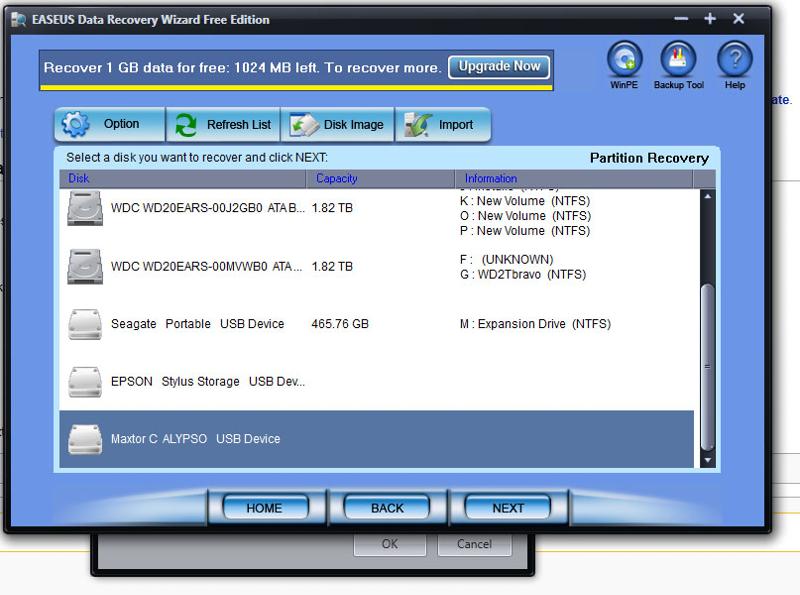
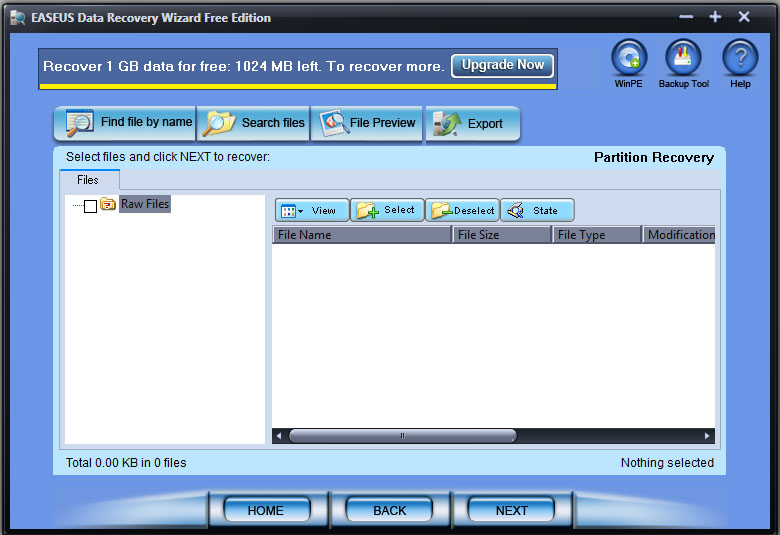
Other programs already tried- all failed:
JADS JFile Recovery Deluxe
Disk Internals Partition Recovery
PC Inspector File Recovery
Soft Logica Handy Recovery
And, as mentioned above Runtime Software's "Get Data Back", both FAT and NTFS.
At this point, I'm convinced that pretty much any Windows-based software isn't going to do the job. If there is any chance left- and that is a big "IF", then I'm going to have to use a LINUX based program to do it. Anyone with experience in LINUX, I'd also really appreciate any tips or pointers from you.
They show the drive, along with the name of the drive (MAXTOR), but I cannot select the disk to scan.
Can anyone recommend a Live Ubuntu / Linux CD with any tools that allow me to clone a drive?
I would feel much better if I could clone this drive just exactly as it is to an external drive before attempting to work on it any further.
And also if there are any more suggestions for file recovery.
Here are the programs that I have tried so far:
Recuva-- this was the first program I tried. It found all images that I needed (about 4,000+) but it also found every image on the drive (about 80,000 images) and the sheer amount of data was too much, so I stopped the recovery to switch to something else. At this point I was thinking the work environment on this disk was relatively stable.
iCare Data Recovery- I have used this program before and it was fantastic so I expected the same results. I ran a Deep Scan and it got up to about 95% over 3 days, when I suspect something happened to the disk. I came in, ran a "save" of what it had found, but all the .JPG files (which I still have on an external hard drive) are just showing up as blanks. I've tried to open the files in about a dozen different image viewers including PhotoShop, Adobe Illustrator, VLC and even IfranViewer.
Get Data Back for FAT (I have reason to believe the original files were in FAT format
Get Data Back for NTFS (just to see if I could find anything).
- in both of the above two cases, the disk does not appear in the list of workable drives, i.e., not detected. I conclude these two programs require to first read the MBR or Partition Tables- which on this drive they are already damaged.
EASUS Data Recovery- no go. EASUS can detect the disk but only shows a box called "RAW", and then when I select it, it allows me to proceed no further, as though the "RAW" file / directory is empty. Further, I cannot command EASUS to scan the disk for any RAW format files, or even comb through data. Here's what it looks like: (2 images)
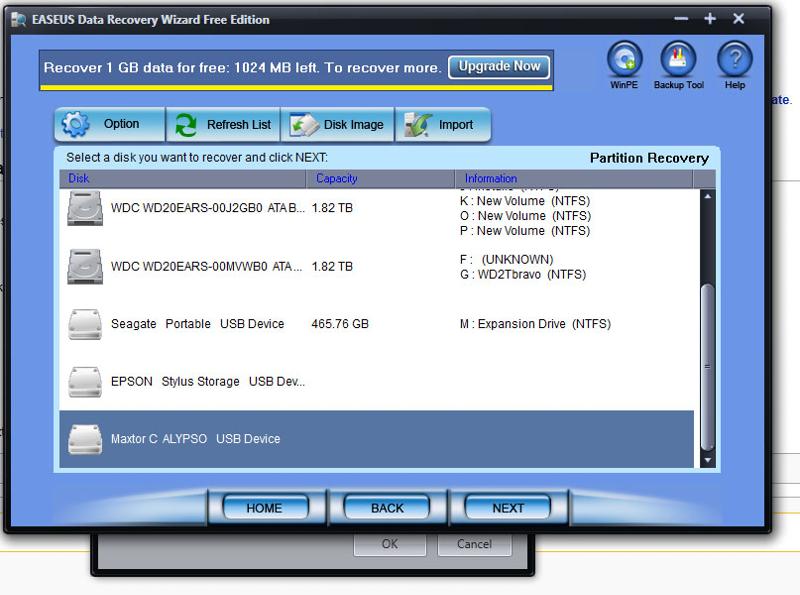
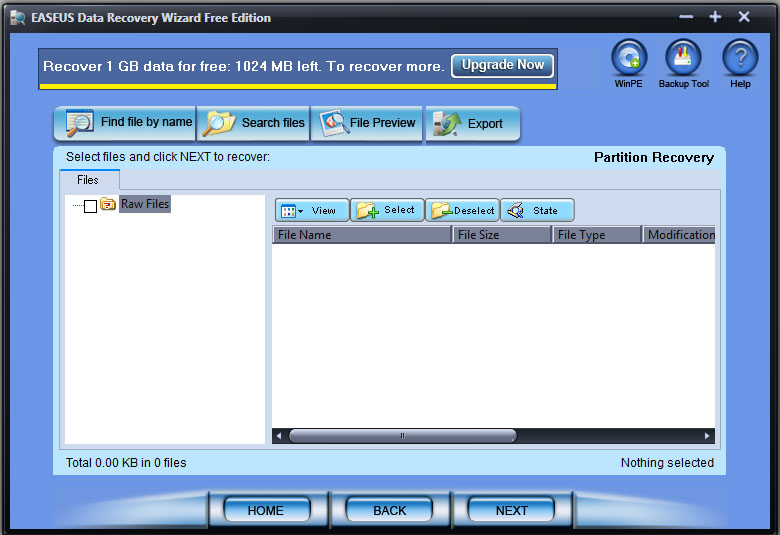
Other programs already tried- all failed:
JADS JFile Recovery Deluxe
Disk Internals Partition Recovery
PC Inspector File Recovery
Soft Logica Handy Recovery
And, as mentioned above Runtime Software's "Get Data Back", both FAT and NTFS.
At this point, I'm convinced that pretty much any Windows-based software isn't going to do the job. If there is any chance left- and that is a big "IF", then I'm going to have to use a LINUX based program to do it. Anyone with experience in LINUX, I'd also really appreciate any tips or pointers from you.
I mentioned TestDisk before. Link above. There are Windows and Linux versions.
You can find a version of it on the UBCD http://www.ultimatebootcd.com/
Download links are the icons at the top of the page above Overview. Browse the page and see what utils are there for you.
You can also find it on a Knoppix Live CD.
You can find a version of it on the UBCD http://www.ultimatebootcd.com/
Download links are the icons at the top of the page above Overview. Browse the page and see what utils are there for you.
You can also find it on a Knoppix Live CD.
ASKER
Thanks, dbrunton. I'm going to try these in the morning and you'll def. get feedback from me on them.
ASKER CERTIFIED SOLUTION
membership
This solution is only available to members.
To access this solution, you must be a member of Experts Exchange.
ASKER
Thanks for the help.
ASKER
The disk has been sent off to a data recovery service.
Once the disk itself is mechanically malfunctioning, I do not believe any Windows or Linux based software can access the data or ignore CRC errors, as the firmware or a mechanical problem with the disk makes all recovery software useless.
Once the disk itself is mechanically malfunctioning, I do not believe any Windows or Linux based software can access the data or ignore CRC errors, as the firmware or a mechanical problem with the disk makes all recovery software useless.
that is correct, tx for the feedback
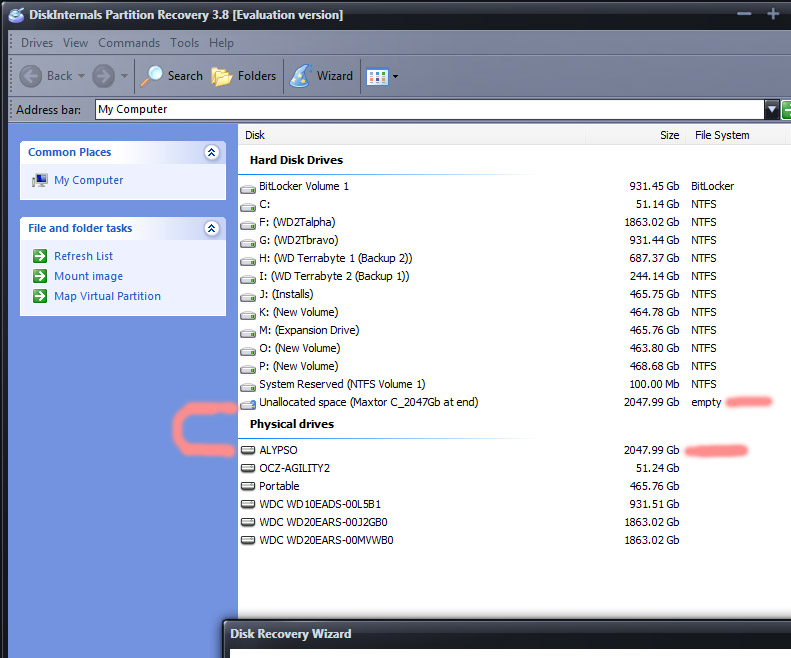
ASKER
It was Windows XP operating disk which the customer used for 4 years.
The disk was formatted by her friend. She brought it to me to recover.
Now, I am using a Windows 7 machine to recover the old, formatted pictures.
Initial recovery of images through RECUVA was very good. I stopped RECUVA, and began using another recovery program. This is when failure occurred.
So I attempted to go back to RECUVA, but RECUVA does not see drives which are not intialized. And I cannot initialize because of a CRC Redundancy Error.
So I'm a bit stuck.