sunny72
asked on
Outlook 2010 unable to use search
Hi,
Ever since i installed Office 2010, i have not been able to use the search feature in Outlook. When i do a search it never returns any results no matter what i put in the search area (Seen in picture below). I believe it has something to do with Windows indexing, when i go to 'Indexing Options' and click modify on Microsoft Outlook all of the locations are grayed out (other users - As seen in the picture below). Compared to a computer that is working were it has 'Microsoft Outlook (Domain\user.name) with a tick next to it.
Any help would be greatly appreciated. Thanks
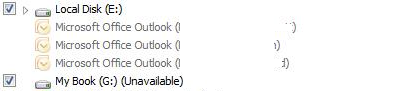
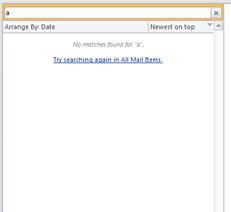
Ever since i installed Office 2010, i have not been able to use the search feature in Outlook. When i do a search it never returns any results no matter what i put in the search area (Seen in picture below). I believe it has something to do with Windows indexing, when i go to 'Indexing Options' and click modify on Microsoft Outlook all of the locations are grayed out (other users - As seen in the picture below). Compared to a computer that is working were it has 'Microsoft Outlook (Domain\user.name) with a tick next to it.
Any help would be greatly appreciated. Thanks
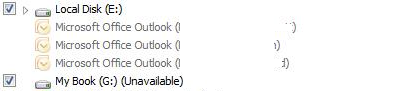
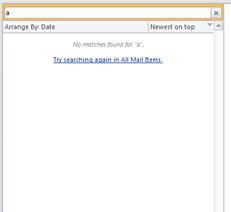
Also, try enabling the Windows Search Email Indexer in Outlook 2010. File > Options > Add-Ins > click Go near the dropdown box that has COM Add-ins selected > check Windows Search Email Indexer checkbox > OK. You will need to restart Outlook for this add-in to load and be active.
Also, is Windows Search enabled on this system as well?
Control Panel > Programs > Programs and Features > Turn Windows Features on or off > check Windows Search > OK.
Control Panel > Programs > Programs and Features > Turn Windows Features on or off > check Windows Search > OK.
you have to use only indexing search in Outlook then refer to the URL to fix issu. To open ‘Run’ in Windows 7, click on Start -> All Programs -> Accessories
http://office.microsoft.com/en-us/outlook-help/instant-search-is-not-finding-items-HA010198085.aspx
http://office.microsoft.com/en-us/outlook-help/instant-search-is-not-finding-items-HA010198085.aspx
Here is some reading into others who have reported similar issues and some have posted fixes that have worked for them (fixes in addition to the ones noted already here):
http://social.technet.microsoft.com/Forums/en/outlook/thread/86a4b1ad-3c55-4efd-a089-c9fcfa07d54c
http://social.technet.microsoft.com/Forums/en/outlook/thread/86a4b1ad-3c55-4efd-a089-c9fcfa07d54c
ASKER CERTIFIED SOLUTION
membership
This solution is only available to members.
To access this solution, you must be a member of Experts Exchange.
ASKER
Didnt work...
Control Panel > Programs > Programs and Features > Turn Windows Features on or off > check Indexing Service > OK.
The indexing process may take awhile to complete on your whole system but you should find that Outlook searches should work fine afterward.