carolsanjose
asked on
css - nivo slider nivo-control images
WORDPRESS
I deleted the control navigation for the nivo slide on our front page because we only had 1 slide, now I want to add the control navigation back to the slider on another page and I can't figure out how to do it. I took off the display:none attribute, but the slider controls still aren't showing up on this page:
http://www.callcarol.com/example3/demo/
Attached is the code of the original slider - with the working navigation. (from a template)
Home.php
Here is how the controls look on the original template before I edited them out for the front page slider:
http://wordpress.site5.net/boldy/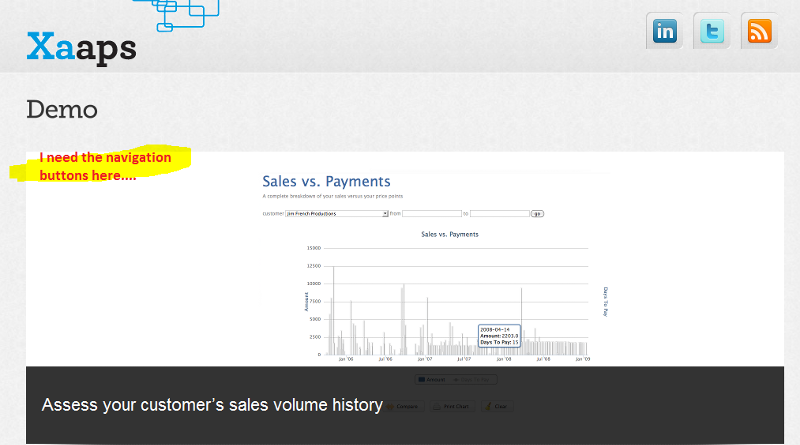
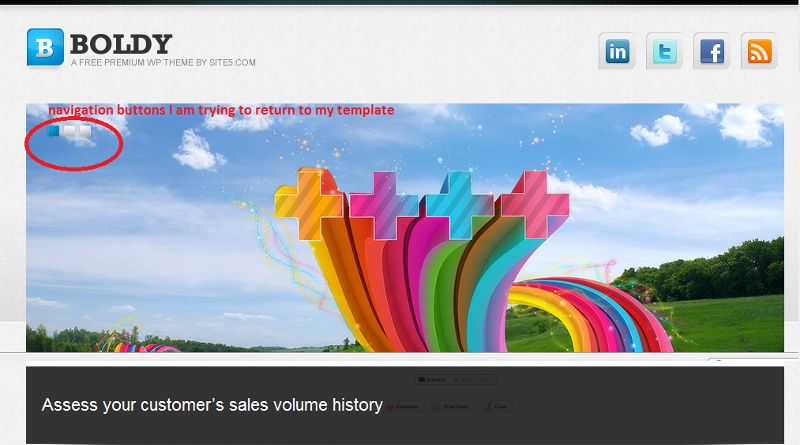
I deleted the control navigation for the nivo slide on our front page because we only had 1 slide, now I want to add the control navigation back to the slider on another page and I can't figure out how to do it. I took off the display:none attribute, but the slider controls still aren't showing up on this page:
http://www.callcarol.com/example3/demo/
Attached is the code of the original slider - with the working navigation. (from a template)
Home.php
Here is how the controls look on the original template before I edited them out for the front page slider:
http://wordpress.site5.net/boldy/
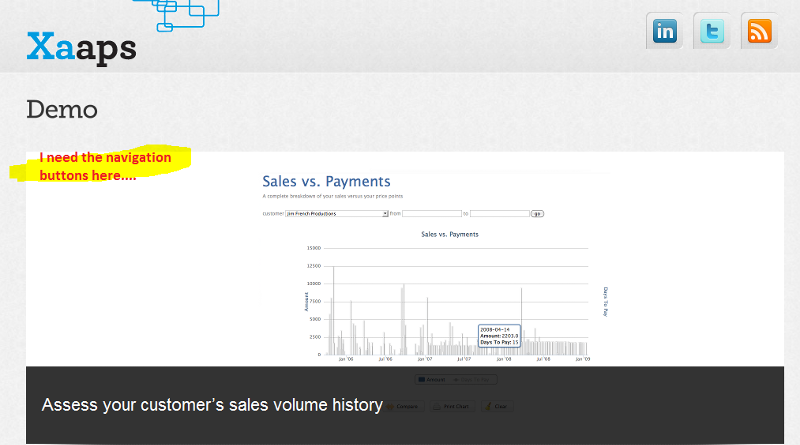
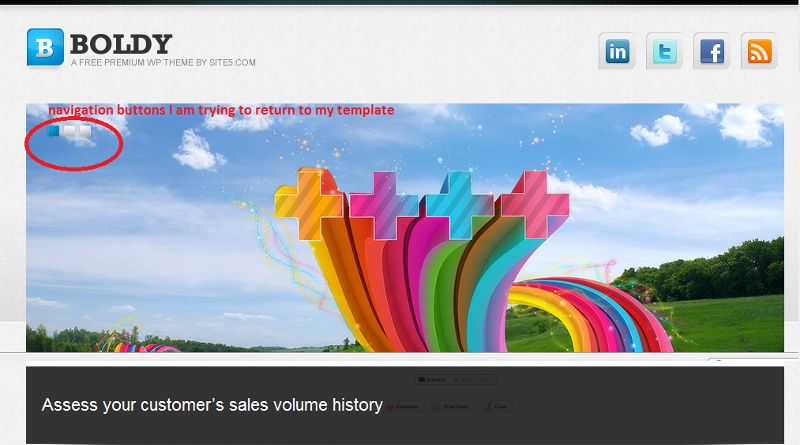
ASKER CERTIFIED SOLUTION
membership
This solution is only available to members.
To access this solution, you must be a member of Experts Exchange.
Open in new window