Clarifying a simple telnet/ssh script
Hi
I don't do shh much :). Today I got some instructions to do a command to adjust permissions. Below is their instructions, with some key directories changed for obvious privacy and security reasons.
When I telnet/ssh in I see a screen that already starts with the $ sign. (Specifically
And do I put a space before the /www/foobar/docroot/orange
In other words, can someone give me the EXACT command, including the path, to type into the dialog box in order to get it to work.
I hope I have given you enough info!
Thanks
I don't do shh much :). Today I got some instructions to do a command to adjust permissions. Below is their instructions, with some key directories changed for obvious privacy and security reasons.
Here is how you can reset the ownership of files created by apache, so you can delete them.
ssh to the server and
$ sudo blahblah-bananas.sh <path>
where <path> will be:
/www/foobar/docroot/oranges OR, (for everything)
This script makes EVERY file writeable by both human and machine When I telnet/ssh in I see a screen that already starts with the $ sign. (Specifically
[rowby@foobar ~]$ And do I put a space before the /www/foobar/docroot/orange
In other words, can someone give me the EXACT command, including the path, to type into the dialog box in order to get it to work.
I hope I have given you enough info!
Thanks
>> And do I put a space before the /www/foobar/docroot/orange
You mean before /www?
Does not matter at all.
What are you trying to make executable.
Could you should me output of command
cat /www/foobar/docroot/orange
You mean before /www?
Does not matter at all.
What are you trying to make executable.
Could you should me output of command
cat /www/foobar/docroot/orange
ASKER CERTIFIED SOLUTION
membership
This solution is only available to members.
To access this solution, you must be a member of Experts Exchange.
ASKER
I don't think you should do "OR" at the end of lines
Did you do ssh before running commands?
It is simply saying that the shell script doesn't exist. may be you are not on the correct directory.
Did you do ssh before running commands?
It is simply saying that the shell script doesn't exist. may be you are not on the correct directory.
ASKER
Hi
I got rid of the "OR".
Would blahblah-bananas.sh be a script (with that sh extension) that the person would have put in that folder? Perhaps you are right and it is not in the folder I initially sshed into. Maybe he put it in the document root????
In case the sh script is in the document root, can you tell me the command to get to the document root?
Here is my latest screen shot.
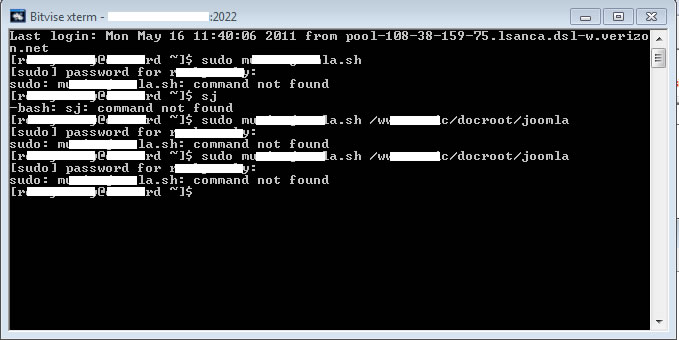
I got rid of the "OR".
Did you do ssh before running commands?I am logging in using Bitvise, under the SSH tab.
It is simply saying that the shell script doesn't exist. may be you are not on the correct directory.I assumed I was in the correct directory to do the command, based on the person's instructions to me (see the initial question I posted. ) When you log iin va ssh do you usually start in the document root?
Would blahblah-bananas.sh be a script (with that sh extension) that the person would have put in that folder? Perhaps you are right and it is not in the folder I initially sshed into. Maybe he put it in the document root????
In case the sh script is in the document root, can you tell me the command to get to the document root?
Here is my latest screen shot.
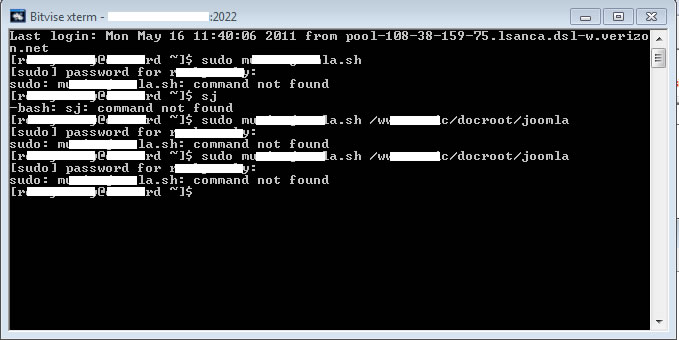
When you do
cd
If you are talking about docroot,
you need cd /wwHIDDEN IN YOUR MESSAGE/docroot
you go to the root of a particular user.
you can issue this command
locate <scriptName>
to find the script. Then you should issue command like
sudo /path/script/name /SOMETHING/docroot/
If locate doesn't work, issue this command
find /www -type f -iname 'script.sh'
cd
If you are talking about docroot,
you need cd /wwHIDDEN IN YOUR MESSAGE/docroot
you go to the root of a particular user.
you can issue this command
locate <scriptName>
to find the script. Then you should issue command like
sudo /path/script/name /SOMETHING/docroot/
If locate doesn't work, issue this command
find /www -type f -iname 'script.sh'
ASKER
Also you might try using this editor:
http://extensions.joomla.org/extensions/edition/editors/90
It's a quick install.
http://extensions.joomla.org/extensions/edition/editors/90
It's a quick install.
ASKER
Sorry for that previous post -- I meant it for a different experts exchange response to a question!
ASKER
Thanks for your help. I contacted tech support an the command was not in the directory. They put it in, and I ran your version of the command and it did he permission change.
I appreciate you help!
Rowby
I appreciate you help!
Rowby
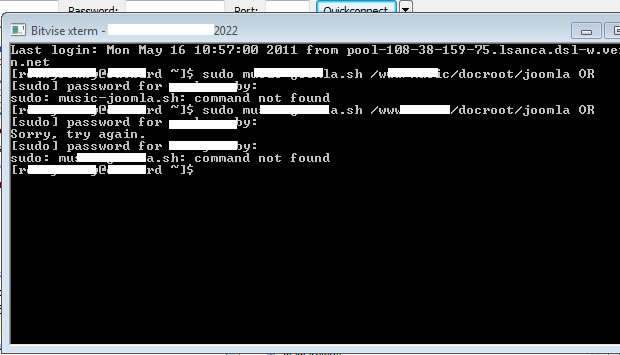
You do ssh <ADDRESS> to logon to the server
Then you are on the remote machine. You run a script using sudo, which gives you authority to run as a root -- super user.