Not able to see the directory when logging in
Dear experts,
I'm having a problem when trying to sign in to my webserver.
I've had problems since Saturday, and logged in using CoreFTP, which I have used a thousand times before...suddenly I can't. By the way, it seems like I gain access, but the directory isn't loaded and I can't see the directory of my domains. I tried another client (FileZilla) but with the same result.
It seems like I have that problem now on all the FTP accounts I have.
My computer is protected by Norton 360 and it is Windows 7 Ultimate.
I can't think of any major changes but updates from MS Update.
Thanks to everyone in advance for helping me out.
DanishCoder
(I suppose this is not linked to it, but I had this error "The procedure entry point ?GetHeight@CRMImage@@QBEHX
CoreFTP.jpg
FileZilla.jpg
logs.txt
I'm having a problem when trying to sign in to my webserver.
I've had problems since Saturday, and logged in using CoreFTP, which I have used a thousand times before...suddenly I can't. By the way, it seems like I gain access, but the directory isn't loaded and I can't see the directory of my domains. I tried another client (FileZilla) but with the same result.
It seems like I have that problem now on all the FTP accounts I have.
My computer is protected by Norton 360 and it is Windows 7 Ultimate.
I can't think of any major changes but updates from MS Update.
Thanks to everyone in advance for helping me out.
DanishCoder
(I suppose this is not linked to it, but I had this error "The procedure entry point ?GetHeight@CRMImage@@QBEHX
CoreFTP.jpg
FileZilla.jpg
logs.txt
Hi, is this site hosted at http://www.surf-town.net? Can you access your web based surf-town control panel and find out if there is an issue?
ASKER
GerwinJansen
Yes it is hosted by Surftown.dk, and no, there are no problems at all.
I have even been in touch with their support and they were not able to help me right now.
Yes it is hosted by Surftown.dk, and no, there are no problems at all.
I have even been in touch with their support and they were not able to help me right now.
Odd, can you try WinSCP (portable) instead? Try FTP and SFTP please.
ASKER
Gerwinjansen,
The options in CoreFTP are: FTP, AUTH SSL, AUTH TSL, FTPS (SSL DIRECT), HTTP, HTTPS, SSH/SFTP.
I tried the one called SSH/SFTP. Here is the response:
Welcome to Core FTP, release ver 2.1, build 1647 (U) -- © 2003-2010
WinSock 2.0
Mem -- 2,095,020 KB, Virt -- 2,097,024 KB
Started on Tuesday May 17, 2011 at 11:35:AM
Resolving wsw12.surf-town.net...
wsw12.surf-town.net connecting...
SFTP connection error - Connection timed out
Can't establish connection --> wsw12.surf-town.net:22 @ Tue May 17 11:36:32 2011 (10038-10060)
Then I tried FTP again:
Resolving wsw12.surf-town.net...
Connect socket #1180 to 212.97.133.62, port 22...
Can't establish connection --> wsw12.surf-town.net:22 @ Tue May 17 11:40:06 2011 (0-5)
I have also tried to reset the firewall, and turn of the firewall...for some reason it doesn't seem to have any effect.
Please help!
The options in CoreFTP are: FTP, AUTH SSL, AUTH TSL, FTPS (SSL DIRECT), HTTP, HTTPS, SSH/SFTP.
I tried the one called SSH/SFTP. Here is the response:
Welcome to Core FTP, release ver 2.1, build 1647 (U) -- © 2003-2010
WinSock 2.0
Mem -- 2,095,020 KB, Virt -- 2,097,024 KB
Started on Tuesday May 17, 2011 at 11:35:AM
Resolving wsw12.surf-town.net...
wsw12.surf-town.net connecting...
SFTP connection error - Connection timed out
Can't establish connection --> wsw12.surf-town.net:22 @ Tue May 17 11:36:32 2011 (10038-10060)
Then I tried FTP again:
Resolving wsw12.surf-town.net...
Connect socket #1180 to 212.97.133.62, port 22...
Can't establish connection --> wsw12.surf-town.net:22 @ Tue May 17 11:40:06 2011 (0-5)
I have also tried to reset the firewall, and turn of the firewall...for some reason it doesn't seem to have any effect.
Please help!
Have you looked in the event logs to see if there are any errors being shown? Look in the applications and security logs. This sounds like a permissions problem to me.
Snibborg
Snibborg
ASKER
When I go to "Computer administration" > "Event log" i have 0 under "Critical", but several if I expand "Error" (0/4/59), "Warnings" (0/4/34). Numbers in parenthesis are (Last Hour/24 hours/7 days).
If I need to fix that, what to do next?
If I need to fix that, what to do next?
Hi, your 'coreftp' is using port 22 - this SFTP, can you try WinSCP instead (http://winscp.net/eng/download.php) and configure it to use port 21? See attached image. 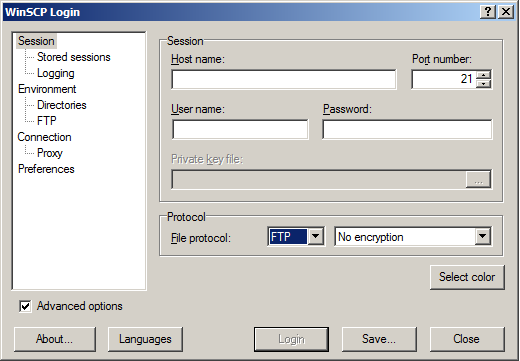
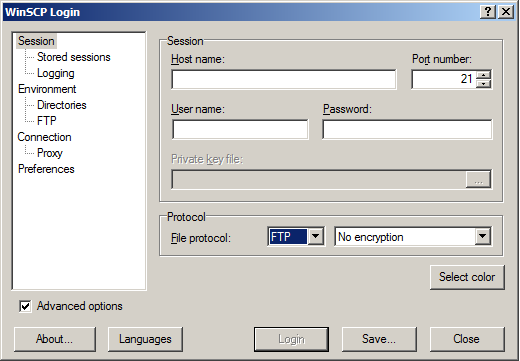
ASKER
@GerwinJansen
I did as you told me, but with the same results (see the images).
WinSCP-LoggingIn.gif
WinSCP-Directory.gif
I did as you told me, but with the same results (see the images).
WinSCP-LoggingIn.gif
WinSCP-Directory.gif
When you can log in to an FTP or FTPS site but you can't get a directory listing or transfer files, that almost always means the data channel is blocked. Sometimes a quick fix is to try switching between active and passive mode.
If that doesn't work you'll need to do some detective work to discover what is blocking your data channel connections. Most likely it is your firewall or security software. Sometimes it helps to know which actual port numbers are being used for the data channel. To figure this out, enable the protocol-level trace logging in your FTP client, try to list or transfer files, and then search the log for either the PORT or PASV raw ftp commands as these are sent immediately before the data channel is opened. You can get the data channel port by decoding the last two numbers of the PORT command or the last two numbers of the server's response to the PASV command. To decode: convert the numbers to hex, combine into a single value, and then convert back to decimal.
If that doesn't work you'll need to do some detective work to discover what is blocking your data channel connections. Most likely it is your firewall or security software. Sometimes it helps to know which actual port numbers are being used for the data channel. To figure this out, enable the protocol-level trace logging in your FTP client, try to list or transfer files, and then search the log for either the PORT or PASV raw ftp commands as these are sent immediately before the data channel is opened. You can get the data channel port by decoding the last two numbers of the PORT command or the last two numbers of the server's response to the PASV command. To decode: convert the numbers to hex, combine into a single value, and then convert back to decimal.
Question about your site, what is the name? bibelmc.dk? I've seen other surftown hosted sites that have their ftp directory set to 'site.domain', so cd /bibelmc.dk in your case. Could you try this?
ASKER CERTIFIED SOLUTION
membership
This solution is only available to members.
To access this solution, you must be a member of Experts Exchange.
Turning off and on your modem is something I wouldn't have thought of... I'll sure remember this case :) Great that you found the issue!
Wow! That makes no sense unless there was a modem firmware update or somesuch.
ASKER
AlexPace
Exactly, it makes no sense!
I called my broadband company today, and yes, he said the firmware needed an update so he did that.
I had access to the directory before, so I don't know if that "solved the problem".
By the way thanks for your in-depth answer, and last comment.
Exactly, it makes no sense!
I called my broadband company today, and yes, he said the firmware needed an update so he did that.
I had access to the directory before, so I don't know if that "solved the problem".
By the way thanks for your in-depth answer, and last comment.
ASKER
The solution was to turn off my modem!
I would not think this was the solution as GerwinJansen also said, but sometimes we just have to remember it is electronic stuff we are depended on :-)
I would not think this was the solution as GerwinJansen also said, but sometimes we just have to remember it is electronic stuff we are depended on :-)