HELP ME Please! DIsplay Contacts with CFExchange tags in ColdFusion 8
I keep hitting walls and it continues to place my job security on the line.
If you look over https://www.experts-exchange.com/questions/26935850/Dire-HELP-needed-Second-Attempt-at-ColdFusion-Exchange-issue.html I managed to make the connection but the page displays nothing. It's blank. I have searched using various search engines but cannot find the solution that works.
Are there special display tags in ColdFusion to display the contact list or is it not retrieving the contact list at all? It will be use for our company's Intranet site we are implementing in the near future.
Here is my code:
<!DOCTYPE html PUBLIC "-//W3C//DTD XHTML 1.0 Transitional//EN" "http://www.w3.org/TR/xhtml1/DTD/xhtml1-transitional.dtd">
<html xmlns="http://www.w3.org/1999/xhtml">
<head>
<meta http-equiv="Content-Type" content="text/html; charset=utf-8" />
<title>Employee Directory</title>
</head>
<body>
<cfexchangeConnection action="open"
username="DOMAIN\myUsernam
password="xxxxxxxxxx"
mailboxName="myUsername@DO
server="XXX-XXX-XXXXX.corp
protocol="https"
connection="test">
<cfexchangecontact action="get" name="myContacts" connection="test">
<cfexchangeConnection action="close" connection="test"/>
</body>
</html>
Could it be the "name= "myContacts"" is the wrong path?
Thanks. I really need to move forward with this for I fear it will be my last chance given to redeem myself for the job position I am in.
If you look over https://www.experts-exchange.com/questions/26935850/Dire-HELP-needed-Second-Attempt-at-ColdFusion-Exchange-issue.html I managed to make the connection but the page displays nothing. It's blank. I have searched using various search engines but cannot find the solution that works.
Are there special display tags in ColdFusion to display the contact list or is it not retrieving the contact list at all? It will be use for our company's Intranet site we are implementing in the near future.
Here is my code:
<!DOCTYPE html PUBLIC "-//W3C//DTD XHTML 1.0 Transitional//EN" "http://www.w3.org/TR/xhtml1/DTD/xhtml1-transitional.dtd">
<html xmlns="http://www.w3.org/1999/xhtml">
<head>
<meta http-equiv="Content-Type" content="text/html; charset=utf-8" />
<title>Employee Directory</title>
</head>
<body>
<cfexchangeConnection action="open"
username="DOMAIN\myUsernam
password="xxxxxxxxxx"
mailboxName="myUsername@DO
server="XXX-XXX-XXXXX.corp
protocol="https"
connection="test">
<cfexchangecontact action="get" name="myContacts" connection="test">
<cfexchangeConnection action="close" connection="test"/>
</body>
</html>
Could it be the "name= "myContacts"" is the wrong path?
Thanks. I really need to move forward with this for I fear it will be my last chance given to redeem myself for the job position I am in.
did you <cfdump var="#myContacts#"> ?
ASKER
If by output code you mean what shows in the Logs on the server, then this is what is showing up:
2011-05-17 18:36:31 x.x.6.24 PROPFIND /exchange/myUsername@DOMAI
2011-05-17 18:36:31 x.x.6.24 SEARCH /exchange/myUsername@DOMAI
2011-05-17 18:36:31 x.x.6.24 PROPFIND /exchange/myUsername@DOMAI
2011-05-17 18:36:31 x.x.6.24 SEARCH /exchange/myUsername@DOMAI
2011-05-17 18:36:31 x.x.6.24 PROPFIND /exchange/myUsername@DOMAI
2011-05-17 18:36:31 x.x.6.24 SEARCH /exchange/myUsername@DOMAI
2011-05-17 18:36:32 x.x.6.24 PROPFIND /exchange/myUsername@DOMAI
2011-05-17 18:36:32 x.x.6.24 SEARCH /exchange/myUsername@DOMAI
2011-05-17 18:36:32 x.x.6.24 PROPFIND /exchange/myUsername@DOMAI
2011-05-17 18:36:32 x.x.6.24 SEARCH /exchange/myUsername@DOMAI
2011-05-17 18:36:32 x.x.6.24 PROPFIND /exchange/myUsername@DOMAI
2011-05-17 18:36:32 x.x.6.24 SEARCH /exchange/myUsername@DOMAI
2011-05-17 18:36:34 x.x.6.24 PROPFIND /exchange/myUsername@DOMAI
2011-05-17 18:36:34 x.x.6.24 SEARCH /exchange/myUsername@DOMAI
2011-05-17 18:36:34 x.x.6.24 PROPFIND /exchange/myUsername@DOMAI
2011-05-17 18:36:34 x.x.6.24 SEARCH /exchange/myUsername@DOMAI
Using <cfdump var="#myContacts#"> I get
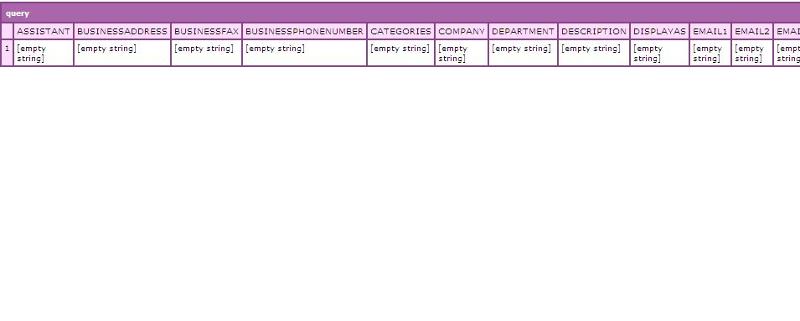
However, I believe that is because that account does not have contacts listed and/or saved. I used my personal account which displays some variables but not others due to "empty strings"
How can I choose which strings to display instead of all of them in the default <cfdump>?
Thanks,
This progress has pleased my boss. The tension and stress level on my has gone down a bit.
2011-05-17 18:36:31 x.x.6.24 PROPFIND /exchange/myUsername@DOMAI
2011-05-17 18:36:31 x.x.6.24 SEARCH /exchange/myUsername@DOMAI
2011-05-17 18:36:31 x.x.6.24 PROPFIND /exchange/myUsername@DOMAI
2011-05-17 18:36:31 x.x.6.24 SEARCH /exchange/myUsername@DOMAI
2011-05-17 18:36:31 x.x.6.24 PROPFIND /exchange/myUsername@DOMAI
2011-05-17 18:36:31 x.x.6.24 SEARCH /exchange/myUsername@DOMAI
2011-05-17 18:36:32 x.x.6.24 PROPFIND /exchange/myUsername@DOMAI
2011-05-17 18:36:32 x.x.6.24 SEARCH /exchange/myUsername@DOMAI
2011-05-17 18:36:32 x.x.6.24 PROPFIND /exchange/myUsername@DOMAI
2011-05-17 18:36:32 x.x.6.24 SEARCH /exchange/myUsername@DOMAI
2011-05-17 18:36:32 x.x.6.24 PROPFIND /exchange/myUsername@DOMAI
2011-05-17 18:36:32 x.x.6.24 SEARCH /exchange/myUsername@DOMAI
2011-05-17 18:36:34 x.x.6.24 PROPFIND /exchange/myUsername@DOMAI
2011-05-17 18:36:34 x.x.6.24 SEARCH /exchange/myUsername@DOMAI
2011-05-17 18:36:34 x.x.6.24 PROPFIND /exchange/myUsername@DOMAI
2011-05-17 18:36:34 x.x.6.24 SEARCH /exchange/myUsername@DOMAI
Using <cfdump var="#myContacts#"> I get
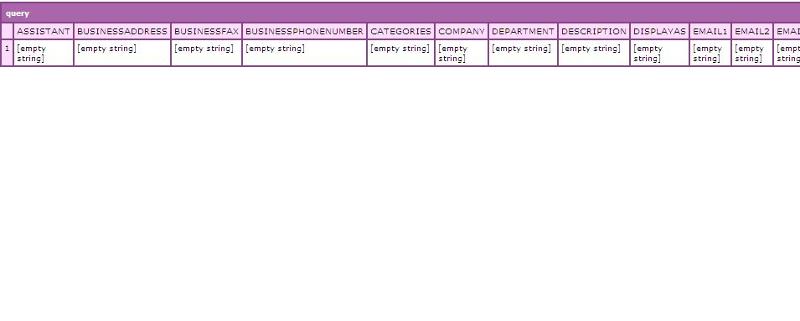
However, I believe that is because that account does not have contacts listed and/or saved. I used my personal account which displays some variables but not others due to "empty strings"
How can I choose which strings to display instead of all of them in the default <cfdump>?
Thanks,
This progress has pleased my boss. The tension and stress level on my has gone down a bit.
ASKER CERTIFIED SOLUTION
membership
This solution is only available to members.
To access this solution, you must be a member of Experts Exchange.
Treat your "myContacts" variable just like it was in a CFQUERY tag <cfquery name="myContacts"....>
It's really the same thing at this point, you can reference specific columns and records...
<cfoutput query="myContacts">
#myContacts.displayAs#<br>
</cfoutput>
It's really the same thing at this point, you can reference specific columns and records...
<cfoutput query="myContacts">
#myContacts.displayAs#<br>
</cfoutput>
oops, posts crossed. But I don't think you need the query of query.. unless you have a WHERE clause to add, otherwise, just treat it like you would any other query...
good point @gdemaria, i forgot to tell them that you can sort with the query of a query
<cfquery name="myContacts" dbtybe="query">
select Company,Email1,BusinessPhoneNumber
from myContacts
order by Company asc
</cfquery>
good addition cfengineers...
...and here's an example if you want to make sure the email address is populated (it will skip all the ones that do not have an email). This is just an example, change it to be however you need it..
But again, if you don't need a where clause or sorting, just use myContacts directly.
...and here's an example if you want to make sure the email address is populated (it will skip all the ones that do not have an email). This is just an example, change it to be however you need it..
But again, if you don't need a where clause or sorting, just use myContacts directly.
<cfquery name="myContacts" dbtybe="query">
select Company,Email1,BusinessPhoneNumber
from myContacts
where EMail1 is not null
order by Company asc
</cfquery>ASKER
Alright fellas,
I was out to lunch so I am testing out the different replies. Getting near towards the end of the day here at work so I will probably post findings tomorrow.
Thanks again guys.
All of you are saving my behind here.
I have a ColdFusion book they gave me to read but I am more of a hardware guy. This is all new, exciting, and challenging to me.
I was out to lunch so I am testing out the different replies. Getting near towards the end of the day here at work so I will probably post findings tomorrow.
Thanks again guys.
All of you are saving my behind here.
I have a ColdFusion book they gave me to read but I am more of a hardware guy. This is all new, exciting, and challenging to me.
ASKER
Thanks everyone. This was the missing piece to the puzzle. My boss is pleased that I addressed it so quickly. Little does he know of EE. :)
I will continue reading up on ColdFusion to expand my knowledge.
Thanks again.I will be awarding points now.
I will continue reading up on ColdFusion to expand my knowledge.
Thanks again.I will be awarding points now.
ASKER
The answer was dead one. Just what I needed.
just curious if you were able to use the myContacts query that is generated by the cfexchangecontacts or was it necessary for you to add the query-of-query?
The query-of-query will slow down the page significantly, so if you don't have to change the sort order or add a filter, try not to use it..
I am puzzled by this attribute
server="XXX-XXX-XXXXX.corp
i dont think you should put FQDM in there
the name you are using is fine, it is just a query object that you are assigning it to.