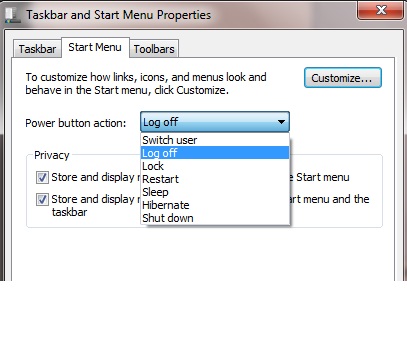Start --> Shutdown
When our users click on the "START" button, the first option is "SHUTDOWN", then they have choices to select Switch User, Log off, Lock, etc...
How do I change the first choice after pressing the START button from SHUTDOWN to Log Off?
I want to make "Log Off" the first choice after they select the START button?
How do I change the first choice after pressing the START button from SHUTDOWN to Log Off?
I want to make "Log Off" the first choice after they select the START button?
http://www.sevenforums.com/tutorials/779-shut-down-windows-alt-f4-window-change-default-action.html
If you right click on the Start orb and select Properties from the context menu, then there is a list box next to Power Button Action from which you can choose Log Off rather than Shut Down.
Group policy if you are on a domain
ASKER CERTIFIED SOLUTION
membership
This solution is only available to members.
To access this solution, you must be a member of Experts Exchange.
ASKER
Too easy!!!