dinfopdfc
asked on
Change network card to another active networks (HOME, WORK, PUBLIC)
This system is part of a domain. I'm trying to move the "Unidentified network" 20 Gig TEAM to the Domain network with the 2 Gig TEAM.
NOTE: The words Domain Network and Public Network are not links.
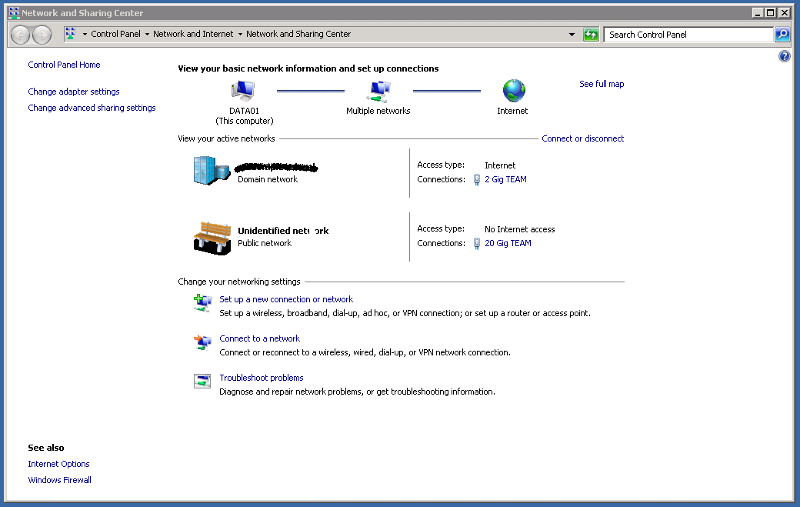
Not sure if the domain group policy is set to stop this nor do I know where to look for it if it is.
Thanks,
Scott
NOTE: The words Domain Network and Public Network are not links.
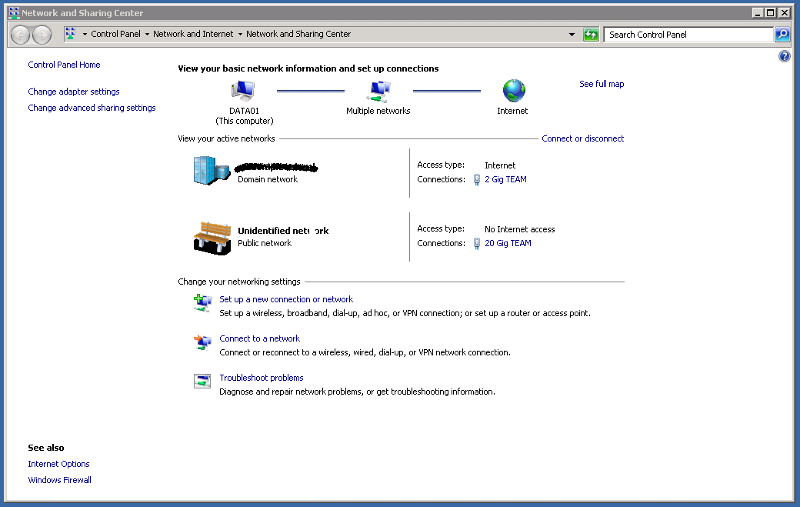
Not sure if the domain group policy is set to stop this nor do I know where to look for it if it is.
Thanks,
Scott
ASKER CERTIFIED SOLUTION
membership
This solution is only available to members.
To access this solution, you must be a member of Experts Exchange.
click on the icon for a network (to the left of the network name, under "view your active networks". This will popup a "set network properties" window. click on the "merge or delete network locations" link.
ASKER
Thanks ... The DNS server was not bound to an IP for the fast (10G) network. When we bound the DNS correctly and rebooted, the NIC was automagically assigned to the correct group. Thanks!
ASKER
The solution lead us to the correct answer.