SBS 2011 (Server 2008 R2): Backup Best Practices
Currently I am using Windows Server Backup to backup incrementally to an internal drive.
In addition to this I would like to back up incrementally to a network share.
The first issue I have is that it would appear I can only have one scheduled backup.
Let me know what you guys would suggest to accomplish my desired goal.
Thanks!
In addition to this I would like to back up incrementally to a network share.
The first issue I have is that it would appear I can only have one scheduled backup.
Let me know what you guys would suggest to accomplish my desired goal.
Thanks!
ASKER
I have set up a peer-to-peer network using the secondary NIC's. I have added a hot-swapable raid box to another computer added to the peer-to-peer network. My plan is to direct backups to the raid box which will be in a raid 1 configuration. Then I will rotate the second drive in the raid box daily so that we will always have an offsite backup that is no more than one day old.
Do you see anything wrong with that?
Do you see anything wrong with that?
ASKER
That is a limitation of the built in SBS backup in 2008. I'm not sure of a way around it. You might be able to run the native Server 2008 backup and configure more options, but it will break the SBS backup status and information through the console.
ASKER
Alright, how would I schedule a nightly full backup to a network share that would not interfere with the local incremental schedule?
ASKER CERTIFIED SOLUTION
membership
This solution is only available to members.
To access this solution, you must be a member of Experts Exchange.
ASKER
I couldn't execute it through a script run by Task Scheduler?
ASKER
I added the code below to a scheduled task that runs once a day to copy the latest state to a share.
Thank you for your help.
Thank you for your help.
wbadmin start backup -backupTarget:\\Server\Share -allCritical -systemState -vssCopy -quiet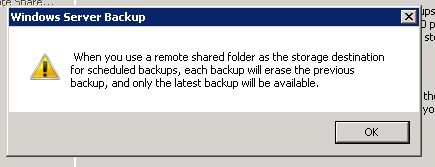
To get around this, we use a program call StorageCraft. We backup to a large drive that is either on the network or connected via USB which has incrementals. Then we do a nightly full backup to a drive which gets carried offsite.
To accomplish the same thing with the Windows backup I believe you will need to add a drive letter to your backup drive and then use a program like Robocopy. Or you could use one that Phillip Misner turned me to called Beyond Compare by Scooter Software.
I really prefer the StorageCraft route because it seems to be a more portable image (easy to restore both bare-metal and single files).