Windows XP
--
Questions
--
Followers
Top Experts
Now I am running the same litetouch.vbs script to install the reference image on the client.
When I run litetouch and answer all the questions I end up with the jpg below.
I have the litetouch.wim file as a boot image in WDS. I need help on this one.
Thanks,
t
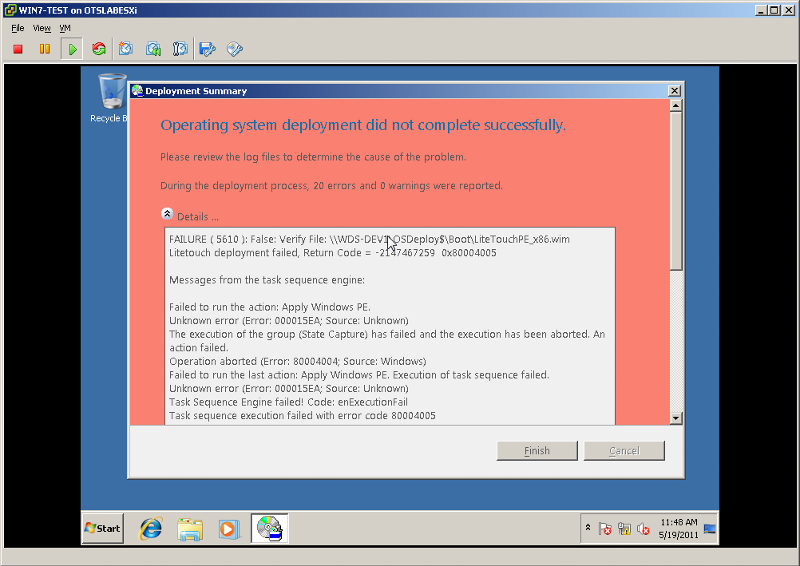
Zero AI Policy
We believe in human intelligence. Our moderation policy strictly prohibits the use of LLM content in our Q&A threads.
Cheers,
Jibu
There is no additional PE setup as such since youe were saying you were able to build the reference machine with the same setup.
Cheers,
Jb






EARN REWARDS FOR ASKING, ANSWERING, AND MORE.
Earn free swag for participating on the platform.
Now it doesn't even reboot. It generates the error I posted.
I have two deployment shares. I moved the captured reference image to the deployment share where I have the install.wim file from the source cd.
I ran litetouch.vbs and it applys PXE with no issues. Do you think this happened because the capture image wasn't in the same deployment share as the install.wim?
Now I have another issues. Once it boots and MDT appears it now crashes with the following:
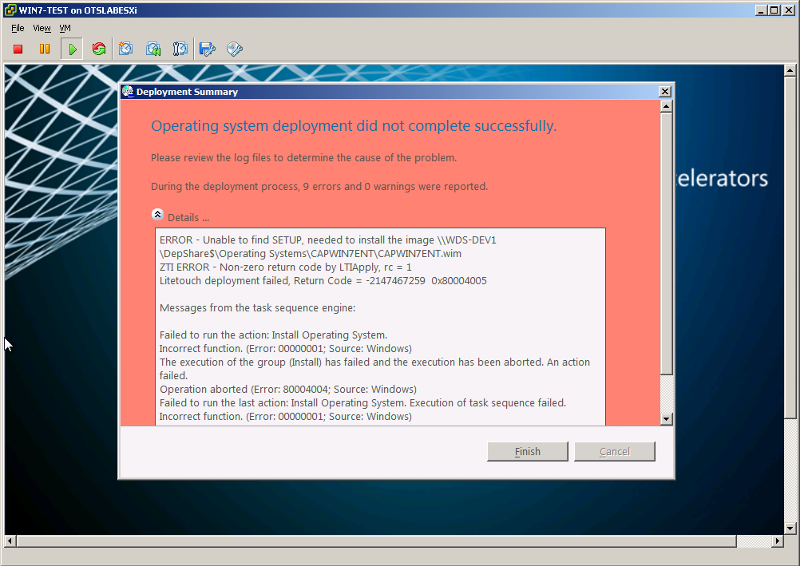
Thanks,
t

Get a FREE t-shirt when you ask your first question.
We believe in human intelligence. Our moderation policy strictly prohibits the use of LLM content in our Q&A threads.
Windows XP
--
Questions
--
Followers
Top Experts
Microsoft Windows XP is the sixth release of the NT series of operating systems, and was the first to be marketed in a variety of editions: XP Home and XP Professional, designed for business and power users. The advanced features in XP Professional are generally disabled in Home Edition, but are there and can be activated. There were two 64-bit editions, an embedded edition and a tablet edition.