infranetsupport
asked on
screen resolution on vmware view linked clones
'I need help with an issue I am having with the VM desktops. I cannot seem to create a linked clone that will allow an end user to change their screen resolution. I have searched through groups and forums for weeks and tried 1000 different things. It’s not a problem with group policy or OU, etc. I really need help as this is the only thing holding me from pushing out the vm’s.
ASKER
Pcoip
The end users need to be able to adjust it (some are close to blind).
After following all the steps provided the master image is 800x600 but I have built many images trying all sorts of resolutions. It never made a difference to the end users.
The pool is set to use as high as 1920x1280 or something like that
The end users need to be able to adjust it (some are close to blind).
After following all the steps provided the master image is 800x600 but I have built many images trying all sorts of resolutions. It never made a difference to the end users.
The pool is set to use as high as 1920x1280 or something like that
When the users connect using the View Client have they tried setting the resolution?
So the default resolution is 800 x 600 of the VM
and that is the resolution you want to offer to the users?
So the default resolution is 800 x 600 of the VM
and that is the resolution you want to offer to the users?
Do you see the following when you connecty via PCoIP?
"Some settings are managed by system administrator".
when you are trying to change resolution?
"Some settings are managed by system administrator".
when you are trying to change resolution?
ASKER
Yes the users have tried changing the resolution and different users need different settings. Yes we see that message.
Okay, I'll try and explain.
ASKER CERTIFIED SOLUTION
membership
This solution is only available to members.
To access this solution, you must be a member of Experts Exchange.
ASKER
What about not being able to use dual monitors? Its the same problem, greyed out. The wyse unit see's the dual monitors but the option to stretch your desktop is not available. There has to be some solution.
So you want to span monitors or not span monitors?
ASKER
Need to span. Finance uses multiple monitors so that they can look at different apps at once
Okay, needing to span is a different question, because there are lots of reasons why spanning may not be working. Changing screen resolution is different to spanning.
Also use the Custom Option on the VMware View Client to select a Custom Resolution.
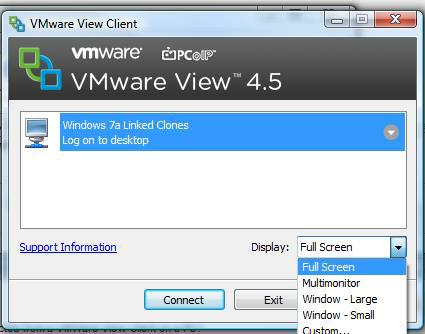
An example of running Windows 7 at 640x480
Windows7-VMware-View4.5-640x480.jpg
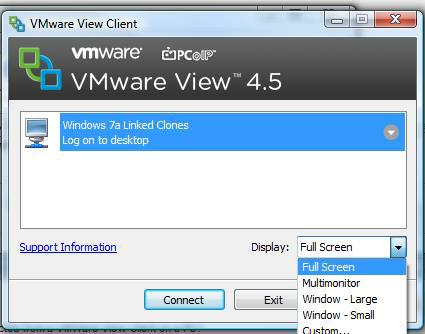
An example of running Windows 7 at 640x480
Windows7-VMware-View4.5-640x480.jpg
What resolution do the end users require?
What resolution is set in the master image?
Have you checked this article?
What are your View Desktop resolution settings?
VMware View 4.5 Walkthrough
http://paulslager.com/?p=572