Paul-AC
asked on
How to change default save location in Acrobat Pro 9
Does anyone knows how to change the default save location in Acrobat Pro 9?
There is no where that I can find to change this.
Also if you look at the screenshot, I cannot find the folder "FF02G82C" anywhere either.
If I can find this "FF02G82C" folder, then I can at least create a shotcut and only 1 click away.
Thanks
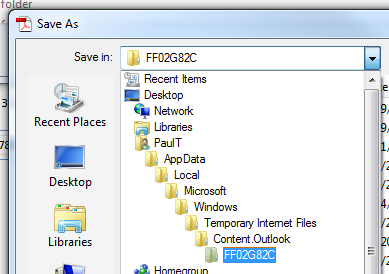
There is no where that I can find to change this.
Also if you look at the screenshot, I cannot find the folder "FF02G82C" anywhere either.
If I can find this "FF02G82C" folder, then I can at least create a shotcut and only 1 click away.
Thanks
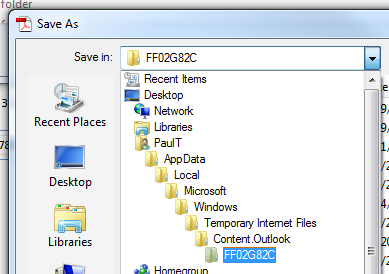
ASKER CERTIFIED SOLUTION
membership
This solution is only available to members.
To access this solution, you must be a member of Experts Exchange.
ASKER
Thanks yobri,
What I want to do is to create a shotcut of a save folder in \\COMPUTERNAME\C$\Users\Pa
or on the left side pane.
Then all I have to do is to click on that shortcut folder, then it will open the save folder which where I want to save all the data.
Thanks for your help,
What I want to do is to create a shotcut of a save folder in \\COMPUTERNAME\C$\Users\Pa
or on the left side pane.
Then all I have to do is to click on that shortcut folder, then it will open the save folder which where I want to save all the data.
Thanks for your help,
ASKER
I think I got it.
Thanks
Thanks
Based on the type of Save prompt I see in your screenshot, you should have a Tools dropdown option for which you should be able to choose Add to "My Places" making this location appear on the left-side My Places bar. You may need to move this location up the list by right-clicking on the newly created folder and then selecting Move Up.
ASKER
works great,
Thanks
Thanks
ASKER