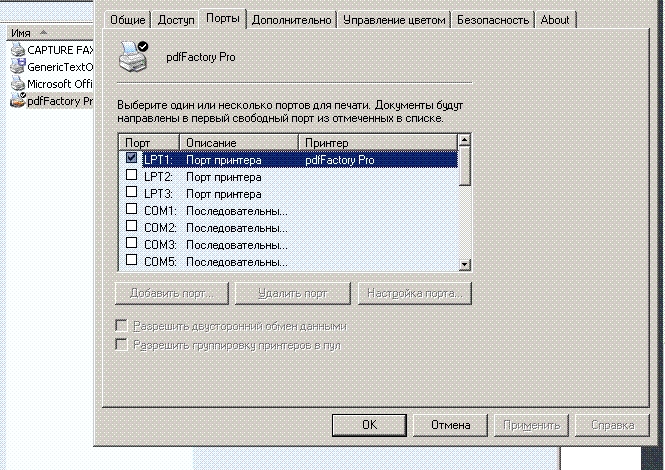Printing from Dos LPT1 to PDF
I I have an old Dos Program that uses LPT1 to print to a HP LaserJet 4.I have upgraded to Windows 7 professional (32 BIT) and I would like to print to PDF instead of to a real printer (create A PDF whenever I print to LPT1). I’ve tried PrintFil, bit I can’t find the settings. Every print job shows squares in the beginning of the job. I’m looking for an alternative for Printfil.
Try to use PdfFactory Pro. This one has a number of settings, and correctly captures output from DOS programs. It is commercial, but it works in evaluation mode, just adding "unregistered version" message to output file.
try to use mode redirect and put it in startup batch file of your DOS app,
when you install any PDF Printer software you will find that it is attached to a virtual port, try to redirect LPT1 to that port
here is the mode help
C:\Windows\System32>mode -?
Configures system devices.
Serial port: MODE COMm[:] [BAUD=b] [PARITY=p] [DATA=d] [STOP=s]
[to=on|off] [xon=on|off] [odsr=on|off]
[octs=on|off] [dtr=on|off|hs]
[rts=on|off|hs|tg] [idsr=on|off]
Device Status: MODE [device] [/STATUS]
Redirect printing: MODE LPTn[:]=COMm[:]
Select code page: MODE CON[:] CP SELECT=yyy
Code page status: MODE CON[:] CP [/STATUS]
Display mode: MODE CON[:] [COLS=c] [LINES=n]
Typematic rate: MODE CON[:] [RATE=r DELAY=d]
when you install any PDF Printer software you will find that it is attached to a virtual port, try to redirect LPT1 to that port
here is the mode help
C:\Windows\System32>mode -?
Configures system devices.
Serial port: MODE COMm[:] [BAUD=b] [PARITY=p] [DATA=d] [STOP=s]
[to=on|off] [xon=on|off] [odsr=on|off]
[octs=on|off] [dtr=on|off|hs]
[rts=on|off|hs|tg] [idsr=on|off]
Device Status: MODE [device] [/STATUS]
Redirect printing: MODE LPTn[:]=COMm[:]
Select code page: MODE CON[:] CP SELECT=yyy
Code page status: MODE CON[:] CP [/STATUS]
Display mode: MODE CON[:] [COLS=c] [LINES=n]
Typematic rate: MODE CON[:] [RATE=r DELAY=d]
ASKER
I have installed pdf factory Pro. How do i configure to capture jobs from lpt1
ASKER
I had treid this already, but the print job disappears in the spooller, without printing it in PDF
ASKER
Now the job stays in the spooler with an error message 'error printing'
LOG.jpg
LOG.jpg
ASKER CERTIFIED SOLUTION
membership
This solution is only available to members.
To access this solution, you must be a member of Experts Exchange.
ASKER
not completely solved, but iy is usable