Mirceyhun
asked on
how can i turn ON Network Discovery and File and Printer sharing services in the client machines with group policy?
hi.
Servers -windows server 2008 r2
client machines - windows 7 32 and 64 bit
In our domain some of machines Network Discovery and File and Printer sharing services are turned off. Thats why i havent access to this machines ( cant send PING akso ))
How can i turn on this services via group policy... or autorun script...
Servers -windows server 2008 r2
client machines - windows 7 32 and 64 bit
In our domain some of machines Network Discovery and File and Printer sharing services are turned off. Thats why i havent access to this machines ( cant send PING akso ))
How can i turn on this services via group policy... or autorun script...
ASKER
any recommedations
Do you have firewall turned on, and the rules for network discovery and file / print sharing?
ASKER
firewall in DC or in workstations?
In workstations i didnt configured firewall. everything is default.
we use hardware firewall.
can i open this functions by advanced firewall from dc for every machines in network?
In workstations i didnt configured firewall. everything is default.
we use hardware firewall.
can i open this functions by advanced firewall from dc for every machines in network?
If workstations are in Domain Environment, then is domain policy. If they are not then is it local policy.
Make sure firewall logging is turned on on the troubled machine, then ping it and check the log under c:\windows\pfirewall.log
If firewall is discarding package, it will be logged here.
Make sure firewall logging is turned on on the troubled machine, then ping it and check the log under c:\windows\pfirewall.log
If firewall is discarding package, it will be logged here.
"In our domain some of machines Network Discovery and File and Printer sharing services are turned off. "
Can you explicitly state which machines are not pingable? Are they servers only or workstations only or combination of both?
Are they new machine recently joined the domain? or suddenly stop working?
Can you explicitly state which machines are not pingable? Are they servers only or workstations only or combination of both?
Are they new machine recently joined the domain? or suddenly stop working?
ASKER
@Mazdajai
they are in domain.
when we install new OS to machines by default they are in Domain profile. and network discovery, file and printer sharing is disabled. thats why i cant manage this computers from AD.
I m talking about workstations not servers.
pfirewall.log is missing
they are in domain.
when we install new OS to machines by default they are in Domain profile. and network discovery, file and printer sharing is disabled. thats why i cant manage this computers from AD.
I m talking about workstations not servers.
pfirewall.log is missing
pfirewall.log is missing because logging is NOT enabled, it is off by default.
Enabling Firewall Logging
http://technet.microsoft.com/en-us/library/cc754451%28WS.10%29.aspx
Enabling Firewall Logging
http://technet.microsoft.com/en-us/library/cc754451%28WS.10%29.aspx
ASKER
is it worked in your domain?
i tried, but no reaction
i tried, but no reaction
ASKER CERTIFIED SOLUTION
membership
This solution is only available to members.
To access this solution, you must be a member of Experts Exchange.
I have not been able to confirm. I was using the setting in order to enable remote push install of ESET antivirus. That is now working, but I am not convinced the firewall setting took effect.
Mirceyhun, mind share the resolution - Is it firewall related?
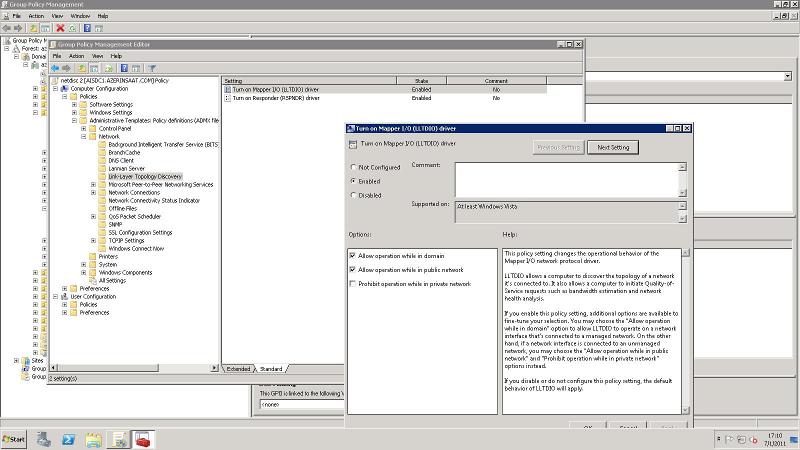
2. In the navigation Pane, open the following folders:
a. Forest
b. Domain
c. {Select the Domain that you would like to apply this policy to}
d. Group Policy Objects
e. Default Domain Policy
f. Computer Configuration
g. Policies
h. Administrative Templates
i. Network
j. Link-Layer Topology Discovery
3. In the details pane, double-click Turn on Mapper I/O (LLTDIO) Driver
a. To enable the responder component, click Enabled, and then select one or more of the following:
i. Allow operation while in domain
ii. Allow operation while in public network
iii. Prohibit operation while in private network
b. To disable the responder completely, click Disabled, and then click OK.
4. If you want to turn on the Responder Driver, in the details pane, double click Turn on Responder (RSPNDR) Driver.
a. To enable the responder component, click Enabled, and then select one or more of the following:
i. Allow operation while in domain
ii. Allow operation while in public network
iii. Prohibit operation while in private network
b. To disable the responder completely, click Disabled, and then click OK.
* - Be advised that Changing a Group Policy setting does not always immediately put the changed setting into effect. To ensure that the Group Policy setting is applied, either restart the computer that you want the Network Discovery Map on, or run gpupdate /force at a command prompt.