RegulaOne
asked on
Is There A Way To Manually Fix The Line Spacing Using A Microsoft Word Resume Template, Please Read...?
Hello. I have an issue.
I notice when I use a template of Microsoft Word's (any version really (like 2000,2003,2007, or 2010)) resumes where you have typically 2 columns (the left side column is the category titles like "Objective", "Education", "Experience", etc. ...and the right side column is your written descriptions for each category), I cannot get them to lineup where the first row of the category title is level (straight across or perfectly horizontally on the same line) as the first line of your written descriptions. The category titles are slightly off -- may be slightly above and/or below the first line of your written descriptions. I have tried using "Paragraph" -> "Indents and Spacing" -> "Spacing" and manually adjusting the "Before", "After", "Line Spacing" points (pt) and that may fix one of the category titles where the first line of the written descriptions being perfectly level or straight across, but it also effects or impacts the other category titles throughout the template making them more 'off' the mark with their corresponding written descriptions.
My questions:
1. Is there a way to fix this? How? What are the steps?
2. Is there a way to make each category title "independent" from the other or "break it free" from the other category titles so I can manually adjust EACH category title and it does not impact another one. Obviously, I would have to start with the first category title at the beginning of the resume and work my way through the resume manually adjusting each category title individually so it is level or straight across from its corresponding written description. How do I set Word to do that?
Please reply.
Thank you!
I notice when I use a template of Microsoft Word's (any version really (like 2000,2003,2007, or 2010)) resumes where you have typically 2 columns (the left side column is the category titles like "Objective", "Education", "Experience", etc. ...and the right side column is your written descriptions for each category), I cannot get them to lineup where the first row of the category title is level (straight across or perfectly horizontally on the same line) as the first line of your written descriptions. The category titles are slightly off -- may be slightly above and/or below the first line of your written descriptions. I have tried using "Paragraph" -> "Indents and Spacing" -> "Spacing" and manually adjusting the "Before", "After", "Line Spacing" points (pt) and that may fix one of the category titles where the first line of the written descriptions being perfectly level or straight across, but it also effects or impacts the other category titles throughout the template making them more 'off' the mark with their corresponding written descriptions.
My questions:
1. Is there a way to fix this? How? What are the steps?
2. Is there a way to make each category title "independent" from the other or "break it free" from the other category titles so I can manually adjust EACH category title and it does not impact another one. Obviously, I would have to start with the first category title at the beginning of the resume and work my way through the resume manually adjusting each category title individually so it is level or straight across from its corresponding written description. How do I set Word to do that?
Please reply.
Thank you!
Hmm. The first CV template (MedianResume) that I have just tried has an empty left-hand column, with the headings above the text. Can you name one that illustrates your difficulty, please?
SOLUTION
membership
This solution is only available to members.
To access this solution, you must be a member of Experts Exchange.
ASKER
@ GrahamSkan & anyone:
Hello. Nice to meet you. First, this thread/question has no relation to my other thread/question that you are illustrating on this thread. I will admit and understand why you would think that way.
Actually, this is the Word 2000 native (built-in) resume wizard builder's "Professional Resume" that I have completed and now having this issue, figuring I would be able to fix it after the fact. Actually, I would assume this issue would result from ANY resume that has a column styled category styled resume REGARDLESS of the Word version used. I "thnk" it has to do with the formatting in some way, but not positive. ...or in relation to some sort of template outlining issue.
I am just having issues aligning up across the category title and the written description, I am trying to find someone who can explain a solution to this issue.
Please reply if you wish.
Thank you!
Hello. Nice to meet you. First, this thread/question has no relation to my other thread/question that you are illustrating on this thread. I will admit and understand why you would think that way.
Actually, this is the Word 2000 native (built-in) resume wizard builder's "Professional Resume" that I have completed and now having this issue, figuring I would be able to fix it after the fact. Actually, I would assume this issue would result from ANY resume that has a column styled category styled resume REGARDLESS of the Word version used. I "thnk" it has to do with the formatting in some way, but not positive. ...or in relation to some sort of template outlining issue.
I am just having issues aligning up across the category title and the written description, I am trying to find someone who can explain a solution to this issue.
Please reply if you wish.
Thank you!
Can you remove any personal information and post the document that you are working on, so we can see better what the problem is?
ASKER
@ GrahamSkan & anyone:
Hello. This resume is actually for someone else and not me. I am helping this individual with his resume on his computer over the July 4th holiday. I will have to first get permission from him and have him send me a copy of this problematic resume. ...and delete the personal information of course. This individual is now away from home on a vacation for a period of a few weeks without any access to a computer and his resume. ...and I do not think I will leave this thread open that long until he returns.
I can most likely reproduce this issue, but I have to get a copy of Office 2000 installed. I could try Word 2007 with a similar resume style/design, but now that other issue in that thread GrahamSkan previously commented on holds true. [Link:https://www.experts-exchange.com/questions/27185094/I-Am-Having-An-Issue-Downloading-Microsoft-Office-Templates-From-The-Microsoft-Office-2007-Website.html ]
So I will place a temp. hold this thread until I can get the other thread resolved first.
***TEMP. HOLD***
Hello. This resume is actually for someone else and not me. I am helping this individual with his resume on his computer over the July 4th holiday. I will have to first get permission from him and have him send me a copy of this problematic resume. ...and delete the personal information of course. This individual is now away from home on a vacation for a period of a few weeks without any access to a computer and his resume. ...and I do not think I will leave this thread open that long until he returns.
I can most likely reproduce this issue, but I have to get a copy of Office 2000 installed. I could try Word 2007 with a similar resume style/design, but now that other issue in that thread GrahamSkan previously commented on holds true. [Link:https://www.experts-exchange.com/questions/27185094/I-Am-Having-An-Issue-Downloading-Microsoft-Office-Templates-From-The-Microsoft-Office-2007-Website.html ]
So I will place a temp. hold this thread until I can get the other thread resolved first.
***TEMP. HOLD***
ASKER
@ paulsauve:
Hello. Nice to meet you! I have to say your answer sounds good. I will have to test that when I can get that other thread I address in my last post above resolved first.
Thanks!
Hello. Nice to meet you! I have to say your answer sounds good. I will have to test that when I can get that other thread I address in my last post above resolved first.
Thanks!
SOLUTION
membership
This solution is only available to members.
To access this solution, you must be a member of Experts Exchange.
Is this the template you refer to in your original post? Resume1.dotx
ASKER
@ all who have responded & anyone:
Hello. I appreciate your responses and continued interest in my issue here. Hello to finalword and nice to meet you too!
Okay, in order for me to continue on with this issue without a sample of the copy of original problematic resume (Please see my last post for reason.), I had to recreate or at least partially modify an established resume sample to simulate the resume I address in my initial post here . I notice on the online Office resume templates, none were similar to the "Professional Resume" I am addressing in my initial post here. So I was forced to BOTH find Office Word 2000 version with the built-in resume builder/samples and modify the built-in resume builder/sample so it appeared as I described as the issue represented.
So I did just that and installed a copy of Word 2000 on my Windows 7 Prof. 64-bit. It surprised me that it worked. Anyways, I used Word 2000's sample that has the same "style" and "type" as I one I am addressing in my initial post.
"Style": "Professional"
"Type": "Entry-level resume"
Please see my attachments to this post. The first resume titled, "Professional Resume - Sample Word Doc Image" and the second resume titled, "Professional Resume - Sample Word Doc REPAIRED Image". I have decided to attach them to this post since I see some posters wanted a clearer picture of what this issue looks like. I completely understand! I have two sets of the two file names so you can inspect visually the image and also use Word doc format for you to test if you have Word on your system.
Yes, to get the second "REPAIRED" resume, I applied ultimately finalword's complete comments and instructions in her post and the correct conceptual premise from paulsauve was leading to. So finalword and paulsauve were on the correct track and provided not only the answer to this issue, but also the solution. Yes, "Automatically update" was checked for the category titles under "Modify Style", so any change I performed on one category title would impact the others. Unchecking "Automatically update" kept the category titles separate to fix.
Now, I have one last issue. In the second "REPAIRED" resume sample, I tried fixing the category titles and as you can see, I did a great job by messing around mostly with the "Paragraph" -> "Spacing" -> "Before" points. However, I cannot get the first category title perfectly parallel with the description. Any "further" ideas on how to fix this so it is "perfectly" or "close to perfectly" aligned?
Also, please tell me the similar steps on what I would need to do to fix this same scenario in Word 2007 instead of Word 2000?
Please reply.
Thank you!
Professional-Resume---Sample-Wor.PNG
Professional-Resume---Sample-Wor.PNG
Professional-Resume---Sample-Wor.doc
Professional-Resume---Sample-Wor.doc
Hello. I appreciate your responses and continued interest in my issue here. Hello to finalword and nice to meet you too!
Okay, in order for me to continue on with this issue without a sample of the copy of original problematic resume (Please see my last post for reason.), I had to recreate or at least partially modify an established resume sample to simulate the resume I address in my initial post here . I notice on the online Office resume templates, none were similar to the "Professional Resume" I am addressing in my initial post here. So I was forced to BOTH find Office Word 2000 version with the built-in resume builder/samples and modify the built-in resume builder/sample so it appeared as I described as the issue represented.
So I did just that and installed a copy of Word 2000 on my Windows 7 Prof. 64-bit. It surprised me that it worked. Anyways, I used Word 2000's sample that has the same "style" and "type" as I one I am addressing in my initial post.
"Style": "Professional"
"Type": "Entry-level resume"
Please see my attachments to this post. The first resume titled, "Professional Resume - Sample Word Doc Image" and the second resume titled, "Professional Resume - Sample Word Doc REPAIRED Image". I have decided to attach them to this post since I see some posters wanted a clearer picture of what this issue looks like. I completely understand! I have two sets of the two file names so you can inspect visually the image and also use Word doc format for you to test if you have Word on your system.
Yes, to get the second "REPAIRED" resume, I applied ultimately finalword's complete comments and instructions in her post and the correct conceptual premise from paulsauve was leading to. So finalword and paulsauve were on the correct track and provided not only the answer to this issue, but also the solution. Yes, "Automatically update" was checked for the category titles under "Modify Style", so any change I performed on one category title would impact the others. Unchecking "Automatically update" kept the category titles separate to fix.
Now, I have one last issue. In the second "REPAIRED" resume sample, I tried fixing the category titles and as you can see, I did a great job by messing around mostly with the "Paragraph" -> "Spacing" -> "Before" points. However, I cannot get the first category title perfectly parallel with the description. Any "further" ideas on how to fix this so it is "perfectly" or "close to perfectly" aligned?
Also, please tell me the similar steps on what I would need to do to fix this same scenario in Word 2007 instead of Word 2000?
Please reply.
Thank you!
Professional-Resume---Sample-Wor.PNG
Professional-Resume---Sample-Wor.PNG
Professional-Resume---Sample-Wor.doc
Professional-Resume---Sample-Wor.doc
I understand what you are trying to accomplish - but I have the impression that you could use some coaching on how to create/modify a template, rather than simply, as you mention "messing around mostly with the "Paragraph" -> "Spacing" -> "Before" points".
Please permit me to suggest the following article: Word Templates: A Guide to Their Creation
For example, the style Section Title the fillowing default paragraph spacing definition: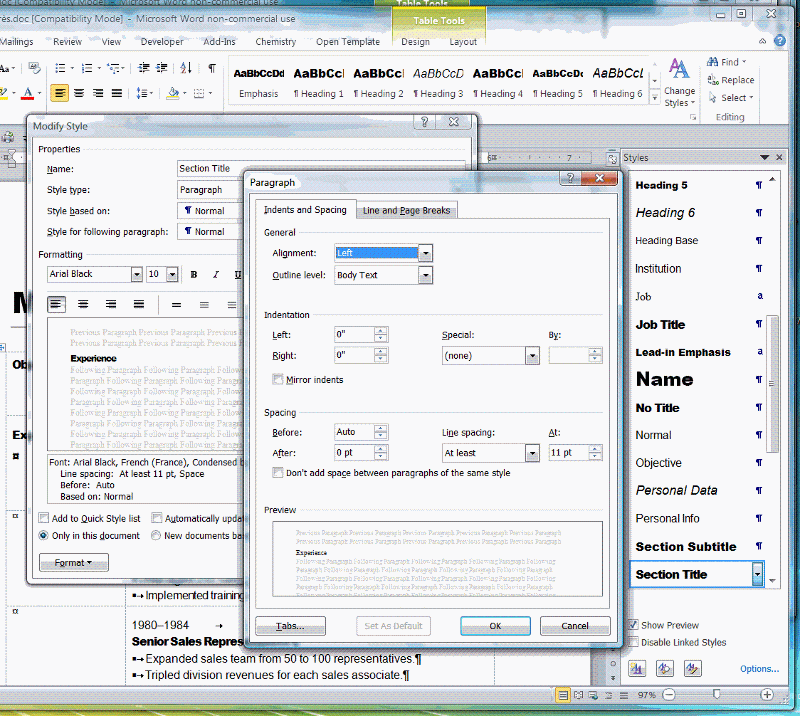 But, when you look at the Section Title throughout the document (in the LHS column),
But, when you look at the Section Title throughout the document (in the LHS column),
none of the styles correspond to the default definition...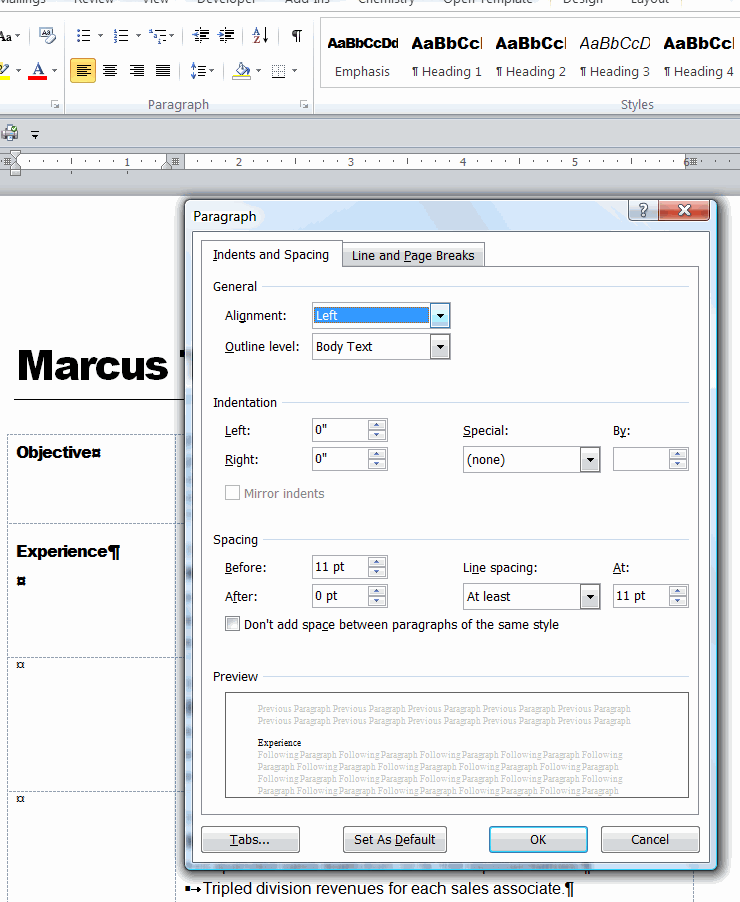
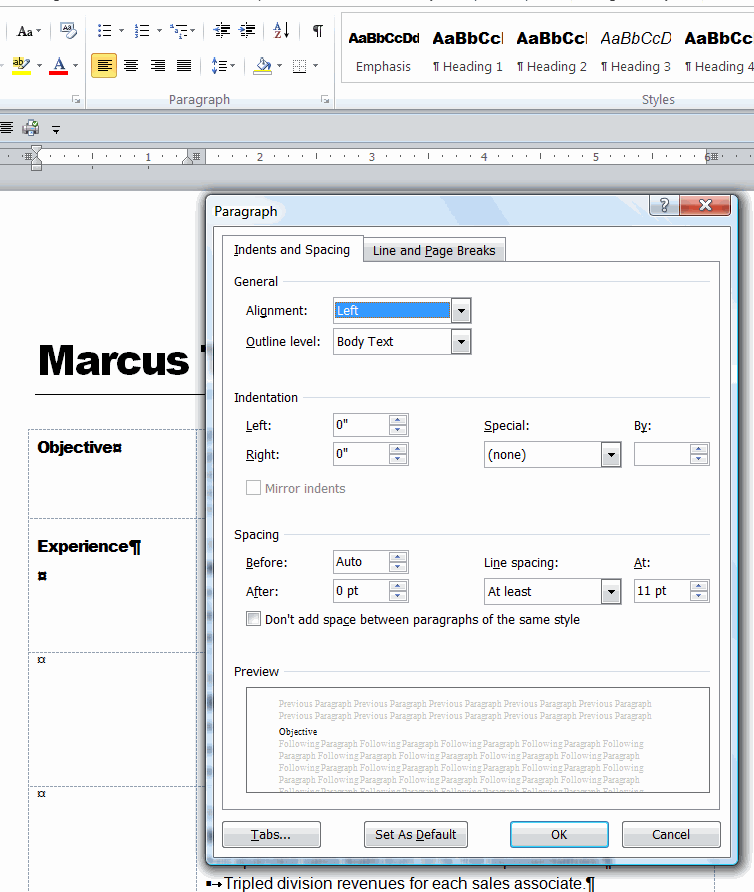
Please permit me to suggest the following article: Word Templates: A Guide to Their Creation
For example, the style Section Title the fillowing default paragraph spacing definition:
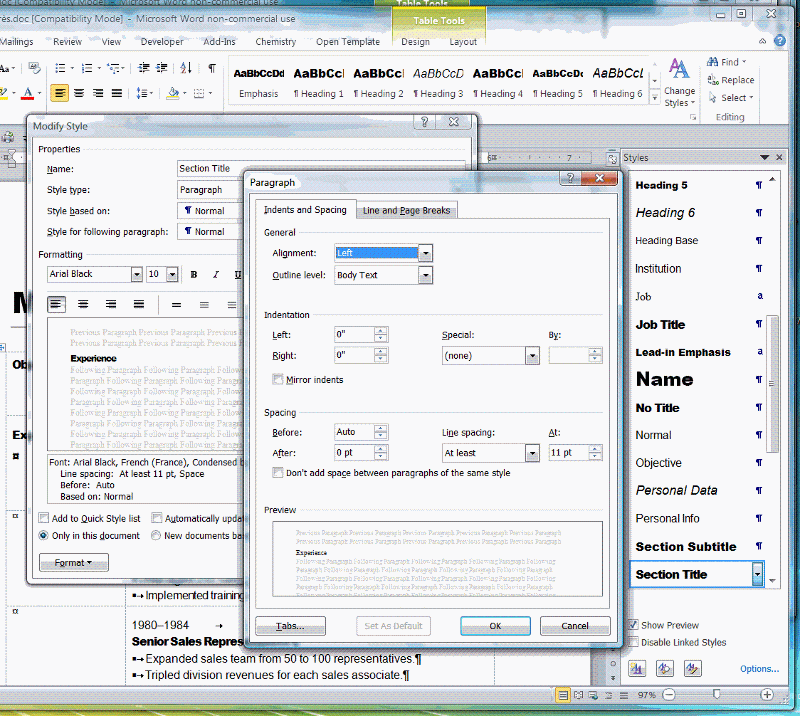 But, when you look at the Section Title throughout the document (in the LHS column),
But, when you look at the Section Title throughout the document (in the LHS column),none of the styles correspond to the default definition...
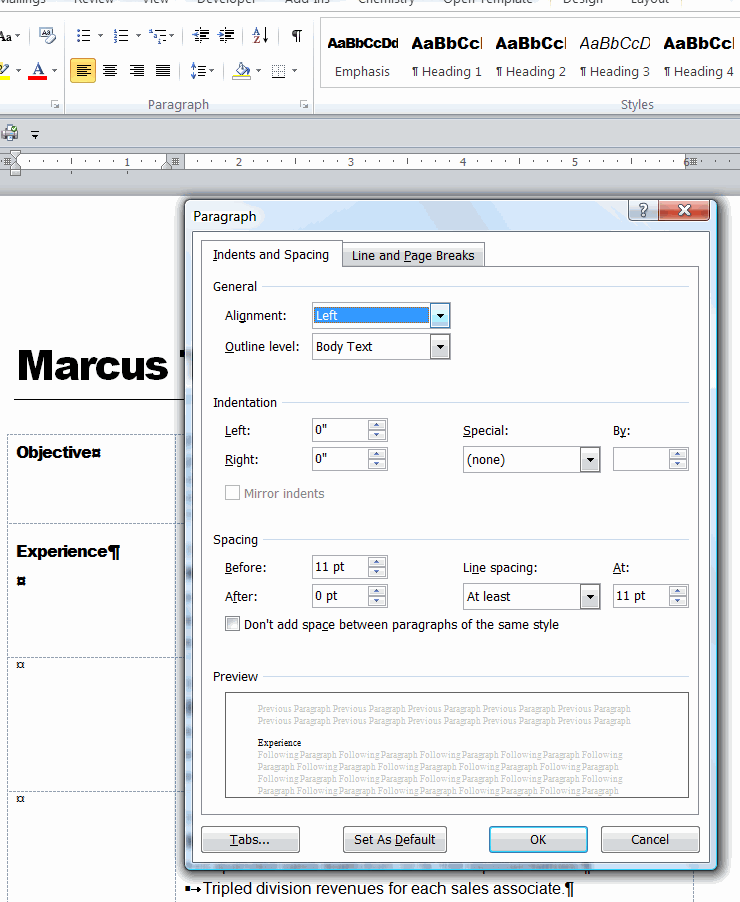
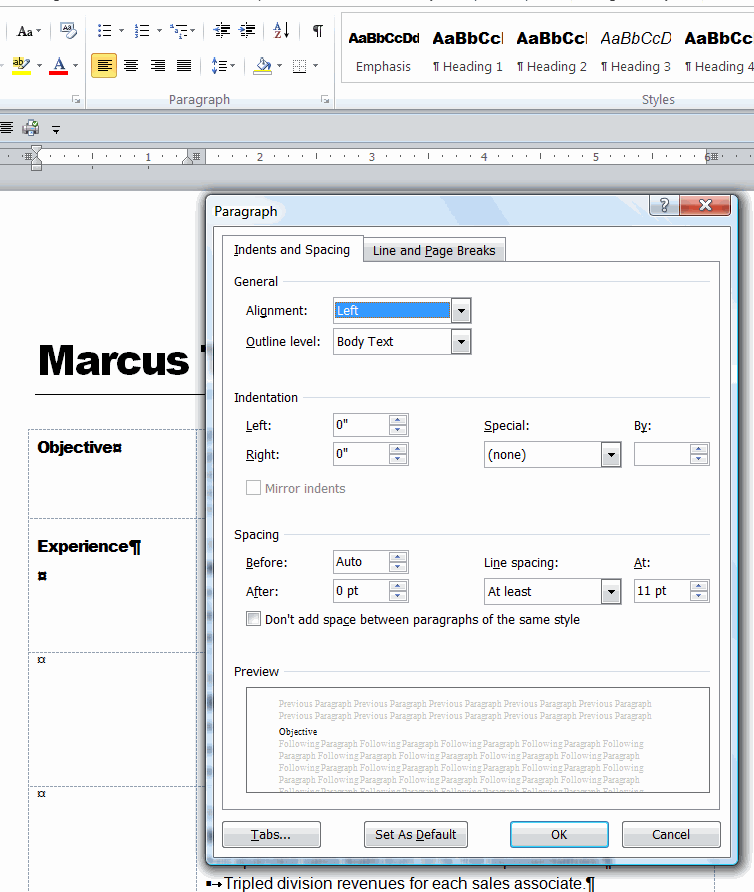
ASKER
@ paulsauve & anyone:
Hello! First, I want to thank you paulsauve for your continued interest in my issue. I see you are indeed an expert in this area and so is finalword and a few others here too. I also want to thank you for the instruction guide on creating and building one's own template. I have skimmed it over and it is very comprehensive! This information is invaluable to me! PERSONALLY, THANK YOU!!! ;-) I will definitely have to read it in my very limited free time I have!
Being honest with you, I was trying to get the job done fast! So using a pre-existing resume template and modifying information or adding information in the fields seems to be the best means at this time. Right now, I am looking at your "Paragraph" windows and I see with our examples there is a DIFFERENCE between the "Spacing" for various "Section Titles" as you put it (I have been calling 'category titles' right along.). I am using Word 2007 on this (Yes, I finally figured out how to use a few of the features with Word 2007 regarding the more complex 'styles' features by the way.) and I see THE ARE ALL THE *INDEED DIFFERENT* LIKE YOU SAID (THAT IS... ...using the LAST Sample Word doc that was "REPAIRED".) where "Automatically Update" IS turned OFF. I had to in order to get them to align *VISUALLY TO THE NAKED EYE* so they AT LEAST *APPEAR* correct.
SO YES, I have been "messing around" with the section titles. I am not being cynical or sarcastic at all, but seriously, consider it a "hack job" to fix this resume issue. I am just trying to find a way to get that FIRST section title adjusted without any more work to do.
By chance, do you or anyone know how I can "quickly" fix this first section title since when I manually adjust the spacing parameters with different values, I cannot get the section title "Objective" nearly perfectly aligned with the first line that starts with "Project". Please help me. What do I need to do in order to fix the FIRST ONLY section title in detailed steps so it is nearly perfectly aligned to the naked eye???
Please reply.
Thank you!
Hello! First, I want to thank you paulsauve for your continued interest in my issue. I see you are indeed an expert in this area and so is finalword and a few others here too. I also want to thank you for the instruction guide on creating and building one's own template. I have skimmed it over and it is very comprehensive! This information is invaluable to me! PERSONALLY, THANK YOU!!! ;-) I will definitely have to read it in my very limited free time I have!
Being honest with you, I was trying to get the job done fast! So using a pre-existing resume template and modifying information or adding information in the fields seems to be the best means at this time. Right now, I am looking at your "Paragraph" windows and I see with our examples there is a DIFFERENCE between the "Spacing" for various "Section Titles" as you put it (I have been calling 'category titles' right along.). I am using Word 2007 on this (Yes, I finally figured out how to use a few of the features with Word 2007 regarding the more complex 'styles' features by the way.) and I see THE ARE ALL THE *INDEED DIFFERENT* LIKE YOU SAID (THAT IS... ...using the LAST Sample Word doc that was "REPAIRED".) where "Automatically Update" IS turned OFF. I had to in order to get them to align *VISUALLY TO THE NAKED EYE* so they AT LEAST *APPEAR* correct.
SO YES, I have been "messing around" with the section titles. I am not being cynical or sarcastic at all, but seriously, consider it a "hack job" to fix this resume issue. I am just trying to find a way to get that FIRST section title adjusted without any more work to do.
By chance, do you or anyone know how I can "quickly" fix this first section title since when I manually adjust the spacing parameters with different values, I cannot get the section title "Objective" nearly perfectly aligned with the first line that starts with "Project". Please help me. What do I need to do in order to fix the FIRST ONLY section title in detailed steps so it is nearly perfectly aligned to the naked eye???
Please reply.
Thank you!
Since I have seen only ONE page of the document, it is VERY difficult to say which styles you require and which are extraneous!
If all you require are the styles that are showing, then you can try this. (I have also included a .dot (template) file! Professional-Resume---Sample-Wor.doc Professional-Resume--Template-Up.dot
Here are the styles I used (I removed all the other styles you defined):
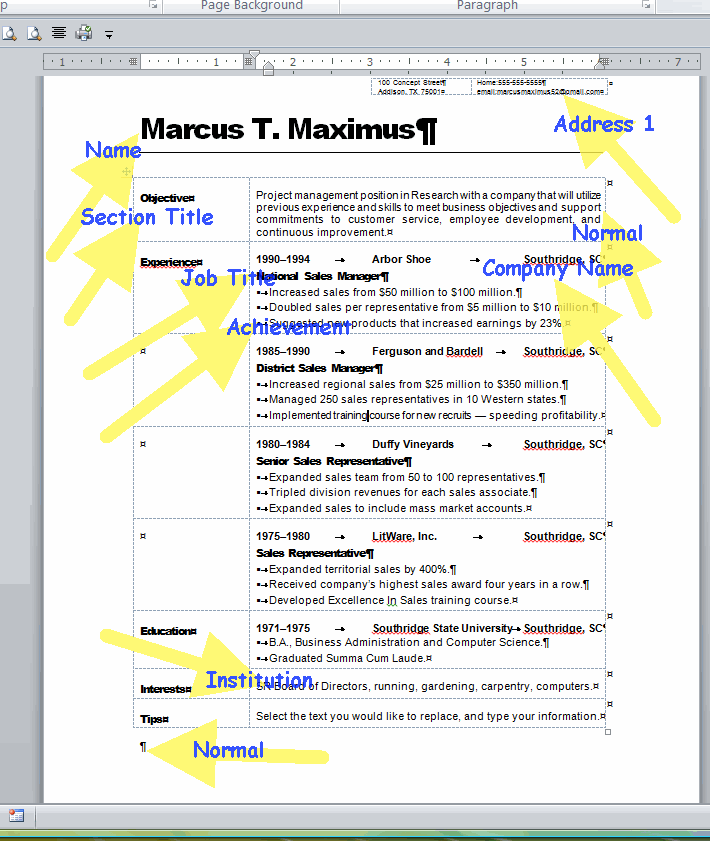
If all you require are the styles that are showing, then you can try this. (I have also included a .dot (template) file! Professional-Resume---Sample-Wor.doc Professional-Resume--Template-Up.dot
Here are the styles I used (I removed all the other styles you defined):
Address 1
Name
Section Title
Normal
Company Name
Job Title
Achievement
Institution
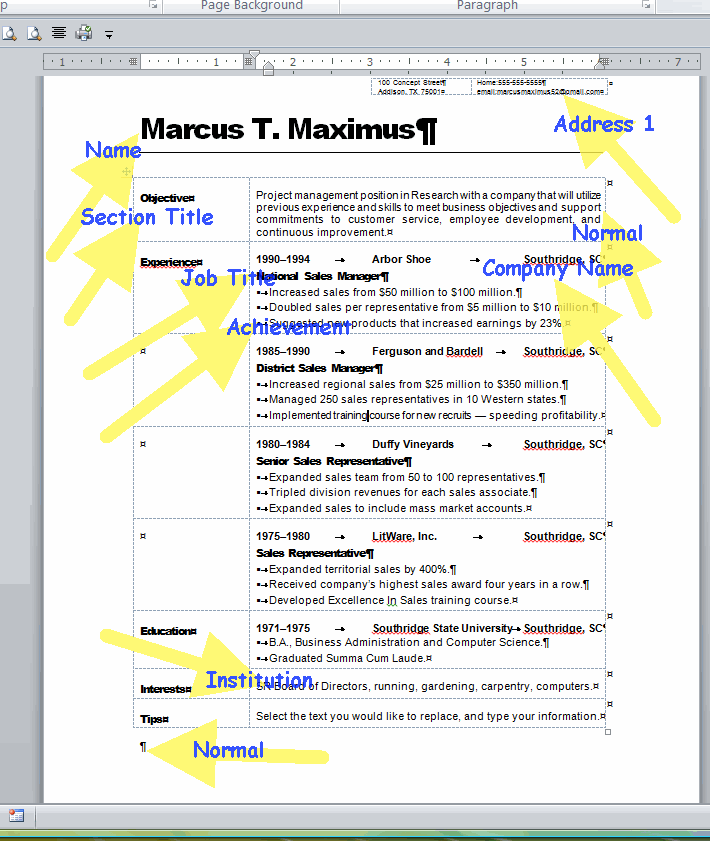
By the way - it would be nice to read in the original question: I don't know how to do this, can someone do it for me please?, since that is clearly what you are asking!
ASKER CERTIFIED SOLUTION
membership
This solution is only available to members.
To access this solution, you must be a member of Experts Exchange.
ASKER
@ paulsauve:
Hello again. Please, no attitude here. I do not understand why you are insinuating your comment in our last post. That was not called for. THE TRUTH IS I HAVE DONE MOST OF THE WORK AS YOU CAN CLEARLY SEE -- Please read my posts. Remember, this is a "sample" Microsoft resume template I have modified and NOT the actual resume I have been working on as I have indicated in an early previous post in this thread, I cannot access it right now and I do not know if the person would even give me permission to post even a modified version of it -- he may become paranoid of the idea. I have "tried" to create the same circumstances and scenarios as the actual resume and I think I have done a pretty good job. I am taking this step-by-step. I took a sample resume that was correct without issue (I would think... ...at least it "appeared" in excellent design and formatting.) from Word 2000, modified the sample with descriptions which altered the format and style (which I wanted to do as if I took a Word 2000 resume and indeed modify it with my own personal data) and then I DID GO AHEAD and attempt to correct it which I did fairly well on my own with some pointers from you and finalword assisted me. Now, except for the first category title that obviously was off, the rest appears in fine condition as you can see. I had difficulty trying to fix it and I was ONLY ASKING FOR HELP with this ONE CATEGORY TITLE.
I have NOT asked anyone to do it for me, only looking for the steps as to the solution to this issue when I cross each bridge. That is all. Yes, I admit I am not an expert in this area as I already have! Sorry, I do not know everything! That is why I am here on EE with this issue! I think I have done pretty well trying to make a resume template Microsoft offers for someone else to use without spending hours on it from scratch. Microsoft templates are made to be modifiable since they offer them.
By the way, there is only one page to this resume and from what you see, that is it. I did not mention that so far since I feel there is no reason to look into that since it is outside the scope of this issue. I only want experts to help me with what is given as I have been ONLY addressing the points of what I have provided. I am sorry I didn't cover all my bases and state there is only one page. Please forgive me! I am trying to keep this simple so it is not too confusing as it seems it may be getting.
I do appreciate your continued help! Again, I am not asking you to do this for me. Just answers to issues as I cross them. That is all!
@ GrahamSkan:
Hello again. You know what... ...your solution does work!!! After setting the "Before" to "0", the category titles appear consistent with the corresponding data to the right. Yes, it does compress everything without too much damage and I do loose line spacing. However, all I have to do is just go back and place some "Returns" between the category titles and it looks great and very consistent!!!
Thank you!
Hello again. Please, no attitude here. I do not understand why you are insinuating your comment in our last post. That was not called for. THE TRUTH IS I HAVE DONE MOST OF THE WORK AS YOU CAN CLEARLY SEE -- Please read my posts. Remember, this is a "sample" Microsoft resume template I have modified and NOT the actual resume I have been working on as I have indicated in an early previous post in this thread, I cannot access it right now and I do not know if the person would even give me permission to post even a modified version of it -- he may become paranoid of the idea. I have "tried" to create the same circumstances and scenarios as the actual resume and I think I have done a pretty good job. I am taking this step-by-step. I took a sample resume that was correct without issue (I would think... ...at least it "appeared" in excellent design and formatting.) from Word 2000, modified the sample with descriptions which altered the format and style (which I wanted to do as if I took a Word 2000 resume and indeed modify it with my own personal data) and then I DID GO AHEAD and attempt to correct it which I did fairly well on my own with some pointers from you and finalword assisted me. Now, except for the first category title that obviously was off, the rest appears in fine condition as you can see. I had difficulty trying to fix it and I was ONLY ASKING FOR HELP with this ONE CATEGORY TITLE.
I have NOT asked anyone to do it for me, only looking for the steps as to the solution to this issue when I cross each bridge. That is all. Yes, I admit I am not an expert in this area as I already have! Sorry, I do not know everything! That is why I am here on EE with this issue! I think I have done pretty well trying to make a resume template Microsoft offers for someone else to use without spending hours on it from scratch. Microsoft templates are made to be modifiable since they offer them.
By the way, there is only one page to this resume and from what you see, that is it. I did not mention that so far since I feel there is no reason to look into that since it is outside the scope of this issue. I only want experts to help me with what is given as I have been ONLY addressing the points of what I have provided. I am sorry I didn't cover all my bases and state there is only one page. Please forgive me! I am trying to keep this simple so it is not too confusing as it seems it may be getting.
I do appreciate your continued help! Again, I am not asking you to do this for me. Just answers to issues as I cross them. That is all!
@ GrahamSkan:
Hello again. You know what... ...your solution does work!!! After setting the "Before" to "0", the category titles appear consistent with the corresponding data to the right. Yes, it does compress everything without too much damage and I do loose line spacing. However, all I have to do is just go back and place some "Returns" between the category titles and it looks great and very consistent!!!
Thank you!
ASKER
Thanks to GrahamSkan in the end to finally find a way to fix this issue VERY QUICKLY & SUPER EASILY! Thank you!!! I appreciate finalword's help on the technical feature correction of this issue with Automatically update was ON and her detailed steps and guidance to complete the fix! Paulsauve's correct conceptual premise indicating that it was related to "styles" and how to access them is much appreciated! I have awarded points in a 1st, 2nd, 3rd plave arrangement and given GrahamSkan the "Accepted Solution".
Again, thank you all!
Again, thank you all!