Column2 = Column1 if Column1 is numerical value
Databound datagridview:
I want Column2 value to = Column1 value only if Column1 is a numerical value.
If column1 is a punctuation symbol, such as ")" or (>) Column2 value would = "0.00"
Thanks!
I want Column2 value to = Column1 value only if Column1 is a numerical value.
If column1 is a punctuation symbol, such as ")" or (>) Column2 value would = "0.00"
Thanks!
Want a SQL approach?
Select Column1, Column2 = Case udf_IsNumeric(Column1)
When 1 Then Column1
Else 0.00
End
From Table1
Now you can use the built in IsNumeric function but it returns 1 for +, -, $ as well so I used a custom function found in below link
http://blog.sqlauthority.com/2007/08/11/sql-server-udf-validate-integer-function/
Select Column1, Column2 = Case udf_IsNumeric(Column1)
When 1 Then Column1
Else 0.00
End
From Table1
Now you can use the built in IsNumeric function but it returns 1 for +, -, $ as well so I used a custom function found in below link
http://blog.sqlauthority.com/2007/08/11/sql-server-udf-validate-integer-function/
ASKER
Is this what you had in mind....I am getting error messages.
If Decimal.isnumeric(TblBasicPlumbingBidDetailDataGridView.Columns("ItemNumber")) AndAlso TblBasicPlumbingBidDetailDataGridView.Columns("DataGridViewTextBoxColumn4") = TblBasicPlumbingBidDetailDataGridView.Columns("ItemNumber") Then
End If
Hi!
Are you looking for the result as mention in the image ??
If yes then you have to do one thing:
Here row(0) have column1 values:
and here VAL() will see that if column1 value is numeric, then take numeric value else if string make it zero. ( which i hope so required to you) and Format () will make it like 6.00,10.00 etc...
Here is the full code: ( I used Form_Load Event you can change it)

Are you looking for the result as mention in the image ??
If yes then you have to do one thing:
Here row(0) have column1 values:
DataGridView1.Rows(i).Cells(0).Value = row(0) and here VAL() will see that if column1 value is numeric, then take numeric value else if string make it zero. ( which i hope so required to you) and Format () will make it like 6.00,10.00 etc...
DataGridView1.Rows(i).Cells(1).Value =Format(Val(row(0)), "0.00")Here is the full code: ( I used Form_Load Event you can change it)
Private Sub Form1_Load(ByVal sender As System.Object, ByVal e As System.EventArgs) Handles MyBase.Load
Dim connstr As String = "Data Source=.\SQLEXPRESS;AttachDbFilename=|DataDirectory|\TestDB.mdf;Integrated Security=True;Connect Timeout=30;User Instance=True" '"Data Source=C:\Program Files\Microsoft SQL Server\MSSQL.1\MSSQL\Data\TestDB.mdf;Integrated Security=True;Connect Timeout=30;User Instance=True"
Dim conn As New SqlConnection(connstr)
Dim cmd As New SqlCommand("select column1,column2 from tbl_test", conn)
Dim da As New SqlDataAdapter(cmd)
conn.Open()
Dim dt As New DataTable
da.Fill(dt)
conn.Close()
Dim i As Integer = 0
DataGridView1.AllowUserToAddRows = False
For Each row As DataRow In dt.Rows
DataGridView1.Rows.Add()
DataGridView1.Rows(i).Cells(0).Value = row(0)
DataGridView1.Rows(i).Cells(1).Value =Format(Val(row(0)), "0.00")
i += 1
Next
End Sub
I have taken image before FORMAT() function used in my code if you will test it you will get 0.00, 6.00 20.00 etc....
ASKER
Shahan_Developer:
I created a sample application and am having problems with your detailed code above.
Could I please ask you to apply your code to the following.
Thank you!
I created a sample application and am having problems with your detailed code above.
Could I please ask you to apply your code to the following.
Public Class Form1
Private Sub Tbl_testBindingNavigatorSaveItem_Click(ByVal sender As System.Object, ByVal e As System.EventArgs) Handles Tbl_testBindingNavigatorSaveItem.Click
Me.Validate()
Me.Tbl_testBindingSource.EndEdit()
Me.Tbl_testTableAdapter.Update(Me.LivePersonSQLDataSet.tbl_test)
End Sub
Private Sub Form1_Load(ByVal sender As System.Object, ByVal e As System.EventArgs) Handles MyBase.Load
'TODO: This line of code loads data into the 'LivePersonSQLDataSet.tbl_test' table. You can move, or remove it, as needed.
Me.Tbl_testTableAdapter.Fill(Me.LivePersonSQLDataSet.tbl_test)
End Sub
End ClassThank you!
ASKER CERTIFIED SOLUTION
membership
This solution is only available to members.
To access this solution, you must be a member of Experts Exchange.
ASKER
What should column1 and Column2 data type be?
i 've used varchar for both but you can used varchar for column1 and int or decimal etc for column2.
Have you ruled out the possibility of achieving this using SQL? http:#36151676
ASKER
CodeCruiser,
I am not that familiar with using SQL and making it work with a click event. Ideally I can make this work with a ColumnDoubleClick event.
Thanks for following up.
I am not that familiar with using SQL and making it work with a click event. Ideally I can make this work with a ColumnDoubleClick event.
Thanks for following up.
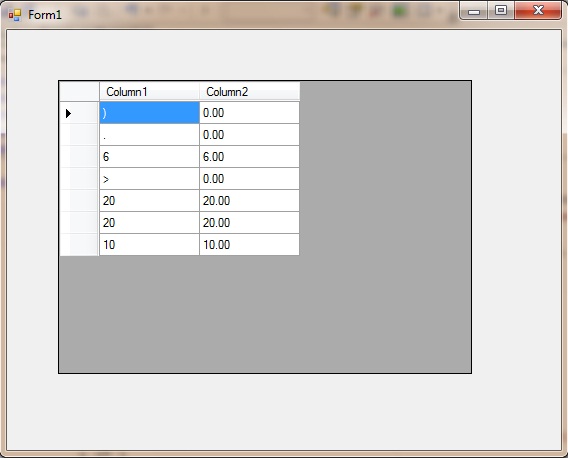
Open in new window