colonelblue
asked on
Configuration Tab missing vSphere Client Version 4
Hey experts , a bit of a newbie. I created a clone of a server and all seems well except I need to change the IP address. I can see it listed under the summary however although it shows the correct IP when I click on view all I see 2 IP addresses. For some reason it is defaulting to the second IP it seemed to have made randomly and not the IP I wanted.
I googled for a solution which pointed to utilizing the Configuration Tab, but there seems to be none. How do I get it show up?
thank you
I googled for a solution which pointed to utilizing the Configuration Tab, but there seems to be none. How do I get it show up?
thank you
ASKER CERTIFIED SOLUTION
membership
This solution is only available to members.
To access this solution, you must be a member of Experts Exchange.
ASKER
Just before I close this. Is there any reason why the config tab is missing>
Again sincere thanks.
Again sincere thanks.
The Configuration Tab is on the Server (select IP address or Server Name), when using the vSphere Client.
and that configuration tab is for configuring the ESX/ESXi host server not the virtual machines.
ignore Health Status, this was used for another Question.
If you select the HOST server at the very top in Inventory, you should get a few Tabs, one being Configuration.
If you select the HOST server at the very top in Inventory, you should get a few Tabs, one being Configuration.
ASKER
You're awesome.
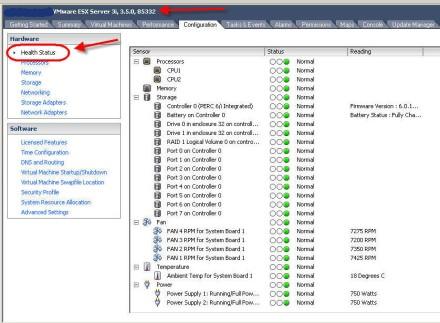
ASKER