Sharepoint Versioning - New Version on Open
Hi there
We've got an issue with our Sharepoint 2010:
- Open a Document (Word, Excel, ...) with Internet Explorer
- Close without check-out / change / save
-> A new version is created.
Sadly this only happens on a view clients. On others with the same profile / version it doesn't happen on the same file. We use major versioning. I can't get the trick. It happens on our Citrix Server. Those server are leeching the same image every day and have the same policies. Anyone have an idea?
We've got an issue with our Sharepoint 2010:
- Open a Document (Word, Excel, ...) with Internet Explorer
- Close without check-out / change / save
-> A new version is created.
Sadly this only happens on a view clients. On others with the same profile / version it doesn't happen on the same file. We use major versioning. I can't get the trick. It happens on our Citrix Server. Those server are leeching the same image every day and have the same policies. Anyone have an idea?
ASKER
We've got this version setting: Create major versions.
Yes, I'm absolutely sure. It is like this:
- Open the document
---> New version
This happens already before closing. Everytime the file gets opened a new version is made. On the picture: after open the file "Aerbzru tu" a new version is made. I may do this x times and everytime a the version number gets increased.
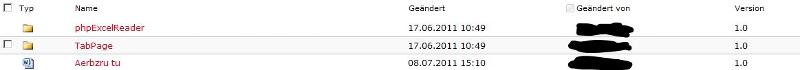
But this happens not on all clients. On some with the same user, the same software versions and with the same file, it doesn't happen. So it's not a user thing. It's very strange, I can't see through. Probably there are metadata that get changed on opening and in cause of this Sharepoint makes a new version?
Yes, I'm absolutely sure. It is like this:
- Open the document
---> New version
This happens already before closing. Everytime the file gets opened a new version is made. On the picture: after open the file "Aerbzru tu" a new version is made. I may do this x times and everytime a the version number gets increased.
But this happens not on all clients. On some with the same user, the same software versions and with the same file, it doesn't happen. So it's not a user thing. It's very strange, I can't see through. Probably there are metadata that get changed on opening and in cause of this Sharepoint makes a new version?
if the metadata is changed on opening, and you have versioning enable, then to Sharepoint, its exactly doing whats required (create a new verison when a change is detected)
ASKER
Yeah, that might be. But:
- Why may it update this metadata without check-out?
- Why does this happen only on a few server? (All those server are leeching the same image every day!)
It's not a user setting. I may login on server X: it doesn't count up. I login on server Z: it counts up. All this on the same file of course.
- Why may it update this metadata without check-out?
- Why does this happen only on a few server? (All those server are leeching the same image every day!)
It's not a user setting. I may login on server X: it doesn't count up. I login on server Z: it counts up. All this on the same file of course.
check office application setting, esp Macro settings..
ASKER
So, I took a look in the Database. If I open the file on a server where it counts up on opening:
MetaInfoSize MetaInfoVersion
477 115 --Before Open
475 113 --After Open
On a server where it doesn't count up there changes nothing. Which setting do I have to change to prevent the count up?
MetaInfoSize MetaInfoVersion
477 115 --Before Open
475 113 --After Open
On a server where it doesn't count up there changes nothing. Which setting do I have to change to prevent the count up?
ASKER
@SeanUK777
I disabled all those settings, not only the macro ones. That doesn't affect the behaviour.
I disabled all those settings, not only the macro ones. That doesn't affect the behaviour.
ASKER CERTIFIED SOLUTION
membership
This solution is only available to members.
To access this solution, you must be a member of Experts Exchange.
ASKER
It wasn't a real SharePoint issue.
Document Version History
Specify whether a version is created each time you edit a file in this document library. Learn about versions.
Create a version each time you edit a file in this document library?
No versioning
Create major versions
Example: 1, 2, 3, 4
Create major and minor (draft) versions
Example: 1.0, 1.1, 1.2, 2.0
Optionally limit the number of versions to retain:
Keep the following number of major versions:
Keep drafts for the following number of major versions:
AND
Draft Item Security
Drafts are minor versions or items which have not been approved. Specify which users should be able to view drafts in this document library. Learn about specifying who can view and edit drafts.
Who should see draft items in this document library?
Any user who can read items
Only users who can edit items
Only users who can approve items (and the author of the item)