LelloLello
asked on
Contents
I have a document how i can fix the table of contents.
Error! bookmark not defined? CCA-Name-Convention-User-Guide.doc
Error! bookmark not defined? CCA-Name-Convention-User-Guide.doc
SOLUTION
membership
This solution is only available to members.
To access this solution, you must be a member of Experts Exchange.
ASKER
I did it but how i can fix the 'error bookmark not defined how i can defined it again... View --> Outline then ?
So I should do F9 ?
So I should do F9 ?
ASKER
Graham
I should select
Word is updating the talble of contents. Select one of the following options:
( ) update pages number only
( ) update entire table
Which one i should chosse.
thank you,
I should select
Word is updating the talble of contents. Select one of the following options:
( ) update pages number only
( ) update entire table
Which one i should chosse.
thank you,
Please note, that if your headings are not correclly defined, you will not get the desired results (i.e. the ToC in the file you posted).
Once the corrections are made, select ( ) update entire table. All of the 'error bookmark not defined' messages will now be corrected.
Here is a comparison of the ToCs (in Outline view): Original vs. Corrected 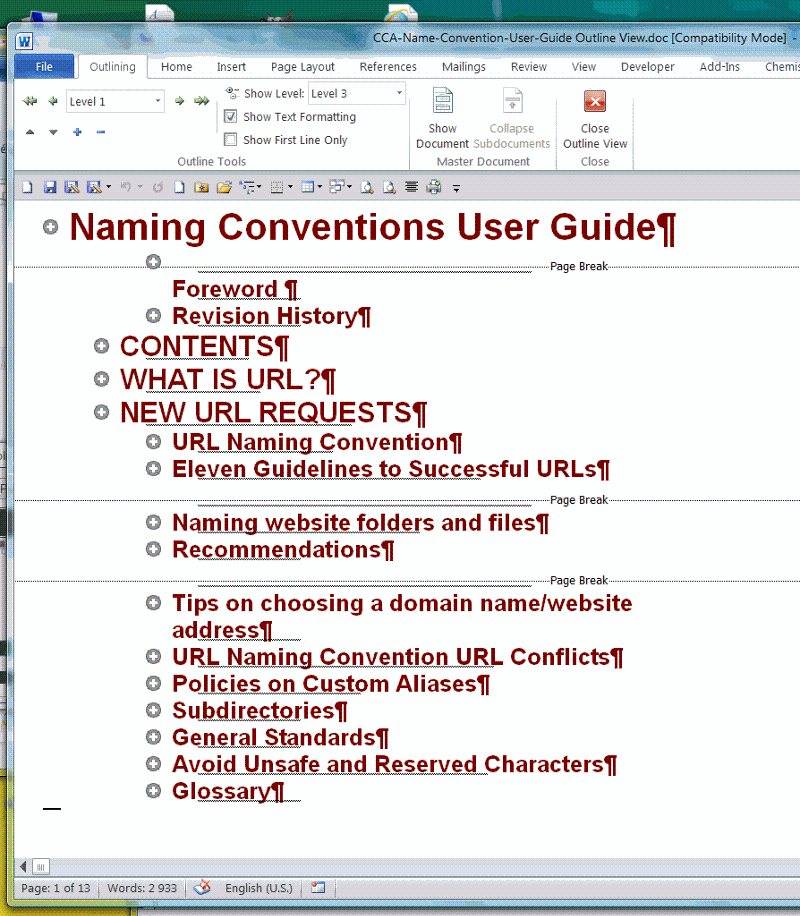
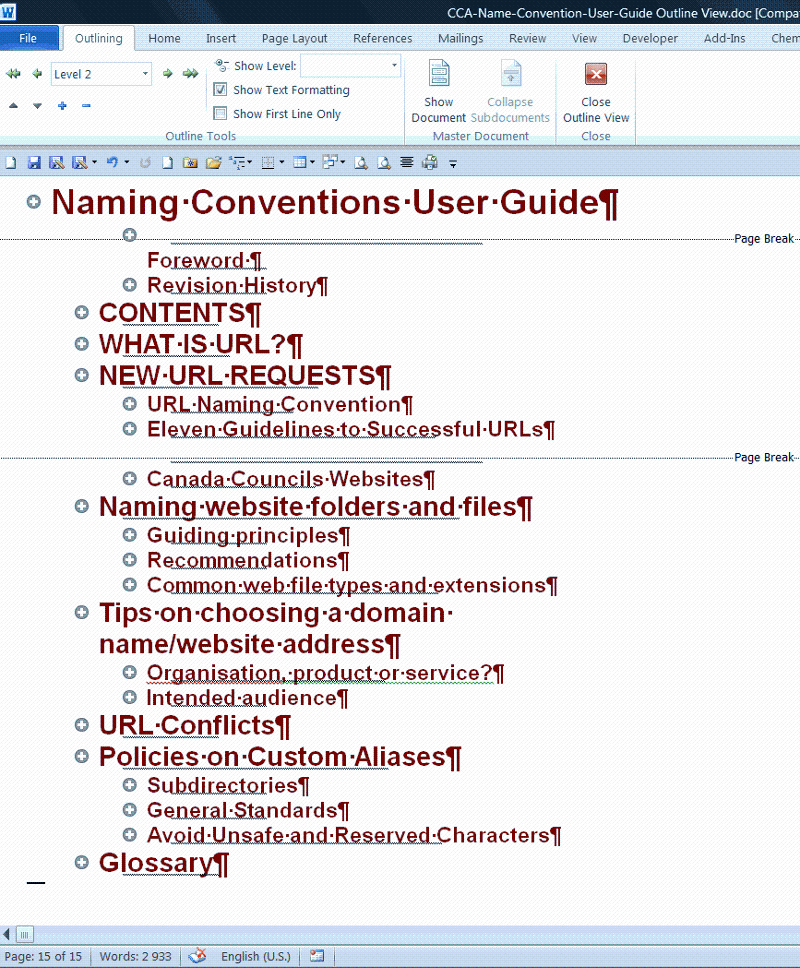 AND, the file corrected: CCA-Name-Convention-User-Guide-C.doc
AND, the file corrected: CCA-Name-Convention-User-Guide-C.doc
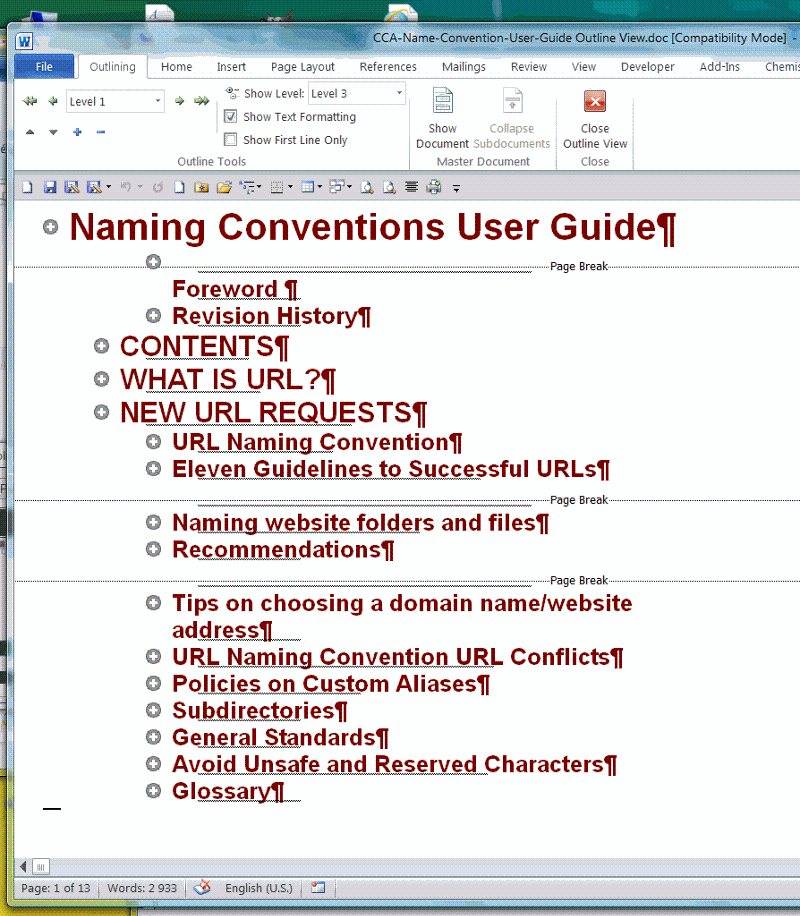
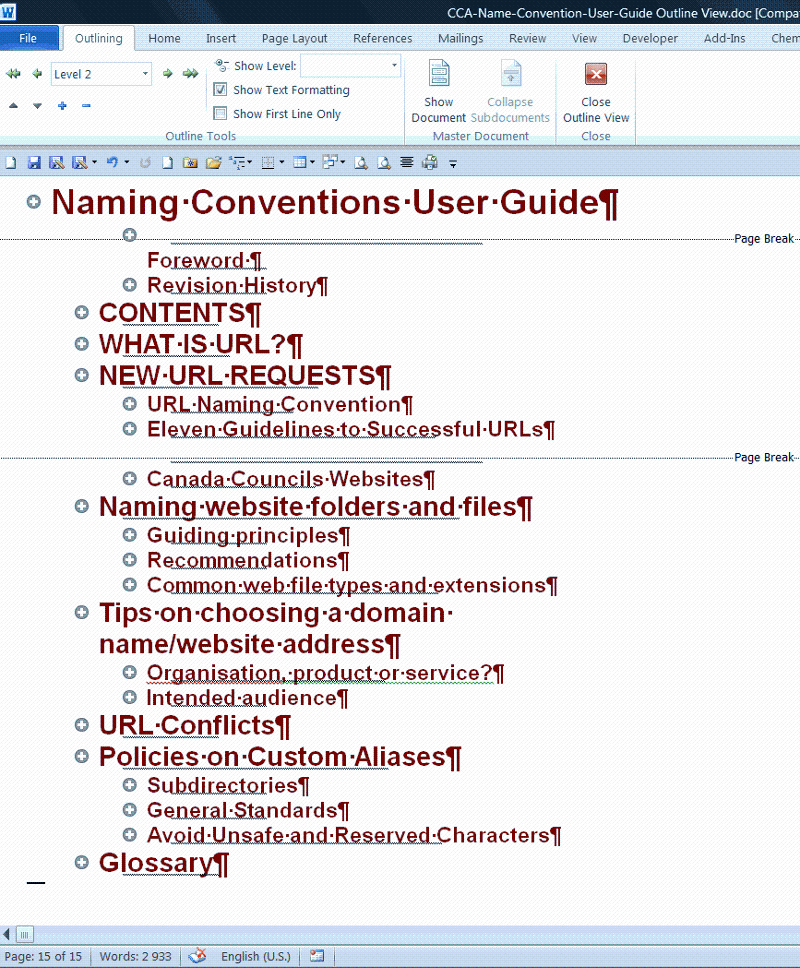 AND, the file corrected: CCA-Name-Convention-User-Guide-C.doc
AND, the file corrected: CCA-Name-Convention-User-Guide-C.doc
Please note: the ORIGINAL version was from your original document!
ASKER
Are we able to link the TOC so the user can click on it. please see my attached final document is this correct.
Please verify the TOC page are correcte linked or no?
CCA-Name-Convention-User-Guide.doc
Please verify the TOC page are correcte linked or no?
CCA-Name-Convention-User-Guide.doc
Thye seem to be. I have checked the first three pages and the last. For these at least, the TOC and the document match correctly.
ASKER CERTIFIED SOLUTION
membership
This solution is only available to members.
To access this solution, you must be a member of Experts Exchange.
Use the View menu -> Outline option and adjust the appropriate titles to the correct levels. CCA-Name-Convention-User-Guide-O.doc