SW111
asked on
Schedule defragmenter result 0x1
I set up 4 scheduled defrag for 4 hdd in my computer.
They seem to run fine, except on 3 hdd it says "Last Result 0x0"
And on 1 hdd it says "0x1"
Why the difference and is there something wrong?
They seem to run fine, except on 3 hdd it says "Last Result 0x0"
And on 1 hdd it says "0x1"
Why the difference and is there something wrong?
ASKER CERTIFIED SOLUTION
membership
This solution is only available to members.
To access this solution, you must be a member of Experts Exchange.
The Scheduled Tasks folder has a "View log" option in the Advanced menu
ASKER
Okay. So I right click the task and click properties. This is what comes out (btw, I'm using windows xp):
Task
Schedule
Settings
Security
There is no Advanced Tab and I can't find a "View Log" option anywhere.
Task
Schedule
Settings
Security
There is no Advanced Tab and I can't find a "View Log" option anywhere.
Go to Windows Explorer, then click on Scheduled Tasks in the tree view.
The click on the advanced tab and view log
The click on the advanced tab and view log
SOLUTION
membership
This solution is only available to members.
To access this solution, you must be a member of Experts Exchange.
ASKER
Ah, ok. I see what you mean. Thanks.
Here is the resul (not very descriptive though)t:
"Defrag F.job" (defrag.exe)
Finished 8/4/2011 8:00:00 PM
Result: The task completed with an exit code of (1).
Here is the resul (not very descriptive though)t:
"Defrag F.job" (defrag.exe)
Finished 8/4/2011 8:00:00 PM
Result: The task completed with an exit code of (1).
Yeah doesnt help much.
Can you try and run the command in a dos window?
C:\WINDOWS\system32\defrag
Let me know what happens.
Can you try and run the command in a dos window?
C:\WINDOWS\system32\defrag
Let me know what happens.
ASKER
This comes out and then it just blinks there (I think it's defragmenting.. maybe). But the prompt didnt come back. SHould I wait?
Windows Disk Defragmenter
Copyright (c) 2003 Microsoft Corp. and Executive Software International, Inc.
Analysis Report
298 GB Total, 128 GB (42%) Free, 1% Fragmented (2% file fragmentation)
Thanks
Windows Disk Defragmenter
Copyright (c) 2003 Microsoft Corp. and Executive Software International, Inc.
Analysis Report
298 GB Total, 128 GB (42%) Free, 1% Fragmented (2% file fragmentation)
Thanks
Looks like it is working.
Can you try to recreate the scheduled task and test it?
Can you try to recreate the scheduled task and test it?
ASKER
AH, it's finished now. ANd it says:
Windows Disk Defragmenter
Copyright (c) 2003 Microsoft Corp. and Executive Software International, Inc.
Analysis Report
298 GB Total, 128 GB (42%) Free, 1% Fragmented (2% file fragmentation)
Defragmentation Report
298 GB Total, 128 GB (42%) Free, 0% Fragmented (0% file fragmentation)
Windows Disk Defragmenter
Copyright (c) 2003 Microsoft Corp. and Executive Software International, Inc.
Analysis Report
298 GB Total, 128 GB (42%) Free, 1% Fragmented (2% file fragmentation)
Defragmentation Report
298 GB Total, 128 GB (42%) Free, 0% Fragmented (0% file fragmentation)
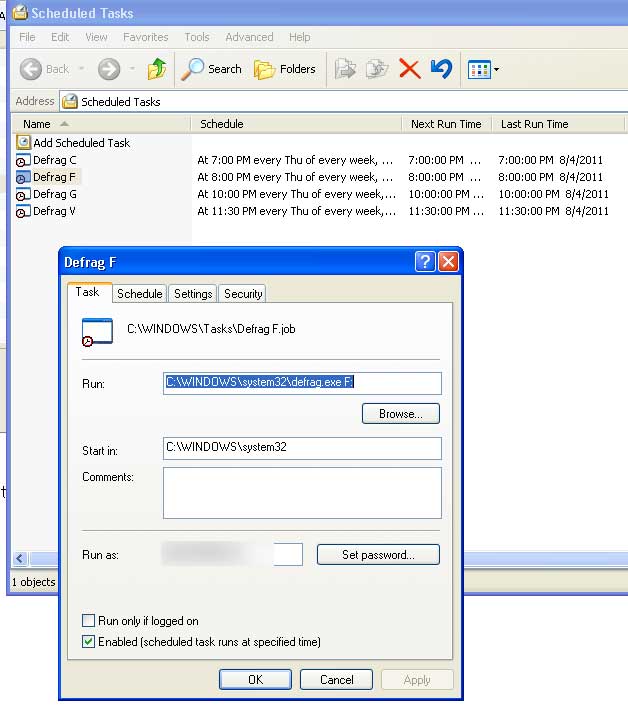
ASKER
It was a simple defrag function:
C:\WINDOWS\system32\defrag