RHEL 5.7 on VShpere - Cannot connect to internet when on static / DHCP Connection is slow
Lets prefece this with saying I AM NOT A Linux admin - this is a projecet that the company went with...
RHEL 5.7
Firewall turned off via GUI
VMWARE VShpere 4
Network
192.168.36.0/24
Gateway 192.168.36.1
Through
192.168.34.0/24
Gateway 192.168.34.240 (Gateway to Outside)
When I set the server static on the 36 network (36.6) I cannot connect to the 34 network - I cannot ping inside or outside. I did set up a route from .36/24 to the 34.240 gateway.
If I set the server to use DHCP it gets an ip address, I set the nameservers, and restart network. Then I can ping all across network and to outside; However if I go to a browser and try to open up www.redhat.com - it takes so long to connect. I have deleted the config files made sure there was no routes set.
Thoughts? I know its alot - and this is a FRESH install - maybe I missed something?
RHEL 5.7
Firewall turned off via GUI
VMWARE VShpere 4
Network
192.168.36.0/24
Gateway 192.168.36.1
Through
192.168.34.0/24
Gateway 192.168.34.240 (Gateway to Outside)
When I set the server static on the 36 network (36.6) I cannot connect to the 34 network - I cannot ping inside or outside. I did set up a route from .36/24 to the 34.240 gateway.
If I set the server to use DHCP it gets an ip address, I set the nameservers, and restart network. Then I can ping all across network and to outside; However if I go to a browser and try to open up www.redhat.com - it takes so long to connect. I have deleted the config files made sure there was no routes set.
Thoughts? I know its alot - and this is a FRESH install - maybe I missed something?
ASKER
eth0
internet address 192.168.36.70 - Bcast 192.168.36.255 Mask 255.255.255.0
Up BROADCAST RUNNING MULTICAST MTU:1500 Metric:1
RX packets:31732 errosr:0 dropped:0 overruns:0 frame:0
Tx packets: 2443 errosr:0 dropped:0 overruns:0 carrier:0
collisions:0 txueuelen:1000
RX bytes:3373939 (3.2 MiB) Tx bytes:442772 (432.3 KiB)
I have attached a screen shot of the output of the other commands
At this time there are not "routes" set - and yes the .36 network can connect through the .34 network and out to the internet (I have 2 other Windows servers on the .36 network that have no issue getting out)
internet address 192.168.36.70 - Bcast 192.168.36.255 Mask 255.255.255.0
Up BROADCAST RUNNING MULTICAST MTU:1500 Metric:1
RX packets:31732 errosr:0 dropped:0 overruns:0 frame:0
Tx packets: 2443 errosr:0 dropped:0 overruns:0 carrier:0
collisions:0 txueuelen:1000
RX bytes:3373939 (3.2 MiB) Tx bytes:442772 (432.3 KiB)
I have attached a screen shot of the output of the other commands
At this time there are not "routes" set - and yes the .36 network can connect through the .34 network and out to the internet (I have 2 other Windows servers on the .36 network that have no issue getting out)
> I go to a browser and try to open up www.redhat.com - it takes so long to connect.
It could be something to do with your DNS server, which is 192.168.36.8.
What kind of DNS server do you have on 192.168.36.8?
Please run
nslookup www.redhat.com
dig www.redhat.com
It could be something to do with your DNS server, which is 192.168.36.8.
What kind of DNS server do you have on 192.168.36.8?
Please run
nslookup www.redhat.com
dig www.redhat.com
Also
traceroute -I 96.6.48.112
traceroute -I 96.6.48.112
ASKER
The DNS Servers are both Server 2008.
I have attached the screen shots of the output.
Could it have something to with the NIC driver that VMware installes and RHEL doesnt like the intel NIC?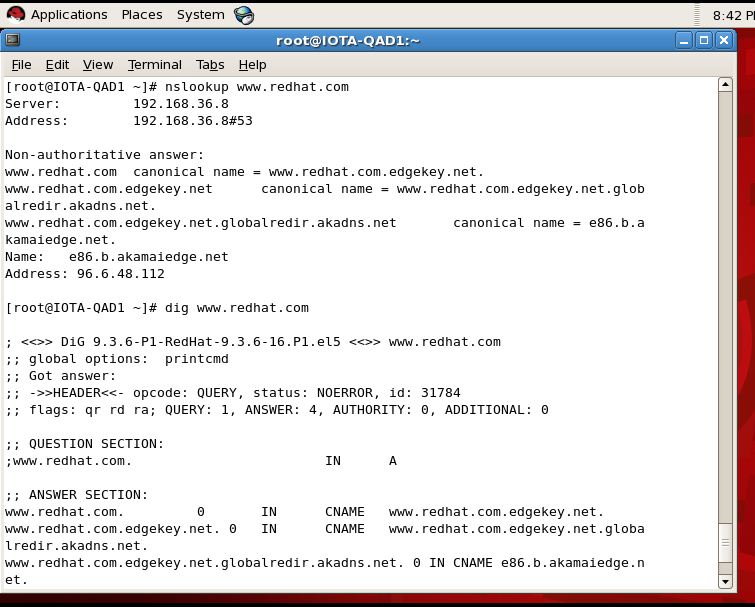 issue7.JPG
issue7.JPG
I have attached the screen shots of the output.
Could it have something to with the NIC driver that VMware installes and RHEL doesnt like the intel NIC?
nslookup and dig result are OK.
How about
traceroute -I 96.6.48.112
and did you try browse other website like
www.google.com
www.cnn.com
How about
traceroute -I 96.6.48.112
and did you try browse other website like
www.google.com
www.cnn.com
ASKER
Here is the traceroute
I amy not respond till monday - I have to go to meeting for the remainder of the day. I will get back to you on Monday. Thank you for taking the time to help.
issue8.JPG
I amy not respond till monday - I have to go to meeting for the remainder of the day. I will get back to you on Monday. Thank you for taking the time to help.
issue8.JPG
Something wrong through the traceroute result.
Hert is the last part of my traceroute
---------
17 sjp-brdr-03.inet.qwest.net
18 a96-6-48-112.deploy.akamai
----------------
Do you have any Windows machine in the network and run this command in command prompt
c:\> tracert 96.6.48.112
Also on Linux do
traceroute -I 74.125.115.104 (which is www.google.com)
On Windows machine
tracert 74.125.115.104
Hert is the last part of my traceroute
---------
17 sjp-brdr-03.inet.qwest.net
18 a96-6-48-112.deploy.akamai
----------------
Do you have any Windows machine in the network and run this command in command prompt
c:\> tracert 96.6.48.112
Also on Linux do
traceroute -I 74.125.115.104 (which is www.google.com)
On Windows machine
tracert 74.125.115.104
ASKER
Windows - Output
C:\Users\>tracert 96.6.48.112
Tracing route to a96-6-48-112.deploy.akamai
over a maximum of 30 hops:
1 <1 ms 4 ms <1 ms 192.168.34.95
2 3 ms 1 ms 1 ms me.dang.sf.ca.us [206.169.93.5]
3 15 ms 15 ms 14 ms 209.150.93.19
4 15 ms 14 ms 14 ms 209.150.93.22
5 15 ms 16 ms 15 ms 209.150.93.243
6 17 ms 15 ms 14 ms lax2-pr1-ge-1-0-0-0.us.twt
.218]
7 49 ms 15 ms 16 ms los-edge-03.inet.qwest.net
8 17 ms 15 ms 15 ms a96-6-48-112.deploy.akamai
.48.112]
Trace complete.
On the Linux - I have attached the screenshot
issue9.JPG
C:\Users\>tracert 96.6.48.112
Tracing route to a96-6-48-112.deploy.akamai
over a maximum of 30 hops:
1 <1 ms 4 ms <1 ms 192.168.34.95
2 3 ms 1 ms 1 ms me.dang.sf.ca.us [206.169.93.5]
3 15 ms 15 ms 14 ms 209.150.93.19
4 15 ms 14 ms 14 ms 209.150.93.22
5 15 ms 16 ms 15 ms 209.150.93.243
6 17 ms 15 ms 14 ms lax2-pr1-ge-1-0-0-0.us.twt
.218]
7 49 ms 15 ms 16 ms los-edge-03.inet.qwest.net
8 17 ms 15 ms 15 ms a96-6-48-112.deploy.akamai
.48.112]
Trace complete.
On the Linux - I have attached the screenshot
issue9.JPG
traceroute -I (upper case i, use ICMP protocol)
ASKER
Okay here is the completed traceroute -I
issue10.JPG
issue10.JPG
ASKER CERTIFIED SOLUTION
membership
This solution is only available to members.
To access this solution, you must be a member of Experts Exchange.
ASKER
So from that point what I did was a FRESH install without inputing in the Install number - and for what ever reason everything is working now. I think it was installing the wrong kernal for me being on VMWARE.
Thanks for all your help.
Thanks for all your help.
> installing the wrong kernal for me being on VMWARE.
Every kernel upgrade requires re-configure the vmware-tools (as root, run vmware-tools-configure.pl )
It make sure the new network driver is loaded for new kernel.
Every kernel upgrade requires re-configure the vmware-tools (as root, run vmware-tools-configure.pl )
It make sure the new network driver is loaded for new kernel.
ASKER
Yes - I installed the VMWARE tools - I think everything is good
What IP did it get? run
/sbin/ifconfig
netstat -nr
cat /etc/resolv.conf
> I did set up a route from .36/24 to the 34.240 gateway.
So the default route on the routerA, 192.168.36.1, is set to 192.168.34.240? ===> This is required.
Also, that routerA has ip connect to 192.168.34.0/24 network?