Anteksxm
asked on
VM provisioned/used space much larger than it's supposed to be. Can't boot VM.
Hello Experts,
We could use some help figuring out why one of our VMs is using more than double the space it should in our datastore and how to fix it. The VM in question has 3 virtual disks which are 50gb, 75GB and another 75gb. We got a warning on our datastore that it was running low on space and after checking it out it looks as though the VM is taking up 721GB in provisioned storage and 567GB actual used (see screenshots).
There were some snapshots which I've gone into the snapshot manager and deleted. I've attached a screenshot with the contents of the datastore and it looks as though there are still snapshot files in there. If I go in to edit the VM and look at the hard drives the disk file locations are as follows:
HD1: Antek-APPS.vmdk
HD2: Antek-APPS-000013.vmdk
HD3: Antek-APPS-000016.vmdk
I tried moving Antek-APPS-000002.vmdk, which I thought was an unused snapshot file, to another data store to free up space and tried to boot the VM but it didn't boot because the file was missing, so I moved it back. Can anyone shed some light on how I can get rid of any unnecessary files so i can actually turn this VM back on? Thanks!
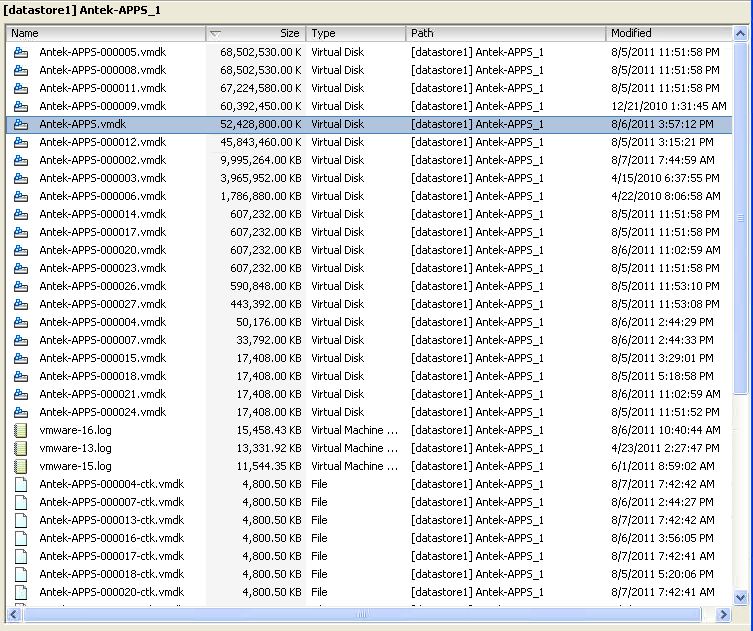
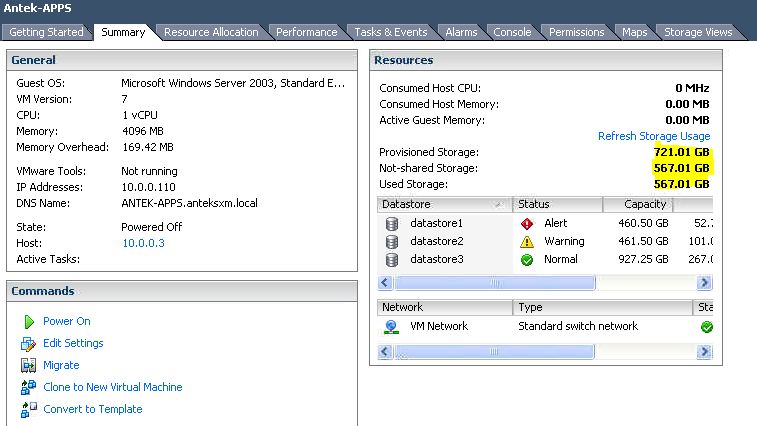
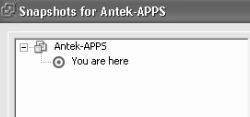
We could use some help figuring out why one of our VMs is using more than double the space it should in our datastore and how to fix it. The VM in question has 3 virtual disks which are 50gb, 75GB and another 75gb. We got a warning on our datastore that it was running low on space and after checking it out it looks as though the VM is taking up 721GB in provisioned storage and 567GB actual used (see screenshots).
There were some snapshots which I've gone into the snapshot manager and deleted. I've attached a screenshot with the contents of the datastore and it looks as though there are still snapshot files in there. If I go in to edit the VM and look at the hard drives the disk file locations are as follows:
HD1: Antek-APPS.vmdk
HD2: Antek-APPS-000013.vmdk
HD3: Antek-APPS-000016.vmdk
I tried moving Antek-APPS-000002.vmdk, which I thought was an unused snapshot file, to another data store to free up space and tried to boot the VM but it didn't boot because the file was missing, so I moved it back. Can anyone shed some light on how I can get rid of any unnecessary files so i can actually turn this VM back on? Thanks!
I think snapshots are the problem. Do you really need them ? If not, please try to remove snapshots.
If after removing snapshots the space is still ocupied, please ensure which file is storing any virtual hard disk and delete all the others (make a backup before just in case). Maybe you have some hard disk files your virtual machine is not using it but they are registered for this virtual machine.
Regards.
Regards.
ASKER
Thank you for your responses. I do not need the snapshots, but they are not listed in the snapshot manager to delete. I guess I should clarify my question. I'm aware that the Antek-APPS-0000XX.vmdk files are the problem. What I need to know is how to determine which of them I can safely delete since moving one that wasn't listed in the VM's hard drive details caused it to not boot.
To delete the snapshots you will need snapshot manager and the space. For starters I would look at what other VMs are on the same datastore and either move them or shut them down (this will free up swap file memory space as if you have 4 VMs each with 6GB RAM and you shut them down it will typically free up 24GB of swap space..just as an example)
ASKER
See the last screenshot. There are no snapshots to delete listed in there. I'm moving a VM off of datastore1, and when the move is complete should have enough space free to boot the VM. However, the problem remains that the problematic VM is taking up over 500GBs when it should only be taking up about 200GB so i need to figure out which files I can get rid of.
ASKER CERTIFIED SOLUTION
membership
This solution is only available to members.
To access this solution, you must be a member of Experts Exchange.
You can also redcuce the memory of the VM, to reduce the swap file, that is created on the datastore, or change the vswap location in the VMX file.
Go to resource allocator and you will see every disk where is allocated. Or you can edit your VM settings and see the properties of the hard disk.
Regards.
Regards.
ASKER
This did the trick!! Thank you!!