dynamic linq query with parameters
I have this Linq query:
var adlist = (from ad in ct.Advertisements
select ad);
I get sortname and sortorder from the GET line in the URL...
how do I dynamically re-order the adlist?
Thanks.
var adlist = (from ad in ct.Advertisements
select ad);
I get sortname and sortorder from the GET line in the URL...
how do I dynamically re-order the adlist?
Thanks.
hi,
you need to do few things
get the type of the sort field
set the sort field for the order by clause
sort it based on the sort order using if else statement or something alike
you code should look something like this
hope this helps
you need to do few things
get the type of the sort field
set the sort field for the order by clause
sort it based on the sort order using if else statement or something alike
you code should look something like this
Type type = typeof("sortname");
if(sortorder == "ascending")
{
var adlist = from ad in ct.Advertisements
orderby ad.Field<type>("sortname") ascending
select ad;
}
else
{
var adlist = from ad in ct.Advertisements
orderby ad.Field<type>("sortname") descending
select ad;
}hope this helps
ASKER
The only problem is VWD/VS 2010 throws an error here becuase the initialization of
var adlist = from ad in ct.Advertisements
is inside an if statement, causing VWD/VS not to like that. says that the potential of being called while not initialized is there, and errors out.
var adlist = from ad in ct.Advertisements
is inside an if statement, causing VWD/VS not to like that. says that the potential of being called while not initialized is there, and errors out.
Try it like this:
var adlist = from ad in ct.Advertisements
if(sortorder == "ascending")
{
adlist = from ad in adlist
orderby ad.Field<type>("sortname") ascending
select ad;
}
else
{
adlist = from ad in adlist
orderby ad.Field<type>("sortname") descending
select ad;
}ASKER
ad.Field<Type>(sortname)
That part is erroring out....
says no definition for Field in Advertisements...
I will not know which field to sort by prior...
the string variable sortname declares that.
That part is erroring out....
says no definition for Field in Advertisements...
I will not know which field to sort by prior...
the string variable sortname declares that.
See if this functions better. I haven't set up a context to test this, so I can't guarantee it.
var adlist = from ad in ct.Advertisements
if(sortorder == "ascending")
{
adlist = from ad in adlist
orderby ad.Field<object>("sortname") ascending
select ad;
}
else
{
adlist = from ad in adlist
orderby ad.Field<object>("sortname") descending
select ad;
}
Actually, strike that. I didn't read your error message properly.
ASKER
any ideas? please ;)
I'll try to work up an example in a little while--if no one else beats me to it. I'll have to set up a DataContext and such, so I'll need some time : )
I forgot that you are using a List...
Field<>() can be used with datatables and cant use that with lists...
here is the corrected working sample code for you...
and the sorting goes here
Field<>() can be used with datatables and cant use that with lists...
here is the corrected working sample code for you...
public class Advertisement
{
public int AddID{get;set;}
public string AddName{get;set;}
}
public class test
{
public IList<Advertisement> Advertisements = new List<Advertisement>();
}and the sorting goes here
public void DynamicLinq()
{
test adver = new test();
adver.Advertisements.Add(new Advertisement() { AddID = 1, AddName = "Allan" });
adver.Advertisements.Add(new Advertisement() { AddID = 3, AddName = "Catter" });
adver.Advertisements.Add(new Advertisement() { AddID = 2, AddName = "Bob" });
string sortname = "AddName";//Assume that this value comes from requested Url
string sortorder = "ascending";//Assume that this value comes from requested Url
Type type = sortname.GetType();
if(sortorder == "ascending")
{
var adlist = from ad in adver.Advertisements
orderby ad.GetType().GetProperty(sortname).GetValue(ad,null) ascending
select ad;
var res = adlist.ToList();
}
else
{
var adlist = from ad in adver.Advertisements
orderby ad.GetType().GetProperty(sortname).GetValue(ad,null) descending
select ad;
}
}ASKER
ok...u are referencing var res=adlist.ToList()....
how do I foreach res?
so I can push it into the XML?
Thanks
how do I foreach res?
so I can push it into the XML?
Thanks
you can change
var res=adlist.ToList() to type safe var res = adlist.ToList<Advertisemen
foreach(var ad in res)
{
//
}
var res=adlist.ToList() to type safe var res = adlist.ToList<Advertisemen
foreach(var ad in res)
{
//
}
@dexterrajesh
It would be a good idea to use the BindingFlags option IgnoreCase since the default search for GetProperty is case-sensitive. Also, since the parameters are coming from the URL, that code should really be wrapped in a try/catch since it is possible to receive invalid field names via the URL.
It would be a good idea to use the BindingFlags option IgnoreCase since the default search for GetProperty is case-sensitive. Also, since the parameters are coming from the URL, that code should really be wrapped in a try/catch since it is possible to receive invalid field names via the URL.
ASKER
its' throwing me an error:
System.InvalidOperationExc
System.InvalidOperationExc
What is the definition of the field you are trying to sort by? i.e. what is its type?
ASKER
it's a string...comes into the function as a string.
sortname = "Title" //<-- like this
sortorder = "ascending" //<--like this.
Now, the variable's value may change, but it will always be a string.
sortname = "Title" //<-- like this
sortorder = "ascending" //<--like this.
Now, the variable's value may change, but it will always be a string.
That's not what I meant. Look at dexterrajesh's example ( http:#codeSnippet20-36340807-1 ). AddID is defined as int and AddName is defined as string. For the field you are trying to sort by, what is its type defined as within your "Advertisement" class (or whatever the name of your class is)?
ASKER
OH...I'm sorry...
Two strings and a date.
Title, Text, and Date_entered.
Two strings and a date.
Title, Text, and Date_entered.
Which line throws the error? I am currently unable to reproduce.
Here's what I'm using to test with (a slight tweak of dexterrajesh's example):
public void DynamicLinq()
{
test adver = new test();
adver.Advertisements.Add(new Advertisement() { AddID = 3, AddName = "Catter", Date_entered = DateTime.Now });
adver.Advertisements.Add(new Advertisement() { AddID = 1, AddName = "Allan", Date_entered = DateTime.Now.AddDays(-3) });
adver.Advertisements.Add(new Advertisement() { AddID = 2, AddName = "Bob", Date_entered = DateTime.Now.AddHours(-3) });
string sortname = "Date_entered";//Assume that this value comes from requested Url
string sortorder = "descending";//Assume that this value comes from requested Url
IOrderedEnumerable<Advertisement> adlist;
if (sortorder == "ascending")
{
adlist = from ad in adver.Advertisements
orderby ad.GetType()
.GetProperty(sortname, BindingFlags.IgnoreCase | BindingFlags.Instance | BindingFlags.Public)
.GetValue(ad, null) ascending
select ad;
}
else
{
adlist = from ad in adver.Advertisements
orderby ad.GetType()
.GetProperty(sortname, BindingFlags.IgnoreCase | BindingFlags.Instance | BindingFlags.Public)
.GetValue(ad, null) descending
select ad;
}
foreach (var item in adlist.ToList())
{
Response.Write(item.AddName + ": " + item.Date_entered.ToString() + "<br />");
}
}ASKER
screencapture
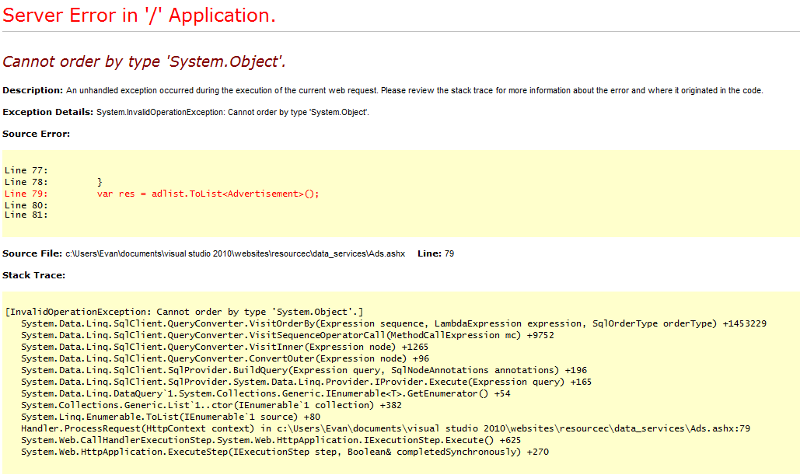
plus I had to throw the var res out of the if-statement...it was erroring out as non-declared in the foreach statement.
I uploaded the server: http://cutlerplace.net/data_services/AdForm.cs
plus I had to throw the var res out of the if-statement...it was erroring out as non-declared in the foreach statement.
<%@ WebHandler Language="C#" Class="Handler" %>
using System;
using System.Web;
using System.Xml;
using System.Xml.Linq;
using System.Linq;
using System.Text;
using System.Data;
using System.Collections.Generic;
using System.Data.SqlClient;
using System.Text.RegularExpressions;
public class Handler : IHttpHandler {
public void ProcessRequest (HttpContext context) {
context.Response.ContentType = "text/xml";
context.Response.ContentEncoding = System.Text.Encoding.UTF8;
//context.Response.Headers.Add("Pragma", "no-cache");
//context.Response.Headers.Add("Cache-Control", "no-cache, must-revalidate");
ConcentrationTree ct = new ConcentrationTree();
int page = 1;
int rp = 10;
string sortname = "title";
string sortorder = "ascending";
double total;
if (context.Request.Params.Get("page") != null)
{
page = int.Parse(context.Request.Params.Get("page").ToString());
};
if (context.Request.Params.Get("rp") != null)
{
rp = int.Parse(context.Request.Params.Get("rp").ToString());
};
if (context.Request.Params.Get("sortname") != null)
{
sortname = context.Request.Params.Get("sortname").ToString();
};
if (context.Request.Params.Get("sortorder") != null)
{
if (context.Request.Params.Get("sortorder").ToString() == "desc")
{
sortorder = "descending";
};
};
total = (from count in ct.Advertisements
select count).Count();
List<String> fieldlist = new List<string>();
var adlist = (from ad in ct.Advertisements
select ad);
Type type = sortname.GetType();
if (sortorder == "ascending")
{
adlist = from ad in ct.Advertisements
orderby ad.GetType().GetProperty(sortname).GetValue(ad, null) ascending
select ad;
}
else
{
adlist = (from ad in ct.Advertisements
orderby ad.GetType().GetProperty(sortname).GetValue(ad, null) descending
select ad);
}
var res = adlist.ToList<Advertisement>();
XDocument AdXML = new XDocument(
new XDeclaration("1.0", "utf-8", "yes")
);
XElement rows = new XElement("rows");
XElement pager = new XElement("page", page.ToString());
XElement totals = new XElement("total", total.ToString());
AdXML.Add(rows);
rows.Add(pager);
rows.Add(totals);
foreach (var ad in res)
{
XElement row = new XElement("row",
new XAttribute ("id", ad.PK),
new XElement("cell", new XCData(ad.Title)),
new XElement("cell", new XCData((ad.Text.Length > 50 ? Regex.Replace(ad.Text, "<.*?>", string.Empty).Substring(0,50) + "..." : Regex.Replace(ad.Text, "<.*?>", string.Empty)))),
new XElement("cell", new XCData(ad.date_entered.ToShortDateString()))
);
rows.Add(row);
fieldlist.Clear();
var fields = from field in ct.Concentrations
join ads in ct.Concentration_Advertisements on field.PK equals ads.FK_Concentration
where ads.FK_Advertisement == ad.PK
select field;
foreach (var field in fields)
{
fieldlist.Add(field.Concentration1);
}
XElement fldlst = new XElement("cell", new XCData(string.Join(", ", fieldlist)));
row.Add(fldlst);
};
context.Response.Write(AdXML);
}
public bool IsReusable {
get {
return false;
}
}
}I uploaded the server: http://cutlerplace.net/data_services/AdForm.cs
ASKER CERTIFIED SOLUTION
membership
This solution is only available to members.
To access this solution, you must be a member of Experts Exchange.
ASKER
I was instructed to go this route...
This method worked...
This method worked...
IQueryable<Advertisement> ads = (from ad in ct.Advertisements
select ad).Skip(start).Take(rp);
total = ads.Count();
ParameterExpression AdParam = Expression.Parameter(typeof(Advertisement), "ad");
MemberExpression Admbr = Expression.PropertyOrField(AdParam, sortname);
LambdaExpression adLambda = Expression.Lambda(Admbr, AdParam);
Type[] exprArgTypes = { ads.ElementType, adLambda.Body.Type };
MethodCallExpression AdCall = Expression.Call(typeof(Queryable), sortorder, exprArgTypes, ads.Expression, adLambda);
//IQueryable orderedads = ads.Provider.CreateQuery(AdCall);
List<Advertisement> orderedads = ads.Provider.CreateQuery(AdCall).Cast<Advertisement>().ToList();ASKER
Thank you so much...
I was told to go a different route...
I am so thankful for your help...
Thanks much..
I was told to go a different route...
I am so thankful for your help...
Thanks much..
There is a another good example here: http://aonnull.blogspot.co
You'll just extra your URL query parameters, determine the order and use the string as the property name.