Charlie_Melega
asked on
Opening XML files in MS-Excel
Hello,
I am looking to automate the process to open many XML Files in Microsoft Excel. I can do this manually by:
1) specifying the XML file to open
2) The following prompt appears:
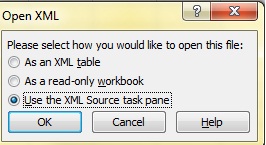
As shown, "Use the XML Source Task Pane" is chosen. This option allows me to chose specific fields to import in and display in the spreadsheet.
3) I choose the specific fields I want and then "Import" data into excel to populate those specific fields.
4) I rename the column headings to what I need.
The question I have is if there is any way to automate this process via a script or a native "automation" function within Excel. Ideally, I'd like to create a separate sheet for each XML file I import in.
Thank You
I am looking to automate the process to open many XML Files in Microsoft Excel. I can do this manually by:
1) specifying the XML file to open
2) The following prompt appears:
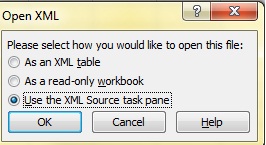
As shown, "Use the XML Source Task Pane" is chosen. This option allows me to chose specific fields to import in and display in the spreadsheet.
3) I choose the specific fields I want and then "Import" data into excel to populate those specific fields.
4) I rename the column headings to what I need.
The question I have is if there is any way to automate this process via a script or a native "automation" function within Excel. Ideally, I'd like to create a separate sheet for each XML file I import in.
Thank You
ASKER CERTIFIED SOLUTION
membership
This solution is only available to members.
To access this solution, you must be a member of Experts Exchange.