Can't remove OneNote 2007 legacy add-ins
Just installed Office 2010 Pro Plus. Was using Office 2007 Pro, including OneNote 2007. I had installed some add-ins in OneNote 2007 and they "carried over" to the OneNote 2010 installation, but are not compatible.
Problem is, I can't get rid of them! The "Sort Pages" addin appears on the AddIn toolbar and it also appears (twice, as I tried to reinstall) under the AddIns section under File/Options in OneNote 2010. See image below.
The add-ins appear under "Legacy Add-ins". But if I click on "Go" to Manage COM Add-ins, the list of installed add-ins is blank. There are also no disabled add-ins, etc.
I also tried deleting the files from the" Program Files(x86)\OneNote Powertoys" folder, which is where the add-ins were installed.
Any idea how to forcibly remove these non-functioning addins?
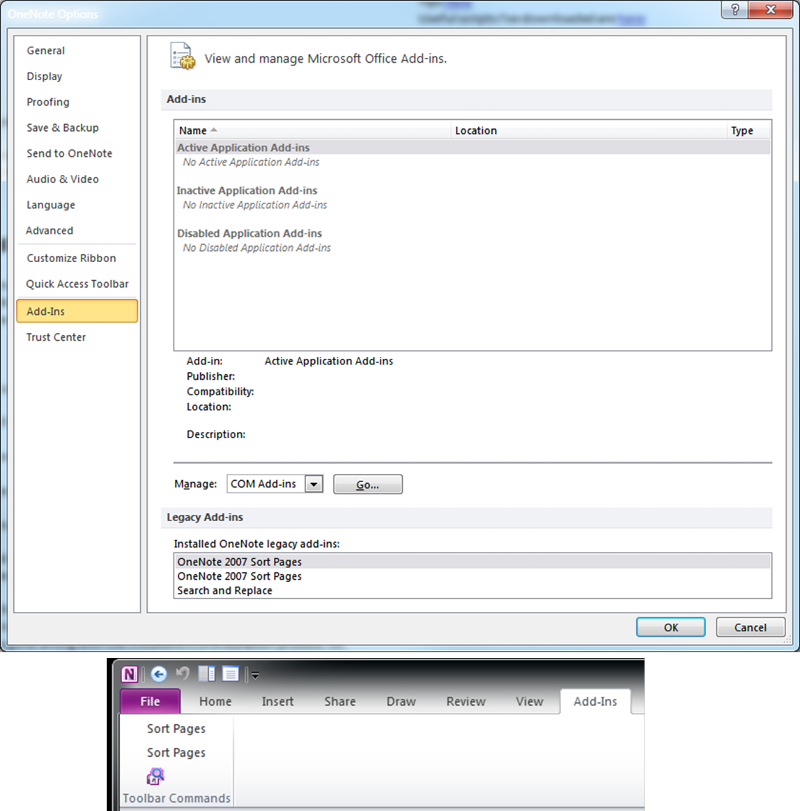
Problem is, I can't get rid of them! The "Sort Pages" addin appears on the AddIn toolbar and it also appears (twice, as I tried to reinstall) under the AddIns section under File/Options in OneNote 2010. See image below.
The add-ins appear under "Legacy Add-ins". But if I click on "Go" to Manage COM Add-ins, the list of installed add-ins is blank. There are also no disabled add-ins, etc.
I also tried deleting the files from the" Program Files(x86)\OneNote Powertoys" folder, which is where the add-ins were installed.
Any idea how to forcibly remove these non-functioning addins?
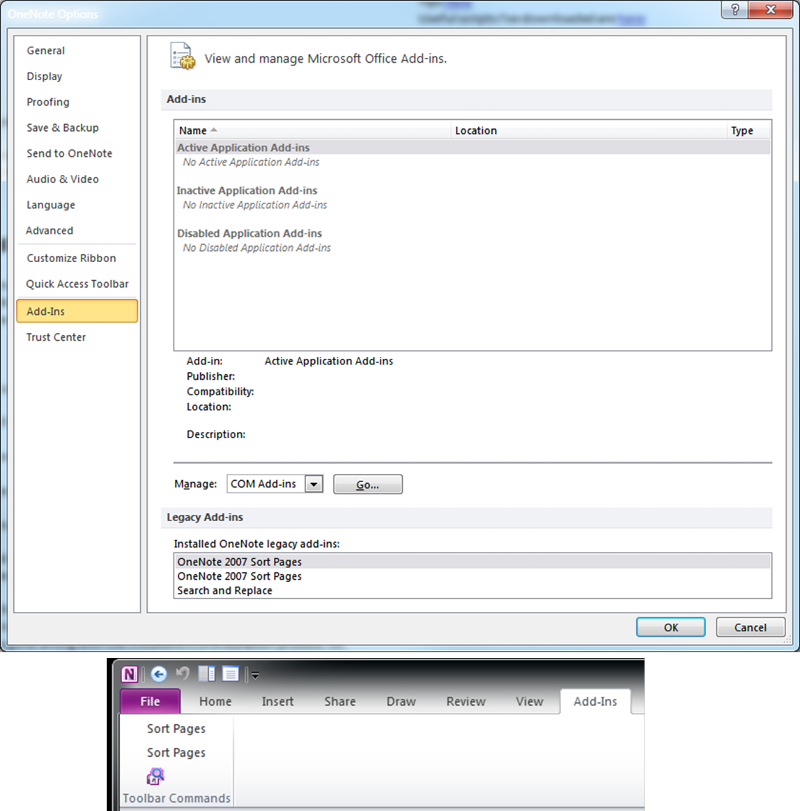
i would recommend cc cleaner to clean registry http://www.piriform.com/ccleaner/download/standard
ASKER CERTIFIED SOLUTION
membership
This solution is only available to members.
To access this solution, you must be a member of Experts Exchange.
ASKER
Found solution on my own...
cool glad all ok now