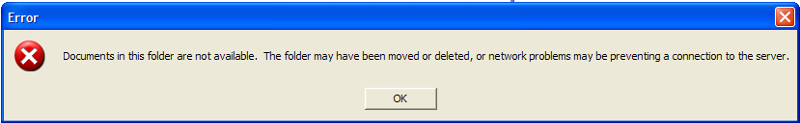problem with picture library
I had to move a picture library from SP 2007 to 2010 the other day.
This (I thought) was very simple, I put the old and new sites into explorer view and simply copy and pasted the folders from A to B
The library owner now tells me that certain column info 9metadata) did not make it over to the new library.
When I look at the original library I see that the default view did not include these missing 2 columns.
I am *guessing* that this is the reason they weren't copied over from explorer view.
So I planned to change the default view to include the 2 columns and repeat the copy and paste between the 2 libraries.
The problem is that I can't seem to find "explorer view" on the SP 2010 version of the picture library. I don't see it under create a view nor is it listed anywhere under the "out of the box views"
Any idea why and what I can do to create an explorer view for this new library?
This (I thought) was very simple, I put the old and new sites into explorer view and simply copy and pasted the folders from A to B
The library owner now tells me that certain column info 9metadata) did not make it over to the new library.
When I look at the original library I see that the default view did not include these missing 2 columns.
I am *guessing* that this is the reason they weren't copied over from explorer view.
So I planned to change the default view to include the 2 columns and repeat the copy and paste between the 2 libraries.
The problem is that I can't seem to find "explorer view" on the SP 2010 version of the picture library. I don't see it under create a view nor is it listed anywhere under the "out of the box views"
Any idea why and what I can do to create an explorer view for this new library?
ASKER CERTIFIED SOLUTION
membership
This solution is only available to members.
To access this solution, you must be a member of Experts Exchange.
Requires the webclient service to be running on the client, by the way.
ASKER
ASKER
When I look at explorer view on the old server the url is...
oldserver/piclibrary/forms
When I try to do the same on the new server the url is
newserver/piclibrary
Is this a clue?
oldserver/piclibrary/forms
When I try to do the same on the new server the url is
newserver/piclibrary
Is this a clue?
The newserver/piclibarry is what it should be.
Do you have a firewall on the server? DId you look through the thread I posted?
Do you have a firewall on the server? DId you look through the thread I posted?
ASKER
skimmed the thread and will revisit but this is our main SP instanse and I have been viewing things in explorer view in other sub sites and collections.
I must have been able to view this library in explorer view at some stage to be able to paste the folders into it.
As an aside, is the paste into explorer view a suitable way to populate a library? This wouldn't have broken it in any way would it?
I must have been able to view this library in explorer view at some stage to be able to paste the folders into it.
As an aside, is the paste into explorer view a suitable way to populate a library? This wouldn't have broken it in any way would it?
When both versions are 2010, if the metadata is the same on both libraries, it's a valid way to move files and keep the metadata.
However, I don't know if this is supported when going from 2007 to 2010. I would guess it's not.
However, I don't know if this is supported when going from 2007 to 2010. I would guess it's not.
But, yes, Explorer View is a popular way to upload files.
ASKER
Do you think that the reason that column info (meta data) was missing because it was not shown on the default view when I copied over?
DId the columns exist on the list, but not the view?
ASKER
I just tacked on forms/webfldr.aspx onto the end of the url out of curiousity and get a page... albeit an empty page with a javascript error:
Webpage error details
User Agent: Mozilla/4.0 (compatible; MSIE 7.0; Windows NT 5.1; Trident/4.0; chromeframe/11.0.696.57; .NET CLR 1.1.4322; .NET CLR 2.0.50727; InfoPath.1; .NET CLR 3.0.04506.648; .NET CLR 3.5.21022; .NET CLR 3.0.4506.2152; .NET CLR 3.5.30729; MS-RTC LM 8; OfficeLiveConnector.1.4; OfficeLivePatch.1.3; .NET4.0C; .NET4.0E; MS-RTC EA 2; InfoPath.3)
Timestamp: Tue, 9 Aug 2011 23:58:44 UTC
Message: Object expected
Line: 30
Char: 4
Code: 0
URI: http://xxx/Graphics%20Library/forms/webfldr.aspx
Webpage error details
User Agent: Mozilla/4.0 (compatible; MSIE 7.0; Windows NT 5.1; Trident/4.0; chromeframe/11.0.696.57; .NET CLR 1.1.4322; .NET CLR 2.0.50727; InfoPath.1; .NET CLR 3.0.04506.648; .NET CLR 3.5.21022; .NET CLR 3.0.4506.2152; .NET CLR 3.5.30729; MS-RTC LM 8; OfficeLiveConnector.1.4; OfficeLivePatch.1.3; .NET4.0C; .NET4.0E; MS-RTC EA 2; InfoPath.3)
Timestamp: Tue, 9 Aug 2011 23:58:44 UTC
Message: Object expected
Line: 30
Char: 4
Code: 0
URI: http://xxx/Graphics%20Library/forms/webfldr.aspx
ASKER
yes on the list but not on the default view.
line 30 in the error refers to the call to navtoframe() in this code
<script language="Javascript">
function _spBodyOnLoad()
{
navtoframe();
}
</script>
line 30 in the error refers to the call to navtoframe() in this code
<script language="Javascript">
function _spBodyOnLoad()
{
navtoframe();
}
</script>
I honestly dont think the view matters. I think your problem is going across versions. Try the same thing but in the same version.
ASKER
Which puts me back at square 1.
How to transfer a picture library including all folders and columns (columns are the usual single line of text etc)
From a site of 2007 into a site on 2010?
How to transfer a picture library including all folders and columns (columns are the usual single line of text etc)
From a site of 2007 into a site on 2010?
Without using a third party tool, Windows Explorer is how you do it. However, there isn't documentation from Microsoft saying that all metadata will remain in tact.
An extreme way, depending on your situation, would be to upgrade the content database that holds the library to 2010, then export/import the list to your site.
ASKER
Thanks (gulp) I might dig around some more and see if I can get to the bottom of explorer view suddenly not working as the users are going to require it long term
ASKER
and now i try again for the hell of it and it's BACK!!
Whatever it was it must have been temp... but who knows what?
Actually I nipped out for coffee and when I returned I saw a message (my client) from windows explorer saying that data execution prevention something(?) had stopped something from running. I dismissed it. Wonder if it's connected </guess>
Whatever it was it must have been temp... but who knows what?
Actually I nipped out for coffee and when I returned I saw a message (my client) from windows explorer saying that data execution prevention something(?) had stopped something from running. I dismissed it. Wonder if it's connected </guess>
ASKER
Not quite solved but learnt a few bits along the way as I usually do when youre on the case :)