gta2011
asked on
Windows 7 Windows Updates Continually Fail
We have been trying to update our PC, but it is stuck not being able to update the following updates (see screenshot below).
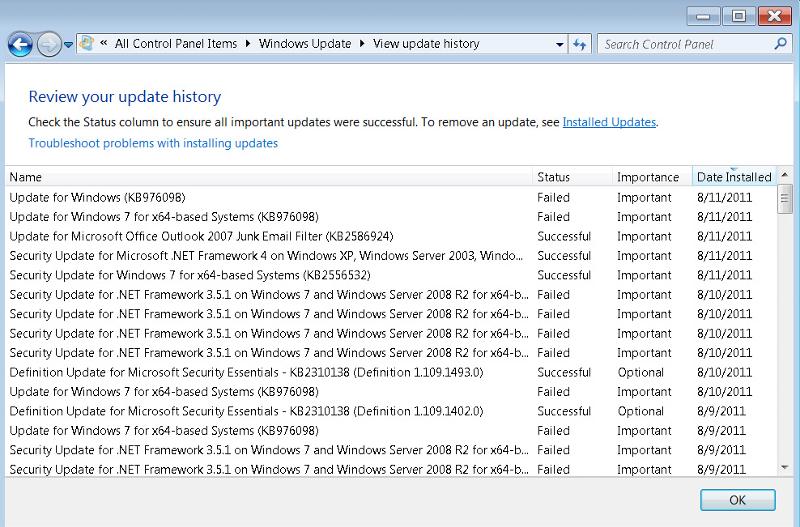
We have tried the Microsoft KB to reset the Windows Updates components and manually install the failed updates to no avail. These updates download, try to install, fail and we are back at square one.
What else can we try, as we can not install any additional updates or IE9, as these updates are needed/required before doing anything else. Help!
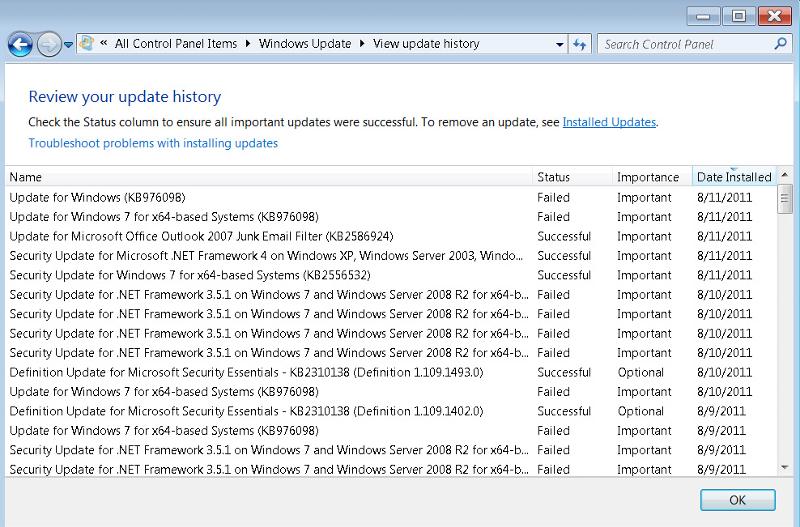
We have tried the Microsoft KB to reset the Windows Updates components and manually install the failed updates to no avail. These updates download, try to install, fail and we are back at square one.
What else can we try, as we can not install any additional updates or IE9, as these updates are needed/required before doing anything else. Help!
ASKER
It has been properly activated and has a good product key. That has never been an issue and isn't currently.
The error code we see most often is 80070BC9 in relation to this issue.
The error code we see most often is 80070BC9 in relation to this issue.
You have a post out for XP and another one for Windows 7 saying updates are not working.
For this Windows 7 machine, I suggest you consider re-installing Windows. If it is OEM, make sure you use the correct media.
Once re-installed, do not install anything else. See if you can update completely. Also allow Security Essentials to install until you get your own AV installed later.
Also check your network and firewall. Windows 7 is very reliable with respect to updates.
... Thinkpads_User
For this Windows 7 machine, I suggest you consider re-installing Windows. If it is OEM, make sure you use the correct media.
Once re-installed, do not install anything else. See if you can update completely. Also allow Security Essentials to install until you get your own AV installed later.
Also check your network and firewall. Windows 7 is very reliable with respect to updates.
... Thinkpads_User
You need to run system readiness tool first and then restart the computer.
If u have win7 64 bit then run this
http://www.microsoft.com/download/en/details.aspx?id=20858
If u have win7 bit then run this
http://www.microsoft.com/download/en/details.aspx?id=3132
After restarting install service pack 1. If still having problems then upload checksur.log.
Ded9
Made some changes..
You need to run system readiness tool first and then restart the computer.
If u have win7 64 bit then run this
http://www.microsoft.com/download/en/details.aspx?id=20858
If u have win7 bit then run this
http://www.microsoft.com/download/en/details.aspx?id=3132
After restarting install updates. If still having problems then upload checksur.log.
Ded9
You need to run system readiness tool first and then restart the computer.
If u have win7 64 bit then run this
http://www.microsoft.com/download/en/details.aspx?id=20858
If u have win7 bit then run this
http://www.microsoft.com/download/en/details.aspx?id=3132
After restarting install updates. If still having problems then upload checksur.log.
Ded9
Any luck..????
Ded9
Ded9
ASKER
ded9: I am still getting errors 80070BC9 and 9C47 after using the system readiness tool. Help!
If still having problems then upload checksur.log.
C:\Windows\logs\checksur.l
Ded9
C:\Windows\logs\checksur.l
Ded9
Sorry location is
C:\Windows\logs\cbs\checks
zip it and then upload it.
Ded9
C:\Windows\logs\cbs\checks
zip it and then upload it.
Ded9
ASKER
==========================
Checking System Update Readiness.
Binary Version 6.1.7601.21645
Package Version 12.0
2011-08-14 15:13
Checking Windows Servicing Packages
Checking Package Manifests and Catalogs
Checking Package Watchlist
Checking Component Watchlist
Checking Packages
Checking Component Store
Summary:
Seconds executed: 288
No errors detected
Customer Experience report successfully uploaded. Thank you for participating. For more information, see the Microsoft Customer Experience Improvement Program on the Microsoft web site.
ASKER CERTIFIED SOLUTION
membership
This solution is only available to members.
To access this solution, you must be a member of Experts Exchange.
ASKER
I don't believe we know where the original disc is. Are there any other options?
You can try uninstalling your security software...reboot and then try installing updates.
You will have an option in your computer to create recovery disc...in should be listed under programs....is it a dell or hp..i mean who is the computer manufacturer.
Ded9
You will have an option in your computer to create recovery disc...in should be listed under programs....is it a dell or hp..i mean who is the computer manufacturer.
Ded9
What error message do you get when you try to run Windows Update?
Check to make sure Windows 7 has been properly activated and has a good product ID. (Computer-> Properties). ... Thinkpads_User