RegulaOne
asked on
I Can't Use Windows Remote Assistance Between My Windows 7 Professional 64-Bit & My Friend's Windows Vista Home Basic 32-Bit Operating System???
Hello. I have an issue.
I have a friend that I was connecting with prior to my 5 day departure from EE using Windows Remote Assistance (RA) feature. His computer is Windows Vista Home Basic (32-Bit) and mine is Windows 7 Professional (64-Bit). I am helping my friend at his computer so *I* am 'controlling' *HIS* computer.
We both have Symantec Norton products installed on your systems. His computer has Norton 360 installed and my computer has Norton Internet Security 2011 installed. I mention this because firewalls can be an issue as I have been told by others. However:
1. For what I am about to tell you below, I disabled my firewall and he disabled his firewall on his system prospectively while trying to connect and the issue still presented itself.
2. I have contacted Symantec Customer Service and they told me emphatically that Norton has no issues, involvement, or bearing on Windows Remote Assistance from their products Norton 360 and Norton Internet Security 2011.
We both had the same broadband Internet Service Providers (ISPs) with the same modems. He uses a router, but for what I am about to tell you below, he disconnected the Ethernet cable from his router and plugged the modem's Ethernet cable directly to his desktop computer. I do not use a router in my system setup to my desktop.
The feature set and process of RA that we use is that he sends me an invitation as a file to my e-mail and while his system is awaiting my connection, I receive and save the invitation to my desktop, and then open it. My RA window opens, and then I am transferred to his computer desktop and he further allows me to see and allows me to interact with his computer by mouse and keyboard.
In the past we never had issues when using the Windows Remote Assistance feature when I had Windows Vista Ultimate (32-Bit) installed on my system to his Windows Vista Home Basic (32-Bit) on his system when performing the RA process in the last paragraph. I always was able to connect to his computer and interact with his computer as well. When I upgraded to Windows 7 Professional (64-Bit) with a clean install, I am now having issues connecting with his same Windows Vista Home Basic (32-Bit) computer.
What is happening:
1. Please see the image below ("Capture 1"): NOTE: THESE IMAGES IS FROM *MY* SYSTEM (Windows 7 Professional 64-BIt). After *MY* Windows Remote Assistance tires to connect twice (2 consecutive attempts) to his computer, I get the "Capture 1" image below indicating that "Connection Failed" and "Remote Assistance Can't Made The Connection" in the window. YES, his computer's Remote Assistance is still open awaiting my connection.
2. I click on the "Troubleshooting" ("Windows Network Diagnostics") button in the "Windows Remote Assistance" window from step 1 above. After running the "Windows Network Diagnostics", I get that "Troubleshooting couldn't identify the problem". Please see the image below ("Capture 2").
After some online research on my own, I made sure and performed:
1. ...that the Norton product's firewall was off on BOTH our systems.
2. ...under Windows Services [services.msc] that the 3 services regarding the "Startup type" was set to "Automatic" and "Service Status" was set to "Started" for BOTH my computer and his computer for:
A. "Remote Access Auto Connection Manager"
B. "Remote Access Connection Manager"
C. "Routing and Remote Access"
3. ..."System Properties" under "Advanced System Settings" in "System" that under the tab "Remote" for BOTH our computers that:
A. The box was checked for "Allow Remote Assistance connections to this computer" under the "Remote Assistance" section.
B. Clicking on the "Advanced" button from step A directly above, that in the window "Remote Assistance Settings" the box was checked for "Allow this computer to be controlled remotely" under the "Remote control" section.
...and after ALL that, WE ARE STILL NOT ABLE TO CONNECT. :-(
So as I last attempt effort, on a separate spare hard drive, I installed a temporary non-activated Windows Vista Ultimate 32bit on my computer from my old Windows Vista disc, installed my modem driver only, followed with a temporary installation Norton Internet Security System 2011. I only made sure in Windows Vista that I had those boxes checked in step 2 and 3 directly above. This time he sent me another new invitation that I accessed from my online e-mail server, saved it to my desktop, and I WAS ABLE TO CONNECT THIS TIME and TAKE CONTROL OF HIS SYSTEM!!! So what is going on here???
1. Obviously, it is my side that is the cause.
2. Obviously, it is something going on with Windows 7 Professional 64-bit since Windows Vista Ultimate 32-bit can successfully connect to his Windows Vista Home Basic 32-bit system. It should work between Windows 7 and Windows Vista as well as I am told it will.
If you can see what is going on here from what I said above why and how I cannot connect using Windows Remote Assistance from my Windows 7 Professional 64-bit to his Vista Home Basic 32-bit system, please let me know.
If you have any "ideas" or potential answers to this issue, please let me know as well.
Please reply.
THANK YOU!!!
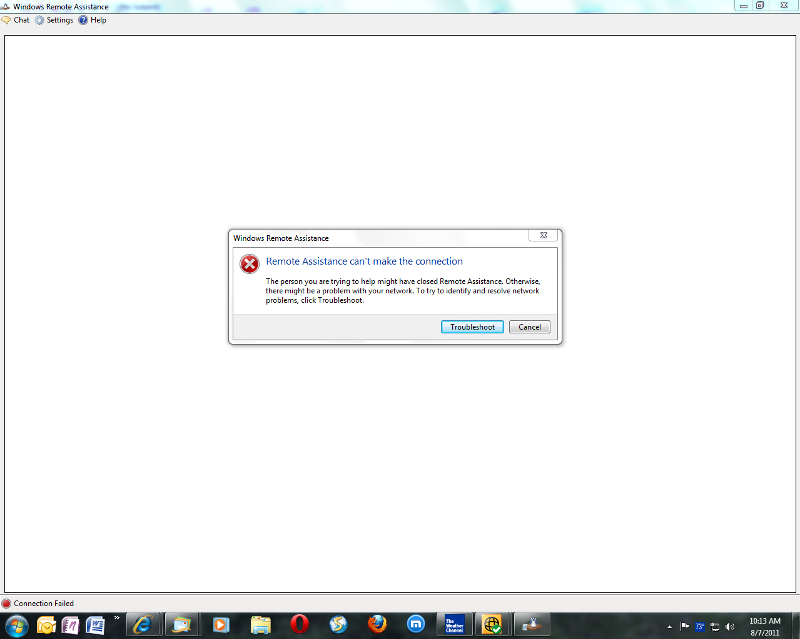
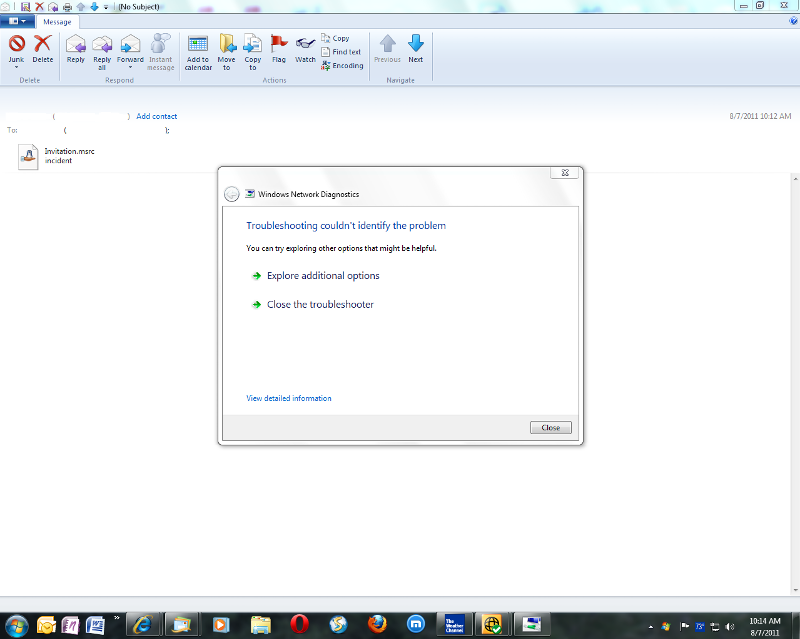
I have a friend that I was connecting with prior to my 5 day departure from EE using Windows Remote Assistance (RA) feature. His computer is Windows Vista Home Basic (32-Bit) and mine is Windows 7 Professional (64-Bit). I am helping my friend at his computer so *I* am 'controlling' *HIS* computer.
We both have Symantec Norton products installed on your systems. His computer has Norton 360 installed and my computer has Norton Internet Security 2011 installed. I mention this because firewalls can be an issue as I have been told by others. However:
1. For what I am about to tell you below, I disabled my firewall and he disabled his firewall on his system prospectively while trying to connect and the issue still presented itself.
2. I have contacted Symantec Customer Service and they told me emphatically that Norton has no issues, involvement, or bearing on Windows Remote Assistance from their products Norton 360 and Norton Internet Security 2011.
We both had the same broadband Internet Service Providers (ISPs) with the same modems. He uses a router, but for what I am about to tell you below, he disconnected the Ethernet cable from his router and plugged the modem's Ethernet cable directly to his desktop computer. I do not use a router in my system setup to my desktop.
The feature set and process of RA that we use is that he sends me an invitation as a file to my e-mail and while his system is awaiting my connection, I receive and save the invitation to my desktop, and then open it. My RA window opens, and then I am transferred to his computer desktop and he further allows me to see and allows me to interact with his computer by mouse and keyboard.
In the past we never had issues when using the Windows Remote Assistance feature when I had Windows Vista Ultimate (32-Bit) installed on my system to his Windows Vista Home Basic (32-Bit) on his system when performing the RA process in the last paragraph. I always was able to connect to his computer and interact with his computer as well. When I upgraded to Windows 7 Professional (64-Bit) with a clean install, I am now having issues connecting with his same Windows Vista Home Basic (32-Bit) computer.
What is happening:
1. Please see the image below ("Capture 1"): NOTE: THESE IMAGES IS FROM *MY* SYSTEM (Windows 7 Professional 64-BIt). After *MY* Windows Remote Assistance tires to connect twice (2 consecutive attempts) to his computer, I get the "Capture 1" image below indicating that "Connection Failed" and "Remote Assistance Can't Made The Connection" in the window. YES, his computer's Remote Assistance is still open awaiting my connection.
2. I click on the "Troubleshooting" ("Windows Network Diagnostics") button in the "Windows Remote Assistance" window from step 1 above. After running the "Windows Network Diagnostics", I get that "Troubleshooting couldn't identify the problem". Please see the image below ("Capture 2").
After some online research on my own, I made sure and performed:
1. ...that the Norton product's firewall was off on BOTH our systems.
2. ...under Windows Services [services.msc] that the 3 services regarding the "Startup type" was set to "Automatic" and "Service Status" was set to "Started" for BOTH my computer and his computer for:
A. "Remote Access Auto Connection Manager"
B. "Remote Access Connection Manager"
C. "Routing and Remote Access"
3. ..."System Properties" under "Advanced System Settings" in "System" that under the tab "Remote" for BOTH our computers that:
A. The box was checked for "Allow Remote Assistance connections to this computer" under the "Remote Assistance" section.
B. Clicking on the "Advanced" button from step A directly above, that in the window "Remote Assistance Settings" the box was checked for "Allow this computer to be controlled remotely" under the "Remote control" section.
...and after ALL that, WE ARE STILL NOT ABLE TO CONNECT. :-(
So as I last attempt effort, on a separate spare hard drive, I installed a temporary non-activated Windows Vista Ultimate 32bit on my computer from my old Windows Vista disc, installed my modem driver only, followed with a temporary installation Norton Internet Security System 2011. I only made sure in Windows Vista that I had those boxes checked in step 2 and 3 directly above. This time he sent me another new invitation that I accessed from my online e-mail server, saved it to my desktop, and I WAS ABLE TO CONNECT THIS TIME and TAKE CONTROL OF HIS SYSTEM!!! So what is going on here???
1. Obviously, it is my side that is the cause.
2. Obviously, it is something going on with Windows 7 Professional 64-bit since Windows Vista Ultimate 32-bit can successfully connect to his Windows Vista Home Basic 32-bit system. It should work between Windows 7 and Windows Vista as well as I am told it will.
If you can see what is going on here from what I said above why and how I cannot connect using Windows Remote Assistance from my Windows 7 Professional 64-bit to his Vista Home Basic 32-bit system, please let me know.
If you have any "ideas" or potential answers to this issue, please let me know as well.
Please reply.
THANK YOU!!!
SOLUTION
membership
This solution is only available to members.
To access this solution, you must be a member of Experts Exchange.
Heres a guide to getting into local users & groups in win 7 pro.
http://www.sevenforums.com/tutorials/7539-local-users-groups-manager-open.html
once in there, click on the 'groups' option on the left and you will be shown a list of groups on the right. select 'remote assistance helpers' and use the properies option to check the 'members'.
if your user account isnt in here, add it and then give it another try.
http://www.sevenforums.com/tutorials/7539-local-users-groups-manager-open.html
once in there, click on the 'groups' option on the left and you will be shown a list of groups on the right. select 'remote assistance helpers' and use the properies option to check the 'members'.
if your user account isnt in here, add it and then give it another try.
SOLUTION
membership
This solution is only available to members.
To access this solution, you must be a member of Experts Exchange.
ASKER
@ johnb6767:
Hello. Nice to see you again. You're definitely a good dependable friend of mine! THANK YOU!!! Thank you for your comment!
OH, YES!!! I have heard that one before!!! I do honestly respect your opinion and I know it is NOT just an "opinion" per se. Symantec products has been known to cause issues at times. I used to dislike them and stayed away from Symantec products over a year ago for many years prior to that. They had issues with Windows and slowed down my system BIG TIME during scanning where I couldn't do anything that required a little "work". Honestly, I see they have improved since there 2010 versions after being on my friend's computer (Yes, my friend here.) and seen how much better and efficient Norton has become since just a few years ago. Norton has snagged some malware for me and blocked some malware from entering my system (thru e-mail client - Outlook) on a few occasions. So far, honestly, I am over impressed with Norton anymore. Let's see how long this lasts. I have a subscription I started a few months ago with my Norton Internet Security 2011 for 1 year. I have to get my $$$ out of it.
***
johnb6767 & anyone:
johnb6767, I know you are working right now on my other question/thread ID: 27254473 titled, "The Red "X" Network Icon In The Notification Area And Related Information On My Windows 7 Professional 64-Bit?". I am thinking, is there are way that there is a "common cause" for these two separate issues? Both involve networking connections issues. Your thoughts? I am going to pose this same comment on that question/thread as well for others to see too. johnb6767, you only need to post your comment either on this thread/question or the other thread/question once. THANK YOU!
Please reply.
Thank you!
Hello. Nice to see you again. You're definitely a good dependable friend of mine! THANK YOU!!! Thank you for your comment!
OH, YES!!! I have heard that one before!!! I do honestly respect your opinion and I know it is NOT just an "opinion" per se. Symantec products has been known to cause issues at times. I used to dislike them and stayed away from Symantec products over a year ago for many years prior to that. They had issues with Windows and slowed down my system BIG TIME during scanning where I couldn't do anything that required a little "work". Honestly, I see they have improved since there 2010 versions after being on my friend's computer (Yes, my friend here.) and seen how much better and efficient Norton has become since just a few years ago. Norton has snagged some malware for me and blocked some malware from entering my system (thru e-mail client - Outlook) on a few occasions. So far, honestly, I am over impressed with Norton anymore. Let's see how long this lasts. I have a subscription I started a few months ago with my Norton Internet Security 2011 for 1 year. I have to get my $$$ out of it.
***
johnb6767 & anyone:
johnb6767, I know you are working right now on my other question/thread ID: 27254473 titled, "The Red "X" Network Icon In The Notification Area And Related Information On My Windows 7 Professional 64-Bit?". I am thinking, is there are way that there is a "common cause" for these two separate issues? Both involve networking connections issues. Your thoughts? I am going to pose this same comment on that question/thread as well for others to see too. johnb6767, you only need to post your comment either on this thread/question or the other thread/question once. THANK YOU!
Please reply.
Thank you!
SOLUTION
membership
This solution is only available to members.
To access this solution, you must be a member of Experts Exchange.
ASKER
@ ded9 & all that have replied:
Hello again. ded9, thank you for your last comment!!!
ded9, I assume the cross-reference brought you here to this quesiton/thread since I see some possbile corolation here.
ded9, I will execute your instructions in your last post after I get in contact with my friend's computer as I have mentioned above in order to run this test. I will attempt your answer after trying totallytonto's response for comment ID: 36368152 first to see if that works. If it does not work, then I will try your answer. I see you think it is related to a Windows firewall issue.
I will be back in a day or two after getting some free time with my friend's computer to test this out.
Thanks for your support to date!
Hello again. ded9, thank you for your last comment!!!
ded9, I assume the cross-reference brought you here to this quesiton/thread since I see some possbile corolation here.
ded9, I will execute your instructions in your last post after I get in contact with my friend's computer as I have mentioned above in order to run this test. I will attempt your answer after trying totallytonto's response for comment ID: 36368152 first to see if that works. If it does not work, then I will try your answer. I see you think it is related to a Windows firewall issue.
I will be back in a day or two after getting some free time with my friend's computer to test this out.
Thanks for your support to date!
If you open that article ..it says it will fix remote assistance issue.
Ded9
Ded9
I mean the fixit.
Ded9
Ded9
ASKER
@ ded9 & totallytonto & anyone:
Hello. Thank you for your reply. I'm sorry, that is what I meant. Sorry, I didn't say that in my last post. When I saw 'Windows Firewall', I immediately thought there was a firewall issue of some kind with this issue since I have heard firewalls have been known to cause with Windows Remote Assistance from what I have read online.
Again, thanks for the clarity!!!
I will post back with my results after my friend and I and get some free time ASAP to test out both totallytonto's response for comment ID: 36368152 FIRST to see if that works. If not, your answer I will test AFTER to find the solution. Yes, I could run your answers and make the fixes FIRST and THEN go ahead with the testing with my friend's computer, but that will NOT *demonstrate* the CAUSE when you have too many fixes ALL DONE BEFOREHAND.
I will be back!
Thank you for your help so far!
Hello. Thank you for your reply. I'm sorry, that is what I meant. Sorry, I didn't say that in my last post. When I saw 'Windows Firewall', I immediately thought there was a firewall issue of some kind with this issue since I have heard firewalls have been known to cause with Windows Remote Assistance from what I have read online.
Again, thanks for the clarity!!!
I will post back with my results after my friend and I and get some free time ASAP to test out both totallytonto's response for comment ID: 36368152 FIRST to see if that works. If not, your answer I will test AFTER to find the solution. Yes, I could run your answers and make the fixes FIRST and THEN go ahead with the testing with my friend's computer, but that will NOT *demonstrate* the CAUSE when you have too many fixes ALL DONE BEFOREHAND.
I will be back!
Thank you for your help so far!
They definately both can be related... Good luck with the testing for now....
Good luck. Hope it works.
ASKER
@ totallytonto, ded9, and those who have replied:
First of all, I have scheduled a time (late morning (8-20-11 AM/PM) with this friend I have mentioned throughout this quesiton/thread to work on this issue. I will be getting back to you on this results and conclusions.
totallytonto, I did a check in "Local Users and Groups (Local)\Groups" [lusrmgr.msc] on my Windows 7 Professional 64-Bit operating system and YES... ....I did NOT have "Remote Assistance Helpers" provided under the "Groups" folder. I have added "Remote Assistance Helpers" (without the quotes) and added my Windows 7 profile username under the "Members" area.
I want to let you know totallytonto, before I begin that I did a preliminary check on this potential solution you have provided me in my temporary installed Windows Vista Ultimate 32-Bit operating system regarding "Remote Assistance Helpers", and I found out that even there in my "Local Users and Groups (Local)\Groups" that "Remote Assistance Helpers" is NOT present there... ...YET... ...I am able to connect to my friend's Windows Vista Home Basic 32-Bit operating system with Windows Remote Assistance to help him out?!?!? You would think that if "Remote Assistance Helpers" was NOT in my Windows Vista Ultimate 32-Bit operating system too, that I would be unable to connect or use Windows Remote Assistance too?!?!?
Please reply!!!
Thank you!
First of all, I have scheduled a time (late morning (8-20-11 AM/PM) with this friend I have mentioned throughout this quesiton/thread to work on this issue. I will be getting back to you on this results and conclusions.
totallytonto, I did a check in "Local Users and Groups (Local)\Groups" [lusrmgr.msc] on my Windows 7 Professional 64-Bit operating system and YES... ....I did NOT have "Remote Assistance Helpers" provided under the "Groups" folder. I have added "Remote Assistance Helpers" (without the quotes) and added my Windows 7 profile username under the "Members" area.
I want to let you know totallytonto, before I begin that I did a preliminary check on this potential solution you have provided me in my temporary installed Windows Vista Ultimate 32-Bit operating system regarding "Remote Assistance Helpers", and I found out that even there in my "Local Users and Groups (Local)\Groups" that "Remote Assistance Helpers" is NOT present there... ...YET... ...I am able to connect to my friend's Windows Vista Home Basic 32-Bit operating system with Windows Remote Assistance to help him out?!?!? You would think that if "Remote Assistance Helpers" was NOT in my Windows Vista Ultimate 32-Bit operating system too, that I would be unable to connect or use Windows Remote Assistance too?!?!?
Please reply!!!
Thank you!
Gonna have to look into this a bit more. I'll come back to you
ASKER
@ totallytonto, ded9, and those who have replied:
Hello again. I am back.
I ran the testing as I have noted previously in my comments in this question/thread and found that, bottom line: Nothing worked and I STILL GET "Connection Failed/Remote Assistance can't make the connection".
Now I need to fill you in with all the details and my process since all you IT experts and I know and understand that the process IS ALWAYS more important than the results. [That is why I am so detailed and long with my comments. ;-) ]
Okay, this is what I did in process order:
1. I performed the steps as instructed by totallytonto as I have previously mentioned in my past post above: "I did a check in "Local Users and Groups (Local)\Groups" [lusrmgr.msc] on my Windows 7 Professional 64-Bit operating system and YES... ....I did NOT have "Remote Assistance Helpers" provided under the "Groups" folder. I have added "Remote Assistance Helpers" (without the quotes) and added my Windows 7 profile username under the "Members" area. ".
2. I connected with my friends computer where he created the invitation file using the Windows Remote Assistance option and then sent me via e-mail to my computer. I opened the invitation and attempted to connect. NO connection possible. I received the "Connection Failed/Remote Assistance can't make the connection".
3. I then I performed ded9's instructions using the Windows FixIt to "Diagnose and Fix Windows Firewall Service Problems Automatically" using ded9's online link in ded9's post above. I received a message in the process saying something to the effect that Windows Firewall was off and In order to run the Windows FixIt test, I would need to remove my current firewall and reactivate my Windows Firewall first before running the FixIt test. The diagnoses did show that my Symantec Norton Internet Security 2011 (NIS 2011) would need to be removed first before running the FixIt test. I found this to be understandable. I used johnb6767's link in his post above to download and run to remove NIS2011; then I restarted/rebooted my computer. It showed NIS 2011removed after the system restart/reboot.
4. For the heck of it and to check, I decided to try another Remote Assistance (RA) connection again from my friend's invitation he sent me. Again, same thing: NO connection possible. I received the "Connection Failed/Remote Assistance can't make the connection".
5. I then I performed ded9's instructions again using the Windows FixIt to "Diagnose and Fix Windows Firewall Service Problems Automatically". At the conclusion of the process, the Microsoft FixIt indicated that, "We did not detect any problems and therefore no fixes were applied." (Please see attachment to this comment below titled, "Troubleshooting Is Complete".)
6. Again, for the heck of it and to check, I decided to try another Remote Assistance (RA) connection again from my friend's invitation he sent me. Again, same thing: NO connection possible. I received the "Connection Failed/Remote Assistance can't make the connection". (Please see attachment to this comment below titled, "Unable To Connect".)
Following this test, I have left my friend's computer and he deleted the RA connection attempt on his end. Now, I awaiting more help.
Since I have reinstalled NIS 2011 back on my system for system protection.
Therefore I need more potential answers and potential solutions now.
If you can see what is going on here and/or what further I need to do, please reply and let me know.
Please reply.
Thank you!
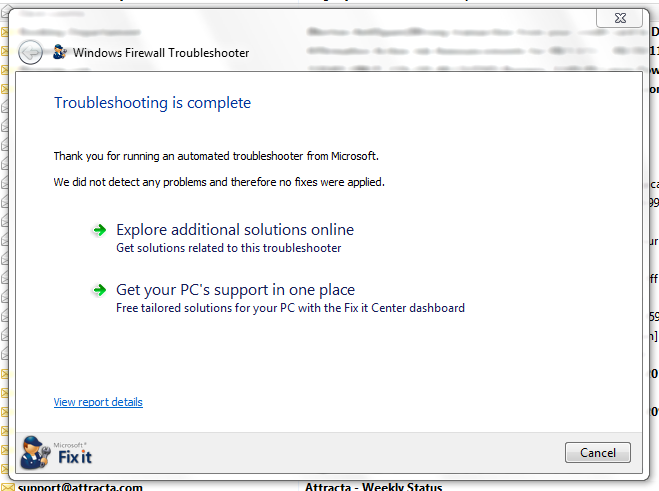
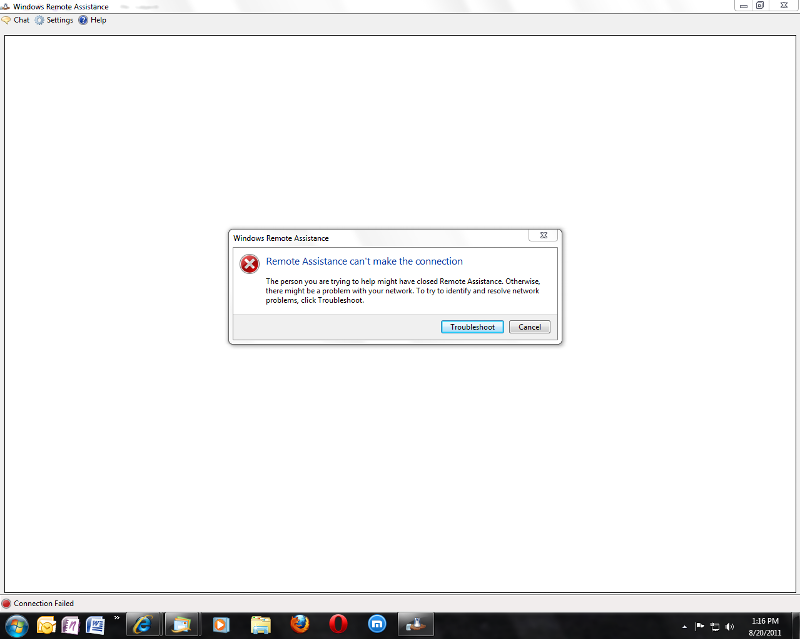
Hello again. I am back.
I ran the testing as I have noted previously in my comments in this question/thread and found that, bottom line: Nothing worked and I STILL GET "Connection Failed/Remote Assistance can't make the connection".
Now I need to fill you in with all the details and my process since all you IT experts and I know and understand that the process IS ALWAYS more important than the results. [That is why I am so detailed and long with my comments. ;-) ]
Okay, this is what I did in process order:
1. I performed the steps as instructed by totallytonto as I have previously mentioned in my past post above: "I did a check in "Local Users and Groups (Local)\Groups" [lusrmgr.msc] on my Windows 7 Professional 64-Bit operating system and YES... ....I did NOT have "Remote Assistance Helpers" provided under the "Groups" folder. I have added "Remote Assistance Helpers" (without the quotes) and added my Windows 7 profile username under the "Members" area. ".
2. I connected with my friends computer where he created the invitation file using the Windows Remote Assistance option and then sent me via e-mail to my computer. I opened the invitation and attempted to connect. NO connection possible. I received the "Connection Failed/Remote Assistance can't make the connection".
3. I then I performed ded9's instructions using the Windows FixIt to "Diagnose and Fix Windows Firewall Service Problems Automatically" using ded9's online link in ded9's post above. I received a message in the process saying something to the effect that Windows Firewall was off and In order to run the Windows FixIt test, I would need to remove my current firewall and reactivate my Windows Firewall first before running the FixIt test. The diagnoses did show that my Symantec Norton Internet Security 2011 (NIS 2011) would need to be removed first before running the FixIt test. I found this to be understandable. I used johnb6767's link in his post above to download and run to remove NIS2011; then I restarted/rebooted my computer. It showed NIS 2011removed after the system restart/reboot.
4. For the heck of it and to check, I decided to try another Remote Assistance (RA) connection again from my friend's invitation he sent me. Again, same thing: NO connection possible. I received the "Connection Failed/Remote Assistance can't make the connection".
5. I then I performed ded9's instructions again using the Windows FixIt to "Diagnose and Fix Windows Firewall Service Problems Automatically". At the conclusion of the process, the Microsoft FixIt indicated that, "We did not detect any problems and therefore no fixes were applied." (Please see attachment to this comment below titled, "Troubleshooting Is Complete".)
6. Again, for the heck of it and to check, I decided to try another Remote Assistance (RA) connection again from my friend's invitation he sent me. Again, same thing: NO connection possible. I received the "Connection Failed/Remote Assistance can't make the connection". (Please see attachment to this comment below titled, "Unable To Connect".)
Following this test, I have left my friend's computer and he deleted the RA connection attempt on his end. Now, I awaiting more help.
Since I have reinstalled NIS 2011 back on my system for system protection.
Therefore I need more potential answers and potential solutions now.
If you can see what is going on here and/or what further I need to do, please reply and let me know.
Please reply.
Thank you!
Enable DMZ mode or forward remote desktop port in both the routers....then try to connect...i think ports are blocked by the router.
Ded9
Ded9
ASKER
@ ded9:
Hello again. Thank you for your latest comment my friend!
If you are talking routers, when we had tested from the FIRST instance (please see my initial post above) with my friend's computer by disconnecting his router and plugging his Ethernet cable from the cable modem DIRECTLY TO his computer -- this issue still happened. I received the "Connection Failed/Remote Assistance can't make the connection".
Please note that *I* am NOT using a router at ANY INSTANCE here.
This is a tricky one!!!!
YES, THIS *IS* A CHALLENGE!!!
Please reply.
@ anyone:
Please reply with more potential answers and solutions!!!
Thank you!
Hello again. Thank you for your latest comment my friend!
If you are talking routers, when we had tested from the FIRST instance (please see my initial post above) with my friend's computer by disconnecting his router and plugging his Ethernet cable from the cable modem DIRECTLY TO his computer -- this issue still happened. I received the "Connection Failed/Remote Assistance can't make the connection".
Please note that *I* am NOT using a router at ANY INSTANCE here.
This is a tricky one!!!!
YES, THIS *IS* A CHALLENGE!!!
Please reply.
@ anyone:
Please reply with more potential answers and solutions!!!
Thank you!
Even u r cable modem can block ports ...please forward ports in the cable modem..or enable dmz option in cable modem
For more info on how to forward ports check this website...click on the type of cable modem that u have and forward ports.
http://portforward.com/
Ded9
For more info on how to forward ports check this website...click on the type of cable modem that u have and forward ports.
http://portforward.com/
Ded9
ASKER
@ ded9:
Again, thanks for your continued help! :-)
I have to ask you this FIRST before getting into your two last comments regarding your second to last comment above ["Even u r cable modem can block ports ..."]:
If I were able to connect via my cable modem with no hardware changes using my Windows Vista Ultimate 32-Bit to his Windows Vista Home Basic 32-BIt, WHAT WOULD BE THE DIFFERENCE when using Windows 7 Professional 64-Bit???
PLEASE NOTE AGAIN: BOTH MY Windows 7 Professional 64-Bit and MY Windows Vista Ultimate 32-BIt are installed on the SAME "computer", but one operating system is on a different hard drive and system partition than the other operating system.
In other words, I mean I will do as you ask to test this out, but when you involving hardware, can that really make a difference when these 2 different operating system are accessing the SAME cable modem and one operating system works and the other does not???
Please reply first before I proceed.
Let me throw something in to this: Could the 64-BIt version have issues with a 32-BIt version of Windows by chance??? Just an off the top of my head guess.
Thank you!
Again, thanks for your continued help! :-)
I have to ask you this FIRST before getting into your two last comments regarding your second to last comment above ["Even u r cable modem can block ports ..."]:
If I were able to connect via my cable modem with no hardware changes using my Windows Vista Ultimate 32-Bit to his Windows Vista Home Basic 32-BIt, WHAT WOULD BE THE DIFFERENCE when using Windows 7 Professional 64-Bit???
PLEASE NOTE AGAIN: BOTH MY Windows 7 Professional 64-Bit and MY Windows Vista Ultimate 32-BIt are installed on the SAME "computer", but one operating system is on a different hard drive and system partition than the other operating system.
In other words, I mean I will do as you ask to test this out, but when you involving hardware, can that really make a difference when these 2 different operating system are accessing the SAME cable modem and one operating system works and the other does not???
Please reply first before I proceed.
Let me throw something in to this: Could the 64-BIt version have issues with a 32-BIt version of Windows by chance??? Just an off the top of my head guess.
Thank you!
SOLUTION
membership
This solution is only available to members.
To access this solution, you must be a member of Experts Exchange.
ASKER
@ yo bee:
Hello. Nice to meet you! Thank you for your comment.
According to your comment, "Are you able to test RA on your LAN?", please explain what you mean and how I would go about do this please. I would really like to know how to do this one!
Please reply.
Thank you!
Hello. Nice to meet you! Thank you for your comment.
According to your comment, "Are you able to test RA on your LAN?", please explain what you mean and how I would go about do this please. I would really like to know how to do this one!
Please reply.
Thank you!
ASKER
@ all that have replied and anyone:
Hello again.
I am have been doing some deep searching on my own on this issue and not just replying on your comments of course. I have found an interesting article Remote Assistance and is direct and shorter than most technical documents you typically find and is easier to understand... ...to the most part that is.
This is the website link: http://www.vedivi.com/support/blog/167-how-to-use-remote-assistance-over-the-internet.html
Now, in this weblink, please see the section titled: "Troubleshooting – Remote Assistance and Errors". (Actually, please read the WHOLE website if you would like.)
[I should not be looking into this and going off on this tangent since, I *STRONGLY FEEL* THE ISSUE RESIDES IN SOME SETTING(S) OR CONFIGURATION(S) WITH MY WINDOWS 7 PROFESSIONAL 64-BIT OPERATING SYSTEM! From the results and evidence above, it is glaring observation that my Windows 7 Professional 64-Bit is the culprit in some conceivable way.]
Anyways, to look into other alternatives, the website link discusses the *typical* issues regarding connecting using Remote Assistance (RA). Sources of the problems include the "RA file" which I "think" means the "Invitation", "Private IP address" and the "public IP address" which obviously would be inside the invitation, "port forwarding" settings and testing connections (somewhat similar to what ded9 said above). Now, on the surface, I can understand the logic; however I do NOT know the process. This is where you can please help me?
Now, in experimenting and testing answers and solutions here with this link I have provided above, I cannot do this totally on my own, but I am willing to learn. Also, for simplicity sake, it would be easier for you to help me and test it on your own then to go back and forth here.
I have attached a copy of an expired invitation now (as an image and as a *.txt file since I cannot upload an XML file, typically this file is "personal" data when "active", but NOW it is "dead") that was used in the testing at some point while this question/thread was active. Please note the data in it. It appears to be some programming language like binary maybe or in XML??? Also look at the IP address and check with the instructions on the online website. Do you see anything odd or strange here? I think I see a private IP address (like form a router interfering) in the invitation where it is supposed to be a public IP address (from your cable ISP)??? Am I wrong and there is nothing wrong or is there? I am not an expert in this area, but do I see something going on here?
Let's start there! Please reply.
If you see or feel anything else that is going on here that is obvious or even an educated guess, please reply too.
Please reply.
Thank you!
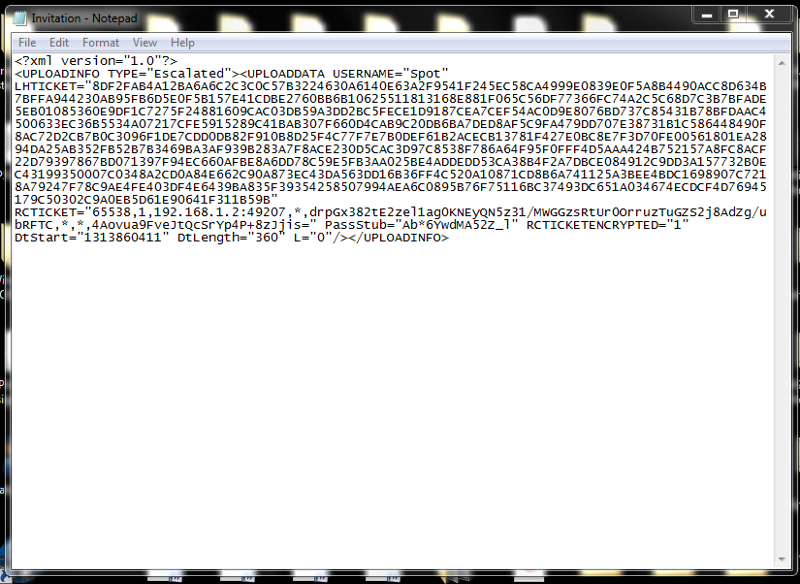 Invitation-file---Expired---VOID.txt
Invitation-file---Expired---VOID.txt
Hello again.
I am have been doing some deep searching on my own on this issue and not just replying on your comments of course. I have found an interesting article Remote Assistance and is direct and shorter than most technical documents you typically find and is easier to understand... ...to the most part that is.
This is the website link: http://www.vedivi.com/support/blog/167-how-to-use-remote-assistance-over-the-internet.html
Now, in this weblink, please see the section titled: "Troubleshooting – Remote Assistance and Errors". (Actually, please read the WHOLE website if you would like.)
[I should not be looking into this and going off on this tangent since, I *STRONGLY FEEL* THE ISSUE RESIDES IN SOME SETTING(S) OR CONFIGURATION(S) WITH MY WINDOWS 7 PROFESSIONAL 64-BIT OPERATING SYSTEM! From the results and evidence above, it is glaring observation that my Windows 7 Professional 64-Bit is the culprit in some conceivable way.]
Anyways, to look into other alternatives, the website link discusses the *typical* issues regarding connecting using Remote Assistance (RA). Sources of the problems include the "RA file" which I "think" means the "Invitation", "Private IP address" and the "public IP address" which obviously would be inside the invitation, "port forwarding" settings and testing connections (somewhat similar to what ded9 said above). Now, on the surface, I can understand the logic; however I do NOT know the process. This is where you can please help me?
Now, in experimenting and testing answers and solutions here with this link I have provided above, I cannot do this totally on my own, but I am willing to learn. Also, for simplicity sake, it would be easier for you to help me and test it on your own then to go back and forth here.
I have attached a copy of an expired invitation now (as an image and as a *.txt file since I cannot upload an XML file, typically this file is "personal" data when "active", but NOW it is "dead") that was used in the testing at some point while this question/thread was active. Please note the data in it. It appears to be some programming language like binary maybe or in XML??? Also look at the IP address and check with the instructions on the online website. Do you see anything odd or strange here? I think I see a private IP address (like form a router interfering) in the invitation where it is supposed to be a public IP address (from your cable ISP)??? Am I wrong and there is nothing wrong or is there? I am not an expert in this area, but do I see something going on here?
Let's start there! Please reply.
If you see or feel anything else that is going on here that is obvious or even an educated guess, please reply too.
Please reply.
Thank you!
ASKER
@ all that have replied and anyone:
Hello again.
AFTER thinking about my last post, I was really being stupid, dump, and desperate!
SORRY for being irrational!!!
This invitation file I have provided in my last comment above generated from my friend's computer as I have mentioned above and sent to me via e-mail for me to save, open, and run so I can access his computer.
Well, THIS SAME invitation was used for BOTH my Windows 7 Professional 64-Bit "&" my Windows Vista Ultimate 32-BIt systems where one of my WIndows operating system was able to access my friend's Windows Vista Home Basic 32-Bit operating system and the other was not. Therefore, there is not any possibility that there could be anything odd or wrong with this invitation as the root of the cause becuase of no consistencies, obviously.
Again, I *STRONGLY FEEL* THE ISSUE RESIDES IN SOME SETTING(S) OR CONFIGURATION(S) WITH MY WINDOWS 7 PROFESSIONAL 64-BIT OPERATING SYSTEM!
If you have any furhter ideas, please reply.
Thank you!
Hello again.
AFTER thinking about my last post, I was really being stupid, dump, and desperate!
SORRY for being irrational!!!
This invitation file I have provided in my last comment above generated from my friend's computer as I have mentioned above and sent to me via e-mail for me to save, open, and run so I can access his computer.
Well, THIS SAME invitation was used for BOTH my Windows 7 Professional 64-Bit "&" my Windows Vista Ultimate 32-BIt systems where one of my WIndows operating system was able to access my friend's Windows Vista Home Basic 32-Bit operating system and the other was not. Therefore, there is not any possibility that there could be anything odd or wrong with this invitation as the root of the cause becuase of no consistencies, obviously.
Again, I *STRONGLY FEEL* THE ISSUE RESIDES IN SOME SETTING(S) OR CONFIGURATION(S) WITH MY WINDOWS 7 PROFESSIONAL 64-BIT OPERATING SYSTEM!
If you have any furhter ideas, please reply.
Thank you!
What I am asking is do you have another computer on your LAN (Local Area Network) that you can send or offer assistance to (XP,Vista or W7)?
If this works you know that it is something past the firewall/router.
It could be your Router not translating the protocol or the other side blocking the traffic.
If this works you know that it is something past the firewall/router.
It could be your Router not translating the protocol or the other side blocking the traffic.
@RegulaOne
Huge thanks for the additional details as this helps loads.
Firstly, as you have advised a single Physical PC runs Vista (which works) & Windows 7 (which doesnt work) I agree that we can assume your modem/router hardware is not blocking anything.
Secondly, as your invitation (attched above) states the IP address of 192.168.1.2, it appears there may be some confusion.
Are you trying to send a remote assistance request from one PC to another on the same network/site, or is the request going to/from a PC across thre internet with a PC in someone elses home/office?
My concern here is that the invitsation is for an *internal* IP address which is impossible to reach from the internet.
Could you do an 'IPconfig /all' (in a dos window) for both Vista & windows 7 PCs please?
Also, confirm the location of the sending and responding assistance PCs so I can get a picture of which way aroud the request is going.
(EG, send request from office 1-Vista, accept request from home -Win 7)
Post them here after amending any details for privacy.
Thanks,
Huge thanks for the additional details as this helps loads.
Firstly, as you have advised a single Physical PC runs Vista (which works) & Windows 7 (which doesnt work) I agree that we can assume your modem/router hardware is not blocking anything.
Secondly, as your invitation (attched above) states the IP address of 192.168.1.2, it appears there may be some confusion.
Are you trying to send a remote assistance request from one PC to another on the same network/site, or is the request going to/from a PC across thre internet with a PC in someone elses home/office?
My concern here is that the invitsation is for an *internal* IP address which is impossible to reach from the internet.
Could you do an 'IPconfig /all' (in a dos window) for both Vista & windows 7 PCs please?
Also, confirm the location of the sending and responding assistance PCs so I can get a picture of which way aroud the request is going.
(EG, send request from office 1-Vista, accept request from home -Win 7)
Post them here after amending any details for privacy.
Thanks,
ASKER
@ TotallyTonto:
Hello again my friend. Thanks for your comment and continued help!
I am wondering to myself that just maybe the wild tangent I went off on above that after realizing it was a waste "could just maybe be" useful in some manner???
Trying to answer your question, "Are you trying to send a remote assistance request from one PC to another on the same network/site, or is the request going to/from a PC across thre internet with a PC in someone elses home/office?"; I have to say the latter "sounds" correct. However, I want to thoroughly clarify this for you so there is no confusion and to answer your concern: " Also, confirm the location of the sending and responding assistance PCs so I can get a picture of which way aroud the request is going. (EG, send request from office 1-Vista, accept request from home -Win 7)". Just maybe you an easily pick-up and lock onto where the issue lies. Therefore I will be HIGHLY detailed and CAREFULLY explain what is going on in terms of internet connections, transmission of invitations, and operating systems in chronological order since order I can see with your concern is essential:
1. My friend's (he) computer is having some issues that he needs some help on. He needs my help. He ask for my help. He is running Windows Vista Home Basic 32-Bit. He has the same cable modem as me, and ultimately the same Internet broadband cable company provider as me too. The only difference between our ISPs is that the different regions of the same ISP we live that our ISP refers to is "divisions". He also uses a wireless router for his SONY Wii system setup to his livingroom television. His wireless router is wired between his desktop computer and his cable modem. At the time of this issue when he called me via phone at begin with, I instructed him first to disconnect the incoming Ethernet cable from the wireless router and connect directly it his desktop computer. I asked him to check his internet connection following the change in connection directly to his desktop. He said he had a connection.
2. While on my Windows 7 operating system, I instructed him over the phone that he had to send me a invitation using Remote Assistance (RA). I walked him through the process to sending me an invitation on his end. After opening his RA, the first question states, "Do you want to ask for or offer help?" I told him to click on "Invite someone you trust to help you." Next screen, "How do you want to invite someone to help you?" Then told him to click, "Save this invitation as a file.", and provided a password that he gave me over the phone that I had correct. His system automatically went into RA mode awaiting my connection after I would open the invitation. He then forwarded to me the invitation as an attachment via his web based G-Mail account to my e-mail. I received the e-mail/invitation via my Outlook client and then opened the invitation and ran it. This is where I entered the Windows Remote Assistance window and after two attempts to try to connect to his computer on his end, I received: "Connection Failed/Remote Assistance can't make the connection".
3. I checked some of the RA settings within my Windows 7 and confirmed over the phone his Windows Vista as I have detailed in my initial post and still tried to connect. I will spare all the details here since I covered them in great detail above and at length.
4. I checked again by trying to reconnect to his Windows Vista computer from my Windows 7. Again, received: "Connection Failed/Remote Assistance can't make the connection". I then asked him to reconnect his router in line between his cable modem and his desktop computer.
5. I then proceeded with disabling both our Symantec security products on both our computers. He has Norton 360 (latest) and I have Norton Internet Security 2011 installed. I disabled on my end "Disable Antivirus Auto-Protect" and "Disable Smart Firewall" and made sure he did as well on his end. Again, Again, received: "Connection Failed/Remote Assistance can't make the connection". I then asked him to turn back on (enable) his two Norton 360 security options for protection. I did as well on my end.
6. I then decided to go ahead and try to use a my temporary installed Windows Vista Ultimate 32-BIt also installed on another hard drive on another partition. I rebooted my system and set my first boot priority to that hard drive. I successfully entered my Windows Vista Ultimate 32-bit that has a trial still running of Norton Internet Security 2011 (NIS 2011) too. NOTE: Like usual, I did not disable any of my NIS 2011. I then went to my online Gmail account to retrieve that e-mail with the invitation he sent me again. I then opened up the invitation attachment. The RA window opened and very quickly on the first try, I was showing his desktop on my RA window. From there, the rest is history on the steps necessary for me to take control of his computer.
So, the answer lies in some setting or configuration to my Windows 7 Professional 64-bit operating system. We know the networking component of Windows 7 was revamped compared to the simpler Windows Vista networking functions with that new "Homegroup" and related changes. I wonder if that is any way tied into this???
Okay, to answer the rest of your comments in your last post:
"Could you do an 'IPconfig /all' (in a dos window) for both Vista & windows 7 PCs please?
I have had my friend send me the attachments from his end off his system under different scenarios (his router connected and disconnected) and I have added attachments from both my Windows operating systems (Windows 7 Professional 64-Bit & Windows Vista Ultimate 32-BIt) . I have five attachments and they have been embedded too. *PLEASE READ* the attachment names/titles VERY CAREFULLY since they denote the operating system; whether or not there is a router at use at all (NOT my system at all), or the router is disconnected or connected; and the sequence of images of a set (like number one, number two)!!!
Yes, they have been edited to remove pieces of personal data without effecting the readability of the data. If you have issues where I removed data that you find necessary without sacrificing personal security, please let me know.
Names/titles of images attached:
1. CMD - IPConfig ALL - Windows 7 Professional 64-Bit - NO Router USE AT ALL Pic. - 8-24-11 PM
This is my computer above.
2. CMD - IPConfig ALL - Windows Vista Ultimate 32-Bit - NO Router USE AT ALL Pic. - 8-24-11 PM
This is my computer above.
3. CMD - IPConfig ALL - Windows Vista Home Basic 32-Bit - Router CONNECTED Pic. - 8-24-11 PM
This is my friend's computer above.
4. CMD - IPConfig ALL - Windows Vista Home Basic 32-Bit - Router DISCONNECTED Pic. No. 1 - 8-24-11
PM
This is my friend's computer above.
5. CMD - IPConfig ALL - Windows Vista Home Basic 32-Bit - Router DISCONNECTED Pic. No. 2 - 8-24-11 PM
This is my friend's computer above.
Yes, I have given you and all other experts a plethora of information and data here. I am sure you must see something going on here. Please reply if you see anything unusual and define if you CLEARLY KNOW what is going on. Then proceed with a solutio(s) too.
If you have any questions, please reply too.
Thank you!

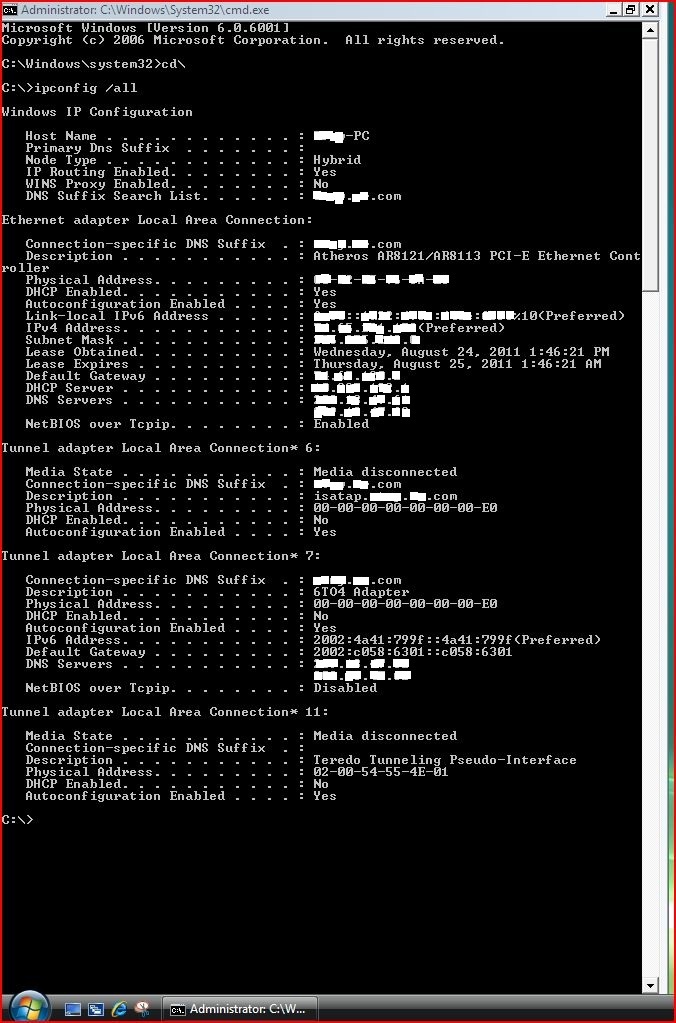
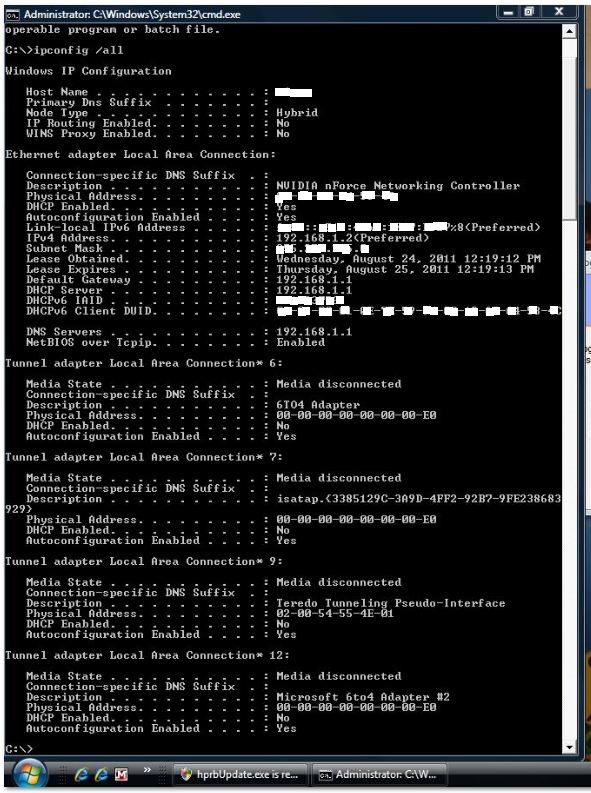
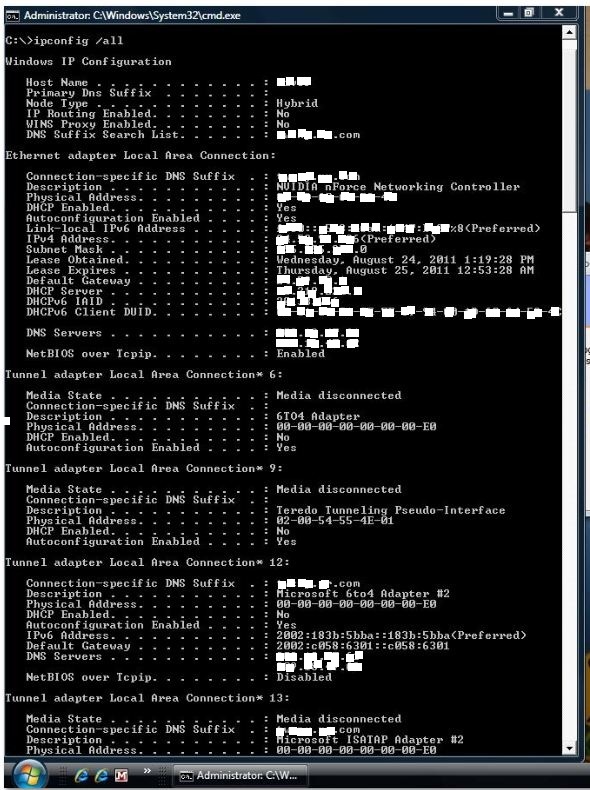

Hello again my friend. Thanks for your comment and continued help!
I am wondering to myself that just maybe the wild tangent I went off on above that after realizing it was a waste "could just maybe be" useful in some manner???
Trying to answer your question, "Are you trying to send a remote assistance request from one PC to another on the same network/site, or is the request going to/from a PC across thre internet with a PC in someone elses home/office?"; I have to say the latter "sounds" correct. However, I want to thoroughly clarify this for you so there is no confusion and to answer your concern: " Also, confirm the location of the sending and responding assistance PCs so I can get a picture of which way aroud the request is going. (EG, send request from office 1-Vista, accept request from home -Win 7)". Just maybe you an easily pick-up and lock onto where the issue lies. Therefore I will be HIGHLY detailed and CAREFULLY explain what is going on in terms of internet connections, transmission of invitations, and operating systems in chronological order since order I can see with your concern is essential:
1. My friend's (he) computer is having some issues that he needs some help on. He needs my help. He ask for my help. He is running Windows Vista Home Basic 32-Bit. He has the same cable modem as me, and ultimately the same Internet broadband cable company provider as me too. The only difference between our ISPs is that the different regions of the same ISP we live that our ISP refers to is "divisions". He also uses a wireless router for his SONY Wii system setup to his livingroom television. His wireless router is wired between his desktop computer and his cable modem. At the time of this issue when he called me via phone at begin with, I instructed him first to disconnect the incoming Ethernet cable from the wireless router and connect directly it his desktop computer. I asked him to check his internet connection following the change in connection directly to his desktop. He said he had a connection.
2. While on my Windows 7 operating system, I instructed him over the phone that he had to send me a invitation using Remote Assistance (RA). I walked him through the process to sending me an invitation on his end. After opening his RA, the first question states, "Do you want to ask for or offer help?" I told him to click on "Invite someone you trust to help you." Next screen, "How do you want to invite someone to help you?" Then told him to click, "Save this invitation as a file.", and provided a password that he gave me over the phone that I had correct. His system automatically went into RA mode awaiting my connection after I would open the invitation. He then forwarded to me the invitation as an attachment via his web based G-Mail account to my e-mail. I received the e-mail/invitation via my Outlook client and then opened the invitation and ran it. This is where I entered the Windows Remote Assistance window and after two attempts to try to connect to his computer on his end, I received: "Connection Failed/Remote Assistance can't make the connection".
3. I checked some of the RA settings within my Windows 7 and confirmed over the phone his Windows Vista as I have detailed in my initial post and still tried to connect. I will spare all the details here since I covered them in great detail above and at length.
4. I checked again by trying to reconnect to his Windows Vista computer from my Windows 7. Again, received: "Connection Failed/Remote Assistance can't make the connection". I then asked him to reconnect his router in line between his cable modem and his desktop computer.
5. I then proceeded with disabling both our Symantec security products on both our computers. He has Norton 360 (latest) and I have Norton Internet Security 2011 installed. I disabled on my end "Disable Antivirus Auto-Protect" and "Disable Smart Firewall" and made sure he did as well on his end. Again, Again, received: "Connection Failed/Remote Assistance can't make the connection". I then asked him to turn back on (enable) his two Norton 360 security options for protection. I did as well on my end.
6. I then decided to go ahead and try to use a my temporary installed Windows Vista Ultimate 32-BIt also installed on another hard drive on another partition. I rebooted my system and set my first boot priority to that hard drive. I successfully entered my Windows Vista Ultimate 32-bit that has a trial still running of Norton Internet Security 2011 (NIS 2011) too. NOTE: Like usual, I did not disable any of my NIS 2011. I then went to my online Gmail account to retrieve that e-mail with the invitation he sent me again. I then opened up the invitation attachment. The RA window opened and very quickly on the first try, I was showing his desktop on my RA window. From there, the rest is history on the steps necessary for me to take control of his computer.
So, the answer lies in some setting or configuration to my Windows 7 Professional 64-bit operating system. We know the networking component of Windows 7 was revamped compared to the simpler Windows Vista networking functions with that new "Homegroup" and related changes. I wonder if that is any way tied into this???
Okay, to answer the rest of your comments in your last post:
"Could you do an 'IPconfig /all' (in a dos window) for both Vista & windows 7 PCs please?
I have had my friend send me the attachments from his end off his system under different scenarios (his router connected and disconnected) and I have added attachments from both my Windows operating systems (Windows 7 Professional 64-Bit & Windows Vista Ultimate 32-BIt) . I have five attachments and they have been embedded too. *PLEASE READ* the attachment names/titles VERY CAREFULLY since they denote the operating system; whether or not there is a router at use at all (NOT my system at all), or the router is disconnected or connected; and the sequence of images of a set (like number one, number two)!!!
Yes, they have been edited to remove pieces of personal data without effecting the readability of the data. If you have issues where I removed data that you find necessary without sacrificing personal security, please let me know.
Names/titles of images attached:
1. CMD - IPConfig ALL - Windows 7 Professional 64-Bit - NO Router USE AT ALL Pic. - 8-24-11 PM
This is my computer above.
2. CMD - IPConfig ALL - Windows Vista Ultimate 32-Bit - NO Router USE AT ALL Pic. - 8-24-11 PM
This is my computer above.
3. CMD - IPConfig ALL - Windows Vista Home Basic 32-Bit - Router CONNECTED Pic. - 8-24-11 PM
This is my friend's computer above.
4. CMD - IPConfig ALL - Windows Vista Home Basic 32-Bit - Router DISCONNECTED Pic. No. 1 - 8-24-11
PM
This is my friend's computer above.
5. CMD - IPConfig ALL - Windows Vista Home Basic 32-Bit - Router DISCONNECTED Pic. No. 2 - 8-24-11 PM
This is my friend's computer above.
Yes, I have given you and all other experts a plethora of information and data here. I am sure you must see something going on here. Please reply if you see anything unusual and define if you CLEARLY KNOW what is going on. Then proceed with a solutio(s) too.
If you have any questions, please reply too.
Thank you!

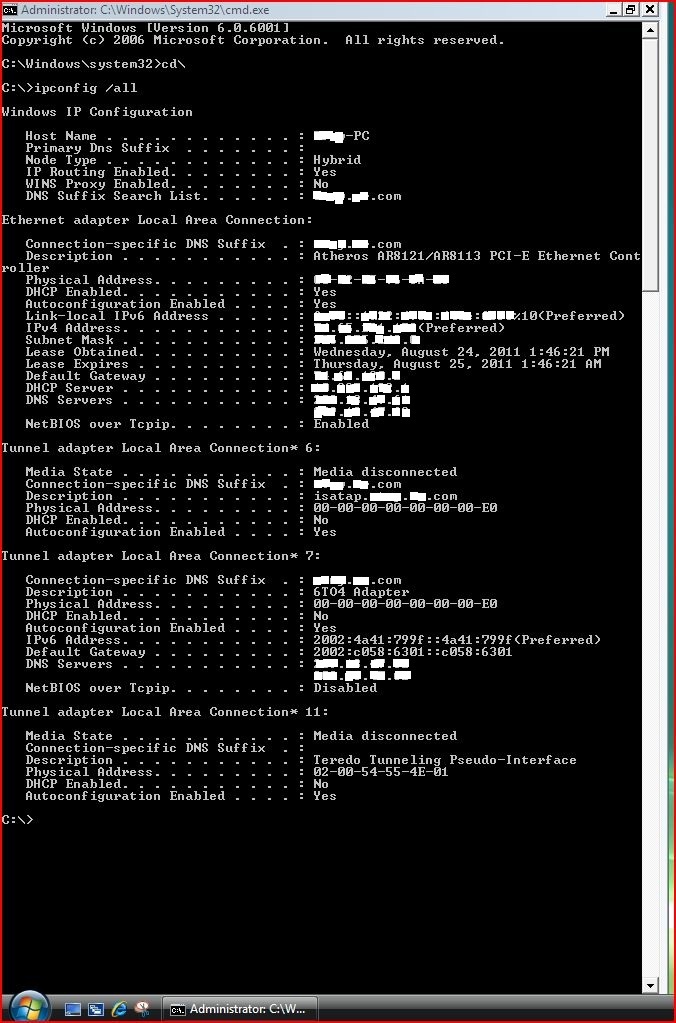
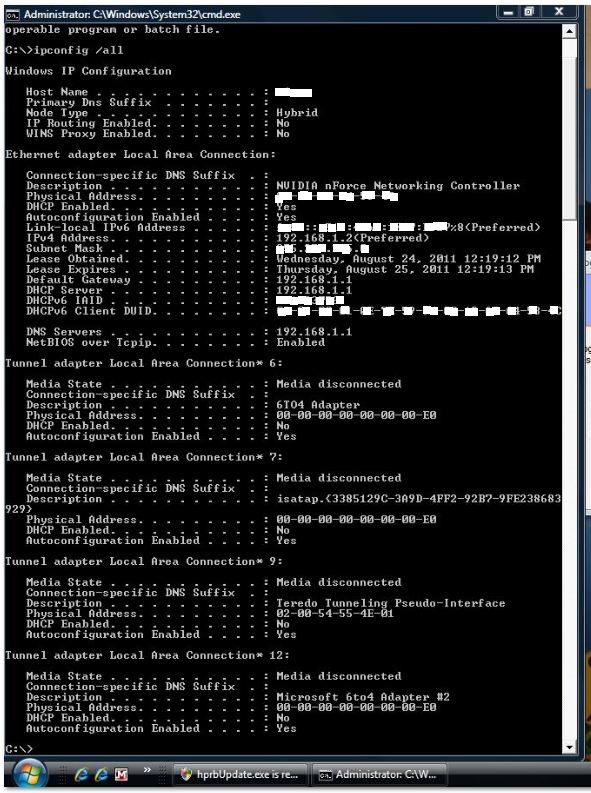

@RegulaOne
Good details.
Unfortunately, you've hidden the IP address & gateway on all the IPCONFIG screens above. those are the main bits I needed so I'm afraid I've not really got much further.
I'm tying to work out why the invitation you posted above has an INTERNAL IP address which is only accessible from within the senders network.
Across the internet, this address should be completely different.
Interestingly, this address shouldnt work on your Vista PC either, as this would have the same issue accessing an internal address over the internet.
I dont suppose you have a VPN between you and your friends home do you?
Good details.
Unfortunately, you've hidden the IP address & gateway on all the IPCONFIG screens above. those are the main bits I needed so I'm afraid I've not really got much further.
I'm tying to work out why the invitation you posted above has an INTERNAL IP address which is only accessible from within the senders network.
Across the internet, this address should be completely different.
Interestingly, this address shouldnt work on your Vista PC either, as this would have the same issue accessing an internal address over the internet.
I dont suppose you have a VPN between you and your friends home do you?
ASKER
@ totallytonto:
Hello. Thank you for your comment and continued interest in my issue.
I was afraid of that when you said, "Unfortunately, you've hidden the IP address & gateway on all the IPCONFIG screens above. those are the main bits I needed so I'm afraid I've not really got much further."!!! I was thinking and I think there STILL be some alternatives. First, ALL the IPCONFIG /ALL images I have blocked out for personal and privacy reasons; I STILL HAVE their SAME ORIGINAL images PRIOR to blocking them out, JUST IN CASE there were any issues where you needed the data. Now, since I cannot send them to you privately through EE as I am told and I am sure you do not want to take that responsibility for the knowledge of this private and personal data (and I would not want to do that to you and put you on defense even though I have gained a honest sense of trust with you) since it is deemed unethical...
....may I ask you this: Can YOU ask ME *GENERAL* questions THAT "YOU" NEED TO KNOW from the IPCONFIG /ALL images I have that are not blocked or hidden. For example: If two of the IP addresses for certain fields are the same between the different IPCONFIG /ALL images between two computers, or even comparing data in fields on the same computer for something of A PARTICULAR *THING* OR *TYPE* SPECIFIC like if any one of them are using the generic 192.168.1.1, or inquiring what ones have internal IP addresses throughout the images, or what have you THAT *YOU NEED TO KNOW* BY ASKING ME??? FOLLOW??? Please think of ALL the questions you can ask that YOU NEED in your next post! I will reply back with answers to general information without giving you specific data that you need. This may be enough information for you to come to some conclusions on your own. Really, I do not want all my work to go in vain.
NOTE: When asking questions to me about my fields using my IPCONFIG /ALL, PLEASE BE *SPECIFIC* when asking for specific fields from the IPCONFIG /ALL images above and what computer you're inquiring about and also comparing to. To even simplify the your typing, since there are 5 images in my last post in order from top to bottom (numbers 1-5) in my comment, just say image 1 instead of having to type out "Windows 7 Professional 64-Bit" each time.
For example (you may ask this) in your next comment:
1. Compare image 1 and 2's Ethernet Adapter's Local Area Connection -> Physical Address the same or different?
My answer back to you in my reply: There are the same sequence of digits. (THIS EXAMPLE IS TRUE.)
Answering your question, "...dont suppose you have a VPN between you and your friends home do you?"; I do not have one... ...and my friend's home computer does not either. Just to confirm, I have contacted my cable ISP and they told me I am not under a VPN network and neither is my friend's home computer since he has the same cable ISP as me.
Please reply.
Thank you!
Hello. Thank you for your comment and continued interest in my issue.
I was afraid of that when you said, "Unfortunately, you've hidden the IP address & gateway on all the IPCONFIG screens above. those are the main bits I needed so I'm afraid I've not really got much further."!!! I was thinking and I think there STILL be some alternatives. First, ALL the IPCONFIG /ALL images I have blocked out for personal and privacy reasons; I STILL HAVE their SAME ORIGINAL images PRIOR to blocking them out, JUST IN CASE there were any issues where you needed the data. Now, since I cannot send them to you privately through EE as I am told and I am sure you do not want to take that responsibility for the knowledge of this private and personal data (and I would not want to do that to you and put you on defense even though I have gained a honest sense of trust with you) since it is deemed unethical...
....may I ask you this: Can YOU ask ME *GENERAL* questions THAT "YOU" NEED TO KNOW from the IPCONFIG /ALL images I have that are not blocked or hidden. For example: If two of the IP addresses for certain fields are the same between the different IPCONFIG /ALL images between two computers, or even comparing data in fields on the same computer for something of A PARTICULAR *THING* OR *TYPE* SPECIFIC like if any one of them are using the generic 192.168.1.1, or inquiring what ones have internal IP addresses throughout the images, or what have you THAT *YOU NEED TO KNOW* BY ASKING ME??? FOLLOW??? Please think of ALL the questions you can ask that YOU NEED in your next post! I will reply back with answers to general information without giving you specific data that you need. This may be enough information for you to come to some conclusions on your own. Really, I do not want all my work to go in vain.
NOTE: When asking questions to me about my fields using my IPCONFIG /ALL, PLEASE BE *SPECIFIC* when asking for specific fields from the IPCONFIG /ALL images above and what computer you're inquiring about and also comparing to. To even simplify the your typing, since there are 5 images in my last post in order from top to bottom (numbers 1-5) in my comment, just say image 1 instead of having to type out "Windows 7 Professional 64-Bit" each time.
For example (you may ask this) in your next comment:
1. Compare image 1 and 2's Ethernet Adapter's Local Area Connection -> Physical Address the same or different?
My answer back to you in my reply: There are the same sequence of digits. (THIS EXAMPLE IS TRUE.)
Answering your question, "...dont suppose you have a VPN between you and your friends home do you?"; I do not have one... ...and my friend's home computer does not either. Just to confirm, I have contacted my cable ISP and they told me I am not under a VPN network and neither is my friend's home computer since he has the same cable ISP as me.
Please reply.
Thank you!
its going to be difficult to diagnose without the details but I'll give it a go.
Novice PC = pc requesting help
Expert PC = PC offering help
Do ipconfig /all on novice pC and both expert PCs.
check the following:
Is an internal or external IP listed
create a remote assistance file o the novice pc. read the contents i notepad and check the IP address listed.
Does it match the IP address listed on the ipconfig for the novice PC?
is it an internal or external ip address?
If this is an internal address only, it is not posisble for a computer at a remote location to connect. only PCs on the same network should be able to offer help.
Remote assistance created the help ticket with the IPs listed on the machine and uses UPNP to work out if it is behind a firewall or not.
Check if UPNP service is turned on for all three PCs. this would only help if yur router is UPNP enabled but is worth a try.
Novice PC = pc requesting help
Expert PC = PC offering help
Do ipconfig /all on novice pC and both expert PCs.
check the following:
Is an internal or external IP listed
create a remote assistance file o the novice pc. read the contents i notepad and check the IP address listed.
Does it match the IP address listed on the ipconfig for the novice PC?
is it an internal or external ip address?
If this is an internal address only, it is not posisble for a computer at a remote location to connect. only PCs on the same network should be able to offer help.
Remote assistance created the help ticket with the IPs listed on the machine and uses UPNP to work out if it is behind a firewall or not.
Check if UPNP service is turned on for all three PCs. this would only help if yur router is UPNP enabled but is worth a try.
ASKER
@ totallytonto:
Hello. Thanks for your continued interest in my issue and your continued dedication!!! ;-)
Just to let you know...
Okay, my friend who has the "novice PC" I have just learned is out on one of his summer vacations right now. He will be back later in the week (approximately returning on Sept. 2nd or 3rd.). I will be in touch with him over this issue when he returns home since a few of your requests in your last comment require me to be in contact with him so I can get generalized data for you.
I will be in contact with you soon!
Thanks for your patience.
Hello. Thanks for your continued interest in my issue and your continued dedication!!! ;-)
Just to let you know...
Okay, my friend who has the "novice PC" I have just learned is out on one of his summer vacations right now. He will be back later in the week (approximately returning on Sept. 2nd or 3rd.). I will be in touch with him over this issue when he returns home since a few of your requests in your last comment require me to be in contact with him so I can get generalized data for you.
I will be in contact with you soon!
Thanks for your patience.
ASKER CERTIFIED SOLUTION
membership
This solution is only available to members.
To access this solution, you must be a member of Experts Exchange.
SOLUTION
membership
This solution is only available to members.
To access this solution, you must be a member of Experts Exchange.
ASKER
@ totallytonto:
Hello. Thank you for your comments.
I understand to the most degree your prior comment. It appears you tend to think of security issues by trying to run an RA invitation as an attachment may be the culprit. That is what I am thinking too in some manner. Specifically, I do not know.
Regarding your statement n your last comment:
"The only way I can see this affecting the actual connection is if you use uPNP on the router. Remote assistance automatically amends your router to allow the remote connection from the internet, and uses uPNP to do it. Maybe your normal user doesnt have permission to use uPNP or amend the router so the connection cannot be made.
I have to say that when my friend's (novice) PC's router (which is the only router as a factor in this issue) was disconnected and my friend's (novice) PC was rebooted in our testing earlier, we still could not to connect; therefore, I am not thinking a router is an issue in this situation.
I know this question is now resolved, even though the 'actual specific cause' is not determined precisely. I do not want to extend this issue any further since BOTH are times are precious and working on this issue any further is not warranted, even though I am still curious as the exact reason for this issue. I know I have to reassure that I do the 2 potential causes I have addressed in my comment above to prevent this issue from happening again.
Therefore, I am going to close this question/thread now and award points and award solution titles.
Again, thank you!
Hello. Thank you for your comments.
I understand to the most degree your prior comment. It appears you tend to think of security issues by trying to run an RA invitation as an attachment may be the culprit. That is what I am thinking too in some manner. Specifically, I do not know.
Regarding your statement n your last comment:
"The only way I can see this affecting the actual connection is if you use uPNP on the router. Remote assistance automatically amends your router to allow the remote connection from the internet, and uses uPNP to do it. Maybe your normal user doesnt have permission to use uPNP or amend the router so the connection cannot be made.
I have to say that when my friend's (novice) PC's router (which is the only router as a factor in this issue) was disconnected and my friend's (novice) PC was rebooted in our testing earlier, we still could not to connect; therefore, I am not thinking a router is an issue in this situation.
I know this question is now resolved, even though the 'actual specific cause' is not determined precisely. I do not want to extend this issue any further since BOTH are times are precious and working on this issue any further is not warranted, even though I am still curious as the exact reason for this issue. I know I have to reassure that I do the 2 potential causes I have addressed in my comment above to prevent this issue from happening again.
Therefore, I am going to close this question/thread now and award points and award solution titles.
Again, thank you!
ASKER
@ totallytonto, ded9, johnb6767, yo bee:
Hello again. Well, I am now going to close out of this question/thread.
Now, since I discovered the solution without a clear definitive answer or reason to this issue. I conjured another series of trial tests with my friend's computer taken from other past learned techniques as a last resort even being extremely tedious and over critical process oriented. And it worked! Tracking my process and finding the differences that made it work. Now it is difficult to say that indeed the answers I found ARE one of the two reasons that were acknowledged in my ID: 36479322, or yet something more underlying that is happening is the TRUE cause... ...I am not positive. However, it "works" now. Maybe some EE expert with vast knowledge in this area can extrapolate from this thread here with the data to determine the root reason/cause. Regardless, I found the solution with a potential causes, so I will get the "Accepted Solution".
Now, per EE rules and regulations, I cannot take the points for this question/thread with me for my "Accepted Solution". I cannot disregard them away either and nor would I want too. I also believe that I reward those who still help me even though to date none of your answers become solutions, your effort and steadfastness to stick with me will be reward points for your efforts. Some of your answers I will agree "appear" as good possible answers with solutions to this issue. THANK YOU!
This is how I plan to award this question/thread:
All those who responded with get points based on your potential answers regardless if they didn't work. EE will award you all "Assisted Solution". That is fair in my mind.
totallytonto followed with me from the beginning to the final end for this question/thread. Also, provided me good follow through advice and most importantly at the end concluded "I can understand the attachment issue as a lot of mail clients mark some attachments as insecure and have limitatons" as totallytonto's best guess reason for my solution that sound plausible and reasonable. Out of 500 points and totallytonto's 4 principle areas of potential reasoning in this question/thread, totallytonto receives 200 points. totallytonto will get 50 more points for a rational thought in totallytonto's final conclusion for the reason for this issue I just stated.
ded9 also followed with me for some time with this question/thread. ded9 provides me 3 principle areas of potential reasoning in this question/thread, ded9 receives 150 points.
johnb6767 also followed with me for some time too. Out of 500 points and johnb6767's 1 principle area of potential reasoning in this question/thread, johnb6767 receives 50 points.
yo bee also followed with me for some time too. Out of 500 points and johnb6767's 1 principle area of potential reasoning in this question/thread, johnb6767 receives 50 points.
I am not going to assign the points to the applicable comments this time. This demonstrates your answers in applicable comments are directly applicable to my solution. This is not true. So, I am just placing each EE expert's point totals to their first time the EE expert comments regardless of what the EE expert said. totallytonto points for a rational thought in totallytonto's final conclusion for the reason for this issue shown in totallytonto's last comment will be made visible however.
Again, thank you for your help!
Hello again. Well, I am now going to close out of this question/thread.
Now, since I discovered the solution without a clear definitive answer or reason to this issue. I conjured another series of trial tests with my friend's computer taken from other past learned techniques as a last resort even being extremely tedious and over critical process oriented. And it worked! Tracking my process and finding the differences that made it work. Now it is difficult to say that indeed the answers I found ARE one of the two reasons that were acknowledged in my ID: 36479322, or yet something more underlying that is happening is the TRUE cause... ...I am not positive. However, it "works" now. Maybe some EE expert with vast knowledge in this area can extrapolate from this thread here with the data to determine the root reason/cause. Regardless, I found the solution with a potential causes, so I will get the "Accepted Solution".
Now, per EE rules and regulations, I cannot take the points for this question/thread with me for my "Accepted Solution". I cannot disregard them away either and nor would I want too. I also believe that I reward those who still help me even though to date none of your answers become solutions, your effort and steadfastness to stick with me will be reward points for your efforts. Some of your answers I will agree "appear" as good possible answers with solutions to this issue. THANK YOU!
This is how I plan to award this question/thread:
All those who responded with get points based on your potential answers regardless if they didn't work. EE will award you all "Assisted Solution". That is fair in my mind.
totallytonto followed with me from the beginning to the final end for this question/thread. Also, provided me good follow through advice and most importantly at the end concluded "I can understand the attachment issue as a lot of mail clients mark some attachments as insecure and have limitatons" as totallytonto's best guess reason for my solution that sound plausible and reasonable. Out of 500 points and totallytonto's 4 principle areas of potential reasoning in this question/thread, totallytonto receives 200 points. totallytonto will get 50 more points for a rational thought in totallytonto's final conclusion for the reason for this issue I just stated.
ded9 also followed with me for some time with this question/thread. ded9 provides me 3 principle areas of potential reasoning in this question/thread, ded9 receives 150 points.
johnb6767 also followed with me for some time too. Out of 500 points and johnb6767's 1 principle area of potential reasoning in this question/thread, johnb6767 receives 50 points.
yo bee also followed with me for some time too. Out of 500 points and johnb6767's 1 principle area of potential reasoning in this question/thread, johnb6767 receives 50 points.
I am not going to assign the points to the applicable comments this time. This demonstrates your answers in applicable comments are directly applicable to my solution. This is not true. So, I am just placing each EE expert's point totals to their first time the EE expert comments regardless of what the EE expert said. totallytonto points for a rational thought in totallytonto's final conclusion for the reason for this issue shown in totallytonto's last comment will be made visible however.
Again, thank you for your help!
ASKER
@ totallytonto, ded9, johnb6767, yo bee:
Hello again.
I have to make a serious correction that was a simple copy and paste technical error in my above evaluation post forgetting to correct fields. I am sorry about that! I am making the correction public now after the waiting period for my own answer is the "Accepted Solution" expired. This mainly impacts yo bee and johnb6767.
In my third last paragraph from the end in my comment directly above it states, "yo bee also followed with me for some time too. Out of 500 points and johnb6767's 1 principle area of potential reasoning in this question/thread, johnb6767 receives 50 points."
...should read as follows...
"yo bee also followed with me for some time too. Out of 500 points and yo bee's 1 principle area of potential reasoning in this question/thread, yo bee receives 50 points."
This statement correction is blatantly clear, logically reasonable, and sensibly rational should not project speculation based on the surrounding information I have written. Let the record stand corrected.
Again, my sincere apologies.
Hello again.
I have to make a serious correction that was a simple copy and paste technical error in my above evaluation post forgetting to correct fields. I am sorry about that! I am making the correction public now after the waiting period for my own answer is the "Accepted Solution" expired. This mainly impacts yo bee and johnb6767.
In my third last paragraph from the end in my comment directly above it states, "yo bee also followed with me for some time too. Out of 500 points and johnb6767's 1 principle area of potential reasoning in this question/thread, johnb6767 receives 50 points."
...should read as follows...
"yo bee also followed with me for some time too. Out of 500 points and yo bee's 1 principle area of potential reasoning in this question/thread, yo bee receives 50 points."
This statement correction is blatantly clear, logically reasonable, and sensibly rational should not project speculation based on the surrounding information I have written. Let the record stand corrected.
Again, my sincere apologies.
ASKER
Hello. Nice to meet you! Thank you for your comment.
Please explain the detailed steps necessary to do what you have stated in your last post above. I would like to see if this is the culprit to this issue.
Please reply.
Thank you!