Exchange
--
Questions
--
Followers
Top Experts
Exchange 2010 EMC winrm error
Dear Experts,
My Exchange 2010 management console does not access the exchange database
it displays the following error that is shown in the attached image
in my research and when testing winrm it returns the following errors, any ideas
Thank you
C:\Users\Administrator>win
TTP
WSManFault
Message
ProviderFault
WSManFault
Message = This resource requires the following selectors: Addres
s Transport
Error number: -2144108453 0x8033805B
The WS-Management service cannot process the request because the request contain
ed invalid selectors for the resource.
C:\Users\Administrator>win
WSManFault
Message
ProviderFault
WSManFault
Message = This resource requires the following selectors: Addres
s Transport
Error number: -2144108454 0x8033805A
The WS-Management service cannot process the request because the request did not
contain all required selectors.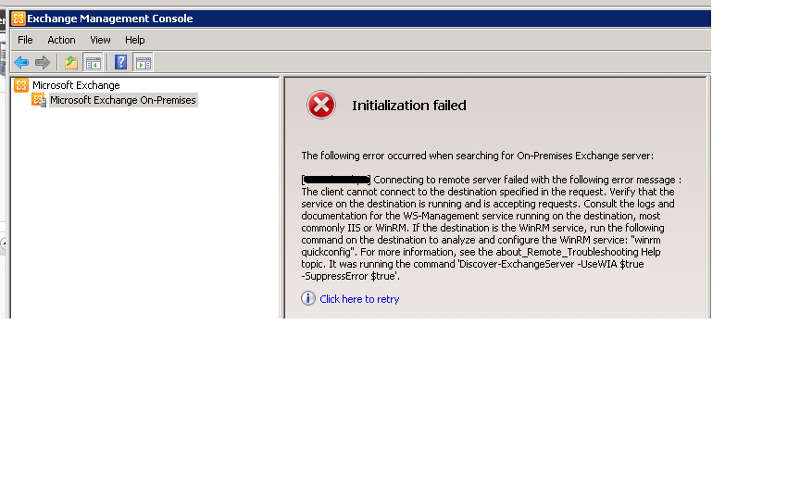
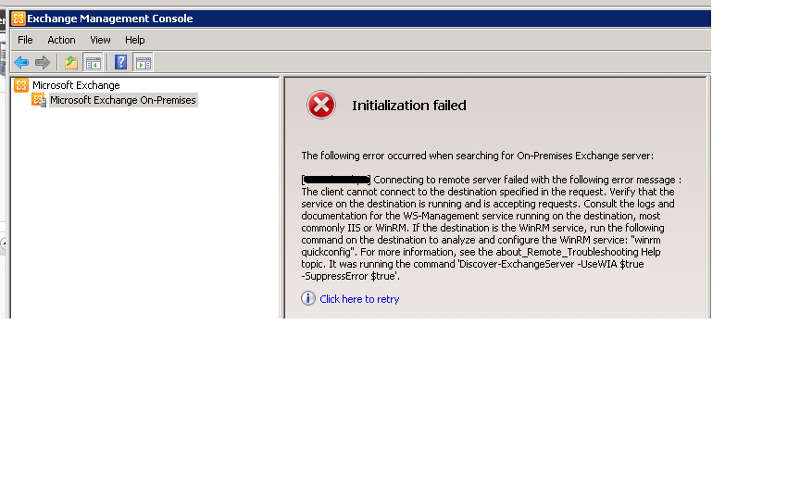
My Exchange 2010 management console does not access the exchange database
it displays the following error that is shown in the attached image
in my research and when testing winrm it returns the following errors, any ideas
Thank you
C:\Users\Administrator>win
TTP
WSManFault
Message
ProviderFault
WSManFault
Message = This resource requires the following selectors: Addres
s Transport
Error number: -2144108453 0x8033805B
The WS-Management service cannot process the request because the request contain
ed invalid selectors for the resource.
C:\Users\Administrator>win
WSManFault
Message
ProviderFault
WSManFault
Message = This resource requires the following selectors: Addres
s Transport
Error number: -2144108454 0x8033805A
The WS-Management service cannot process the request because the request did not
contain all required selectors.
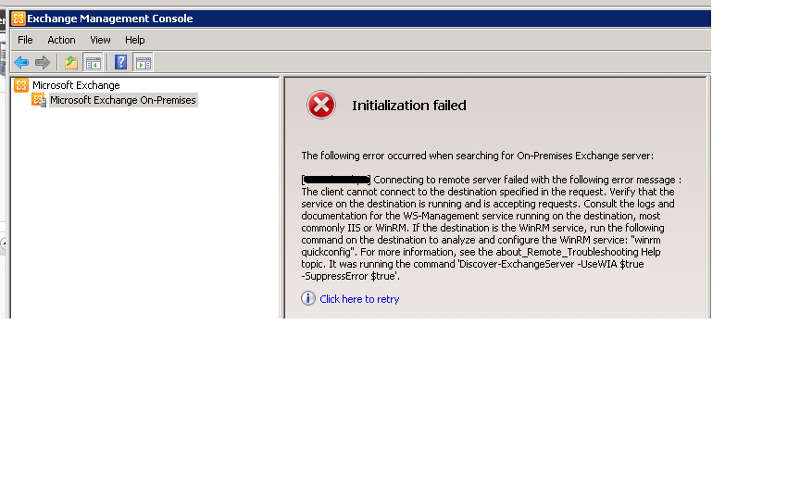
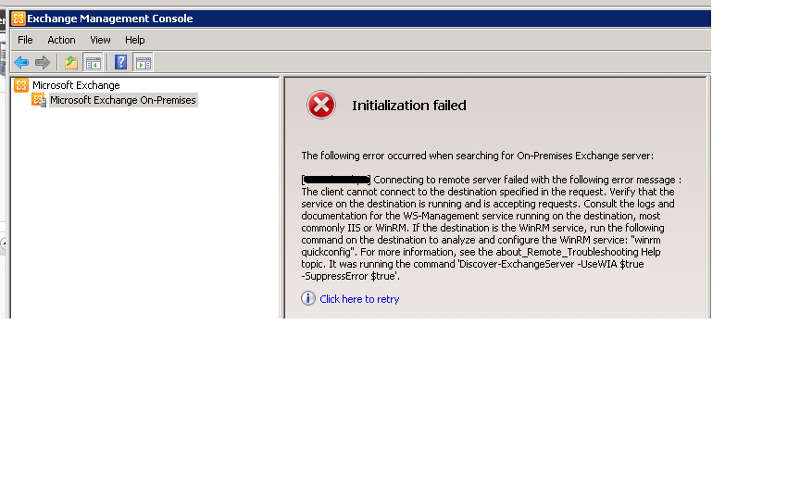
Zero AI Policy
We believe in human intelligence. Our moderation policy strictly prohibits the use of LLM content in our Q&A threads.
Hi,
Please refer below article it is easy one the above Viral's article is bit complex..
http://blogs.technet.com/b/exchange/archive/2010/02/04/3409289.aspx
Please refer below article it is easy one the above Viral's article is bit complex..
http://blogs.technet.com/b/exchange/archive/2010/02/04/3409289.aspx






EARN REWARDS FOR ASKING, ANSWERING, AND MORE.
Earn free swag for participating on the platform.
ASKER CERTIFIED SOLUTION
membership
Log in or create a free account to see answer.
Signing up is free and takes 30 seconds. No credit card required.
None of the experts took the effort to think of what is causing the problem and they just googled the error message!
I was doing an upgrade from exchange 2007 to exchange 2010. Exchange 2007 machine was behaving strange. So we decided to go forward with the project. It was a primary DC , so i had to work slowly and do everything right.
Well, i managed to upgrade sp3 for exchange 2007, created a new standalone windows 2012 r2 machine and joined it on domain. Transferred FMSO roles , DNS and everything. All is well till now ..
After installing exchange 2010, i got stuck with a silly error which is below. I know it is a password related error of keybros, but why and what causes it and what is the solution? I have checked IIS, checked winRM, installed IIS extension, firewall ports activated, many more ...
After too much searching and banging heads all around, i see an article from MicroSoft that windows 2012 R2 creates problems for Exchange 2010.
See Error Below:
The following error occurred while searching for the on-premises Exchange server:
[Server.name] Connecting to remote server server.name failed with the following error message: The client can not connect to the destination specified in the request. Verify that the service on the destination is running and is accepting requests. Consult the logs and documentation for the WS-Management service running on the destination, most commonly IIS or WinRM. If the destination is the WinRM service, run the following command on the destination to analyze and configure the WinRM service: "winrm quickconfig". For more information, see the about_Remote_Troubleshooti
Well, i managed to upgrade sp3 for exchange 2007, created a new standalone windows 2012 r2 machine and joined it on domain. Transferred FMSO roles , DNS and everything. All is well till now ..
After installing exchange 2010, i got stuck with a silly error which is below. I know it is a password related error of keybros, but why and what causes it and what is the solution? I have checked IIS, checked winRM, installed IIS extension, firewall ports activated, many more ...
After too much searching and banging heads all around, i see an article from MicroSoft that windows 2012 R2 creates problems for Exchange 2010.
See Error Below:
The following error occurred while searching for the on-premises Exchange server:
[Server.name] Connecting to remote server server.name failed with the following error message: The client can not connect to the destination specified in the request. Verify that the service on the destination is running and is accepting requests. Consult the logs and documentation for the WS-Management service running on the destination, most commonly IIS or WinRM. If the destination is the WinRM service, run the following command on the destination to analyze and configure the WinRM service: "winrm quickconfig". For more information, see the about_Remote_Troubleshooti
Exchange
--
Questions
--
Followers
Top Experts
Exchange is the server side of a collaborative application product that is part of the Microsoft Server infrastructure. Exchange's major features include email, calendaring, contacts and tasks, support for mobile and web-based access to information, and support for data storage.