THAFUSE
asked on
How do I remove "InternalNLBBypassUrl : https://anydomain/EWS/Exchange.asmx" in exchange 2010
Hello - I'm new to powershell, so I was wondering if someone could tell me how the remove the
InternalNLBBypassUrl : https://anydomainEWS/Exchange.asmx link.
Environment :
2 CAS/HUB SEVER
2 Mailbox Server
InternalNLBBypassUrl : https://anydomainEWS/Exchange.asmx link.
Environment :
2 CAS/HUB SEVER
2 Mailbox Server
Get-WebServicesVirtualDire
You should not modify this value
ASKER
I was wondering why the contractor removed this value last week when he worked on it. Endital1097 - why shouldn't the value be modified? The emc is now giving me the below - any suggests?
WARNING: IIS://server.domain/W3SVC/
WARNING: An unexpected error has occurred and a Watson dump is being generated: The system cannot find the path
specified.
The system cannot find the path specified.
+ CategoryInfo : NotSpecified: (:) [Set-WebServicesVirtualDir
+ FullyQualifiedErrorId : System.Runtime.InteropServ
ationTasks.SetWebServicesV
WARNING: IIS://server.domain/W3SVC/
WARNING: An unexpected error has occurred and a Watson dump is being generated: The system cannot find the path
specified.
The system cannot find the path specified.
+ CategoryInfo : NotSpecified: (:) [Set-WebServicesVirtualDir
+ FullyQualifiedErrorId : System.Runtime.InteropServ
ationTasks.SetWebServicesV
unless you have an NLB InternalNLBBypassUrl is not used. you asked how to remove it and I told you how.
This being said it is by default the FQDN of the CAS server and this is exactly how it should be.
Your EMC error looks like the whole ews virtual directory was deleted
run Get-WebServicesVirtualDire
This being said it is by default the FQDN of the CAS server and this is exactly how it should be.
Your EMC error looks like the whole ews virtual directory was deleted
run Get-WebServicesVirtualDire
ASKER
Your right - I just wanted to know why endital post that comment. I get the below reply
Name Server InternalUrl
---- ------ -----------
EWS (Default Web Site) EXCH-HUB-01 https://email.corp.domain.org/ews/e...
When I run you command I get the below reply:
WARNING: IIS://EXCH-HUB-01.corp.dom
WARNING: An unexpected error has occurred and a Watson dump is being generated: The system cannot find the path
specified.
The system cannot find the path specified.
+ CategoryInfo : NotSpecified: (:) [Set-WebServicesVirtualDir
+ FullyQualifiedErrorId : System.Runtime.InteropServ
ationTasks.SetWebServicesV
Yes, someone deleted the EWS directory and it won't let me recreate it . . . Any ideas
Name Server InternalUrl
---- ------ -----------
EWS (Default Web Site) EXCH-HUB-01 https://email.corp.domain.org/ews/e...
When I run you command I get the below reply:
WARNING: IIS://EXCH-HUB-01.corp.dom
WARNING: An unexpected error has occurred and a Watson dump is being generated: The system cannot find the path
specified.
The system cannot find the path specified.
+ CategoryInfo : NotSpecified: (:) [Set-WebServicesVirtualDir
+ FullyQualifiedErrorId : System.Runtime.InteropServ
ationTasks.SetWebServicesV
Yes, someone deleted the EWS directory and it won't let me recreate it . . . Any ideas
ok open IIS default web site and check do you have an ews virtual directory there ?
please share a screen shot
please share a screen shot
There are some EWS calls that cannot fall back to another CAS and these must be proxied to the CAS or the request fails. These requests use the InternalNlbBypassUrl
If a CAS server is behind an NLB this value should not be changed, and just as a best practice should not be changed at any time
If a CAS server is behind an NLB this value should not be changed, and just as a best practice should not be changed at any time
ASKER
Ok . . . Here is the screenshot your requested. ews-image.doc
please try to post the pics as JPG next time, it takes much less time to dowload :)
it looks like the ews is showing but something is still wrong
pleaase run
Get-WebServicesVirtualDire
New-WebServicesVirtualDire
what are the results
it looks like the ews is showing but something is still wrong
pleaase run
Get-WebServicesVirtualDire
New-WebServicesVirtualDire
what are the results
ASKER
Here are the results - the EWS directory is still showing.
The Web site 'EWS (Default Web Site)' on server 'EXCH-HUB-01.corp.domin.or
The Web site 'EWS (Default Web Site)' on server 'EXCH-HUB-01.corp.domin.or
this result is when you did what ? the first or the second command ?
run the below again please
Get-WebServicesVirtualDire
run the below again please
Get-WebServicesVirtualDire
if
Get-WebServicesVirtualDire
ran without issues please run after
Get-WebServicesVirtualDire
are you still getting
"WARNING: IIS://server.domain/W3SVC/
WARNING: An unexpected error has occurred and a Watson dump is being generated: The system cannot find the path
specified.
The system cannot find the path specified.
+ CategoryInfo : NotSpecified: (:) [Set-WebServicesVirtualDir
+ FullyQualifiedErrorId : System.Runtime.InteropServ
ationTasks.SetWebServicesV
if not kindly run
New-WebServicesVirtualDire
Get-WebServicesVirtualDire
ran without issues please run after
Get-WebServicesVirtualDire
are you still getting
"WARNING: IIS://server.domain/W3SVC/
WARNING: An unexpected error has occurred and a Watson dump is being generated: The system cannot find the path
specified.
The system cannot find the path specified.
+ CategoryInfo : NotSpecified: (:) [Set-WebServicesVirtualDir
+ FullyQualifiedErrorId : System.Runtime.InteropServ
ationTasks.SetWebServicesV
if not kindly run
New-WebServicesVirtualDire
the second command is
New-WebServicesVirtualDire
there is no EWS before default web site name
New-WebServicesVirtualDire
there is no EWS before default web site name
ASKER
ASKER CERTIFIED SOLUTION
membership
This solution is only available to members.
To access this solution, you must be a member of Experts Exchange.
ASKER
all is well,
for the cannot resolve part is simply because the url you put in the external URL is not resolvable by your server, you can ignore it.
And no do not touch the InternalNLBBypassUrl
You are fully working again
for the cannot resolve part is simply because the url you put in the external URL is not resolvable by your server, you can ignore it.
And no do not touch the InternalNLBBypassUrl
You are fully working again
run iisreset and try again
ASKER
Running iisreset /noforce . . . Also, since we have to CAS/HUB servers - should the other one have the same setup in IIS in regards to vitural directory?
I dont understand you have 2 cas servers?
ASKER
Yes, I have two servers with the Hub Transport, Client Access roles installed. I've ran iisreset and here are the results (different error message) 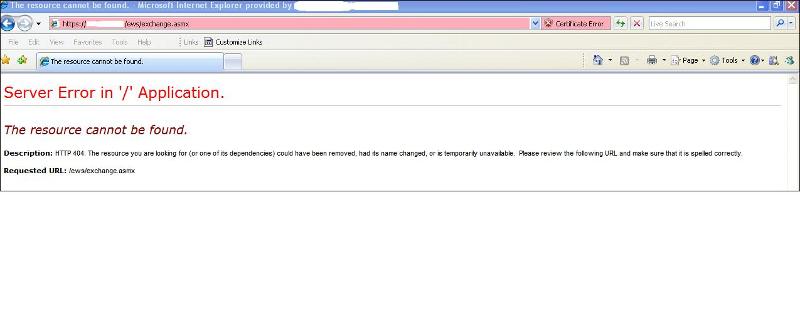 . When I look at the other server it's not showing the EWS folder either . . . I was out on vacation and came back to a mess. Exchange is new to the environment and me.
. When I look at the other server it's not showing the EWS folder either . . . I was out on vacation and came back to a mess. Exchange is new to the environment and me.
Please run new-webservicesvirtualdire
Please try rebooting your cas
Please try rebooting your cas
ASKER
ASKER
Ok . . . I worked it out.
The problem MSExchangeServicesAppPool not started in IIS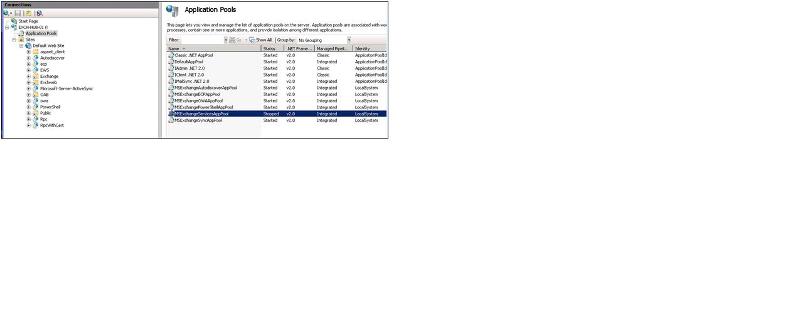
THANK YOU! Akhater for your help . . . this guy was up late last night working with me and up early in the morning pressing through with me. I really can't say enough - the points are all your - I wish I could give you more. Although new to Exchange, this experience has made me a much better Exchange admin.
Also, thanks endital1097 for your input.
The problem MSExchangeServicesAppPool not started in IIS
THANK YOU! Akhater for your help . . . this guy was up late last night working with me and up early in the morning pressing through with me. I really can't say enough - the points are all your - I wish I could give you more. Although new to Exchange, this experience has made me a much better Exchange admin.
Also, thanks endital1097 for your input.
I am really glad you sorted it out and thanks a lot for the point