Can't downgrade to IE8
I have an Acer PC that has Internet Explorer 9. I need 8, in order to be compliant with a software system. It looks like 9 was the first and only browser, because when I remove IE9 through the control panel, there is no browser at all upon restart (no 8, or 7). I cannot find a download anywhere for IE8 for Windows 7. Although there is a 64 bit browser, I must run IE8 32 bit in order to be compliant.
What do I do?
What do I do?
ASKER
There is no "internet explorer". It is listed as "Internet Explorer 9". Clearing it does remove 9, but there is no other browser there after restarting.
Did u check windows features on or off ...i hope u click that option
Ded9
Ded9
try installing the 32bit version for vista.
ASKER CERTIFIED SOLUTION
membership
This solution is only available to members.
To access this solution, you must be a member of Experts Exchange.
I would use Program and features -> Display installed updates
Towards the botom of the list, you should see: Windows Internet Explorer 9.
Select and uninstall, the result shoud give you the IE8 installation on you computer.
Towards the botom of the list, you should see: Windows Internet Explorer 9.
Select and uninstall, the result shoud give you the IE8 installation on you computer.
I guess ded9 & I posted about the same time :-)
Folks, is sounds like the author is now on the right track but I just wanted to chime in for emphasis because I have seen advice passed along on many occasions: if you need to drop back from IE9 to IE8, you do not want to navigate to the "Turn Windows features on or off" screen. That's the method you want to use if the goal is to completely hide all versions of Internet Explorer.
If you are certain that you want to drop back to the Windows 7 baseline version of IE8:
Control Panel -> Programs and Features -> View Installed Updates (on the upper-left)
Scroll down until you find Windows Internet Explorer 9. Highlight and click the Uninstall button.
As an alternate method, you can open up a command prompt with full admin rights... Start -> cmd -> Ctrl+Shift+Enter -> acknowledge the UAC prompt. Within the elevated command prompt, paste in the following, run it and then reboot:
FORFILES /P %WINDIR%\servicing\Package
In the event that method still doesn't work, execute a System Restore to a point prior to when you installed IE9:
http://www.sevenforums.com/tutorials/700-system-restore.html
If that doesn't work and you have also installed Windows 7 Service Pack 1 already, you may need to weigh your options. If you really don't like IE9, you would potentially need to temporarily uninstall SP1, then uninstall IE9, ensure that IE8 is working, then re-install SP1. Quite a bit of juggling.
If you are certain that you want to drop back to the Windows 7 baseline version of IE8:
Control Panel -> Programs and Features -> View Installed Updates (on the upper-left)
Scroll down until you find Windows Internet Explorer 9. Highlight and click the Uninstall button.
As an alternate method, you can open up a command prompt with full admin rights... Start -> cmd -> Ctrl+Shift+Enter -> acknowledge the UAC prompt. Within the elevated command prompt, paste in the following, run it and then reboot:
FORFILES /P %WINDIR%\servicing\Package
In the event that method still doesn't work, execute a System Restore to a point prior to when you installed IE9:
http://www.sevenforums.com/tutorials/700-system-restore.html
If that doesn't work and you have also installed Windows 7 Service Pack 1 already, you may need to weigh your options. If you really don't like IE9, you would potentially need to temporarily uninstall SP1, then uninstall IE9, ensure that IE8 is working, then re-install SP1. Quite a bit of juggling.
DaveWWW--You state that the PC came with IE9. As you have learned you cannot uninstall IE 9 (though you can disable it from Programs and Features|Turn Windows Features on or off. And you have seen there is no download of IE8 for Windows 7. I think the 32 bit download is for Win XP.
So there is no way to put IE8 on the PC other than a Repair Install using a Win 7 DVD as suggested by ded9.
http://www.sevenforums.com/tutorials/3413-repair-install.html
If you do not get a Win 7 DVD when you bought the PC, try buying one from Acer. It should not be more than about $20. Or borrow a Win 7 DVD from a friend. You can use it regardless of version, since when you enter the Product Key you got from Acer, it will install the right version. Then the only issue will be to reinstall Win 7 SP1, which Windows Update will offer you.
So there is no way to put IE8 on the PC other than a Repair Install using a Win 7 DVD as suggested by ded9.
http://www.sevenforums.com/tutorials/3413-repair-install.html
If you do not get a Win 7 DVD when you bought the PC, try buying one from Acer. It should not be more than about $20. Or borrow a Win 7 DVD from a friend. You can use it regardless of version, since when you enter the Product Key you got from Acer, it will install the right version. Then the only issue will be to reinstall Win 7 SP1, which Windows Update will offer you.
IE 9 can be uninstalled.
Then download IE8 and install again.
Are you having problems with this ?
Then download IE8 and install again.
Are you having problems with this ?
DaveWWW--I posted http:#a36476332 to cut through some of the confusion on this thread when the PC came with IE9 installed.
IE9 cannot be uninstalled. It can be disabled, but that leaves the PC with no operating browser, unless Firefox, etc. was previously installed.
And I believe there is no download of IE8 for Win7.
The only way to get IE8 installed on such a PC is to run a Repair Install, since Win 7 comes with IE8.
IE9 cannot be uninstalled. It can be disabled, but that leaves the PC with no operating browser, unless Firefox, etc. was previously installed.
And I believe there is no download of IE8 for Win7.
The only way to get IE8 installed on such a PC is to run a Repair Install, since Win 7 comes with IE8.
IE9 cannot be uninstalled ???
Here :
http://windows.microsoft.com/en-US/windows7/how-do-i-install-or-uninstall-internet-explorer-9
Here :
http://windows.microsoft.com/en-US/windows7/how-do-i-install-or-uninstall-internet-explorer-9
That last link looks like it is for IE9 beta or IE9 RC and not the version that is NOW packaged with Windows 7.
Thanks,
Kelly W.
Thanks,
Kelly W.
senad--The key words in the link you posted are "you can install Internet Explorer 9 to replace your existing version of Internet Explorer .
DaveWWW did not replace an earlier version of IE. The PC came with IE9. IE 8 was not replaced. Therefore IE9 does not appear in the "View Installed Updates" section of Control Panel|Programs and Features. It is not an Update for DaveWWW.
DaveWWW did not replace an earlier version of IE. The PC came with IE9. IE 8 was not replaced. Therefore IE9 does not appear in the "View Installed Updates" section of Control Panel|Programs and Features. It is not an Update for DaveWWW.
oops saw the other posts referring to installed updates..
In DaveWWW's case, IE9 is not an Update.
hmm in I deployed window 7 with customized ie9 added to the tasks and it shows up in the installed updates
no points: is there a new master copy of windows 7 sp1 with ie9 pre installed available from microsoft?
The whole IE9 removal or non-removal is all about the PC and when it was purchased. If it is a newer PC (about the last three months or so) then it comes pre-loaded with IE9 and there is NO WAY to uninstall it without damaging the OS.
If it was before then and came pre-loaded with IE8 and was upgraded to IE9 then yes you can uninstall it to go back to IE8.
Thanks,
Kelly W.
If it was before then and came pre-loaded with IE8 and was upgraded to IE9 then yes you can uninstall it to go back to IE8.
Thanks,
Kelly W.
DaveWWW--I hope you have a clear picture of your options. Please let us know if you have further questions.
- Ve3ofa, While you can download an updated Windows 7 build from Microsoft with SP1 already slimstreamed into the operating system, it doesn't have IE9 integrated.
- The author never actually said that he removed IE9 through the View Installed Updates interface. He told us that "when I remove IE9 through the control panel, there is no browser at all upon restart."
- The author never actually said that he removed IE9 through the View Installed Updates interface. He told us that "when I remove IE9 through the control panel, there is no browser at all upon restart."
ASKER
That was it! Thanks very much.
Glad to hear that you are back in business!
Experts, we all have the best of intentions when we are trying to help the author but in the aftermath there are still a couple of "take-aways" that it would be wise to keep in mind:
1. Please remember that if you need to drop back from IE9 to IE8, you do not want to navigate to the Turn Windows features on or off screen. That's the method you want to use if the goal is to completely hide all versions of Internet Explorer.
2. Even if you utilize a build of Windows with the latest service pack slipstreamed into the operating system (from TechNet, MSDN, etc.), Microsoft has never integrated a newer version of Internet Explorer into those ISO images. The same basic principle applies to an OEM build. The native version (in this case IE8) is still default, and anything newer than that will have been installed as an update.
Experts, we all have the best of intentions when we are trying to help the author but in the aftermath there are still a couple of "take-aways" that it would be wise to keep in mind:
1. Please remember that if you need to drop back from IE9 to IE8, you do not want to navigate to the Turn Windows features on or off screen. That's the method you want to use if the goal is to completely hide all versions of Internet Explorer.
2. Even if you utilize a build of Windows with the latest service pack slipstreamed into the operating system (from TechNet, MSDN, etc.), Microsoft has never integrated a newer version of Internet Explorer into those ISO images. The same basic principle applies to an OEM build. The native version (in this case IE8) is still default, and anything newer than that will have been installed as an update.
DaveWWW--I am most surprised at this result. Please explain.
What was it? Did you find IE9 in View Installed Updates? In your first post you said
"It looks like 9 was the first and only browser" Did you wind up with IE8 when you uninstalled? If so it looks like Acer is installing IE9 on PC's that already have IE8. And your IE9 was indeed an Update.
What was it? Did you find IE9 in View Installed Updates? In your first post you said
"It looks like 9 was the first and only browser" Did you wind up with IE8 when you uninstalled? If so it looks like Acer is installing IE9 on PC's that already have IE8. And your IE9 was indeed an Update.
Jcimarron, I certainly admire your proactive responses and I'm fairly certain that your expertise within the Internet Explorer realm easily exceeds my own, so perhaps you can help me learn something new.
Since IE9 went RTM about 5½ months ago, I have worked with numerous Windows 7 builds across the entire spectrum: retail, TechNet, OEM, etc. During that time I have closely scrutinized somewhere around 140 Windows 7 machines and I have yet to find one with Internet Explorer 9 installed where it doesn't appear within the View Installed Updates section. Have you? If so, what type & version of Windows 7 was it?
Since IE9 went RTM about 5½ months ago, I have worked with numerous Windows 7 builds across the entire spectrum: retail, TechNet, OEM, etc. During that time I have closely scrutinized somewhere around 140 Windows 7 machines and I have yet to find one with Internet Explorer 9 installed where it doesn't appear within the View Installed Updates section. Have you? If so, what type & version of Windows 7 was it?
Well, I will answer Run5K.
I ran into this 2 days ago with a PC that I installed four days ago that had Windows 7 Professional with SP1 preinstalled on it and there is NO option under View Installed Updates that has Internet Explorer 9.
If there is then I am missing something huge on not only this PC but several others I installed this week (all new as of this week) and all came with IE9 without doing any updates.
Went the rounds with a canned EMR software that is not ready for IE9 but they have no choice but to support it since it is wrapped in SP1 preinstalled systems and cannot be uninstalled correclty without blowing up SP1 (their words and their problem with Microsoft tech that they are dealing with).
If you have other PCs that are preinstalled with 7 Pro SP1 that you can uninstall IE9 and install IE8, please let me know.
Thanks,
Kelly W.
I ran into this 2 days ago with a PC that I installed four days ago that had Windows 7 Professional with SP1 preinstalled on it and there is NO option under View Installed Updates that has Internet Explorer 9.
If there is then I am missing something huge on not only this PC but several others I installed this week (all new as of this week) and all came with IE9 without doing any updates.
Went the rounds with a canned EMR software that is not ready for IE9 but they have no choice but to support it since it is wrapped in SP1 preinstalled systems and cannot be uninstalled correclty without blowing up SP1 (their words and their problem with Microsoft tech that they are dealing with).
If you have other PCs that are preinstalled with 7 Pro SP1 that you can uninstall IE9 and install IE8, please let me know.
Thanks,
Kelly W.
@RunSK: neither have I found IE9 as other than an update. This had me perturbed as I had thought I had all the OEM partner OPK's and images and push out 500 OEM machines a week. The only stop is every 2nd week of the month.. We all know what happens on the Tuesday of that week
@K_Wilke, you're exactly right. When a Windows Service Pack is installed it essentially resets the operating system baseline as far as updates are concerned, so even though IE9 actually is an update to the baseline Windows 7 OS the View Installed Updates list is wiped clean by the SP1 install. As I mentioned in my original comment (http#36474413), you would potentially need to temporarily uninstall SP1, then uninstall IE9, ensure that IE8 is working, then re-install SP1.
K_Wilke - sometimes IE9 shows up in add-remove programs ....
"IE 9 can be uninstalled. Then download IE8 and install again."
Just one more point of clarification, folks. Please remember that there is not an IE8 installer that you can download for Windows 7. You can revert back to the native install of IE8 within a Windows 7 operating system as we described above, but you won't find a stand-alone version of IE8 that you can install... it doesn't exist. If you try to utilize the Windows Vista version for that purpose, you will receive the error message seen in the screen shot below: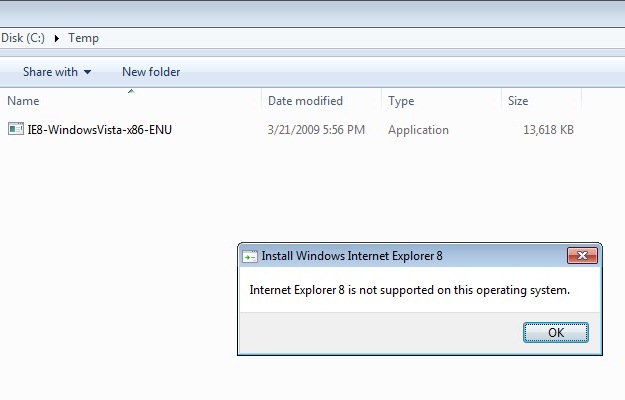
Just one more point of clarification, folks. Please remember that there is not an IE8 installer that you can download for Windows 7. You can revert back to the native install of IE8 within a Windows 7 operating system as we described above, but you won't find a stand-alone version of IE8 that you can install... it doesn't exist. If you try to utilize the Windows Vista version for that purpose, you will receive the error message seen in the screen shot below:
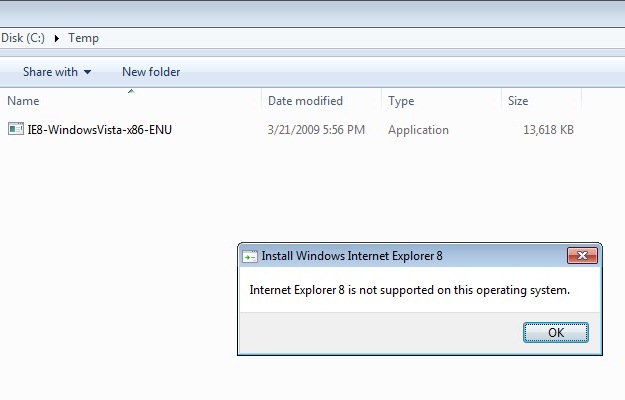
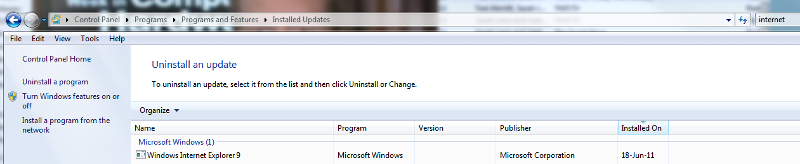
If nothing works then you need to do repair install of windows 7 .
http://www.door2windows.com/forum/topic/69-how-to-do-a-repair-install-to-fix-windows-7/
Ded9