SwiftPoint
asked on
VPS server running Server 2008 R2 doesn't map the terminal services remote printer port to the 'default' local printer
We have installed the printer drivers for the printers on the server.
We have set the local printer to be accessible thru RDP so local printing can work.
We have used this same process on previous Windows server versions (Server 2003) and had no problem with the printer staying on the correct port.
We have tried with 'Print services' role installed; it removes the printers from the printer list, when the user logins in the next time. We then need to re-add the printer and re-map it to the correct TSxxx port.
We have tried with 'Print services' role removed; the server remembers the printers, but it re-maps the printer to a different port each time the user logs in. For example, the local printer port is WS1:PRN2, as referenced in the server, and it is mapped to TS001 (WS1:PRN2). The next time the same user logs in, the printer still shows it is mapped to TS001 in the Control Panel, however, when the ports are looked at, the printer is now mapped to TS012 (WS:PRN2). This requires the user to re-map the printer to the new port (TS012).
We have researched the blogs and done the steps required to resolve the issue without success.
Here is the latest blog that we referenced:
http://blogs.msdn.com/b/rds/archive/2007/05/03/introducing-terminal-services-easy-print-part-2.aspx
Any assistance and advise is greatly needed.
Thank you,
Evan
We have set the local printer to be accessible thru RDP so local printing can work.
We have used this same process on previous Windows server versions (Server 2003) and had no problem with the printer staying on the correct port.
We have tried with 'Print services' role installed; it removes the printers from the printer list, when the user logins in the next time. We then need to re-add the printer and re-map it to the correct TSxxx port.
We have tried with 'Print services' role removed; the server remembers the printers, but it re-maps the printer to a different port each time the user logs in. For example, the local printer port is WS1:PRN2, as referenced in the server, and it is mapped to TS001 (WS1:PRN2). The next time the same user logs in, the printer still shows it is mapped to TS001 in the Control Panel, however, when the ports are looked at, the printer is now mapped to TS012 (WS:PRN2). This requires the user to re-map the printer to the new port (TS012).
We have researched the blogs and done the steps required to resolve the issue without success.
Here is the latest blog that we referenced:
http://blogs.msdn.com/b/rds/archive/2007/05/03/introducing-terminal-services-easy-print-part-2.aspx
Any assistance and advise is greatly needed.
Thank you,
Evan
What is the goal you're trying to achieve? You want the default printer on the client to still be the default printer when RDPing? Printing is just not working?
ASKER
The goal is to have the user RDP into the server and be able to print to the local default printer.
The server shows the printer as the default for the user, but the port mapping changes each time they login. The server re-assigned the printer to a different TSxxx port. The user has to go to the printer control panel, go to the 'printer properties', click on 'ports' and find the TSxxx port that maps to the local port, and select it before they can print on their local printer.
The server shows the printer as the default for the user, but the port mapping changes each time they login. The server re-assigned the printer to a different TSxxx port. The user has to go to the printer control panel, go to the 'printer properties', click on 'ports' and find the TSxxx port that maps to the local port, and select it before they can print on their local printer.
Well, not much of a solution here, but I can tell you that this is the behavior that I see on my servers and printing still works fine. The first time I log on, my redirected printer will be attached to something like port TS001. If I log off and then log back on, I will see the same redirected printer using port TS004. If I look at TS001 it shows with a description of "Inactive TS port". However, this doesn't cause me any problems.
I'm wondering if this could be more of an issue with drivers.
I'm wondering if this could be more of an issue with drivers.
ASKER
Isn't RDP supposed to automatically track he porting? I don't care what the port is, I just want the printer to print. The server is remembering the last port that was set by the user, not remapping to the correct port, or keeping the local port mapped to the same (TSxxx) port.
Yes, RDP automatically creates these connections. The redirected printer will use a port like "TSxxx (WorkstationName:PRN1)". Each time you log on, for the same redirected printer, the TSxxx number might be different, but the (WorkstationName:PRN1) should stay the same.
Can you provide a screenshot of the ports tab before a change is made?
Can you provide a screenshot of the ports tab before a change is made?
ASKER
What you said is what is happening. The WorkstationName:PRN1 is staying the same but I need to have the server know how to 'connect' it to the printer driver that it has.
On Windows XP, I have seen the 'Auto' feature, where the printer is automatically discovered and connected to the printer in the Control Panel. I don't know how it 'reconnects' the printer to the driver, but it works.
Is there a way to have it 'lock' the mapped port to a given TSxxx port?
Or have the printer in the control panel 'find' the printer connected to the remote workstation?
I need a solution, one way or the other.
Do I need to turn off the 'Easy print' feature? I have followed the steps in the KB and still have the same behavior
http://technet.microsoft.com/en-us/library/cc753853%28WS.10%29.aspx
On Windows XP, I have seen the 'Auto' feature, where the printer is automatically discovered and connected to the printer in the Control Panel. I don't know how it 'reconnects' the printer to the driver, but it works.
Is there a way to have it 'lock' the mapped port to a given TSxxx port?
Or have the printer in the control panel 'find' the printer connected to the remote workstation?
I need a solution, one way or the other.
Do I need to turn off the 'Easy print' feature? I have followed the steps in the KB and still have the same behavior
http://technet.microsoft.com/en-us/library/cc753853%28WS.10%29.aspx
To answer a question:
>>>>>Is there a way to have it 'lock' the mapped port to a given TSxxx port?
No.
I'm having trouble picturing what you're describing. I'd like to make sure that what you're seeing is the same as what I am and that I'm not missing something. A screenshot (or several) would be helpful.
I'm not familiar with an "Auto" feature in XP.
Going back to the beginning, I also want to make sure I'm clear on your use of "mapping". Again, the screenshot(s) would help.
>>>>>Is there a way to have it 'lock' the mapped port to a given TSxxx port?
No.
I'm having trouble picturing what you're describing. I'd like to make sure that what you're seeing is the same as what I am and that I'm not missing something. A screenshot (or several) would be helpful.
I'm not familiar with an "Auto" feature in XP.
Going back to the beginning, I also want to make sure I'm clear on your use of "mapping". Again, the screenshot(s) would help.
ASKER
I have attached two screen shots. One shows the HP1200 printer is on port TS004, and in screenshot 2, you can see the remote workstation port 'Silverfox: PRN3 is currently 'mapped' to TS011.
When it was originally setup, TS004 mapped to Silverfox: PRN3.
I hope this clears up my meaning of 'mapping'.
Do you have any ideas how to get the printer in the control panel to stay mapped to the Silverfox: PRN3 port, without needing to go into the control panel everytime I login to change the port to the current one that maps or links to the 'Silverfox: PRN3'.
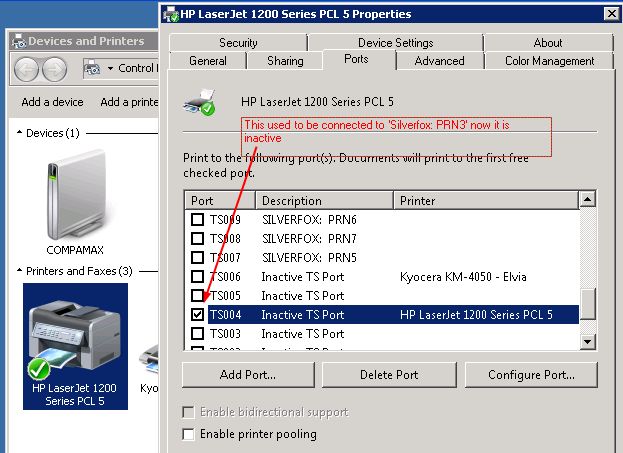
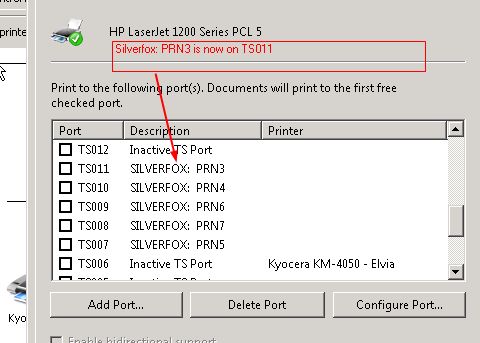
When it was originally setup, TS004 mapped to Silverfox: PRN3.
I hope this clears up my meaning of 'mapping'.
Do you have any ideas how to get the printer in the control panel to stay mapped to the Silverfox: PRN3 port, without needing to go into the control panel everytime I login to change the port to the current one that maps or links to the 'Silverfox: PRN3'.
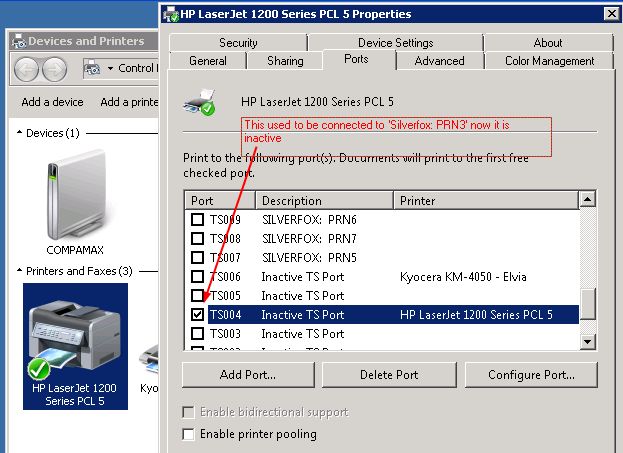
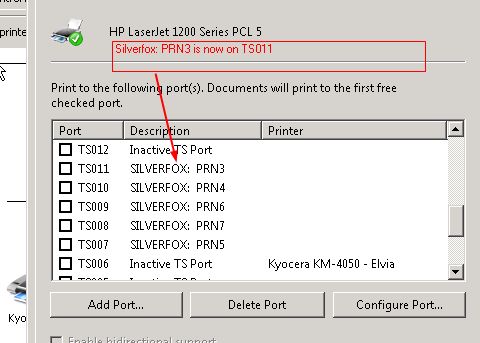
ASKER CERTIFIED SOLUTION
membership
This solution is only available to members.
To access this solution, you must be a member of Experts Exchange.
ASKER
My apologies. The second scenario is what I have. I have tried the previously mentioned solutions and they have not worked. Thank you for your answers.
Apparently something else is happening; no matter if I enable or disable the 'Easy print' feature the printer is not being mapped correctly on subsequent logins.
I will delete the question within 24 hours.
Thank you for your assistance.
Apparently something else is happening; no matter if I enable or disable the 'Easy print' feature the printer is not being mapped correctly on subsequent logins.
I will delete the question within 24 hours.
Thank you for your assistance.
So a printer that says "redirected" is never visible when you logon to the RDS?
Are you getting any errors in the system event log?
Are you getting any errors in the system event log?
ASKER
None of the offered solutions worked.
Thanks for all your assistance.
Thanks for all your assistance.
ASKER
This did not resolve the issue.
We will continue to find solutions elsewhwere.
We will continue to find solutions elsewhwere.