Continuing Problems with GPT drive
Installed this 3 tb Hitachi a while back. I got it set up with the help of an expert here and it worked fine for a few days then disappeared. Though not visible in Windows disk console, Bare Metal found it on booting up and recovered the partitions and the small amount of data I had transfer to the drive. (Took 48 hours)
But it's created many problems since then, slowing down the system and i/o errors and the like. Windows usually runs chkdsk on at least one of its partitions on every boot (when I have it wired in).
It fixes some of the records and then gives me "insufficient space to fix" other things, that I"m unfamiliar with... well clusters i do know. I can run down those error messages if need be.
But the disk is virtually empty.
I ran diskpart and listed the dives, It found the H 3tb drive and tagged it correctly as *gpt, but said there was no free space.
Should I, can I, just reformat the whole drive? The Hatachi Disk tools I could find were worthless.
But it's created many problems since then, slowing down the system and i/o errors and the like. Windows usually runs chkdsk on at least one of its partitions on every boot (when I have it wired in).
It fixes some of the records and then gives me "insufficient space to fix" other things, that I"m unfamiliar with... well clusters i do know. I can run down those error messages if need be.
But the disk is virtually empty.
I ran diskpart and listed the dives, It found the H 3tb drive and tagged it correctly as *gpt, but said there was no free space.
Should I, can I, just reformat the whole drive? The Hatachi Disk tools I could find were worthless.
SOLUTION
membership
This solution is only available to members.
To access this solution, you must be a member of Experts Exchange.
ASKER
Yes Hitachi interior drive...sorry about the misspell.Yes warranty is 3 years or so. I've had it 3 months.
Long story on their software, I could not get it to run, it required aspi driver, but couldn't find one for 64 bit.
Anyway, I looked previously on the UBCD but Hitachi was not among the manufacturers.
Long story on their software, I could not get it to run, it required aspi driver, but couldn't find one for 64 bit.
Anyway, I looked previously on the UBCD but Hitachi was not among the manufacturers.
SOLUTION
membership
This solution is only available to members.
To access this solution, you must be a member of Experts Exchange.
ASKER
Ok, thanks, that does ring a bell. It may be that it didn't support drives over 2.2 tb.
But I'll give it a run right now, thanks again.
But I'll give it a run right now, thanks again.
ASKER
Yes tried that earlier, it doesn't detect the drive. I wonder if I have the old UBDC, don't think so but let me check that.
I've checked the hitachi site and you are correct, the current version of Drive Fitness Test doesn't work o 3TB or larger drives, and it looks like they currently have no tool for those drives available. You can check the other tools on the UBCD, like vivard, mhdd32, hdat2 or maxtor's powermax utility which often also works on non-maxtor drives (but I can't tell whether 3TB drives will be supported).
ASKER
Ok, well I'll try one of those other programs you mention, then.
WD data lifeguard sees the disk, and on quick scan says it's ok.
I wonder how Hitachi can warranty its products and returns with no software program to detect errors?
Anyway, thanks
WD data lifeguard sees the disk, and on quick scan says it's ok.
I wonder how Hitachi can warranty its products and returns with no software program to detect errors?
Anyway, thanks
No idea. You probably have to get in touch with them directly or via the vendor you got the disk from.
did you try the free trial of hhd regenerator?
ASKER CERTIFIED SOLUTION
membership
This solution is only available to members.
To access this solution, you must be a member of Experts Exchange.
ASKER
no nobus, will do that, I wasn't sure if the hhd regenerator came into play yet, thought it was for after we determined the state of the drive. So I'll give it shot now.
ve30fa, yes, maybe, but as I was discussing with rindi, I'm not sure how.
It seems, In the past, I've always used the manufacturer's software to evaluate the disk and report error numbers and ultimately plug in serial number and generate some type rma report or number to return.
But with Hitachi somewhere circa 1985... ?
Ha - off to hhd regenerator land.
ve30fa, yes, maybe, but as I was discussing with rindi, I'm not sure how.
It seems, In the past, I've always used the manufacturer's software to evaluate the disk and report error numbers and ultimately plug in serial number and generate some type rma report or number to return.
But with Hitachi somewhere circa 1985... ?
Ha - off to hhd regenerator land.
ASKER
Ok, HDD REgen is churning it out. I'm on the initial scan, at 13% complete, another after that - "with or without" repair.
So I'm tied up a bit.
I like this program though nobus, esp. as I've been in hard drive Hell lately.
Do you think it's with 60 bucks? as I'm thinking, pending these scanning actions, of buying it.
So I'm tied up a bit.
I like this program though nobus, esp. as I've been in hard drive Hell lately.
Do you think it's with 60 bucks? as I'm thinking, pending these scanning actions, of buying it.
It is good if you have a bad drive you need to revive enough to get data from it. But if your Data is already backed up, and your drive is due for warranty replacement, I wouldn't get, you would just be prolonging the point when you will have to replace the drive anyway. Of course if you have many old drives with smaller problems that don't have warranty, then I think it is good to buy.
i find it one of the best around, and like it even better than Spinrite
it has fixed several drives for me- none came back
i suggest you read on the site what it does, to have an idea - and be sure when it identifies your drive it displays the correct size; if not that already means a problem (i have 1 here like that now and am examining how i can cure it)
it has fixed several drives for me- none came back
i suggest you read on the site what it does, to have an idea - and be sure when it identifies your drive it displays the correct size; if not that already means a problem (i have 1 here like that now and am examining how i can cure it)
ASKER
Thks, scan, or pre scan I think they call it, finished, showing no problems. I am booting back into that system. I'll post a screen shot from there.
Yea thanks again for your feedback on the program. I have a few disks sitting a round here that would be wonderful to restore, might be a miracle but can't hurt to try.
Yea thanks again for your feedback on the program. I have a few disks sitting a round here that would be wonderful to restore, might be a miracle but can't hurt to try.
ASKER
I have a drive where HDDREG also showed delays (along with many other errors though). It wasn't able to do anything about the delays, and the other errors it could only repair a few of them, so that HD is definitely bad.
With yours I think it at least has problems, and as you have warranty on it I would stop trying to diagnose it and rather call your vendor. As there is no utility from hitachi available yet they should replace it without too much problems. Maybe you could just print the screenshots you made so you have some prove if needed.
With yours I think it at least has problems, and as you have warranty on it I would stop trying to diagnose it and rather call your vendor. As there is no utility from hitachi available yet they should replace it without too much problems. Maybe you could just print the screenshots you made so you have some prove if needed.
ASKER
Yes, I'm about sick of this drive.
from hhddreg site :
HDD Regenerator's Delays Detected
If you see delays under Windows, it is recommended to rescan the drive from a bootable regenerating CD or flash.
If your hard drive is external, it is recommended that you connect it as an internal drive.
Generally, 1-2 delays are not a problem.
Permanent delays mean that the hard drive has sectors with long access time. A drive with permanent delays is actually a failing drive and may cause data losses. You can try to regenerate such sectors using the "Regenerate all sectors in a range" option. Also, the delays can be regenerated in the “scan and repair” mode, if the following both conditions are met:
The hard drive has been completely scanned at least 1 time.
The hard drive does not contain bad sectors.
Important notes
Since the program does not change the logical structure of a hard drive, the file system may still show some sectors marked earlier as "bad", and other disk utilities such as Microsoft's chkdsk will detect logical bad sectors even though the disk has been successfully regenerated and is no longer damaged by physical bad sectors. If you want to remove these marks, repartition the hard disk drive.
HDD Regenerator's Delays Detected
If you see delays under Windows, it is recommended to rescan the drive from a bootable regenerating CD or flash.
If your hard drive is external, it is recommended that you connect it as an internal drive.
Generally, 1-2 delays are not a problem.
Permanent delays mean that the hard drive has sectors with long access time. A drive with permanent delays is actually a failing drive and may cause data losses. You can try to regenerate such sectors using the "Regenerate all sectors in a range" option. Also, the delays can be regenerated in the “scan and repair” mode, if the following both conditions are met:
The hard drive has been completely scanned at least 1 time.
The hard drive does not contain bad sectors.
Important notes
Since the program does not change the logical structure of a hard drive, the file system may still show some sectors marked earlier as "bad", and other disk utilities such as Microsoft's chkdsk will detect logical bad sectors even though the disk has been successfully regenerated and is no longer damaged by physical bad sectors. If you want to remove these marks, repartition the hard disk drive.
ASKER
thanks nobus,
will try,
but what do you think over 2000 delays? Been a little tied up, but plan to try and reach Hitachi Thursday, maybe.
Or should I give it a run, booting up into the disk?
Hmm.
will try,
but what do you think over 2000 delays? Been a little tied up, but plan to try and reach Hitachi Thursday, maybe.
Or should I give it a run, booting up into the disk?
Hmm.
I think it is better to go to the vendor you bought the disk from, not directly to hitachi. The vendor will probably just give you a disk replacement and handle the send back to hitachi himself, while when you do it directly via Hitachi you would have to pay postage and possibly also Duty if the hitachi service center is outside your country, and that combined can get costly.
they only accept 1-2 delays, so i think they say it is a bad drive; unless after re-running the scan they disappeared
ASKER
Ok thank you,
I think I got that drive from NewEgg.
It might be interesting to go on and rescan in a non-window environment.
So I'll do that, while looking for those NewEgg invoices, etc.
thank you
I think I got that drive from NewEgg.
It might be interesting to go on and rescan in a non-window environment.
So I'll do that, while looking for those NewEgg invoices, etc.
thank you
post reslults - always good to know the outcome
ASKER
Couldn't get HDD to produce the boot media, kept freezing up. I gave up and went to bed, will give it another go in a bit. Only thing I could think off for the problem, when I signed on I did not give HDD the UA permission to start. I did though when I ran the software later from the start menu. Anyway, I think it might work now after a fresh boot.
>> Couldn't get HDD to produce the boot media, kept freezing up. I gave up and went to bed, will give it another go in a bit. Only thing I could think off for the problem, when I signed on I did not give HDD the UA permission to start << i don't understand - hdd produxe boot media? and give hdd ua permission???
ASKER
Sorry, the HDD Regen. application that I loaded onto my desktop has 3 or 4 options, One of the options is to make the bootable CD or USB (they call it media). That option would not proceed for me after I loaded the blank DVD into my drive.
The HDD regen, app, set itself to start with Windows. Each time I reboot, windows asks if I will authorize the HDD app to make changes on my PC. Is that windows function called User Accessibility or UA?
So sorry, Is that any more clear?
The HDD regen, app, set itself to start with Windows. Each time I reboot, windows asks if I will authorize the HDD app to make changes on my PC. Is that windows function called User Accessibility or UA?
So sorry, Is that any more clear?
As HDDREG is a very small tool, I would use a blank CD or USB stick for that, and not waste a whole DVD (I think it even fits on a floppy disk)...
But as it is an external HD, and the bootable CD or USB of HDDREG uses DOS I don't think it'll be able to recognize any HD attached to USB. The problem is that when you run HDDREG within Windows it can only do some simple diags, but as far as I know it doesn't do any repairs, so if it can't see the external drive when you boot the tool, it would be a good idea to remove the HD from the USB case and connect directly to the PC. But here you should first check how the warranty is affected when you open the USB case...
But as it is an external HD, and the bootable CD or USB of HDDREG uses DOS I don't think it'll be able to recognize any HD attached to USB. The problem is that when you run HDDREG within Windows it can only do some simple diags, but as far as I know it doesn't do any repairs, so if it can't see the external drive when you boot the tool, it would be a good idea to remove the HD from the USB case and connect directly to the PC. But here you should first check how the warranty is affected when you open the USB case...
acting for permission is part of the UAC since it works directly with the hardware
>> That option would not proceed for me << maybe a bad download, download it again to check
also, since it does not mention DVD "One of the options is to make the bootable CD or USB " i would use cd or usb stick
also, since it does not mention DVD "One of the options is to make the bootable CD or USB " i would use cd or usb stick
ASKER
I tried again today and same problem but I bet that's the problem, I using a DVD again, as I have more on hand. But I'll try now with a CD.
Hey rindi, it has been a while now, since those early posts, but it is an internal drive. No luck with RMA through NewEgg,
The Hitachi site asks that I run the "drive fitness test" which as we know won't work on the 3TB thus I can't proceed on-line and will try their 800 number on Friday. But putting in the sn of the disk shows a 3.5 year warranty.
I'll try and burn HDD regen with a CD now.
Thanks All!
Hey rindi, it has been a while now, since those early posts, but it is an internal drive. No luck with RMA through NewEgg,
The Hitachi site asks that I run the "drive fitness test" which as we know won't work on the 3TB thus I can't proceed on-line and will try their 800 number on Friday. But putting in the sn of the disk shows a 3.5 year warranty.
I'll try and burn HDD regen with a CD now.
Thanks All!
ASKER
oh, I bought the disk in March 2011. So I'm good with the warranty, I think.
You should push your rights, since the drive fitness test doesn't yet work with those drives, or then they should provide you with an updated version of the test.
That about the "external Drive" was my mistake, I had another Question in mind where the Asker also had an issue with HDDREG, and got the two confused.
That about the "external Drive" was my mistake, I had another Question in mind where the Asker also had an issue with HDDREG, and got the two confused.
ASKER
No problem rindi, but yes I think I should have a good case. I don't see how they could refuse. Problem is reaching someone by phone, but will try with persistence in about an hour and will report back.
Thanks
Thanks
ASKER
why was it not continuing then? just curious
ASKER
nobus,
my last comment was a bit confusing, again.
I was trying to say I think you were right about not taking the DVD, even though the app said that would take either CD or DVD.
Once I put the CD in, it burned right away no problem.
my last comment was a bit confusing, again.
I was trying to say I think you were right about not taking the DVD, even though the app said that would take either CD or DVD.
Once I put the CD in, it burned right away no problem.
ASKER
In the mean time,
I've gotten the Hitachi Web site to give me an RMA number by skipping the fitness test part and going right to the serial number entry (step 2).
So I believe I'm going to leave well enough alone, though I am curious as to what HDD might do with the drive.
So thank you all. I'll keep open here 24 hours in case anyone has more suggestions, then I'll accept solutions,etc.
Thanks again, I know it got long and drawn out. Maybe that's the nature of hard drives, though.
I've gotten the Hitachi Web site to give me an RMA number by skipping the fitness test part and going right to the serial number entry (step 2).
So I believe I'm going to leave well enough alone, though I am curious as to what HDD might do with the drive.
So thank you all. I'll keep open here 24 hours in case anyone has more suggestions, then I'll accept solutions,etc.
Thanks again, I know it got long and drawn out. Maybe that's the nature of hard drives, though.
ha - tx for the feedback Jody ( i presume that is correct?)
HDD does NOT change any info on it, it rewrites "weak"sectors, aka sectors whose info appear from read back with less than full signal strength
HDD does NOT change any info on it, it rewrites "weak"sectors, aka sectors whose info appear from read back with less than full signal strength
Running test on 3TB drives tend to take long anyway, so this question getting long drawn is nothing but natural. Personally I prefer smaller drives, that if I need to diagnose or fix them, will not take so long. Particularly if it is simple thing like a corrupt file-system on a server, where all it takes to run a chkdsk with repair options, it can take days with a large disk, which means a server wouldn't be available for that long!
ASKER
So thanks again for the feed back, I'll go on an close this down. I'm not sure I'll get the exact right comments that were the "solutions" as a lot of expert exchange benefit for me was working through the process with me and suggesting the right tools and your individual insights into those tools, etc...
ASKER
Thank you Experts!
Great advice and accurate suggestions and thanks for your patience.
ve3ofa didn't spend as much time, but his suggestion was, in the end, the one that stuck.
Great advice and accurate suggestions and thanks for your patience.
ve3ofa didn't spend as much time, but his suggestion was, in the end, the one that stuck.
took you long enough.. Way too much work for a new drive. If the drive was past warranty or had crashed totally with important data on it then I'd do the spinrite/hdd regen route. It's not your fault but you'd have the drive by now.
ASKER
Very true ve3, and i hear you, but for me, it's a learning experience. If I do get a drive now
With important data that is out of warranty, I now know about HDD and Spin right. I now know about delays, etc.
See you guys know all the latest greatest tools, and I don't. Had I immediately done the RMA, I would have missed it.
Anyway Thanks again for your help and feedback,
With important data that is out of warranty, I now know about HDD and Spin right. I now know about delays, etc.
See you guys know all the latest greatest tools, and I don't. Had I immediately done the RMA, I would have missed it.
Anyway Thanks again for your help and feedback,
tx for feedback
ASKER
Your welcome nobus
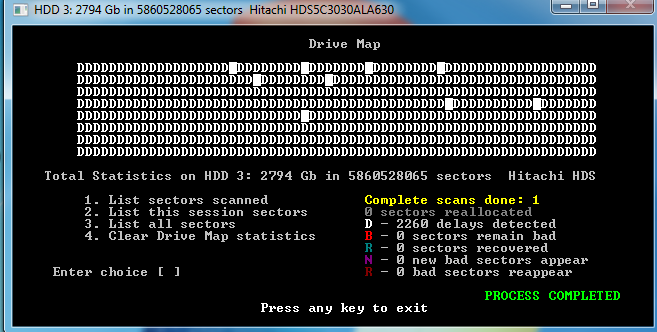
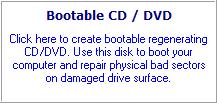
If it is an internal HD, boot the PC from the UBCD and run the HD manufacturer's diagnostic utility from there. It'll tell you whether the disk works properly or not. If it tells you it isn't working properly and the tool can't repair it enough, you probably still have warranty on it, as 3TB drives aren't that old yet to be out of warranty.
http://ultimatebootcd.com
If it is an external drive, you have to download the HD manufacturer's windows-based diagnostic utility and run that, or if you can remove the disk from it's external casing without voiding warranty, do that and attach it internally to your PC so you can run the tool from the UBCD.