MS Project Date Format
How do I use the date format Mon, Sept 5 in MS Project
ASKER
I'm not seeing it. Perhaps it is because I am using the latest version of MS Project 2010.
Change-Date-Format.mpp.txt
Change-Date-Format.mpp.txt
ASKER
Here is a screenshot also
ms-project-date-format.png
ms-project-date-format.png
ASKER
Yes, that would work. I'm still unclear how to set it in my file though. I'd be grateful for the assist.
assignments-v1.2.mpp.jpg
assignments-v1.2.mpp.jpg
ASKER CERTIFIED SOLUTION
membership
This solution is only available to members.
To access this solution, you must be a member of Experts Exchange.
ASKER
Excellent!
I was able to reproduce based on your detailed instructions. Thank you.
I was able to reproduce based on your detailed instructions. Thank you.
ASKER
Billprew, Thank you.
Here is the follow-up question that you have been trying to answer . I have included a video illustration at the bottom. Thanks for your help. Thread >> https://www.experts-exchange.com/questions/27291941/Check-box.html?anchorAnswerId=36485350#a36485350
Here is the follow-up question that you have been trying to answer . I have included a video illustration at the bottom. Thanks for your help. Thread >> https://www.experts-exchange.com/questions/27291941/Check-box.html?anchorAnswerId=36485350#a36485350
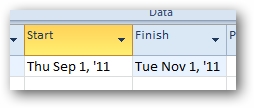

http://office.microsoft.com/en-us/project-help/change-the-date-format-for-date-fields-within-project-HP045303823.aspx