pflook
asked on
Sharepoint 2010 creating sites using powershell code - cmdlet not recognized
I am trying to set Sharepoint 2010 up on a test server. when I run powershell to create the application the code I am using comes back with 'The term 'New-SPSStateserviceDataba
I am using http://www.harbar.net/articles/sp2010mt5.aspx
I am trying to set up a SP as a hosted environemt and have Win 2008 R2 with SQL Express installed and Sharepoint install without running the wizard. the code creates the Farm but will not go any further.
I fail when I try to run the code - see attached.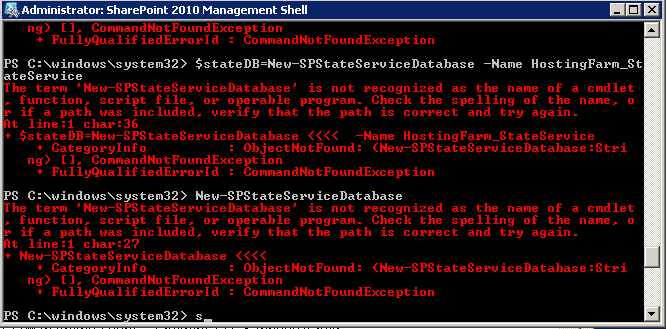
I am using http://www.harbar.net/articles/sp2010mt5.aspx
I am trying to set up a SP as a hosted environemt and have Win 2008 R2 with SQL Express installed and Sharepoint install without running the wizard. the code creates the Farm but will not go any further.
I fail when I try to run the code - see attached.
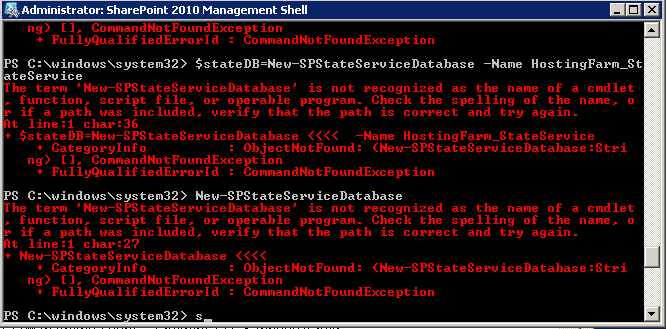
Write-Host "Creating $stateName Application and Proxy..."
$stateDB = New-SPStateServiceDatabase -Name $stateDBName
$state = New-SPStateServiceApplication -Name $stateName -Database $stateDB
New-SPServiceApplicationProxy -Name "$stateName Proxy" -ServiceApplication $state -DefaultProxyGroupASKER CERTIFIED SOLUTION
membership
This solution is only available to members.
To access this solution, you must be a member of Experts Exchange.
http://www.sharepointedutech.com/2010/02/13/the-first-steps-to-sharepoint-2010-powershell-heaven/
Get-Command –PSSnapin “Microsoft.SharePoint.Powe