Rql_gt_zero_at_system_service BSOD
Greetings Experts,
I have a fresh installation of Win 2008 Ent SP2 x86 with updates till end of June on a Fujitsu RX200 S6 Server.
Today I got a BSOD with the below details:
--------------------------
RQL_GT_ZERO_AT_SYSTEM_SERV
STOP: 0x0000004A (0x81A60478, 0x00000002, 0x00000000 0x00000000)
--------------------------
Under Server’s event log I’ve found one related message informing that “The previous system shutdown was unexpected”.
Please also note the below:
Server has also installed Maker's drivers, MS Office 2007, Cobian Backup, APS UPS Driver, Canon iR1024i Photocopier printer drivers, MS Security Essentials, WinRAR etc.
Yesterday after powering up the server an "e-mail connector application" that was running on taskbar stopped and a balloon was indicating that Data Execution Prevention (DEP) has stopped the application.
So I’ve opened DEP and add an exception for this program.
Q1) Does anybody knows what cause this BSOD (Hardware Error, Driver Error, Application Error) and how to solve it?
Q2) Should I test Server’s RAM?
Q3) Is it possible that is caused from the email connector that was excepted from DEP
Any idea will be much appreciated!
I have a fresh installation of Win 2008 Ent SP2 x86 with updates till end of June on a Fujitsu RX200 S6 Server.
Today I got a BSOD with the below details:
--------------------------
RQL_GT_ZERO_AT_SYSTEM_SERV
STOP: 0x0000004A (0x81A60478, 0x00000002, 0x00000000 0x00000000)
--------------------------
Under Server’s event log I’ve found one related message informing that “The previous system shutdown was unexpected”.
Please also note the below:
Server has also installed Maker's drivers, MS Office 2007, Cobian Backup, APS UPS Driver, Canon iR1024i Photocopier printer drivers, MS Security Essentials, WinRAR etc.
Yesterday after powering up the server an "e-mail connector application" that was running on taskbar stopped and a balloon was indicating that Data Execution Prevention (DEP) has stopped the application.
So I’ve opened DEP and add an exception for this program.
Q1) Does anybody knows what cause this BSOD (Hardware Error, Driver Error, Application Error) and how to solve it?
Q2) Should I test Server’s RAM?
Q3) Is it possible that is caused from the email connector that was excepted from DEP
Any idea will be much appreciated!
ASKER
Hi DrKlahn.
Today I performed a MemTest.
It took about 2 hours to complete 1 Standard test for my 16GB Server’s RAM.
The result was no Errors.
I also used BlueScreenView in order to find more info regarding Server’s Blue Screen.
I am attaching you the below 2 pictures. Mini dump file is indicating crash from ntkrnlpa.exe.
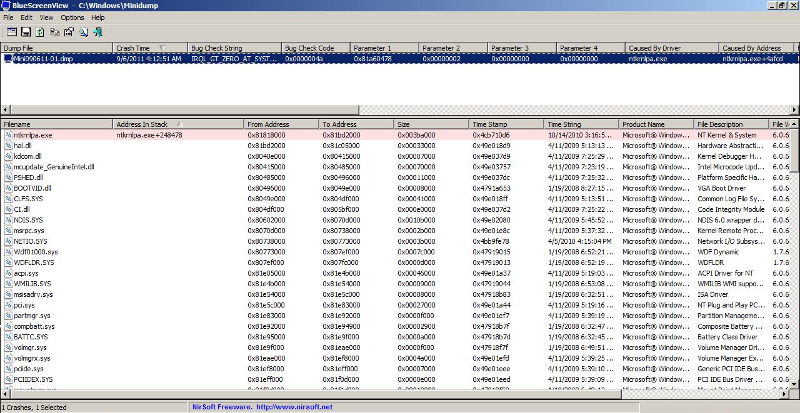
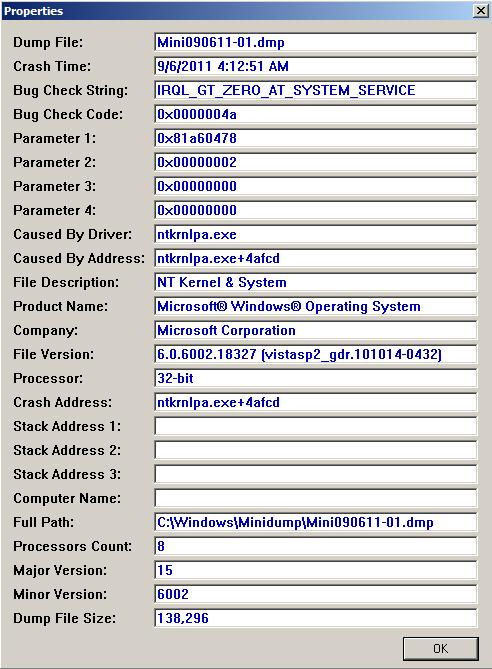
Q1) So RAM looks OK but is it?
Q2) Regarding question with DEP, I don’t know if the excepted program is responsible for the BSOD (anyway now I have turn on again DEP with no exceptions)
Q3) Looks like ntkrnlpa.exe caused the BSOD. If yes how can I solved it to prevent from appearing again in the future?
Once again thanks for supporting me
On this error I only saw something related to Windows 2000, and there it mentions to remove any new hardware you just added, and to make sure all the hardware is compatible with the OS and the drivers are good, but this can also be the actions to take for Windows 2008.
Is this the first and only crash?
Also, if you have one or more minidump files, zip it (or the last 3), and attach the zip file with your next comment. It may have info on what driver caused the crash.
Is this the first and only crash?
Also, if you have one or more minidump files, zip it (or the last 3), and attach the zip file with your next comment. It may have info on what driver caused the crash.
Sorry, I also wanted to post the Link of the msdn resource concerning that BSOD:
http://msdn.microsoft.com/en-us/library/ms819218
http://msdn.microsoft.com/en-us/library/ms819218
ASKER
Dear rindi,
Thanks for supporting me.
I have no added any new hardware after setting up Windows.
For the time being this is the only crash but before making Repair or Last Good Configuration I should find the cause of this BSOD .
Locating the cause of error will prevent Server from crashing again with the same error.
I will search Midi dump folder if any other dump files are created and I will revert.
Thanks for supporting me.
I have no added any new hardware after setting up Windows.
For the time being this is the only crash but before making Repair or Last Good Configuration I should find the cause of this BSOD .
Locating the cause of error will prevent Server from crashing again with the same error.
I will search Midi dump folder if any other dump files are created and I will revert.
ASKER
Hi there rindi,
I am attaching you the only one dump file found under Mini dump’s folder.
(and it is the dump file from the above screenshots).
Mini090611-01.dmp
Please revert with any information regarding this dump file.
These days server is powered on for few hours.
So is difficult to test if this error will re-occur or not.
In case of Windows Repair, will it affect any programs, files or services?
or it will just replace Windows System Files?
I am attaching you the only one dump file found under Mini dump’s folder.
(and it is the dump file from the above screenshots).
Mini090611-01.dmp
Please revert with any information regarding this dump file.
These days server is powered on for few hours.
So is difficult to test if this error will re-occur or not.
In case of Windows Repair, will it affect any programs, files or services?
or it will just replace Windows System Files?
ASKER CERTIFIED SOLUTION
membership
This solution is only available to members.
To access this solution, you must be a member of Experts Exchange.
ASKER
So rindi,
Maybe its a good idea to remove these features and them re-install them.
So could you guide me how to complete the above procedure? (link didn't help me understand)
SOLUTION
membership
This solution is only available to members.
To access this solution, you must be a member of Experts Exchange.
ASKER
Thanks Rindi,
I will try it and I will revert.
Regarding NisSrv.exe I have found that may crash from Microsoft Security Essentials that
I have already installed...
ASKER
Hi there Rindi,
Unfortunately the features that you told me to remove were not installed anyway (see below pic)
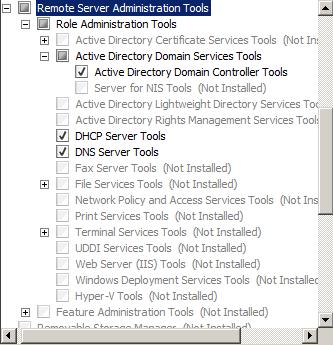
I have uninstalled Microsoft Security Essentials because I have found from the net that NisSrv.exe may crash from this antivirus.
The last 5 days the server is runnnig all day long and till now I have not any new errors
Unfortunately the features that you told me to remove were not installed anyway (see below pic)
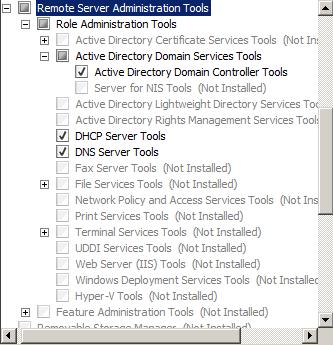
I have uninstalled Microsoft Security Essentials because I have found from the net that NisSrv.exe may crash from this antivirus.
The last 5 days the server is runnnig all day long and till now I have not any new errors
ASKER
Looks like MSE caused the problem
I must admit that I am troubled by disabling DEP for a potentially dangerous program. Although a program may be supplied by a trusted vendor, it can be infected at any time after it is installed.