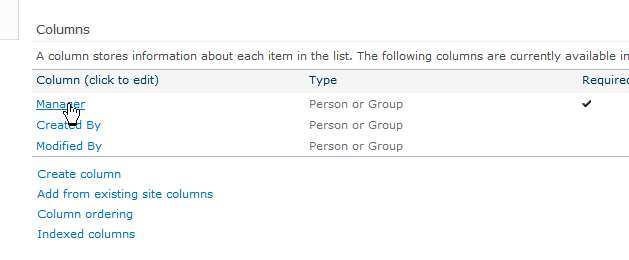Remove custom user property
I've previously created a custom User properties ..."Hiredate2" - but deleted it again - but it still shows up on the my settings page....
how come - and why is it not removed ?
how come - and why is it not removed ?
Are you using user profiles?
ASKER
yes
And the property you are deleteing is in the profile or on the site collection user list? If on the user list then check if the same property is defined in the profiles and has the "replicable" atribute selected. If so, then during the synchronization this property will be recreated on site collection and values from the profile will be copied to this property on site collection.
ASKER
In the site collection user list...
I've have deleted the fields from the user properties - so I can't remove the "replicable" checkmark...
I've have deleted the fields from the user properties - so I can't remove the "replicable" checkmark...
You can now delete it in the user list properties - when you delete the property in the user profiles it will not be deleted in site collections - you need to do it manually.
ASKER
how do I delete it in the user list properties?
Open page "/_layouts/people.aspx" adding your site collection address - for ex http://intranet/_layouts/people.aspx or http://intranet/sites/sitecollection1/_layouts/people.aspx
On this page click on the "Settings" in the bar above the user lists and then choose "List settings". There you will be able to delete the column.
On this page click on the "Settings" in the bar above the user lists and then choose "List settings". There you will be able to delete the column.
ASKER
Nope... that's not possible..
Is the column not visible there or the column does not have the "Delete" button?
ASKER
Column not visible...
It's at the _layouts/userdisp.aspx page where the columns was present..
I've now installed Sharepoint manager on the WFE... and by that I can navigate to and delete the fields...but it should be do'able otherwise...
It's at the _layouts/userdisp.aspx page where the columns was present..
I've now installed Sharepoint manager on the WFE... and by that I can navigate to and delete the fields...but it should be do'able otherwise...
ASKER CERTIFIED SOLUTION
membership
This solution is only available to members.
To access this solution, you must be a member of Experts Exchange.
ASKER
got it removed